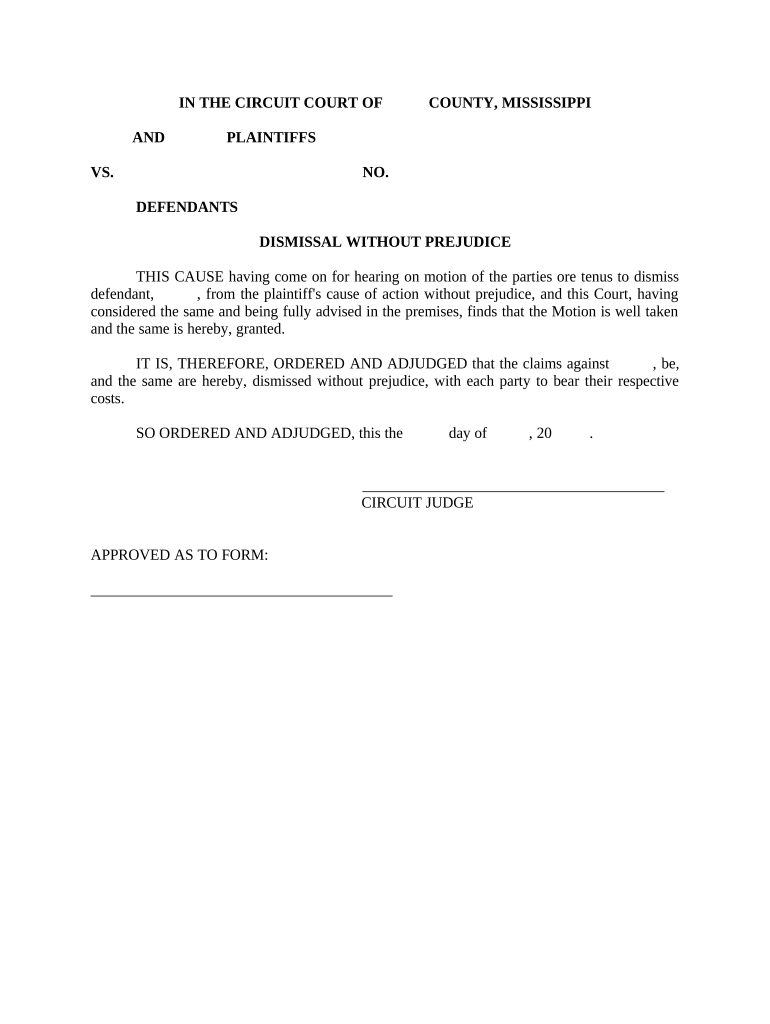
Ms Rule Form


What is the Ms Rule
The ms rule, often referred to as Mississippi 41, is a legal framework that governs specific procedures in the state of Mississippi. It primarily relates to the dismissal of certain legal actions and outlines the necessary steps and requirements for parties involved in legal proceedings. Understanding the ms rule is crucial for ensuring compliance with state laws and effectively navigating the legal landscape in Mississippi.
How to use the Ms Rule
Utilizing the ms rule involves following a structured process to ensure that all legal requirements are met. This includes understanding the grounds for dismissal, preparing the appropriate documentation, and filing the necessary forms with the court. Parties must ensure that they adhere to deadlines and procedural rules to avoid complications. Familiarity with the ms rule can streamline the legal process and enhance the likelihood of a favorable outcome.
Steps to complete the Ms Rule
Completing the ms rule involves several key steps:
- Identify the legal grounds for dismissal under the ms rule.
- Gather all necessary documentation to support your case.
- Complete the required forms accurately, ensuring all information is correct.
- File the forms with the appropriate court, adhering to submission guidelines.
- Monitor the status of your filing and respond to any court communications.
Legal use of the Ms Rule
The legal use of the ms rule is essential for ensuring that dismissals are handled appropriately within the Mississippi judicial system. Compliance with this rule is necessary to maintain the integrity of legal proceedings and protect the rights of all parties involved. Proper application of the ms rule can prevent unnecessary delays and reduce the risk of legal repercussions.
Key elements of the Ms Rule
Key elements of the ms rule include:
- Grounds for dismissal, which must be clearly articulated.
- Requirements for documentation and evidence to support the dismissal.
- Filing procedures and deadlines that must be strictly followed.
- Potential consequences of non-compliance, including the possibility of case reinstatement.
Examples of using the Ms Rule
Examples of applying the ms rule can vary widely depending on the context of the legal action. Common scenarios include:
- A plaintiff seeking to dismiss a case due to lack of evidence.
- A defendant filing for dismissal based on procedural errors by the opposing party.
- Parties mutually agreeing to dismiss a case to resolve disputes amicably.
Filing Deadlines / Important Dates
Filing deadlines are critical when dealing with the ms rule. Parties must be aware of specific timelines for submitting dismissal requests to ensure compliance with state regulations. Missing these deadlines can result in the inability to pursue dismissal and may adversely affect the case outcome. It is advisable to maintain a calendar of important dates related to the ms rule to facilitate timely action.
Quick guide on how to complete ms rule
Complete Ms Rule seamlessly on any device
Digital document management has gained traction among businesses and individuals alike. It offers an ideal environmentally friendly substitute for conventional printed and signed papers, as you can easily find the correct template and securely store it online. airSlate SignNow equips you with all the resources necessary to create, modify, and eSign your documents swiftly without delays. Manage Ms Rule on any platform using airSlate SignNow Android or iOS applications and enhance any document-centric operation today.
The easiest way to modify and eSign Ms Rule effortlessly
- Find Ms Rule and click on Get Form to begin.
- Utilize the tools we provide to finish your document.
- Emphasize relevant sections of the documents or obscure sensitive information with specific tools that airSlate SignNow offers for that purpose.
- Generate your signature with the Sign tool, which takes mere seconds and holds the same legal validity as a conventional wet ink signature.
- Verify the details and click on the Done button to save your modifications.
- Choose how you wish to send your form, be it by email, SMS, or invitation link, or download it to your computer.
Forget about lost or misplaced documents, tedious form searching, or errors that necessitate printing new copies. airSlate SignNow meets your document management requirements in just a few clicks from any device of your choice. Modify and eSign Ms Rule and ensure exceptional communication at every stage of the form preparation process with airSlate SignNow.
Create this form in 5 minutes or less
Create this form in 5 minutes!
People also ask
-
What is the ms rule in relation to eSignatures?
The ms rule refers to specific guidelines that dictate how electronic signatures are handled in various jurisdictions. Understanding the ms rule is crucial for businesses to ensure compliance when using eSignature solutions like airSlate SignNow. By leveraging our platform, you can confidently implement eSignatures that adhere to the ms rule's requirements.
-
How does airSlate SignNow comply with the ms rule?
airSlate SignNow takes compliance seriously and ensures that all signatures processed through our platform meet the ms rule. Our solution provides legally binding eSignatures that are backed by advanced security measures and comprehensive audit trails. This way, you can trust that your documents are processed in accordance with legal standards.
-
What features does airSlate SignNow offer for managing the ms rule?
Our platform includes a suite of features designed to support compliance with the ms rule, such as customizable workflows, secure authentication methods, and real-time tracking. These tools enable businesses to streamline their document management processes while maintaining adherence to the ms rule. Experience a user-friendly interface that simplifies compliance.
-
Is airSlate SignNow cost-effective for small businesses focusing on the ms rule?
Yes, airSlate SignNow offers flexible pricing plans that cater to businesses of all sizes, including small enterprises. By choosing our solution, small businesses can access essential features that ensure compliance with the ms rule without straining their budgets. This cost-effective approach helps small businesses manage their documents efficiently and affordably.
-
Can airSlate SignNow integrate with other tools while following the ms rule?
Absolutely! airSlate SignNow seamlessly integrates with a variety of applications, supporting businesses in their compliance with the ms rule. Whether you use CRM systems, cloud storage, or project management tools, our platform ensures that electronic signatures and document management are efficient while adhering to legal standards.
-
What benefits do users gain from using airSlate SignNow with respect to the ms rule?
Users who choose airSlate SignNow enjoy multiple benefits, including enhanced workflow efficiency and improved compliance with the ms rule. Our solution not only speeds up the signing process but also provides secure documentation, which is essential for legal integrity. This means you can focus more on your core business activities while we handle compliance.
-
How does airSlate SignNow ensure security while implementing the ms rule?
Security is a top priority for airSlate SignNow, especially when addressing the ms rule. We utilize industry-leading encryption and authentication methods to safeguard sensitive information during the signing process. Our commitment to security ensures that compliance with the ms rule is maintained without compromising the safety of your documents.
Get more for Ms Rule
Find out other Ms Rule
- Can I eSignature Iowa Standstill Agreement
- How To Electronic signature Tennessee Standard residential lease agreement
- How To Electronic signature Alabama Tenant lease agreement
- Electronic signature Maine Contract for work Secure
- Electronic signature Utah Contract Myself
- How Can I Electronic signature Texas Electronic Contract
- How Do I Electronic signature Michigan General contract template
- Electronic signature Maine Email Contracts Later
- Electronic signature New Mexico General contract template Free
- Can I Electronic signature Rhode Island Email Contracts
- How Do I Electronic signature California Personal loan contract template
- Electronic signature Hawaii Personal loan contract template Free
- How To Electronic signature Hawaii Personal loan contract template
- Electronic signature New Hampshire Managed services contract template Computer
- Electronic signature Alabama Real estate sales contract template Easy
- Electronic signature Georgia Real estate purchase contract template Secure
- Electronic signature South Carolina Real estate sales contract template Mobile
- Can I Electronic signature Kentucky Residential lease contract
- Can I Electronic signature Nebraska Residential lease contract
- Electronic signature Utah New hire forms Now