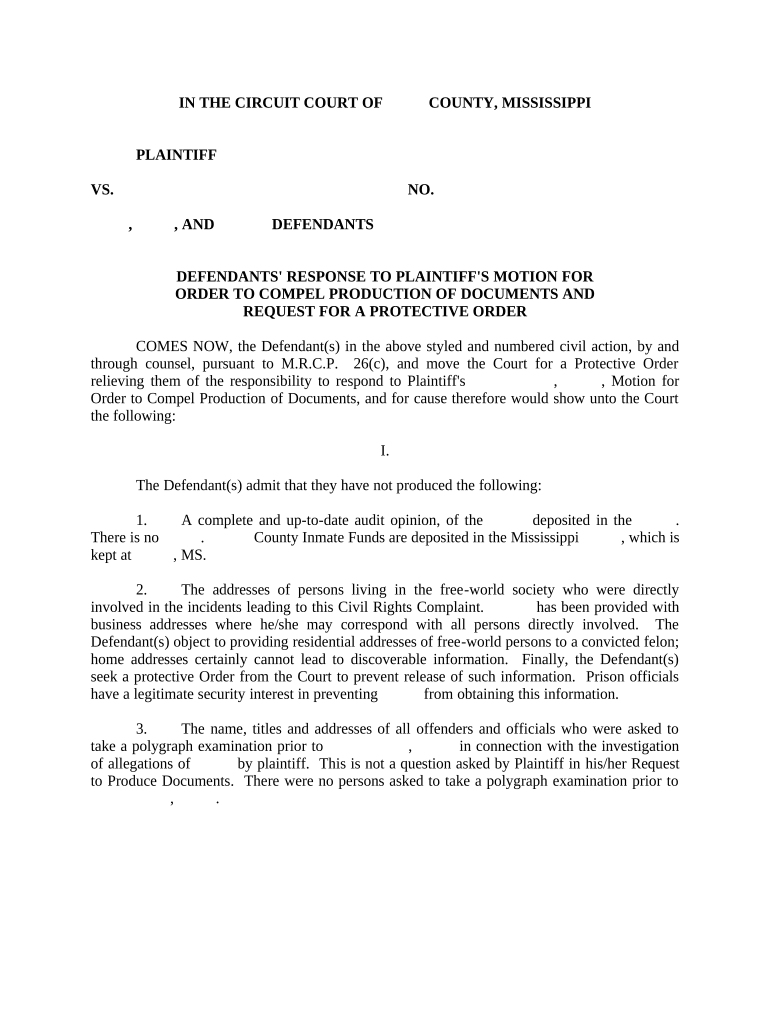
Response Motion Template Form


What is the defendant response?
The defendant response is a legal document that allows a defendant to formally reply to claims made by a plaintiff in a lawsuit. This response is crucial in the legal process as it outlines the defendant's position regarding the allegations and can include defenses or counterclaims. Understanding the structure and purpose of this document is essential for anyone involved in a legal dispute.
Key elements of the defendant response
A well-structured defendant response typically includes several key components:
- Caption: This section includes the court's name, case number, and parties involved.
- Introduction: A brief statement acknowledging the plaintiff's claims.
- Admissions and Denials: The defendant must address each allegation, stating whether they admit or deny the claims.
- Affirmative Defenses: Any defenses that the defendant wishes to assert must be included here.
- Counterclaims: If applicable, the defendant may present counterclaims against the plaintiff.
- Conclusion: A summary of the defendant's position and any requests for relief.
Steps to complete the defendant response
Completing the defendant response involves several important steps:
- Review the Complaint: Carefully read the plaintiff's complaint to understand the allegations.
- Draft the Response: Use clear and concise language to address each claim, ensuring that legal terminology is used correctly.
- Include Defenses: Identify and articulate any defenses or counterclaims relevant to the case.
- Proofread: Review the document for accuracy and clarity, checking for any grammatical or typographical errors.
- File the Document: Submit the completed response to the appropriate court by the specified deadline.
Legal use of the defendant response
The defendant response serves a critical legal function. It not only allows the defendant to contest the plaintiff's claims but also ensures that the court is aware of the defendant's position. A properly filed response is necessary to avoid a default judgment, which can occur if the defendant fails to respond within the required timeframe. Additionally, the response may be used to establish the basis for any subsequent legal arguments or motions.
Filing deadlines for the defendant response
Timeliness is crucial when submitting a defendant response. Typically, the response must be filed within a specific period, often ranging from twenty to thirty days after being served with the complaint. Failure to meet this deadline can result in serious legal consequences, including the possibility of a default judgment against the defendant. It is essential to check the local court rules for specific deadlines and requirements.
Examples of using the defendant response
There are various scenarios in which a defendant response may be utilized:
- Personal Injury Cases: A defendant may respond to allegations of negligence by outlining their defenses.
- Contract Disputes: In cases involving breach of contract, the defendant can assert defenses related to the contract's validity.
- Family Law Matters: A defendant in a divorce case may respond to claims regarding asset division or custody arrangements.
Quick guide on how to complete response motion template 497314739
Complete Response Motion Template effortlessly on any gadget
Managing documents online has gained traction among companies and individuals alike. It serves as an ideal eco-friendly alternative to traditional printed and signed paperwork, as you can easily locate the appropriate form and securely store it online. airSlate SignNow equips you with all the resources necessary to create, modify, and eSign your documents swiftly without delays. Handle Response Motion Template on any gadget using airSlate SignNow's Android or iOS applications and enhance any document-based workflow today.
How to modify and eSign Response Motion Template with ease
- Obtain Response Motion Template and then click Get Form to begin.
- Utilize the tools we provide to complete your document.
- Select important sections of the documents or conceal sensitive information with tools that airSlate SignNow offers specifically for that purpose.
- Create your signature using the Sign feature, which only takes seconds and holds the same legal validity as a conventional wet ink signature.
- Review the details and then click the Done button to save your modifications.
- Select how you wish to deliver your form, via email, SMS, or invitation link, or download it to your computer.
Forget about lost or misplaced documents, tedious form searching, or errors that necessitate printing additional document copies. airSlate SignNow addresses all your document management needs in just a few clicks from any device you prefer. Modify and eSign Response Motion Template and ensure excellent communication throughout the document preparation process with airSlate SignNow.
Create this form in 5 minutes or less
Create this form in 5 minutes!
People also ask
-
What is a defendant response and how does it work with airSlate SignNow?
A defendant response is a legal document submitted by a defendant to answer allegations made against them. With airSlate SignNow, users can easily draft and eSign their defendant responses, streamlining the legal process and ensuring all parties have a clear record of communication.
-
How can airSlate SignNow help me streamline my defendant response process?
airSlate SignNow provides a user-friendly platform that simplifies the creation and signing of defendant responses. By utilizing templates and automated workflows, you can reduce the time spent on paperwork and focus more on your legal strategy.
-
What are the pricing plans for using airSlate SignNow for defendant responses?
airSlate SignNow offers several flexible pricing plans to cater to different business needs, starting from a basic version to advanced plans with more features. Each plan provides essential tools for drafting and managing defendant responses efficiently.
-
Can I integrate airSlate SignNow with other tools I use for managing defendant responses?
Yes, airSlate SignNow seamlessly integrates with various platforms such as Google Drive, Dropbox, and CRM systems. This capability allows you to manage your documents and defendant responses more effectively across different applications.
-
What features does airSlate SignNow offer for creating defendant responses?
airSlate SignNow includes features such as customizable templates, secure eSigning, and document tracking. These tools ensure that your defendant responses are professionally prepared and signed in a timely manner.
-
Is airSlate SignNow secure for handling sensitive defendant responses?
Absolutely, airSlate SignNow prioritizes security and compliance, utilizing advanced encryption methods to protect sensitive information. Your defendant responses are stored securely, ensuring confidentiality throughout the entire process.
-
How does airSlate SignNow improve collaboration on defendant responses?
With airSlate SignNow, multiple stakeholders can collaborate in real-time on defendant responses, making comments and suggesting edits. This feature enhances communication and ensures that everyone involved is on the same page during the legal process.
Get more for Response Motion Template
Find out other Response Motion Template
- How To Sign Iowa Car Dealer Resignation Letter
- Sign Iowa Car Dealer Contract Safe
- Sign Iowa Car Dealer Limited Power Of Attorney Computer
- Help Me With Sign Iowa Car Dealer Limited Power Of Attorney
- Sign Kansas Car Dealer Contract Fast
- Sign Kansas Car Dealer Agreement Secure
- Sign Louisiana Car Dealer Resignation Letter Mobile
- Help Me With Sign Kansas Car Dealer POA
- How Do I Sign Massachusetts Car Dealer Warranty Deed
- How To Sign Nebraska Car Dealer Resignation Letter
- How Can I Sign New Jersey Car Dealer Arbitration Agreement
- How Can I Sign Ohio Car Dealer Cease And Desist Letter
- How To Sign Ohio Car Dealer Arbitration Agreement
- How To Sign Oregon Car Dealer Limited Power Of Attorney
- How To Sign Pennsylvania Car Dealer Quitclaim Deed
- How Can I Sign Pennsylvania Car Dealer Quitclaim Deed
- Sign Rhode Island Car Dealer Agreement Safe
- Sign South Dakota Car Dealer Limited Power Of Attorney Now
- Sign Wisconsin Car Dealer Quitclaim Deed Myself
- Sign Wisconsin Car Dealer Quitclaim Deed Free