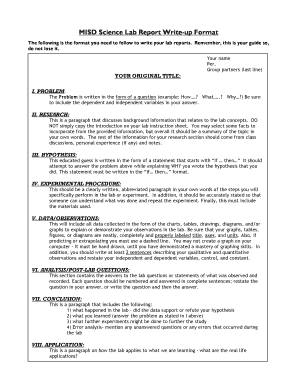
Write Up Format


What is the write up format
The write up format is a structured approach to documenting information in a clear and concise manner. It typically includes essential elements such as the title, introduction, body, and conclusion, allowing for a logical flow of ideas. This format is widely used in various contexts, including academic writing, business reports, and legal documents. By adhering to a standardized format, individuals can ensure that their write ups are easily understood and effectively communicate their intended message.
How to use the write up format
Using the write up format involves several key steps. First, identify the purpose of the write up and the audience it is intended for. Next, gather relevant information and organize it into sections. Each section should have a clear heading and contain concise, informative content. When writing, maintain a professional tone and use simple language to enhance readability. Finally, review and edit the document to ensure clarity and correctness before finalizing it.
Steps to complete the write up format
Completing a write up format involves a series of systematic steps:
- Define the purpose: Clarify what you aim to achieve with the write up.
- Research: Collect relevant data and information that supports your topic.
- Outline: Create a structured outline that includes all necessary sections.
- Draft: Write the content, focusing on clarity and coherence.
- Revise: Edit the draft for grammar, punctuation, and overall flow.
- Finalize: Prepare the final version, ensuring it meets any specific requirements.
Key elements of the write up format
Several key elements are essential for an effective write up format:
- Title: A clear and descriptive title that reflects the content.
- Introduction: A brief overview that outlines the main points to be discussed.
- Body: The main content, divided into sections with headings for clarity.
- Conclusion: A summary that reinforces the main ideas and provides closure.
- References: A list of sources cited, if applicable, to support the information presented.
Legal use of the write up format
When utilizing the write up format for legal documents, it is crucial to adhere to specific guidelines and regulations. Legal write ups must be precise and unambiguous, as they may be scrutinized in court. Essential elements include clear definitions, accurate citations of laws or regulations, and a logical structure that presents arguments coherently. Additionally, ensuring compliance with relevant legal standards can enhance the document's validity and enforceability.
Examples of using the write up format
Examples of using the write up format can be found across various fields:
- Academic papers: Students often use this format to present research findings.
- Business reports: Companies create write ups to analyze performance or market trends.
- Legal briefs: Attorneys draft write ups to argue cases or summarize legal positions.
- Project proposals: Organizations utilize the format to outline project objectives and methodologies.
Quick guide on how to complete write up format
Effortlessly Prepare Write Up Format on Any Device
Managing documents online has become increasingly popular among companies and individuals. It offers an ideal eco-friendly alternative to traditional printed and signed paperwork, as you can easily access the correct form and securely store it online. airSlate SignNow provides all the tools you need to create, modify, and eSign your documents quickly without any hold-ups. Manage Write Up Format on any device using the airSlate SignNow applications for Android or iOS and streamline any document-related process today.
Edit and eSign Write Up Format with Ease
- Find Write Up Format and click Get Form to begin.
- Use the tools we offer to fill out your form.
- Highlight important areas of your documents or redact sensitive information using the tools specifically designed for that purpose by airSlate SignNow.
- Create your signature with the Sign tool, which takes mere seconds and carries the same legal validity as a traditional wet ink signature.
- Review the information and click the Done button to save your changes.
- Select your preferred method for delivering your form, whether by email, SMS, invite link, or download it to your computer.
Say goodbye to lost or misfiled documents, tedious form searching, or mistakes that require reprinting new copies. airSlate SignNow meets your document management needs in just a few clicks from any device of your choice. Modify and eSign Write Up Format and ensure excellent communication throughout your form preparation process with airSlate SignNow.
Create this form in 5 minutes or less
Create this form in 5 minutes!
How to create an eSignature for the write up format
How to create an electronic signature for a PDF online
How to create an electronic signature for a PDF in Google Chrome
How to create an e-signature for signing PDFs in Gmail
How to create an e-signature right from your smartphone
How to create an e-signature for a PDF on iOS
How to create an e-signature for a PDF on Android
People also ask
-
What is a 'write up form' in airSlate SignNow?
A 'write up form' in airSlate SignNow allows users to create, edit, and send documents quickly. This feature streamlines the process of gathering required information from multiple stakeholders, ensuring accuracy and efficiency.
-
How can I create a 'write up form' using airSlate SignNow?
To create a 'write up form' in airSlate SignNow, simply log in to your account, navigate to the document creation section, and choose 'write up form' from the templates. From there, you can customize the fields and settings to fit your needs.
-
What are the pricing options for using airSlate SignNow to create a 'write up form'?
airSlate SignNow offers several pricing tiers based on features and usage. Each plan provides access to the 'write up form' capabilities, along with a range of other features that enhance document management and eSigning.
-
What are the benefits of using a 'write up form' with airSlate SignNow?
Using a 'write up form' with airSlate SignNow simplifies the documentation process by providing an intuitive interface for both senders and signers. This increases productivity and reduces the time spent on manual paperwork.
-
Can I integrate airSlate SignNow with other tools for the 'write up form' functionality?
Yes, airSlate SignNow supports various integrations with popular CRM, project management, and email marketing tools. These integrations enhance your 'write up form' workflow, allowing seamless data transfer and collaboration.
-
Is it secure to send a 'write up form' through airSlate SignNow?
Absolutely! airSlate SignNow implements industry-standard security features, such as encryption and secure servers, to protect your 'write up form' and sensitive information. You can trust that your data is safe during the signing process.
-
Can multiple users collaborate on a 'write up form'?
Yes, airSlate SignNow allows multiple users to collaborate on a 'write up form.' You can invite team members to edit and review the form in real time, ensuring everyone is on the same page before finalizing the document.
Get more for Write Up Format
- Formic5
- Service agreement form service contract template us
- Evernote and help and fax form
- Council tax incoming occupier form the city of london corporation
- Selene uniform borrower assistance form
- Internet gaming dispute form nj
- Nunavik inuit beneficiary card form
- Vertrauliche cinnamon und ausgabenrechnungbitter form
Find out other Write Up Format
- How To eSignature New Jersey Construction PDF
- How To eSignature New York Construction Presentation
- How To eSignature Wisconsin Construction Document
- Help Me With eSignature Arkansas Education Form
- Can I eSignature Louisiana Education Document
- Can I eSignature Massachusetts Education Document
- Help Me With eSignature Montana Education Word
- How To eSignature Maryland Doctors Word
- Help Me With eSignature South Dakota Education Form
- How Can I eSignature Virginia Education PDF
- How To eSignature Massachusetts Government Form
- How Can I eSignature Oregon Government PDF
- How Can I eSignature Oklahoma Government Document
- How To eSignature Texas Government Document
- Can I eSignature Vermont Government Form
- How Do I eSignature West Virginia Government PPT
- How Do I eSignature Maryland Healthcare / Medical PDF
- Help Me With eSignature New Mexico Healthcare / Medical Form
- How Do I eSignature New York Healthcare / Medical Presentation
- How To eSignature Oklahoma Finance & Tax Accounting PPT