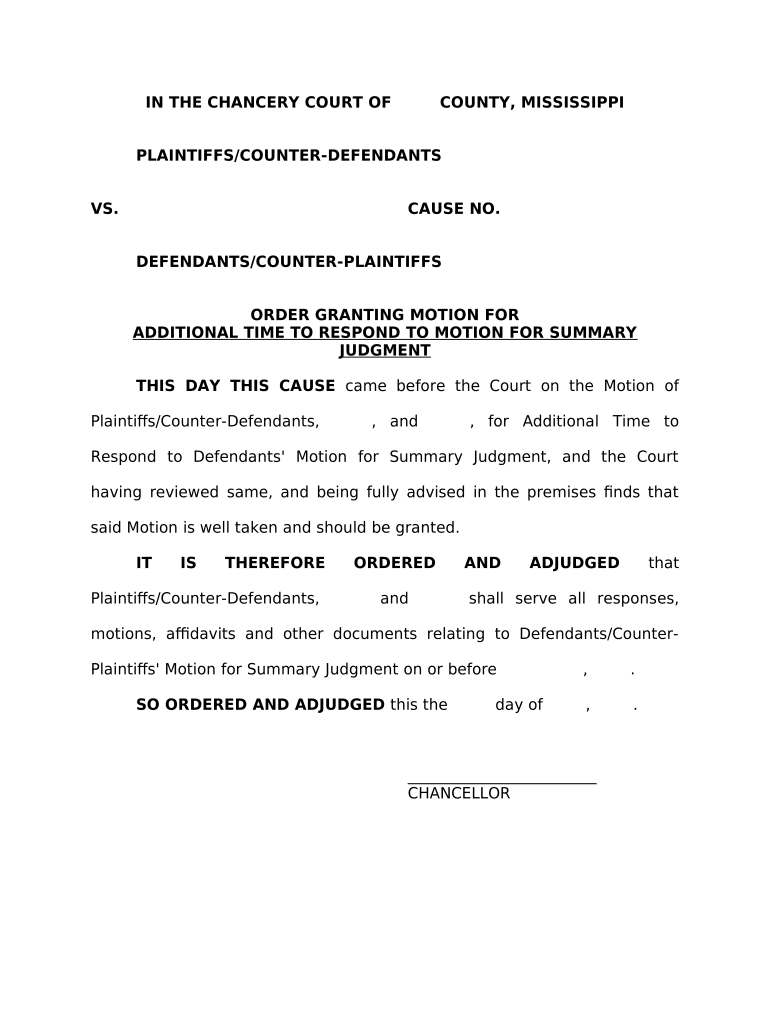
Order Granting Motion for Additional Time to Response to Motion for Summary Judgment Mississippi Form


What is the Order Granting Motion for Additional Time to Response to Motion for Summary Judgment in Mississippi
The Order Granting Motion for Additional Time to Response to Motion for Summary Judgment in Mississippi is a legal document that allows a party additional time to respond to a motion for summary judgment. This motion is typically filed in civil litigation cases when one party believes that there are no genuine disputes of material fact and seeks a ruling from the court without a trial. The order grants the requesting party the necessary time to prepare a comprehensive response, ensuring that all relevant arguments and evidence can be presented effectively.
Steps to Complete the Order Granting Motion for Additional Time to Response to Motion for Summary Judgment in Mississippi
Completing the Order Granting Motion for Additional Time to Response to Motion for Summary Judgment involves several key steps:
- Identify the appropriate court where the motion will be filed.
- Gather all relevant case information, including case number and parties involved.
- Draft the motion clearly stating the reasons for requesting additional time.
- Include any supporting documentation that justifies the request.
- File the motion with the court and ensure proper service to all parties involved.
Legal Use of the Order Granting Motion for Additional Time to Response to Motion for Summary Judgment in Mississippi
The legal use of this order is crucial in ensuring that all parties have a fair opportunity to present their case. Courts in Mississippi recognize the importance of allowing adequate time for responses, especially in complex cases. The order must comply with Mississippi Rules of Civil Procedure, which govern the timing and manner of filing motions. Failing to adhere to these rules may result in the motion being denied or dismissed, which can adversely affect the case outcome.
State-Specific Rules for the Order Granting Motion for Additional Time to Response to Motion for Summary Judgment in Mississippi
In Mississippi, specific rules govern the filing and granting of motions for additional time. These include:
- The motion must be filed within a specified timeframe after the original motion for summary judgment is served.
- Parties must provide a valid reason for requesting additional time, such as the need for further discovery or unforeseen circumstances.
- All motions must comply with the local rules of the court, which may vary by jurisdiction.
Key Elements of the Order Granting Motion for Additional Time to Response to Motion for Summary Judgment in Mississippi
Key elements that should be included in the order are:
- The title of the document, clearly stating it as an order granting additional time.
- The case name and number for identification.
- A detailed explanation of the reasons for granting the extension.
- The new deadline for the response to the motion for summary judgment.
- The signature of the judge and the date of the order.
How to Obtain the Order Granting Motion for Additional Time to Response to Motion for Summary Judgment in Mississippi
To obtain the Order Granting Motion for Additional Time to Response to Motion for Summary Judgment, follow these steps:
- File the motion with the court, including all required documentation.
- Attend any scheduled hearings where the motion will be discussed.
- Once the court grants the motion, request a copy of the signed order from the court clerk.
Quick guide on how to complete order granting motion for additional time to response to motion for summary judgment mississippi
Effortlessly Prepare Order Granting Motion For Additional Time To Response To Motion For Summary Judgment Mississippi on Any Device
Digital document management has become increasingly favored by both businesses and individuals. It serves as an excellent environmentally friendly substitute for conventional printed and signed documents, as you can access the correct form and safely store it online. airSlate SignNow equips you with all the tools necessary to create, modify, and electronically sign your documents quickly without delays. Manage Order Granting Motion For Additional Time To Response To Motion For Summary Judgment Mississippi on any device using airSlate SignNow Android or iOS applications and enhance any document-driven process today.
How to Edit and Electronically Sign Order Granting Motion For Additional Time To Response To Motion For Summary Judgment Mississippi with Ease
- Obtain Order Granting Motion For Additional Time To Response To Motion For Summary Judgment Mississippi and click Get Form to begin.
- Utilize the tools we offer to complete your document.
- Emphasize important sections of the documents or conceal sensitive information with tools specifically provided by airSlate SignNow for this purpose.
- Create your signature using the Sign tool, which only takes seconds and bears the same legal validity as a conventional wet ink signature.
- Review the details and click on the Done button to save your modifications.
- Select your preferred method of delivering your form, whether by email, SMS, invite link, or by downloading it to your computer.
Forget about lost or mislaid documents, tedious form searching, or errors that necessitate printing new document copies. airSlate SignNow addresses all your document management needs in just a few clicks from any device you prefer. Edit and electronically sign Order Granting Motion For Additional Time To Response To Motion For Summary Judgment Mississippi and ensure exceptional communication throughout your document preparation journey with airSlate SignNow.
Create this form in 5 minutes or less
Create this form in 5 minutes!
People also ask
-
What is a Mississippi order motion?
A Mississippi order motion is a legal request submitted in court to change or enforce a specific order. With airSlate SignNow, you can efficiently create and manage these documents, ensuring secure and timely submissions.
-
How can airSlate SignNow help with Mississippi order motions?
airSlate SignNow streamlines the process of preparing and sending Mississippi order motions. Our platform offers templates and eSigning features that make it simple to create legally binding documents quickly.
-
Is there a cost associated with using airSlate SignNow for Mississippi order motions?
Yes, airSlate SignNow offers affordable pricing plans tailored for businesses that need to manage Mississippi order motions. We provide a cost-effective solution with various subscription options to fit your needs.
-
What features are available for handling Mississippi order motions?
With airSlate SignNow, you have access to customizable templates, secure eSigning, and document tracking features. These tools are designed to simplify the process of handling Mississippi order motions efficiently.
-
Can I integrate airSlate SignNow with other applications for managing Mississippi order motions?
Absolutely! airSlate SignNow seamlessly integrates with a variety of popular applications, allowing you to manage your Mississippi order motions alongside other workflows and tools you already use.
-
What are the benefits of using airSlate SignNow for legal documents like Mississippi order motions?
Using airSlate SignNow for Mississippi order motions enhances efficiency, security, and compliance. Our platform reduces the time spent on paperwork while ensuring that your documents are legally sound and easily accessible.
-
Is airSlate SignNow easy to use for first-time users handling Mississippi order motions?
Yes, airSlate SignNow is designed with user-friendliness in mind, making it accessible for both experienced and first-time users creating Mississippi order motions. Our intuitive interface guides you through each step of the process.
Get more for Order Granting Motion For Additional Time To Response To Motion For Summary Judgment Mississippi
- Divemaster candidate information and evaluation form
- Ca 17 form
- Va form 28 10212
- Director disclosure form
- Recorded problem steps form
- Dr 2698 verification of vehicle identification number if you are using a screen reader or other assistive technology please form
- Eoir 26 notice of appeal from a decision of an immigration judge form
- Refund agreement template 787746684 form
Find out other Order Granting Motion For Additional Time To Response To Motion For Summary Judgment Mississippi
- Electronic signature Delaware Equipment Sales Agreement Fast
- Help Me With Electronic signature Louisiana Assignment of Mortgage
- Can I Electronic signature Minnesota Assignment of Mortgage
- Electronic signature West Virginia Sales Receipt Template Free
- Electronic signature Colorado Sales Invoice Template Computer
- Electronic signature New Hampshire Sales Invoice Template Computer
- Electronic signature Tennessee Introduction Letter Free
- How To eSignature Michigan Disclosure Notice
- How To Electronic signature Ohio Product Defect Notice
- Electronic signature California Customer Complaint Form Online
- Electronic signature Alaska Refund Request Form Later
- How Can I Electronic signature Texas Customer Return Report
- How Do I Electronic signature Florida Reseller Agreement
- Electronic signature Indiana Sponsorship Agreement Free
- Can I Electronic signature Vermont Bulk Sale Agreement
- Electronic signature Alaska Medical Records Release Mobile
- Electronic signature California Medical Records Release Myself
- Can I Electronic signature Massachusetts Medical Records Release
- How Do I Electronic signature Michigan Medical Records Release
- Electronic signature Indiana Membership Agreement Easy