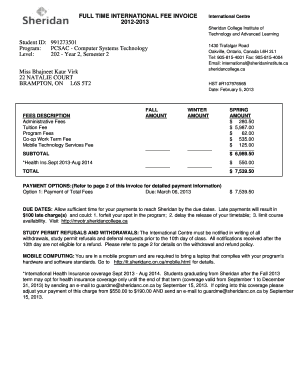
Sheridan Fee Invoice Form


What is the tuition invoice?
The tuition invoice is a formal document issued by educational institutions to students or their guardians, detailing the amount owed for tuition and related fees. This invoice typically includes information such as the student's name, the academic term, the courses enrolled, and the total charges. It serves as a record of the financial obligations of the student and is essential for maintaining transparency between the institution and the payer.
Key elements of the tuition invoice
A well-structured tuition invoice contains several critical components:
- Institution Name and Contact Information: Clearly displayed at the top for easy identification.
- Student Information: Includes the student’s name, ID number, and contact details.
- Invoice Number: A unique identifier for tracking and reference purposes.
- Tuition Charges: Breakdown of tuition fees, including any additional costs such as registration, lab fees, or materials.
- Payment Due Date: Specifies when the payment must be made to avoid penalties.
- Payment Instructions: Details on how to make the payment, including accepted methods and any relevant links.
Steps to complete the tuition invoice
Completing a tuition invoice involves several straightforward steps:
- Review the Invoice: Ensure all details are accurate, including charges and personal information.
- Calculate Total Amount: Sum all fees and ensure the total reflects any applicable discounts or scholarships.
- Choose Payment Method: Decide how to pay, whether through online payment, check, or in-person transactions.
- Submit Payment: Follow the instructions provided on the invoice to complete the payment process.
- Keep Records: Retain a copy of the invoice and payment confirmation for personal records.
Legal use of the tuition invoice
The tuition invoice is not just a billing tool; it also has legal implications. It serves as a formal request for payment and can be used in disputes regarding unpaid tuition. For the invoice to be legally binding, it must comply with relevant laws, such as the Fair Debt Collection Practices Act, and include all necessary information to substantiate the charges. Educational institutions must ensure that their invoices are accurate and transparent to avoid potential legal issues.
How to obtain the tuition invoice
Students can typically obtain their tuition invoices through several methods:
- Institution's Online Portal: Most educational institutions provide access to invoices through their student portals, where students can log in to view and download their invoices.
- Email Notifications: Institutions may send invoices directly to students' email addresses, ensuring they receive timely notifications.
- In-Person Requests: Students can visit the financial aid or billing office to request a copy of their invoice if needed.
Examples of using the tuition invoice
Tuition invoices can be utilized in various scenarios:
- Payment Processing: Used by students to process payments for tuition and fees.
- Financial Aid Applications: Students may need to submit invoices when applying for financial aid or scholarships.
- Tax Deductions: In some cases, tuition invoices can be used to claim educational tax credits or deductions.
Quick guide on how to complete sheridan fee invoice
Finish Sheridan Fee Invoice effortlessly on any device
Digital document management has become increasingly popular among companies and individuals. It offers a perfect environmentally friendly substitute for conventional printed and signed documentation, allowing you to access the required form and securely store it online. airSlate SignNow provides all the resources you need to create, adjust, and eSign your documents quickly without delays. Handle Sheridan Fee Invoice on any device with the airSlate SignNow Android or iOS applications and enhance any document-driven process today.
The simplest way to modify and eSign Sheridan Fee Invoice without hassle
- Obtain Sheridan Fee Invoice and click on Get Form to begin.
- Use the tools we offer to complete your form.
- Emphasize important sections of the documents or conceal sensitive information with tools that airSlate SignNow provides specifically for that purpose.
- Create your signature using the Sign tool, which takes mere seconds and holds the same legal validity as a traditional wet ink signature.
- Review all the details and click on the Done button to save your modifications.
- Choose how you wish to send your form, via email, text message (SMS), or invite link, or download it to your computer.
Eliminate concerns about lost or mislaid documents, tiring form searches, or mistakes that necessitate printing new document copies. airSlate SignNow meets your document management needs in just a few clicks from any device you prefer. Modify and eSign Sheridan Fee Invoice and ensure excellent communication throughout your form preparation process with airSlate SignNow.
Create this form in 5 minutes or less
Create this form in 5 minutes!
How to create an eSignature for the sheridan fee invoice
How to create an electronic signature for a PDF online
How to create an electronic signature for a PDF in Google Chrome
How to create an e-signature for signing PDFs in Gmail
How to create an e-signature right from your smartphone
How to create an e-signature for a PDF on iOS
How to create an e-signature for a PDF on Android
People also ask
-
What is a tuition invoice?
A tuition invoice is a detailed statement indicating the cost of educational services, including tuition fees and any additional charges. It serves as a formal request for payment to students or their guardians. With airSlate SignNow, creating and sending a tuition invoice becomes seamless and efficient.
-
How does airSlate SignNow help with managing tuition invoices?
airSlate SignNow streamlines the process of creating, sending, and eSigning tuition invoices. Our platform allows institutions to customize invoices easily and manage them electronically, reducing administrative burdens. This helps ensure quick and accurate payments for tuition fees.
-
What features does airSlate SignNow offer for tuition invoicing?
airSlate SignNow offers features such as customizable templates, automated reminders, and secure eSigning capabilities for tuition invoices. Additionally, you can track invoice status and receive notifications when payments are made. These features enhance efficiency and reduce the time spent on invoicing tasks.
-
How can I track the status of my tuition invoice with airSlate SignNow?
With airSlate SignNow, you can easily track the status of your tuition invoice through our user-friendly dashboard. It provides real-time updates on whether the invoice has been viewed, signed, or paid. This feature ensures that you stay informed about your billing process.
-
What are the pricing options for using airSlate SignNow for tuition invoices?
airSlate SignNow offers competitive pricing plans that cater to different needs when handling tuition invoices. Pricing varies based on the features you require and the volume of documents you manage. You can choose from several plans that fit your institution's budget and invoicing needs.
-
Is airSlate SignNow suitable for educational institutions of all sizes?
Yes, airSlate SignNow is designed to accommodate educational institutions of all sizes, from small schools to large universities. Our adaptable platform allows users to manage an increasing number of tuition invoices efficiently, making it a perfect fit for any institution looking to streamline their invoicing process.
-
Can I integrate airSlate SignNow with other software for billing?
Absolutely! airSlate SignNow easily integrates with various accounting and billing software, allowing for seamless management of tuition invoices. This integration enhances the workflow by automating data transfers, reducing mistakes, and improving overall efficiency in your financial processes.
Get more for Sheridan Fee Invoice
- Transfemoran measurement form
- 401k withdrawal with spousal consent form
- Request for adjustment cape coral florida capecoral form
- Non ad valorem certificate of correction dr 409a okaloosa form
- Unclaimed property audit fallacies and myths the tax adviser form
- Commercial building permit application city of sandy springs form
- Office use only applicant information application for
- Land disturbing activity permit bryan county bryancountyga form
Find out other Sheridan Fee Invoice
- How To Integrate Sign in Banking
- How To Use Sign in Banking
- Help Me With Use Sign in Banking
- Can I Use Sign in Banking
- How Do I Install Sign in Banking
- How To Add Sign in Banking
- How Do I Add Sign in Banking
- How Can I Add Sign in Banking
- Can I Add Sign in Banking
- Help Me With Set Up Sign in Government
- How To Integrate eSign in Banking
- How To Use eSign in Banking
- How To Install eSign in Banking
- How To Add eSign in Banking
- How To Set Up eSign in Banking
- How To Save eSign in Banking
- How To Implement eSign in Banking
- How To Set Up eSign in Construction
- How To Integrate eSign in Doctors
- How To Use eSign in Doctors