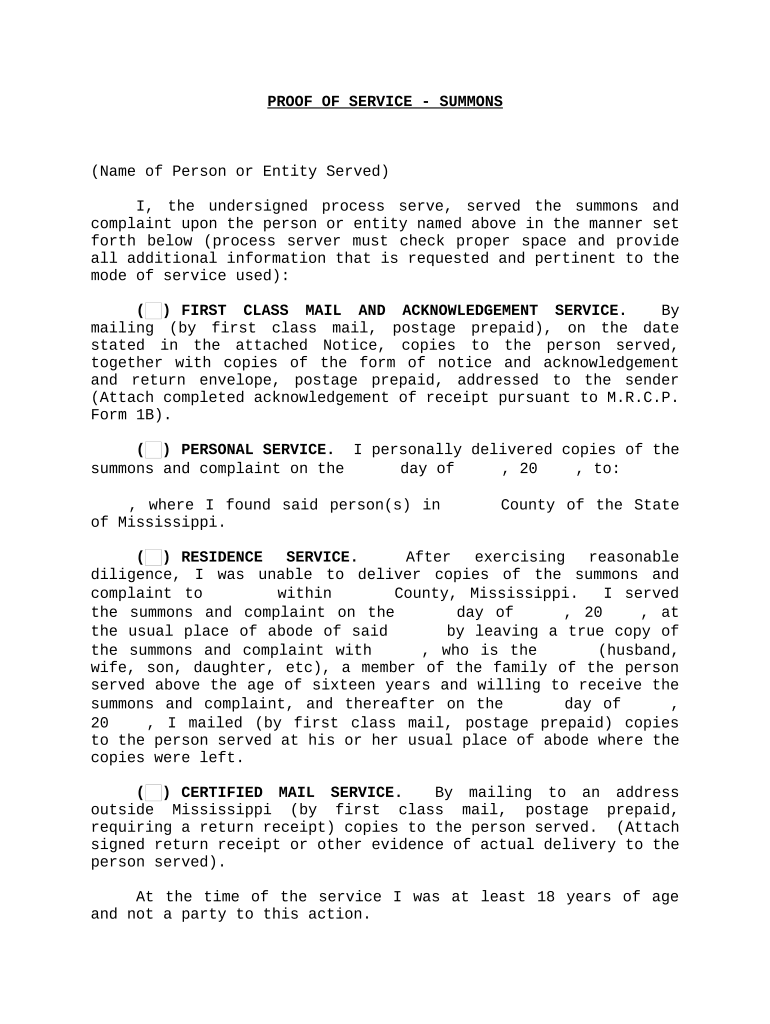
Mississippi Proof Form


What is the Mississippi Proof Form
The Mississippi Proof Form is a crucial document used to verify specific information related to legal or administrative processes within the state of Mississippi. This form serves as an official declaration that can be required for various purposes, such as proving residency, identity, or eligibility for certain services. Understanding the purpose and requirements of this form is essential for individuals and businesses navigating legal obligations in Mississippi.
How to use the Mississippi Proof Form
Utilizing the Mississippi Proof Form involves several steps to ensure that it is completed accurately and submitted correctly. First, gather all necessary information required for the form, which may include personal identification details, addresses, and supporting documents. Next, fill out the form carefully, ensuring that all fields are completed as instructed. Once completed, the form can be submitted through designated channels, which may include online submissions or mailing it to the appropriate agency.
Steps to complete the Mississippi Proof Form
Completing the Mississippi Proof Form requires attention to detail. Follow these steps:
- Gather necessary documentation, such as identification and proof of residency.
- Access the Mississippi Proof Form through the appropriate state website or agency.
- Fill in your personal information, ensuring accuracy in each field.
- Review the completed form for any errors or omissions.
- Submit the form as directed, either online or by mail.
Legal use of the Mississippi Proof Form
The Mississippi Proof Form holds legal significance, as it can be used to establish facts in various legal contexts. For the form to be considered valid, it must meet specific legal requirements, including proper signatures and adherence to state laws regarding documentation. It is important to understand how this form can be utilized in legal proceedings, as improper use may lead to complications or disputes.
Key elements of the Mississippi Proof Form
Several key elements are essential for the Mississippi Proof Form to be effective and legally binding. These include:
- Signature: A valid signature is necessary to authenticate the form.
- Date: The date of completion should be clearly indicated.
- Personal Information: Accurate details about the individual or entity submitting the form.
- Supporting Documents: Any required attachments that validate the information provided.
Who Issues the Form
The Mississippi Proof Form is typically issued by state agencies or local government offices that require verification of information for various administrative purposes. Depending on the specific use case, different agencies may have their own versions or requirements for the form. It is advisable to check with the relevant authority to ensure that the correct form is being used and that all necessary procedures are followed.
Quick guide on how to complete mississippi proof form
Complete Mississippi Proof Form effortlessly on any device
Managing documents online has gained popularity among businesses and individuals. It serves as an ideal eco-friendly alternative to conventional printed and signed documents, allowing you to find the necessary form and securely store it online. airSlate SignNow equips you with all the resources required to create, modify, and electronically sign your documents rapidly without delays. Handle Mississippi Proof Form on any device using airSlate SignNow's Android or iOS applications and streamline your document processes today.
How to alter and electronically sign Mississippi Proof Form with ease
- Obtain Mississippi Proof Form and then click Get Form to begin.
- Utilize the tools we offer to complete your form.
- Highlight pertinent sections of the documents or obscure sensitive information with tools that airSlate SignNow provides specifically for that purpose.
- Create your electronic signature using the Sign tool, which takes moments and carries the same legal validity as a traditional handwritten signature.
- Review the details and then click the Done button to save your modifications.
- Choose your preferred method for sending your form, via email, SMS, invitation link, or download it to your computer.
Eliminate concerns about misplaced files, tedious form searches, or errors that necessitate printing new document copies. airSlate SignNow meets your document management needs in just a few clicks from any device you choose. Edit and electronically sign Mississippi Proof Form to ensure excellent communication throughout the form preparation process with airSlate SignNow.
Create this form in 5 minutes or less
Create this form in 5 minutes!
People also ask
-
What is Mississippi proof in the context of airSlate SignNow?
Mississippi proof refers to the ability of airSlate SignNow to ensure the legality and compliance of electronic signatures in Mississippi. Our platform provides secure and verifiable eSignatures that meet state requirements, making it an ideal solution for businesses operating in this region.
-
How does airSlate SignNow handle the legality of Mississippi proof signatures?
airSlate SignNow is designed to comply with the Electronic Signatures in Global and National Commerce (ESIGN) Act and the Uniform Electronic Transactions Act (UETA), which includes guidelines for Mississippi proof signatures. This ensures that all electronically signed documents are legally binding and enforceable in Mississippi.
-
What features support Mississippi proof with airSlate SignNow?
Key features supporting Mississippi proof include secure document storage, customizable workflows, and audit trails that track every action on your documents. This ensures transparency and compliance, making the signing process seamless for users within Mississippi.
-
Is there a cost involved in using airSlate SignNow for Mississippi proof?
Yes, airSlate SignNow offers various pricing plans to cater to different business needs. These plans include features essential for Mississippi proof and allow businesses to efficiently manage their document signing processes.
-
Can airSlate SignNow integrate with other tools while ensuring Mississippi proof?
Absolutely! airSlate SignNow can integrate with popular business tools like Salesforce, Google Drive, and Microsoft Office. These integrations facilitate seamless workflows and maintain Mississippi proof throughout the document management process.
-
How does airSlate SignNow enhance the efficiency of processes requiring Mississippi proof?
By streamlining the eSignature process and automating document workflows, airSlate SignNow signNowly enhances efficiency. Businesses can quickly obtain Mississippi proof signatures, reducing turnaround times and improving overall productivity.
-
What are the benefits of choosing airSlate SignNow for Mississippi proof?
Choosing airSlate SignNow for Mississippi proof enables businesses to save time and reduce costs associated with traditional paper-based processes. Additionally, our platform offers a user-friendly interface, making it easy for all users to obtain legal signatures.
Get more for Mississippi Proof Form
Find out other Mississippi Proof Form
- How Can I Sign Nebraska Legal Document
- How To Sign Nevada Legal Document
- Can I Sign Nevada Legal Form
- How Do I Sign New Jersey Legal Word
- Help Me With Sign New York Legal Document
- How Do I Sign Texas Insurance Document
- How Do I Sign Oregon Legal PDF
- How To Sign Pennsylvania Legal Word
- How Do I Sign Wisconsin Legal Form
- Help Me With Sign Massachusetts Life Sciences Presentation
- How To Sign Georgia Non-Profit Presentation
- Can I Sign Nevada Life Sciences PPT
- Help Me With Sign New Hampshire Non-Profit Presentation
- How To Sign Alaska Orthodontists Presentation
- Can I Sign South Dakota Non-Profit Word
- Can I Sign South Dakota Non-Profit Form
- How To Sign Delaware Orthodontists PPT
- How Can I Sign Massachusetts Plumbing Document
- How To Sign New Hampshire Plumbing PPT
- Can I Sign New Mexico Plumbing PDF