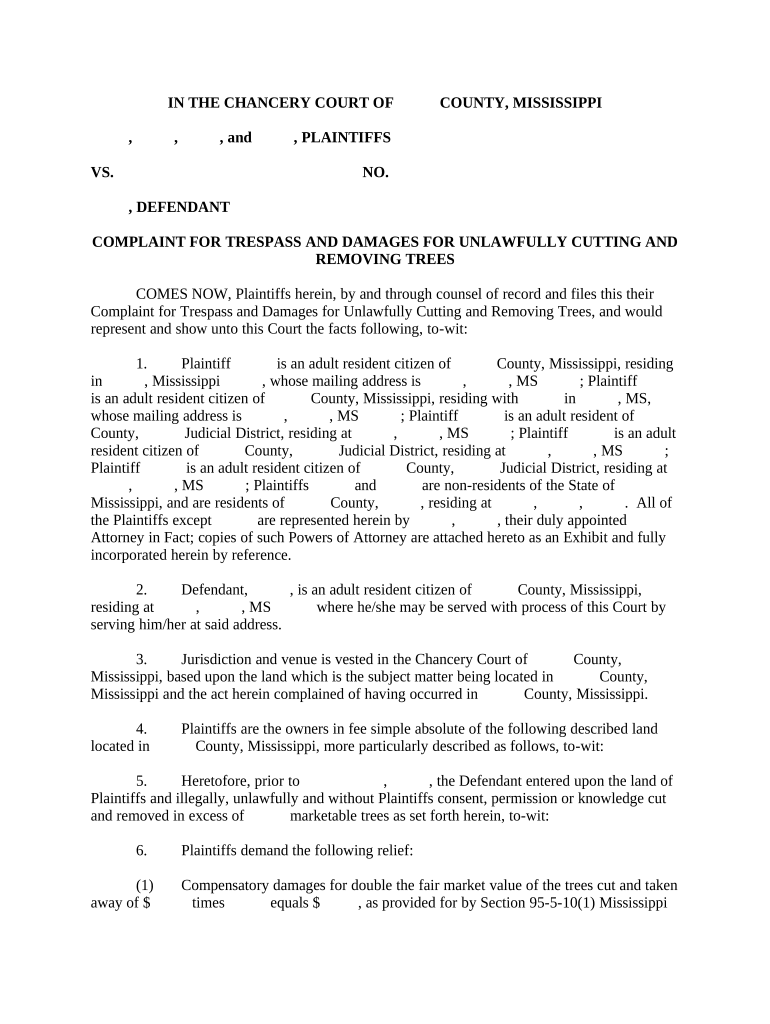
Mississippi Trespass Form


What is the Mississippi Trespass
The Mississippi trespass law addresses unlawful entry onto another person's property without permission. This legal framework is crucial for property owners seeking to protect their rights. Trespass can occur in various forms, including physical intrusion, remaining on the property after being asked to leave, or causing damage to the property. Understanding the specifics of this law is essential for both property owners and individuals who may inadvertently cross legal boundaries.
Key Elements of the Mississippi Trespass
Several key elements define a trespass under Mississippi law. Firstly, there must be an unauthorized entry onto the property. Secondly, the property must be clearly marked or the owner must have communicated their boundaries. Thirdly, the trespass must be intentional or negligent. Lastly, there must be actual damages incurred by the property owner, which can include physical damage or loss of use of the property. These elements help to establish the foundation for any legal claims related to trespass.
Steps to Complete the Mississippi Trespass Form
Filling out the Mississippi trespass form involves several important steps. Begin by clearly identifying the property in question, including its address and any distinguishing features. Next, provide details about the trespass incident, including dates, times, and descriptions of the events. It is also essential to include any evidence, such as photographs or witness statements, that support your claim. Finally, ensure that all required signatures are obtained, as this will validate the form and make it legally binding.
Legal Use of the Mississippi Trespass
The legal use of the Mississippi trespass law is vital for protecting property rights. Property owners can utilize this law to seek remedies for unauthorized entries or damages caused by trespassers. Legal actions may include filing a complaint for trespass damages, which can result in monetary compensation for losses incurred. Additionally, property owners may seek injunctions to prevent further trespasses. Understanding the legal avenues available helps property owners effectively navigate disputes and enforce their rights.
State-Specific Rules for the Mississippi Trespass
Mississippi has specific rules governing trespass that differ from other states. For instance, property owners must take reasonable steps to inform potential trespassers of their property boundaries. This may include posting "No Trespassing" signs or verbally communicating boundaries. Furthermore, the law distinguishes between civil and criminal trespass, with different penalties and procedures for each. Familiarity with these state-specific rules is essential for both property owners and individuals to avoid legal complications.
Examples of Using the Mississippi Trespass
Understanding practical examples of the Mississippi trespass law can clarify its application. For instance, if a neighbor enters your yard without permission to retrieve a ball, this may constitute a minor trespass. Conversely, if someone deliberately damages your fence while trespassing, this could lead to a more serious claim for trespass damages. These examples illustrate how the law applies in everyday situations, helping individuals recognize potential trespass scenarios.
Quick guide on how to complete mississippi trespass
Effortlessly Prepare Mississippi Trespass on Any Device
Digital document management has become increasingly popular among businesses and individuals. It offers a perfect environmentally friendly alternative to traditional printed and signed papers, as you can easily find the appropriate form and securely store it online. airSlate SignNow provides all the necessary tools to create, edit, and eSign your documents swiftly without complications. Manage Mississippi Trespass on any device with airSlate SignNow's Android or iOS applications and simplify any document-related task today.
How to Edit and eSign Mississippi Trespass with Ease
- Locate Mississippi Trespass and click Get Form to initiate the process.
- Utilize the tools available to fill out your document.
- Emphasize important sections of the documents or conceal sensitive data with tools specifically designed by airSlate SignNow for that purpose.
- Create your eSignature using the Sign tool, which only takes seconds and holds the same legal validity as a conventional wet ink signature.
- Review all the information and click the Done button to save your updates.
- Choose how you wish to share your form, whether by email, text message (SMS), an invitation link, or by downloading it to your computer.
Eliminate concerns about lost or misplaced documents, tedious form hunting, or errors that require printing new copies. airSlate SignNow meets your document management needs in just a few clicks from any device you choose. Edit and eSign Mississippi Trespass and guarantee excellent communication at every stage of the form preparation process with airSlate SignNow.
Create this form in 5 minutes or less
Create this form in 5 minutes!
People also ask
-
What is the process to mississippi trespass create a document using airSlate SignNow?
To mississippi trespass create a document with airSlate SignNow, simply upload your file, utilize our easy-to-navigate editor to make necessary adjustments, and then send it for eSignature. The platform streamlines the process, ensuring that you can gather signatures swiftly and securely.
-
What features does airSlate SignNow offer for mississippi trespass create?
airSlate SignNow has various features perfect for mississippi trespass create, including customizable templates, automated workflows, and robust security measures. These tools help you manage document signing processes efficiently while ensuring compliance and safety for all parties involved.
-
How does pricing work for airSlate SignNow when using it to mississippi trespass create documents?
airSlate SignNow offers several pricing plans to accommodate different business needs, especially for those needing to mississippi trespass create documents. Plans start at competitive rates, and you can choose one based on your team's size and desired features, with options for monthly or annual billing.
-
Are there any integrations available for mississippi trespass create with airSlate SignNow?
Yes, airSlate SignNow supports a variety of integrations with popular applications like Google Drive, Salesforce, and more. This makes it easy to mississippi trespass create and manage your documents seamlessly within your existing workflow.
-
What are the benefits of using airSlate SignNow to mississippi trespass create documents?
Using airSlate SignNow to mississippi trespass create documents offers numerous benefits, including increased efficiency, reduced turnaround times, and enhanced security measures. Users can track document statuses in real-time, ensuring that every transaction is accounted for, while minimizing the risk of errors.
-
Is airSlate SignNow suitable for businesses of all sizes looking to mississippi trespass create?
Absolutely! airSlate SignNow is designed to cater to businesses of all sizes. Whether you're a small startup or a large enterprise, our platform allows you to effortlessly mississippi trespass create documents and streamline your signing processes.
-
Can I try airSlate SignNow before committing to mississippi trespass create documents?
Yes, airSlate SignNow offers a free trial which allows you to test the platform's features for mississippi trespass create. This way, you can decide if it meets your business needs before making a financial commitment.
Get more for Mississippi Trespass
Find out other Mississippi Trespass
- How Do I eSignature Alaska Life Sciences Presentation
- Help Me With eSignature Iowa Life Sciences Presentation
- How Can I eSignature Michigan Life Sciences Word
- Can I eSignature New Jersey Life Sciences Presentation
- How Can I eSignature Louisiana Non-Profit PDF
- Can I eSignature Alaska Orthodontists PDF
- How Do I eSignature New York Non-Profit Form
- How To eSignature Iowa Orthodontists Presentation
- Can I eSignature South Dakota Lawers Document
- Can I eSignature Oklahoma Orthodontists Document
- Can I eSignature Oklahoma Orthodontists Word
- How Can I eSignature Wisconsin Orthodontists Word
- How Do I eSignature Arizona Real Estate PDF
- How To eSignature Arkansas Real Estate Document
- How Do I eSignature Oregon Plumbing PPT
- How Do I eSignature Connecticut Real Estate Presentation
- Can I eSignature Arizona Sports PPT
- How Can I eSignature Wisconsin Plumbing Document
- Can I eSignature Massachusetts Real Estate PDF
- How Can I eSignature New Jersey Police Document