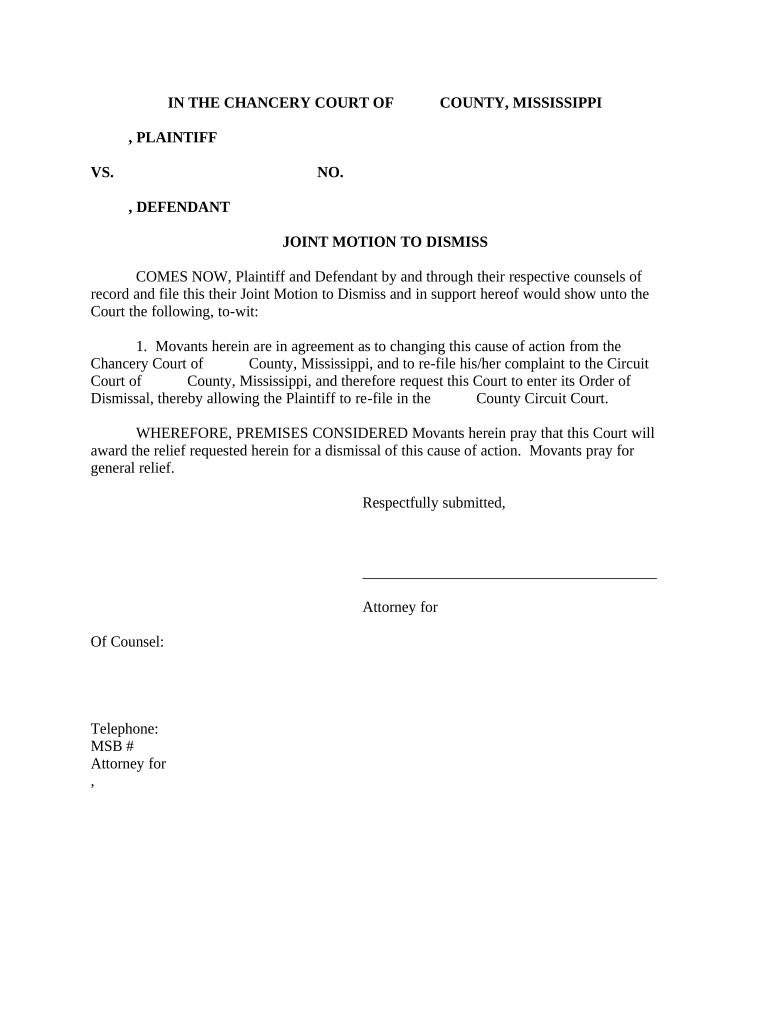
Mississippi Motion Dismiss Form


What is the Mississippi Motion Dismiss
The Mississippi motion to dismiss is a legal document filed in court to request the dismissal of a case. This motion can be based on various grounds, such as lack of jurisdiction, failure to state a claim upon which relief can be granted, or other procedural issues. Understanding the specific reasons for filing this motion is crucial for parties involved in litigation, as it can significantly impact the outcome of a case.
How to use the Mississippi Motion Dismiss
To effectively use the Mississippi motion to dismiss, parties must first identify the appropriate grounds for dismissal. Once the grounds are established, the motion must be drafted clearly, outlining the reasons for dismissal and supporting arguments. It is essential to follow the local court rules regarding formatting and submission. After filing, a hearing may be scheduled where parties can present their arguments before a judge.
Steps to complete the Mississippi Motion Dismiss
Completing the Mississippi motion to dismiss involves several key steps:
- Identify the grounds for dismissal relevant to your case.
- Draft the motion, ensuring it includes all necessary information and legal citations.
- File the motion with the appropriate court, adhering to local rules regarding submission.
- Serve the motion to all parties involved in the case.
- Prepare for the hearing, if applicable, by gathering supporting evidence and arguments.
Legal use of the Mississippi Motion Dismiss
The legal use of the Mississippi motion to dismiss is governed by state rules and statutes. It is important to ensure that the motion is filed within the appropriate time frame and that it complies with all procedural requirements. A well-founded motion can lead to the dismissal of a case, saving time and resources for the party filing it.
Key elements of the Mississippi Motion Dismiss
Key elements of the Mississippi motion to dismiss include:
- The specific grounds for dismissal, clearly articulated.
- A statement of facts supporting the motion.
- Legal arguments citing relevant statutes or case law.
- A conclusion summarizing the request for dismissal.
State-specific rules for the Mississippi Motion Dismiss
Each state has its own rules regarding the motion to dismiss. In Mississippi, it is essential to be aware of specific procedural requirements, such as filing deadlines and formatting rules. Familiarity with the Mississippi Rules of Civil Procedure can provide valuable guidance in ensuring compliance and increasing the likelihood of a successful motion.
Quick guide on how to complete mississippi motion dismiss 497314771
Complete Mississippi Motion Dismiss effortlessly on any device
Online document management has become increasingly popular among businesses and individuals. It offers an ideal eco-friendly alternative to conventional printed and signed documents, as you can access the correct form and securely store it online. airSlate SignNow provides all the tools you need to create, modify, and electronically sign your documents swiftly without delays. Handle Mississippi Motion Dismiss on any device with airSlate SignNow's Android or iOS applications and enhance any document-centered process today.
How to modify and electronically sign Mississippi Motion Dismiss effortlessly
- Obtain Mississippi Motion Dismiss and click Get Form to begin.
- Utilize the tools we provide to fill out your document.
- Highlight important sections of the documents or redact sensitive information using tools specifically designed for that purpose provided by airSlate SignNow.
- Create your signature with the Sign tool, which takes only seconds and carries the same legal validity as a traditional wet ink signature.
- Review the information and click on the Done button to save your changes.
- Choose how you want to share your form, whether by email, SMS, invitation link, or download it to your computer.
Put an end to lost or misplaced files, tedious form searches, or errors that require printing new document copies. airSlate SignNow meets all your document management needs in just a few clicks from any device of your choice. Modify and electronically sign Mississippi Motion Dismiss to ensure excellent communication at any stage of the document preparation process with airSlate SignNow.
Create this form in 5 minutes or less
Create this form in 5 minutes!
People also ask
-
What is a Mississippi motion to dismiss?
A Mississippi motion to dismiss is a legal pleading that requests a court to dismiss a case for specific reasons, such as lack of jurisdiction or failure to state a claim. Understanding how to navigate this process is crucial for attorneys and parties involved in litigation in Mississippi.
-
How can airSlate SignNow assist with filing a Mississippi motion to dismiss?
AirSlate SignNow provides a streamlined solution for eSigning and sending legal documents, including a Mississippi motion to dismiss. With its user-friendly interface, you can easily prepare, sign, and share your motion, ensuring timely filing and compliance with court requirements.
-
What are the benefits of using airSlate SignNow for legal documents?
By using airSlate SignNow, you can enhance your workflow when handling a Mississippi motion dismiss. The platform offers features like secure document storage, detailed audit trails, and easy integration with other legal tools, making it the ideal choice for legal professionals.
-
Is there a monthly fee for using airSlate SignNow?
Yes, airSlate SignNow offers a subscription-based pricing model, which is cost-effective for businesses handling multiple documents like a Mississippi motion dismiss. The plans are tailored to fit various organizational sizes and needs, ensuring everybody can find a suitable option.
-
Does airSlate SignNow allow for template creation for motions?
Absolutely! AirSlate SignNow lets you create templates for recurring documents, including a Mississippi motion dismiss. This feature saves time and ensures consistency when generating legal documents, allowing you to focus more on your case preparation.
-
What integrations does airSlate SignNow support?
AirSlate SignNow integrates seamlessly with various applications such as Google Drive, Salesforce, and Microsoft Office. This flexibility makes it easier to manage your legal documents, including any Mississippi motion dismiss, without switching platforms.
-
Is airSlate SignNow secure for sensitive legal documents?
Yes, airSlate SignNow prioritizes the security of your documents, employing advanced encryption to protect sensitive information, including those related to a Mississippi motion dismiss. You can confidently use the platform knowing your data is kept safe and secure.
Get more for Mississippi Motion Dismiss
- Administration form
- Precalculus puzzles form
- Dowel exercises printable form
- Villages of moae ku form
- Kickball player release waiver form
- Healing touch intake form date healing touch program
- Alpha sigma chapter of sigma gamma rho sorority inc form
- Application for name change and other relief nam102 form
Find out other Mississippi Motion Dismiss
- Sign Wyoming Tenant lease agreement Now
- Sign Florida Contract Safe
- Sign Nebraska Contract Safe
- How To Sign North Carolina Contract
- How Can I Sign Alabama Personal loan contract template
- Can I Sign Arizona Personal loan contract template
- How To Sign Arkansas Personal loan contract template
- Sign Colorado Personal loan contract template Mobile
- How Do I Sign Florida Personal loan contract template
- Sign Hawaii Personal loan contract template Safe
- Sign Montana Personal loan contract template Free
- Sign New Mexico Personal loan contract template Myself
- Sign Vermont Real estate contracts Safe
- Can I Sign West Virginia Personal loan contract template
- How Do I Sign Hawaii Real estate sales contract template
- Sign Kentucky New hire forms Myself
- Sign Alabama New hire packet Online
- How Can I Sign California Verification of employment form
- Sign Indiana Home rental application Online
- Sign Idaho Rental application Free