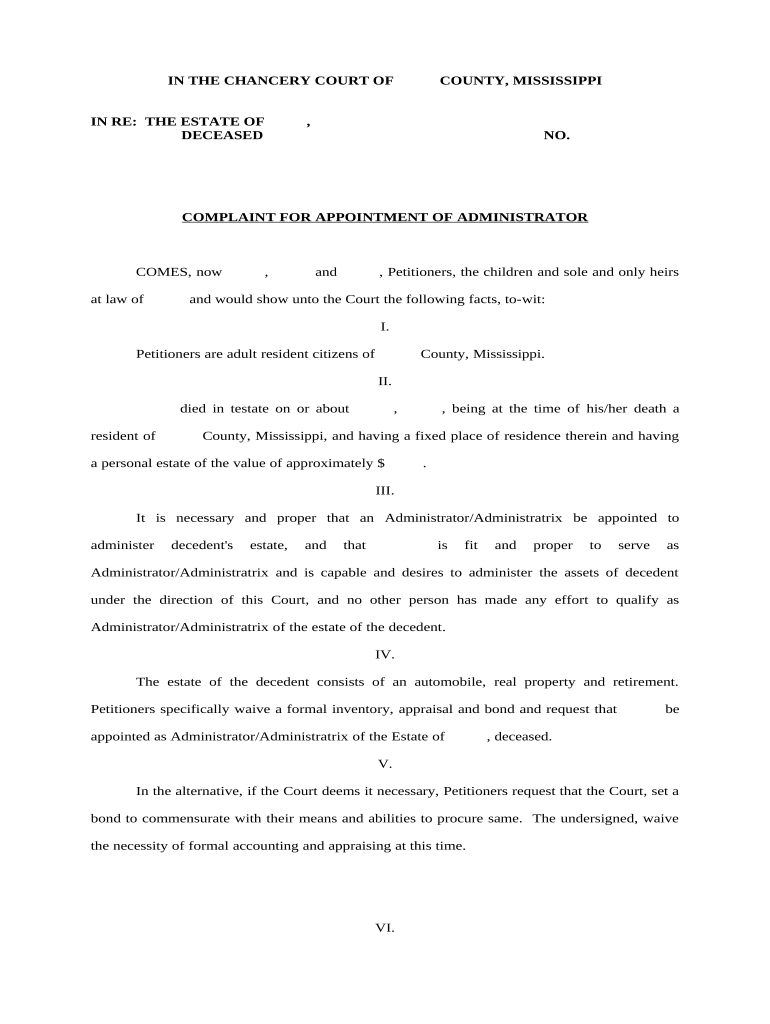
Appointment Administrator Form


What is the Appointment Administrator?
The appointment of administrator document is a legal form used to designate an individual or entity as an administrator for managing specific affairs, often related to estates or trusts. This document outlines the powers and responsibilities of the appointed administrator, ensuring that they can act on behalf of the principal in accordance with the law. It is crucial for the administrator to understand their role, which may include managing assets, settling debts, and distributing property according to the terms set forth in the governing documents.
Key Elements of the Appointment Administrator
When completing the appointment of administrator document, several key elements must be included to ensure its validity:
- Principal's Information: Full name and contact details of the person granting the authority.
- Administrator's Information: Full name and contact details of the appointed administrator.
- Scope of Authority: A clear description of the powers granted to the administrator, including any limitations.
- Effective Date: The date when the appointment becomes effective.
- Signatures: Signatures of the principal and witnesses, if required by state law.
Steps to Complete the Appointment Administrator
Filling out the appointment of administrator document involves several important steps:
- Gather necessary information about the principal and the administrator.
- Clearly define the scope of authority the administrator will have.
- Complete the document, ensuring all required fields are filled accurately.
- Review the document for completeness and compliance with state laws.
- Obtain signatures from the principal and any required witnesses.
- Store the completed document in a safe location and provide copies to relevant parties.
Legal Use of the Appointment Administrator
The appointment of administrator document is legally binding when executed in accordance with state laws. It must adhere to the requirements set forth by the Uniform Probate Code or other relevant statutes. Ensuring compliance with these legal frameworks is essential for the document to be recognized by courts and other entities. Additionally, using a reliable electronic signature platform can enhance the document's validity by providing an audit trail and ensuring compliance with eSignature laws.
State-Specific Rules for the Appointment Administrator
Each state in the U.S. may have unique requirements regarding the appointment of administrator documents. It is important to consult state-specific statutes to understand:
- Any specific language that must be included in the document.
- Signature requirements, such as the need for notarization or witnesses.
- Filing procedures with probate courts or other relevant authorities.
Being aware of these nuances can prevent legal issues and ensure the document is enforceable.
Examples of Using the Appointment Administrator
The appointment of administrator document can be utilized in various scenarios, such as:
- Designating an individual to manage the estate of a deceased person.
- Appointing a guardian for minor children in the absence of parents.
- Allowing a trusted individual to make healthcare decisions on behalf of someone unable to do so.
These examples illustrate the versatility and importance of the appointment administrator form in legal and personal contexts.
Quick guide on how to complete appointment administrator
Easily Prepare Appointment Administrator on Any Device
Digital document management has gained popularity among companies and individuals alike. It offers a wonderful eco-friendly substitute for traditional printed and signed documents, allowing you to obtain the necessary form and securely store it online. airSlate SignNow equips you with all the features required to quickly create, modify, and electronically sign your documents without delays. Handle Appointment Administrator on any platform with airSlate SignNow's Android or iOS applications and streamline any document-related task today.
How to Modify and eSign Appointment Administrator with Ease
- Locate Appointment Administrator and click Get Form to begin.
- Utilize the features we provide to fill out your form.
- Emphasize pertinent sections of your documents or obscure sensitive information using tools that airSlate SignNow offers specifically for this purpose.
- Generate your eSignature with the Sign tool, which takes mere seconds and has the same legal validity as a conventional handwritten signature.
- Review the information and click the Done button to save your changes.
- Choose your preferred method to send your form—via email, SMS, or invitation link—or download it to your computer.
Say goodbye to lost or misplaced files, cumbersome form searching, or mistakes that necessitate printing new copies. airSlate SignNow takes care of all your document management needs in just a few clicks from any device you prefer. Modify and eSign Appointment Administrator to ensure exceptional communication at every stage of the form preparation process with airSlate SignNow.
Create this form in 5 minutes or less
Create this form in 5 minutes!
People also ask
-
What is an appointment of administrator document?
An appointment of administrator document is a legal form used to designate an individual or entity as the administrator of an estate or trust. This document outlines the responsibilities and powers granted to the administrator to manage assets and fulfill obligations. Using airSlate SignNow, you can efficiently create and eSign this document, ensuring regulatory compliance.
-
How can airSlate SignNow help with the appointment of administrator document?
airSlate SignNow provides an intuitive platform for creating, sending, and eSigning an appointment of administrator document. Our solution streamlines the entire process, allowing you to manage documents electronically and securely, reducing the need for paper and minimizing errors in the document preparation.
-
Is there a cost associated with using airSlate SignNow for the appointment of administrator document?
Yes, there is a subscription fee for using airSlate SignNow, which varies based on the plan you choose. We offer competitive pricing that enables businesses to leverage our features effectively. Check our pricing page for detailed information on plans suitable for handling documents like the appointment of administrator document.
-
Can I integrate airSlate SignNow with other tools for managing the appointment of administrator documents?
Absolutely! airSlate SignNow offers integrations with various applications such as Google Drive, Dropbox, and CRM systems. This allows you to automate your workflow and access your appointment of administrator documents from multiple platforms seamlessly.
-
What features of airSlate SignNow enhance the use of the appointment of administrator document?
airSlate SignNow includes features like templates, in-app notifications, and real-time tracking, which signNowly enhance document handling. These features help ensure that your appointment of administrator document is completed accurately and efficiently, reducing turnaround times and improving overall productivity.
-
Are there any compliance considerations for the appointment of administrator document?
Yes, the appointment of administrator document must comply with state-specific laws and regulations. airSlate SignNow ensures that your document adheres to these legal requirements, helping you stay compliant while electronically signing and sharing important paperwork.
-
How does eSigning an appointment of administrator document work with airSlate SignNow?
eSigning an appointment of administrator document through airSlate SignNow is simple and secure. Users can upload their documents, add signature fields, and send them for signing digitally, ensuring a smooth experience that eliminates the delays associated with traditional ink signatures.
Get more for Appointment Administrator
- M 812r m 812r form
- Work application dwsw workforce connections workforceconnections form
- Bbmp trade license application form pdf
- Limitations liability form
- Silverscript appointment of representative form
- Financial modelling a logical means of evaluating tree form
- Sdsc roa form
- Property management work order template form
Find out other Appointment Administrator
- Sign Texas General Partnership Agreement Easy
- Sign Alabama LLC Operating Agreement Online
- Sign Colorado LLC Operating Agreement Myself
- Sign Colorado LLC Operating Agreement Easy
- Can I Sign Colorado LLC Operating Agreement
- Sign Kentucky LLC Operating Agreement Later
- Sign Louisiana LLC Operating Agreement Computer
- How Do I Sign Massachusetts LLC Operating Agreement
- Sign Michigan LLC Operating Agreement Later
- Sign Oklahoma LLC Operating Agreement Safe
- Sign Rhode Island LLC Operating Agreement Mobile
- Sign Wisconsin LLC Operating Agreement Mobile
- Can I Sign Wyoming LLC Operating Agreement
- Sign Hawaii Rental Invoice Template Simple
- Sign California Commercial Lease Agreement Template Free
- Sign New Jersey Rental Invoice Template Online
- Sign Wisconsin Rental Invoice Template Online
- Can I Sign Massachusetts Commercial Lease Agreement Template
- Sign Nebraska Facility Rental Agreement Online
- Sign Arizona Sublease Agreement Template Fast