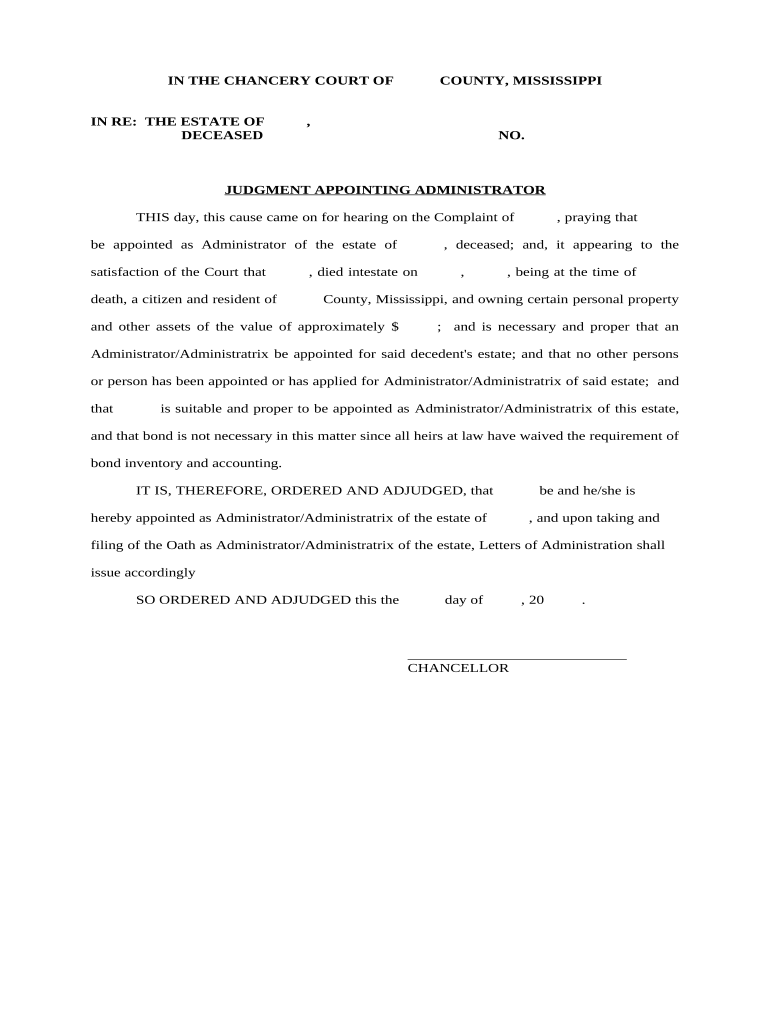
Appointing Administrator Form


What is the Appointing Administrator
The appointing administrator is a legal document that designates an individual to manage specific responsibilities on behalf of another person, particularly in legal and financial matters. This form is often utilized in various contexts, including estate planning, business management, and court-appointed roles. It grants the appointed individual the authority to make decisions, sign documents, and take actions that are legally binding, ensuring that the interests of the person being represented are upheld.
How to use the Appointing Administrator
Using the appointing administrator form involves several key steps. First, identify the individual who will be appointed as the administrator. This person should be trustworthy and capable of handling the responsibilities assigned. Next, complete the form by providing necessary details such as the names and addresses of both the appointor and the administrator, along with any specific powers granted. Once the form is filled out, it must be signed and dated by the appointor, often in the presence of a notary public to enhance its legal validity.
Steps to complete the Appointing Administrator
Completing the appointing administrator form requires careful attention to detail. Follow these steps for a smooth process:
- Gather necessary information about the appointor and the administrator.
- Clearly outline the powers and responsibilities being granted to the administrator.
- Fill out the form accurately, ensuring all required fields are completed.
- Sign the form in front of a notary public, if required by state law.
- Distribute copies of the signed form to relevant parties, including the administrator and any institutions involved.
Legal use of the Appointing Administrator
The legal use of the appointing administrator form is crucial for ensuring that the designated individual can act on behalf of the appointor. This document is recognized in various legal contexts, including estate planning and business operations. To ensure its legality, the form must comply with state laws governing powers of attorney and fiduciary responsibilities. Proper execution, including notarization and witness signatures, may be necessary to uphold its validity in court or during transactions.
Key elements of the Appointing Administrator
Several key elements must be included in the appointing administrator form to ensure it serves its intended purpose:
- Names and addresses: Full legal names and addresses of both the appointor and the administrator.
- Scope of authority: A clear description of the powers being granted to the administrator.
- Effective date: The date when the authority becomes effective, which may differ from the signing date.
- Signatures: Signatures of the appointor and any required witnesses or notaries.
Examples of using the Appointing Administrator
The appointing administrator form can be utilized in various scenarios. For instance, a business owner may appoint an administrator to handle financial decisions during their absence. In estate planning, an individual might designate an administrator to manage their affairs if they become incapacitated. Additionally, courts may appoint an administrator to oversee the estate of a deceased person, ensuring that assets are distributed according to the law.
Quick guide on how to complete appointing administrator
Complete Appointing Administrator effortlessly on any gadget
Digital document management has gained signNow traction among businesses and individuals. It serves as an ideal eco-friendly alternative to traditional printed and signed documents, allowing you to obtain the appropriate form and securely store it online. airSlate SignNow equips you with all the features necessary to create, alter, and eSign your documents swiftly without any hold-ups. Manage Appointing Administrator on any gadget with airSlate SignNow's Android or iOS applications and streamline any document-related task today.
The simplest method to alter and eSign Appointing Administrator with ease
- Find Appointing Administrator and click on Get Form to begin.
- Make use of the tools we offer to complete your document.
- Emphasize important sections of your files or redact sensitive data using tools specifically provided by airSlate SignNow for that purpose.
- Generate your eSignature with the Sign feature, which takes mere seconds and carries the same legal validity as a conventional wet ink signature.
- Review the details and then click the Done button to save your changes.
- Choose how you wish to deliver your document, via email, SMS, or invitation link, or download it to your computer.
Say goodbye to lost or misplaced files, time-consuming document searches, or errors that require printing new copies. airSlate SignNow addresses your document management needs in just a few clicks from any device you prefer. Modify and eSign Appointing Administrator and ensure excellent communication throughout your document preparation process with airSlate SignNow.
Create this form in 5 minutes or less
Create this form in 5 minutes!
People also ask
-
What does appointing an administrator entail in airSlate SignNow?
Appointing an administrator in airSlate SignNow allows you to designate a user who has the authority to manage account settings, user permissions, and document templates. This role is crucial for maintaining control over your organization's eSigning processes and ensuring that sensitive information is handled securely.
-
How can I appoint an administrator for my airSlate SignNow account?
To appoint an administrator in airSlate SignNow, simply navigate to the account settings and select the user you wish to grant administrative privileges. Once selected, you can assign the administrator role, allowing them to manage users and oversee the signing processes efficiently.
-
Are there additional costs associated with appointing an administrator?
No, there are no additional costs specifically for appointing an administrator in airSlate SignNow. The pricing plans include administrative features, ensuring that you can manage your team's eSigning needs effectively without hidden fees.
-
What features are available to an administrator in airSlate SignNow?
An administrator in airSlate SignNow has access to a variety of features including user management, document templates, reporting tools, and audit trails. This ensures that all signing processes are streamlined, tracked, and compliant with your organization's requirements.
-
Can I revoke the administrator role in airSlate SignNow?
Yes, you can easily revoke the administrator role in airSlate SignNow by going back to the account settings and modifying the user's permissions. This flexibility allows you to adjust user roles as your organizational needs change.
-
What are the benefits of having an administrator on my airSlate SignNow account?
Having an administrator on your airSlate SignNow account helps centralize control and oversight of all eSignature operations. This role enhances security, streamlines workflows, and ensures that all team members have the access they need to perform their tasks effectively.
-
What integrations support the administrator role in airSlate SignNow?
The administrator role in airSlate SignNow supports various integrations, such as CRM systems and document management tools. These integrations allow administrators to automate workflows and improve efficiency in document handling across platforms.
Get more for Appointing Administrator
- Proof of residency oklahoma form
- Seafear application form android
- Cloze ing in on science earth and space answers form
- Roberts rules of order 11th edition pdf download form
- Fire stopping affidavit doc form
- Sample motion for appropriate relief form
- Dr 0112 form
- Copyright ownership agreement template form
Find out other Appointing Administrator
- How Do I Sign South Carolina Education Form
- Can I Sign South Carolina Education Presentation
- How Do I Sign Texas Education Form
- How Do I Sign Utah Education Presentation
- How Can I Sign New York Finance & Tax Accounting Document
- How Can I Sign Ohio Finance & Tax Accounting Word
- Can I Sign Oklahoma Finance & Tax Accounting PPT
- How To Sign Ohio Government Form
- Help Me With Sign Washington Government Presentation
- How To Sign Maine Healthcare / Medical PPT
- How Do I Sign Nebraska Healthcare / Medical Word
- How Do I Sign Washington Healthcare / Medical Word
- How Can I Sign Indiana High Tech PDF
- How To Sign Oregon High Tech Document
- How Do I Sign California Insurance PDF
- Help Me With Sign Wyoming High Tech Presentation
- How Do I Sign Florida Insurance PPT
- How To Sign Indiana Insurance Document
- Can I Sign Illinois Lawers Form
- How To Sign Indiana Lawers Document