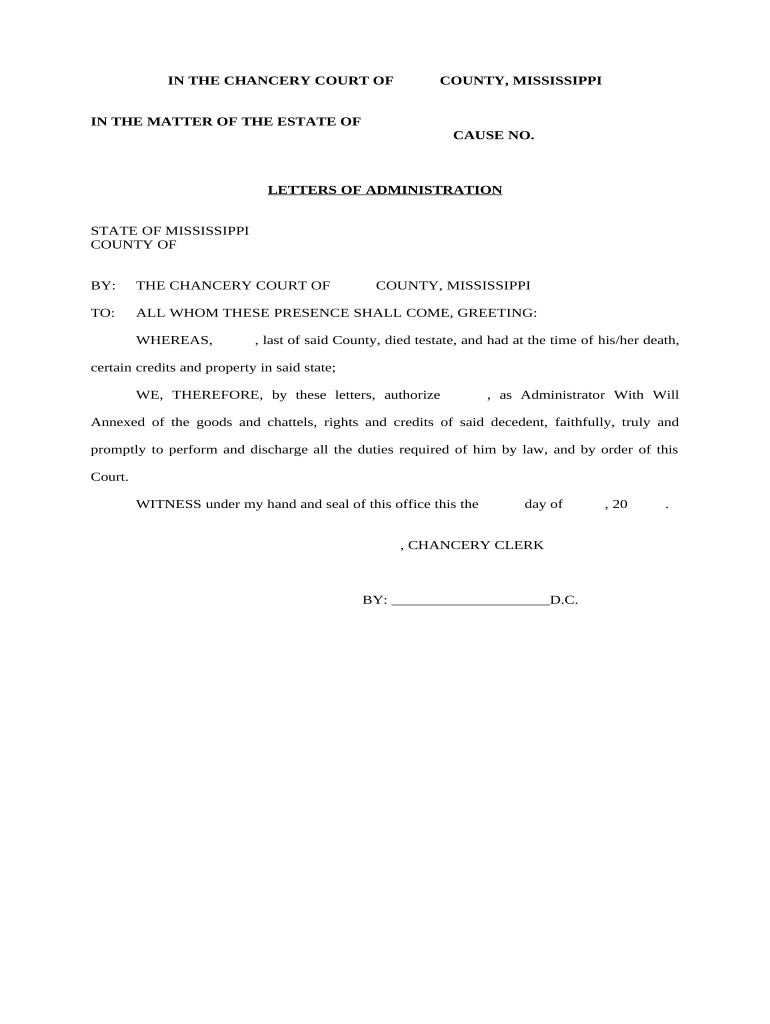
Letters Administration Form Application


What is the Letters Administration Form Application
The Mississippi letters administration form application is a legal document used in probate proceedings when a deceased individual has left behind assets but did not create a will. This form allows the appointed administrator to manage the estate, ensuring that debts are settled and assets are distributed according to state laws. Understanding this form is crucial for individuals navigating the probate process, as it establishes the legal authority to act on behalf of the deceased.
Steps to Complete the Letters Administration Form Application
Completing the letters administration form application involves several key steps:
- Gather necessary information about the deceased, including full name, date of death, and last known address.
- Identify the heirs and beneficiaries, as this information will be required to demonstrate who is entitled to the estate.
- Complete the application form accurately, ensuring all sections are filled out to avoid delays.
- Submit the form to the appropriate probate court in Mississippi along with any required supporting documents.
- Pay any applicable filing fees as determined by the court.
Legal Use of the Letters Administration Form Application
The letters administration form application serves a vital legal purpose in the probate process. It grants the administrator the authority to manage the estate, including settling debts and distributing assets. This form must comply with Mississippi state laws, which dictate the process and requirements for probate administration. Without proper completion and submission of this form, the administrator may not have the legal standing to act on behalf of the deceased.
Who Issues the Form
The letters administration form application is issued by the probate court in the county where the deceased resided at the time of death. Each county may have its own specific requirements and procedures for submitting this form, so it is essential to consult the local probate court for guidance. The court will review the application and, if approved, will issue letters of administration, granting the appointed individual the authority to manage the estate.
State-Specific Rules for the Letters Administration Form Application
In Mississippi, there are specific rules governing the letters administration form application. These include:
- The requirement to notify all heirs and beneficiaries of the probate proceedings.
- Time limits for filing the application after the death of the individual.
- Specific information that must be included in the application, such as the deceased's assets and liabilities.
Understanding these rules is essential for ensuring compliance and a smooth probate process.
Required Documents
When submitting the letters administration form application, several documents are typically required:
- A certified copy of the death certificate.
- Identification of the proposed administrator.
- Any documentation proving the relationship of the administrator to the deceased.
- List of known heirs and beneficiaries.
Gathering these documents beforehand can help streamline the application process.
Quick guide on how to complete letters administration form application
Manage Letters Administration Form Application effortlessly on any device
Digital document management has gained popularity among businesses and individuals alike. It serves as an ideal eco-friendly alternative to traditional printed and signed documents, allowing you to obtain the required format and securely store it online. airSlate SignNow equips you with all the tools necessary to generate, modify, and eSign your documents swiftly without delays. Handle Letters Administration Form Application on any platform using airSlate SignNow's Android or iOS applications and simplify your document-related tasks today.
The easiest way to modify and eSign Letters Administration Form Application with ease
- Locate Letters Administration Form Application and click Get Form to commence.
- Utilize the tools we offer to complete your document.
- Mark pertinent sections of the documents or obscure sensitive information with tools specifically provided by airSlate SignNow for that purpose.
- Create your signature with the Sign feature, which takes mere seconds and carries the same legal validity as a conventional wet ink signature.
- Review the information and click the Done button to preserve your modifications.
- Select your preferred method of sending your form, whether by email, SMS, invitation link, or download it to your computer.
Say goodbye to lost or misfiled documents, tedious document searches, or mistakes that necessitate printing new document copies. airSlate SignNow meets your document management needs in just a few clicks from any device of your choice. Modify and eSign Letters Administration Form Application while ensuring excellent communication throughout the document preparation process with airSlate SignNow.
Create this form in 5 minutes or less
Create this form in 5 minutes!
People also ask
-
What are Mississippi letters administration and how does airSlate SignNow assist with them?
Mississippi letters administration refers to the legal documents needed for the administration of an estate in Mississippi. airSlate SignNow provides an easy-to-use platform that allows users to create, send, and eSign these documents efficiently, ensuring compliance with local regulations.
-
How much does it cost to use airSlate SignNow for Mississippi letters administration?
Pricing for airSlate SignNow varies based on the plan you choose, but it generally offers a cost-effective solution for handling Mississippi letters administration. You can select from monthly or annual subscriptions, with options that cater to individual users and businesses alike.
-
What features does airSlate SignNow offer for managing Mississippi letters administration?
airSlate SignNow offers several features that simplify the process of managing Mississippi letters administration, including customizable templates, advanced eSignature capabilities, and document tracking. These features help streamline workflows and ensure that critical legal documents are handled with efficiency.
-
Can I integrate airSlate SignNow with other applications while managing Mississippi letters administration?
Yes, airSlate SignNow offers seamless integrations with various applications, such as Google Drive and Dropbox, which can aid in managing Mississippi letters administration. This allows users to access documents from multiple platforms, streamlining the administration process.
-
What are the benefits of using airSlate SignNow for Mississippi letters administration?
Using airSlate SignNow for Mississippi letters administration provides several advantages, including reduced turnaround times for document approval and the convenience of eSigning from anywhere. Additionally, it enhances security and compliance, making it easier to manage critical legal documents.
-
Is airSlate SignNow compliant with Mississippi laws regarding letters administration?
Yes, airSlate SignNow is designed to comply with Mississippi laws concerning letters administration. This ensures that the eSigned documents are legally binding and meet the necessary requirements set forth by the state.
-
How does airSlate SignNow enhance security for Mississippi letters administration?
airSlate SignNow employs industry-standard security protocols, including encryption and secure servers, to protect your documents while you manage Mississippi letters administration. This focus on security ensures that sensitive legal documents are safeguarded throughout the process.
Get more for Letters Administration Form Application
- Canara bank demat account opening form pdf
- Chapter 5 skeletal muscular and integumentary systems test form
- Pccc change of major form
- Migration policy form
- Spay amp neuter verification form for school name communitycause
- Dr 0205 tax year ending computation of penalty due based on underpayment of colorado corporate estimated tax and dr 0205 form
- Copyright permission agreement template form
- Copyright license for written work agreement template form
Find out other Letters Administration Form Application
- Electronic signature South Carolina Sports Separation Agreement Easy
- Electronic signature Virginia Courts Business Plan Template Fast
- How To Electronic signature Utah Courts Operating Agreement
- Electronic signature West Virginia Courts Quitclaim Deed Computer
- Electronic signature West Virginia Courts Quitclaim Deed Free
- Electronic signature Virginia Courts Limited Power Of Attorney Computer
- Can I Sign Alabama Banking PPT
- Electronic signature Washington Sports POA Simple
- How To Electronic signature West Virginia Sports Arbitration Agreement
- Electronic signature Wisconsin Sports Residential Lease Agreement Myself
- Help Me With Sign Arizona Banking Document
- How Do I Sign Arizona Banking Form
- How Can I Sign Arizona Banking Form
- How Can I Sign Arizona Banking Form
- Can I Sign Colorado Banking PPT
- How Do I Sign Idaho Banking Presentation
- Can I Sign Indiana Banking Document
- How Can I Sign Indiana Banking PPT
- How To Sign Maine Banking PPT
- Help Me With Sign Massachusetts Banking Presentation