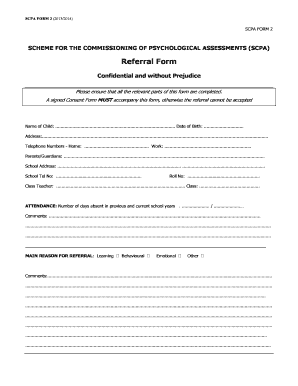
Scpa Form


What is the SCPA Form
The SCPA referral form is a critical document used in various administrative and legal processes. It serves as a formal request for services or assistance, often related to social services, healthcare, or legal matters. This form is essential for ensuring that individuals receive the appropriate support and resources they need. Understanding its purpose and function is vital for effective use.
How to Use the SCPA Form
Using the SCPA referral form involves several straightforward steps. First, ensure you have the correct version of the form, as outdated versions may not be accepted. Next, fill out the form with accurate and complete information, including personal details and the specific services requested. After completing the form, review it for any errors or omissions before submission. This attention to detail helps prevent delays in processing your request.
Steps to Complete the SCPA Form
Completing the SCPA referral form requires careful attention to detail. Follow these steps for a successful submission:
- Gather necessary information, including your contact details and any relevant case numbers.
- Clearly specify the services or assistance you are requesting.
- Provide any additional documentation that may support your request.
- Review the form thoroughly to ensure all sections are filled out accurately.
- Submit the form according to the instructions provided, whether online or via mail.
Legal Use of the SCPA Form
The SCPA referral form must be used in compliance with relevant legal standards. This includes ensuring that all information provided is truthful and accurate. Misrepresentation or incomplete information can lead to legal consequences. Additionally, understanding the legal framework surrounding the form helps ensure that it is used appropriately and effectively in various contexts.
Key Elements of the SCPA Form
Several key elements are essential to the SCPA referral form. These include:
- Personal Information: Name, address, and contact details of the individual submitting the form.
- Service Request: A clear description of the assistance or services being requested.
- Supporting Documentation: Any additional papers that may be required to substantiate the request.
- Signature: The form must be signed to validate the request and confirm the accuracy of the provided information.
Form Submission Methods
The SCPA referral form can typically be submitted through various methods, depending on the requirements of the issuing authority. Common submission methods include:
- Online Submission: Many agencies offer an online portal for form submission, providing a quick and efficient way to send your request.
- Mail: You may also submit the form via traditional mail, ensuring it is sent to the correct address.
- In-Person: Some situations may allow for in-person submission at designated offices, which can facilitate immediate processing.
Quick guide on how to complete scpa form
Complete Scpa Form effortlessly on any device
Online document management has become increasingly popular among companies and individuals. It offers an ideal eco-friendly alternative to traditional printed and signed documents, allowing you to locate the correct form and securely store it online. airSlate SignNow equips you with all the tools necessary to create, modify, and eSign your documents promptly without delays. Manage Scpa Form on any platform with airSlate SignNow Android or iOS applications and streamline any document-related process today.
The easiest way to modify and eSign Scpa Form with ease
- Obtain Scpa Form and click on Get Form to begin.
- Utilize the tools we offer to finalize your document.
- Emphasize important sections of the documents or redact sensitive information with tools that airSlate SignNow provides specifically for that purpose.
- Create your eSignature using the Sign feature, which takes seconds and holds the same legal significance as a traditional wet ink signature.
- Review the details and click the Done button to save your modifications.
- Choose how you wish to send your form, whether by email, text message (SMS), invitation link, or by downloading it to your computer.
Say goodbye to lost or misplaced documents, tedious form hunting, or mistakes that require reprinting new document copies. airSlate SignNow addresses all your document management needs in just a few clicks from any device of your choice. Modify and eSign Scpa Form and ensure outstanding communication at any stage of the document preparation process with airSlate SignNow.
Create this form in 5 minutes or less
Create this form in 5 minutes!
How to create an eSignature for the scpa form
How to create an electronic signature for a PDF online
How to create an electronic signature for a PDF in Google Chrome
How to create an e-signature for signing PDFs in Gmail
How to create an e-signature right from your smartphone
How to create an e-signature for a PDF on iOS
How to create an e-signature for a PDF on Android
People also ask
-
What is the SCPA referral form and how does it work?
The SCPA referral form is a document that facilitates the referral process in various business scenarios. It allows you to easily collect and organize referral information, ensuring that all necessary details are captured efficiently. By utilizing airSlate SignNow's features, you can easily send and eSign the SCPA referral form, streamlining your workflow.
-
How can I integrate the SCPA referral form into my existing workflows?
Integrating the SCPA referral form into your existing workflows is simple with airSlate SignNow. Our platform offers seamless integrations with popular applications, allowing you to automate the referral process. This connection ensures that every referral is tracked and managed effectively without disrupting your current systems.
-
Is there a cost associated with using the SCPA referral form on airSlate SignNow?
Yes, there is a cost associated with using the SCPA referral form on airSlate SignNow. However, our pricing plans are designed to be cost-effective and scalable to fit businesses of all sizes. Consider the time savings and efficiency gains when evaluating the investment for utilizing the SCPA referral form.
-
What are the key features of the SCPA referral form in airSlate SignNow?
The key features of the SCPA referral form include customizable templates, electronic signatures, and real-time tracking. These features enhance the referral process by providing a user-friendly experience for both senders and recipients. You can also access and manage all your referrals effortlessly from a centralized dashboard.
-
Can I use the SCPA referral form for multiple types of referrals?
Absolutely! The SCPA referral form on airSlate SignNow is flexible and can be customized for various types of referrals, whether they are for services, products, or partnership opportunities. This versatility makes it easy to adapt the form to fit your specific needs and business requirements.
-
What benefits does the SCPA referral form provide for my business?
The SCPA referral form provides numerous benefits, including enhanced efficiency, better organization, and increased reliability in tracking referrals. By digitizing the referral process with airSlate SignNow, your business can minimize errors and improve response times, leading to higher conversion rates and customer satisfaction.
-
How secure is the information shared through the SCPA referral form?
Security is a top priority with airSlate SignNow. The SCPA referral form utilizes advanced encryption and secure cloud storage to protect sensitive information. You can trust that your data is safe, and access controls ensure that only authorized individuals can view and manage the referrals.
Get more for Scpa Form
- New bedford police cadet application form
- 50058 form
- Psc2 form revised pdf no no download needed needed
- National apprenticeship training scheme nats form
- Tip additional child tax credit american samoa government americansamoa form
- The lower extremity functional scale youngs physical therapy form
- Services oriented architectures what why and what to watch for form
- Will employee contract template form
Find out other Scpa Form
- Electronic signature New York Equipment Purchase Proposal Now
- How Do I Electronic signature New York Proforma Invoice Template
- How Can I Electronic signature Oklahoma Equipment Purchase Proposal
- Can I Electronic signature New Jersey Agreement
- How To Electronic signature Wisconsin Agreement
- Electronic signature Tennessee Agreement contract template Mobile
- How To Electronic signature Florida Basic rental agreement or residential lease
- Electronic signature California Business partnership agreement Myself
- Electronic signature Wisconsin Business associate agreement Computer
- eSignature Colorado Deed of Indemnity Template Safe
- Electronic signature New Mexico Credit agreement Mobile
- Help Me With Electronic signature New Mexico Credit agreement
- How Do I eSignature Maryland Articles of Incorporation Template
- How Do I eSignature Nevada Articles of Incorporation Template
- How Do I eSignature New Mexico Articles of Incorporation Template
- How To Electronic signature Georgia Home lease agreement
- Can I Electronic signature South Carolina Home lease agreement
- Can I Electronic signature Wisconsin Home lease agreement
- How To Electronic signature Rhode Island Generic lease agreement
- How Can I eSignature Florida Car Lease Agreement Template