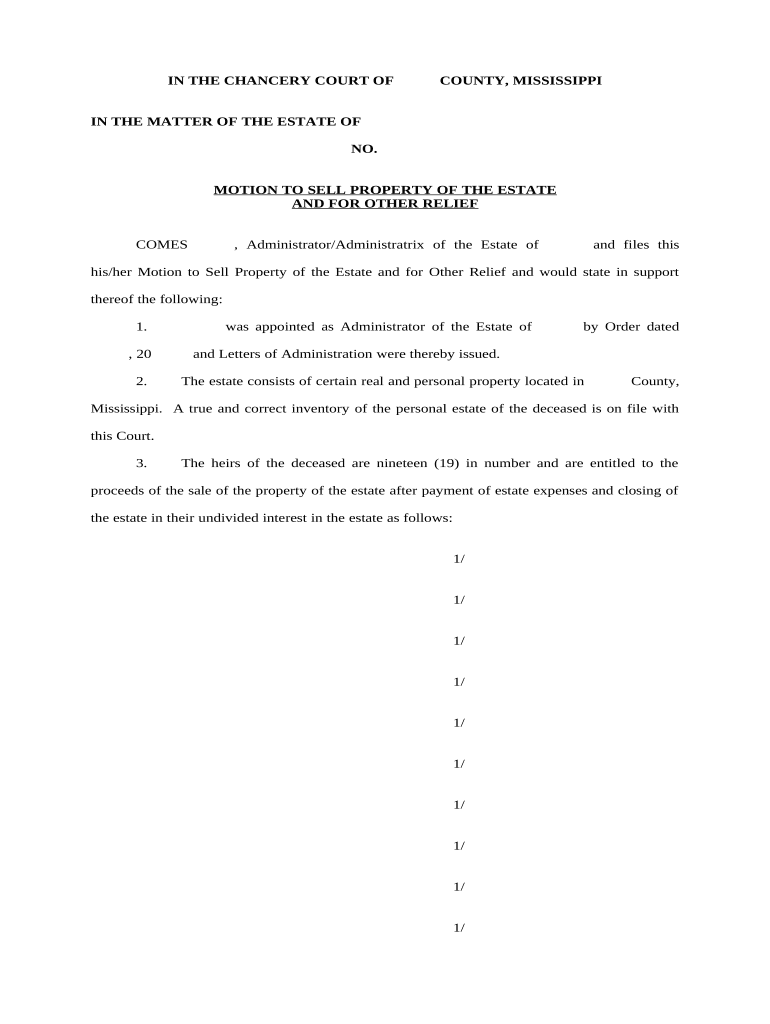
Mississippi Sell Form


What is the Mississippi Sell
The Mississippi Sell form is a legal document used in the state of Mississippi to facilitate the sale of property or assets. This form outlines the terms and conditions of the sale, including the identities of the buyer and seller, the description of the property being sold, and the agreed-upon sale price. It serves as a binding agreement between the parties involved and is essential for ensuring that the transaction is conducted legally and transparently.
How to use the Mississippi Sell
Using the Mississippi Sell form involves several straightforward steps. First, both the buyer and seller must gather necessary information, including personal details and property specifics. Next, they should fill out the form accurately, ensuring all required fields are completed. Once the form is filled out, both parties must sign it to validate the agreement. After signing, the document can be submitted electronically or printed for physical submission, depending on the chosen method of completion.
Steps to complete the Mississippi Sell
Completing the Mississippi Sell form requires careful attention to detail. Here are the steps to follow:
- Gather all relevant information about the property and the parties involved.
- Fill out the form, ensuring that all sections are completed accurately.
- Review the form for any errors or omissions.
- Sign the document electronically or in person, as required.
- Submit the completed form through the preferred method, whether online, by mail, or in person.
Legal use of the Mississippi Sell
The legal use of the Mississippi Sell form is crucial for ensuring that the sale is recognized by the state. To be legally binding, the form must be completed in accordance with Mississippi law, which includes proper signatures from both parties and compliance with any state-specific regulations. Additionally, electronic signatures are valid under the ESIGN and UETA acts, provided that the signing process meets necessary legal standards.
Key elements of the Mississippi Sell
Several key elements must be included in the Mississippi Sell form to ensure its validity:
- Parties involved: Full names and contact information of the buyer and seller.
- Property description: A detailed description of the property being sold, including address and any relevant identifiers.
- Sale price: The agreed-upon price for the property.
- Signatures: Signatures of both parties, which can be electronic or handwritten.
- Date: The date on which the agreement is executed.
State-specific rules for the Mississippi Sell
Mississippi has specific rules governing the use of the Sell form. These include regulations regarding the disclosure of property conditions, the requirement for notarization in certain cases, and adherence to local laws regarding property transactions. It is important for both buyers and sellers to be aware of these rules to avoid potential legal issues during the sale process.
Quick guide on how to complete mississippi sell
Complete Mississippi Sell effortlessly on any device
Digital document management has become increasingly popular among businesses and individuals. It serves as a superb eco-friendly alternative to traditional printed and signed papers, allowing you to access the appropriate form and securely store it online. airSlate SignNow provides all the features you need to create, modify, and eSign your documents swiftly without delays. Handle Mississippi Sell on any device using airSlate SignNow Android or iOS applications and enhance any document-related task today.
How to alter and eSign Mississippi Sell with ease
- Locate Mississippi Sell and click on Get Form to begin.
- Utilize the tools we offer to finalize your document.
- Emphasize key sections of the documents or obscure sensitive information with tools specifically designed for that purpose by airSlate SignNow.
- Create your eSignature using the Sign feature, which takes only seconds and holds the same legal validity as a conventional wet ink signature.
- Review all the details and click on the Done button to save your modifications.
- Choose your preferred method to send your form, via email, SMS, or invitation link, or download it to your computer.
Eliminate concerns about lost or mislaid files, cumbersome form searching, or mistakes that necessitate reprinting new document copies. airSlate SignNow fulfills your document management needs in just a few clicks from your chosen device. Alter and eSign Mississippi Sell and guarantee outstanding communication at every stage of your form preparation process with airSlate SignNow.
Create this form in 5 minutes or less
Create this form in 5 minutes!
People also ask
-
What features does airSlate SignNow offer for Mississippi sell buy transactions?
airSlate SignNow provides a range of features ideal for Mississippi sell buy transactions, including eSignature capabilities, document templates, and secure cloud storage. These tools streamline the signing process, making it simple for buyers and sellers to complete transactions efficiently. With user-friendly navigation, airSlate SignNow is designed to enhance the overall experience for Mississippi users.
-
How can airSlate SignNow help with document security during Mississippi sell buy transactions?
Document security is a top priority for airSlate SignNow when facilitating Mississippi sell buy transactions. The platform utilizes robust encryption methods and two-factor authentication to protect sensitive information. This ensures that documents remain confidential and secure throughout the signing process, which is crucial for both buyers and sellers.
-
What pricing plans are available for airSlate SignNow in Mississippi?
airSlate SignNow offers competitive pricing plans tailored to various needs, making it an enticing option for those involved in Mississippi sell buy transactions. Plans typically include essential features such as unlimited eSigning and comprehensive support. Users can select a plan that best fits their budget and requirements while enjoying the flexibility of the service.
-
Are there any integrations available with airSlate SignNow for Mississippi sell buy processes?
Yes, airSlate SignNow integrates seamlessly with a variety of applications that are commonly used in Mississippi sell buy transactions. These integrations include popular CRM systems, payment processors, and cloud storage services. This compatibility enhances workflow efficiency, allowing users to manage their documents and interactions from a single platform.
-
What benefits can users expect from using airSlate SignNow for Mississippi sell buy?
Using airSlate SignNow for Mississippi sell buy transactions offers numerous benefits, including quicker turnaround times, reduced paperwork, and increased efficiency. The platform streamlines the signing process, allowing buyers and sellers to finalize agreements without delays. Additionally, the user-friendly interface makes it accessible for individuals unfamiliar with eSigning.
-
How does airSlate SignNow handle mobile signing for Mississippi sell buy agreements?
airSlate SignNow is optimized for mobile devices, allowing users to sign Mississippi sell buy agreements on the go. This mobile accessibility ensures that signers can review and sign documents anytime, anywhere, using their smartphones or tablets. The mobile app maintains all the platform's essential features, providing a convenient solution for busy professionals.
-
Can airSlate SignNow assist in tracking document status for Mississippi sell buy transactions?
Absolutely! airSlate SignNow provides tools for tracking the status of documents involved in Mississippi sell buy transactions. Users can receive real-time notifications when a document is viewed, signed, or completed. This tracking feature enhances communication between parties and helps prevent any misunderstandings during the transaction process.
Get more for Mississippi Sell
- Taotlus isikukoodi saamiseks application for tallinn tallinn form
- Volcanoes that changed the world answer key form
- Carolina ghostbusters application for induction wordpress com form
- Caixa geral de depositos elementos informativos
- Cdl 3a form
- Real estate offering memorandum form
- Copywriting agreement template form
- Corporate buy sell agreement template form
Find out other Mississippi Sell
- eSign Arkansas Government Affidavit Of Heirship Easy
- eSign California Government LLC Operating Agreement Computer
- eSign Oklahoma Finance & Tax Accounting Executive Summary Template Computer
- eSign Tennessee Finance & Tax Accounting Cease And Desist Letter Myself
- eSign Finance & Tax Accounting Form Texas Now
- eSign Vermont Finance & Tax Accounting Emergency Contact Form Simple
- eSign Delaware Government Stock Certificate Secure
- Can I eSign Vermont Finance & Tax Accounting Emergency Contact Form
- eSign Washington Finance & Tax Accounting Emergency Contact Form Safe
- How To eSign Georgia Government Claim
- How Do I eSign Hawaii Government Contract
- eSign Hawaii Government Contract Now
- Help Me With eSign Hawaii Government Contract
- eSign Hawaii Government Contract Later
- Help Me With eSign California Healthcare / Medical Lease Agreement
- Can I eSign California Healthcare / Medical Lease Agreement
- How To eSign Hawaii Government Bill Of Lading
- How Can I eSign Hawaii Government Bill Of Lading
- eSign Hawaii Government Promissory Note Template Now
- eSign Hawaii Government Work Order Online