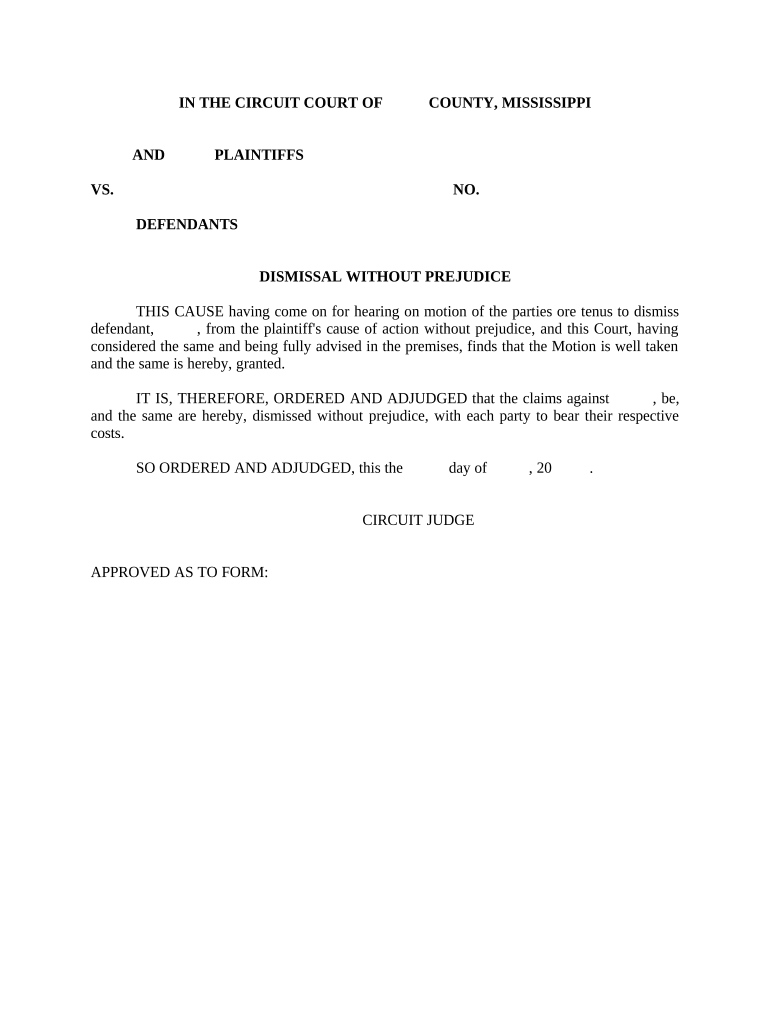
Judgment Dismissing Form


What is the judgment dismissing?
The judgment dismissing is a legal document that formally concludes a case by dismissing the claims made by one party against another. This judgment can occur at various stages of litigation, often when a court finds that there is insufficient evidence to support the claims or when the parties reach a settlement. It is essential for parties involved in legal proceedings to understand the implications of a judgment dismissing, as it can affect their rights and obligations moving forward.
How to use the judgment dismissing
Using a judgment dismissing involves several steps. First, the party seeking dismissal must file the appropriate motion with the court, outlining the reasons for the dismissal. This may include lack of evidence or a settlement agreement. Once the court reviews the motion, it may issue a judgment dismissing the case. This document can then be used to inform all parties involved, including any relevant third parties, that the case has been resolved. It is crucial to ensure that the judgment is properly recorded with the court to maintain a clear legal record.
Steps to complete the judgment dismissing
Completing a judgment dismissing involves a series of structured steps:
- Identify the grounds for dismissal, such as lack of jurisdiction or failure to state a claim.
- Prepare and file a motion for dismissal with the court, including supporting documentation.
- Serve the motion to all parties involved in the case.
- Attend any required hearings where the court will consider the motion.
- Receive the court's judgment dismissing the case, ensuring it is properly documented.
Legal use of the judgment dismissing
The legal use of a judgment dismissing is significant, as it officially terminates the legal proceedings between the parties. It can serve to prevent further claims on the same issue, providing closure for the parties involved. Additionally, a judgment dismissing can be appealed under certain circumstances, allowing the dismissed party to seek further legal recourse if they believe the dismissal was unjust. Understanding the legal ramifications of this judgment is essential for all parties to navigate their rights effectively.
Key elements of the judgment dismissing
Several key elements define a judgment dismissing, including:
- The case number and title, identifying the parties involved.
- The court's name and jurisdiction.
- The specific grounds for dismissal, clearly stated.
- The date of the judgment and any relevant deadlines for appeals.
- The signature of the judge or court official, validating the document.
Who issues the judgment dismissing?
A judgment dismissing is issued by the court where the case was filed. Typically, a judge reviews the motion for dismissal and determines whether to grant it based on the evidence and arguments presented. The court's decision is then documented in the judgment dismissing, which becomes part of the official court record. It is important for parties to ensure they receive a copy of this judgment for their records and any potential future legal needs.
Quick guide on how to complete judgment dismissing
Complete Judgment Dismissing effortlessly on any gadget
Digital document management has gained traction among businesses and individuals. It serves as an ideal sustainable alternative to traditional printed and signed documents, allowing you to acquire the correct template and safely store it online. airSlate SignNow provides all the tools you need to create, modify, and eSign your documents quickly without hold-ups. Handle Judgment Dismissing on any gadget with airSlate SignNow's Android or iOS applications and enhance any document-related task today.
How to modify and eSign Judgment Dismissing without any hassle
- Find Judgment Dismissing and click Get Form to begin.
- Utilize the tools we offer to complete your document.
- Select pertinent sections of the documents or obscure sensitive information with tools specifically provided by airSlate SignNow for that purpose.
- Create your signature using the Sign tool, which takes moments and carries the same legal validity as a conventional wet ink signature.
- Review the details and click on the Done button to save your modifications.
- Decide how you wish to send your form, whether by email, SMS, or invitation link, or download it to your computer.
Eliminate concerns about lost or mislaid documents, tedious form searches, or errors that necessitate printing new copies. airSlate SignNow addresses your document management needs in just a few clicks from any device of your preference. Modify and eSign Judgment Dismissing and ensure outstanding communication throughout your form preparation process with airSlate SignNow.
Create this form in 5 minutes or less
Create this form in 5 minutes!
People also ask
-
What is judgment dismissing in the context of document signing?
Judgment dismissing refers to the legal process where a court decision is set aside, often requiring proper documentation. With airSlate SignNow, you can efficiently manage the necessary documents for judgment dismissing, ensuring all signatures are captured seamlessly.
-
How does airSlate SignNow facilitate the judgment dismissing process?
airSlate SignNow streamlines the judgment dismissing process by providing an intuitive eSignature platform. This allows users to send, sign, and store essential documents securely, ensuring compliance and reducing the risk of errors during judgment dismissing.
-
What are the pricing options available for airSlate SignNow?
airSlate SignNow offers flexible pricing plans to fit any budget, starting from a free trial to premium options. These plans include features that specifically assist with processes like judgment dismissing, making it a cost-effective solution for businesses.
-
Are there any features specifically designed for judgment dismissing?
Yes, airSlate SignNow includes features tailored for judgment dismissing, such as customizable templates and automated reminders. These tools help ensure that all necessary documents are processed efficiently, minimizing delays in the legal process.
-
Can airSlate SignNow integrate with other software for handling judgment dismissing?
Certainly! airSlate SignNow integrates seamlessly with various software applications, including productivity and legal management tools. This enables users to manage documents related to judgment dismissing within their existing workflows, enhancing overall efficiency.
-
What benefits can I expect when using airSlate SignNow for judgment dismissing?
Using airSlate SignNow for judgment dismissing offers multiple benefits, including time savings, increased accuracy, and enhanced security. By digitizing the signing process, you can focus more on your case rather than on paperwork.
-
Is airSlate SignNow secure for handling judgment dismissing documents?
Absolutely! airSlate SignNow employs industry-leading security measures, including end-to-end encryption and compliance with legal standards. This ensures that all your judgment dismissing documents are safe and protected from unauthorized access.
Get more for Judgment Dismissing
- Employee withholding allowance certificate form
- Form wisdot 1556
- Cash bond refund application kentucky transportation transportation ky form
- Storyworks jr pdf 452252307 form
- Staples order form
- Counsel agreement template form
- Counsale agreement template form
- Counsale confidentiality agreement template form
Find out other Judgment Dismissing
- How Can I Sign Alabama Charity Form
- How Can I Sign Idaho Charity Presentation
- How Do I Sign Nebraska Charity Form
- Help Me With Sign Nevada Charity PDF
- How To Sign North Carolina Charity PPT
- Help Me With Sign Ohio Charity Document
- How To Sign Alabama Construction PDF
- How To Sign Connecticut Construction Document
- How To Sign Iowa Construction Presentation
- How To Sign Arkansas Doctors Document
- How Do I Sign Florida Doctors Word
- Can I Sign Florida Doctors Word
- How Can I Sign Illinois Doctors PPT
- How To Sign Texas Doctors PDF
- Help Me With Sign Arizona Education PDF
- How To Sign Georgia Education Form
- How To Sign Iowa Education PDF
- Help Me With Sign Michigan Education Document
- How Can I Sign Michigan Education Document
- How Do I Sign South Carolina Education Form