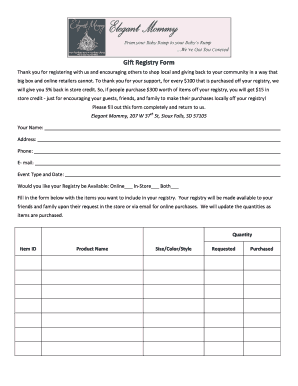
Gift Registry Form Elegant Mommy


What is the Gift Registry Form Elegant Mommy
The Gift Registry Form Elegant Mommy is a specialized document designed to facilitate the process of creating and managing gift registries for expectant parents. This form allows individuals to list desired gifts, making it easier for friends and family to select appropriate items for baby showers or other celebrations. The form is tailored to meet the unique needs of parents, ensuring that their preferences are clearly communicated to gift-givers.
How to use the Gift Registry Form Elegant Mommy
To effectively use the Gift Registry Form Elegant Mommy, start by gathering a list of items you would like to receive. This can include baby essentials, clothing, toys, and nursery items. Once you have your list, fill out the form with the necessary details, including your name, contact information, and the specific items you wish to include. After completing the form, share it with your friends and family, allowing them to access your registry and choose gifts that align with your preferences.
Steps to complete the Gift Registry Form Elegant Mommy
Completing the Gift Registry Form Elegant Mommy involves several straightforward steps:
- Begin by entering your personal information, including your name and contact details.
- List the items you would like to receive, specifying quantities and any particular preferences.
- Include any additional notes or instructions that may help gift-givers choose the right items.
- Review the completed form for accuracy before finalizing it.
- Distribute the form to your network, ensuring they know how to access your registry.
Key elements of the Gift Registry Form Elegant Mommy
The key elements of the Gift Registry Form Elegant Mommy include:
- Personal Information: Name, address, and contact details of the registrant.
- Gift List: A detailed list of desired items, including descriptions and quantities.
- Notes Section: An area for any specific instructions or preferences regarding gifts.
- Event Details: Information about the occasion for which the registry is being created, such as a baby shower.
Legal use of the Gift Registry Form Elegant Mommy
The Gift Registry Form Elegant Mommy is legally used as a personal document to express gift preferences. It does not require formal legal validation but should be treated with respect by all parties involved. Ensuring that the information provided is accurate and up-to-date is essential for maintaining clear communication with gift-givers. While there are no specific legal ramifications for using this form, it is advisable to handle it responsibly to avoid any misunderstandings.
Examples of using the Gift Registry Form Elegant Mommy
Examples of using the Gift Registry Form Elegant Mommy include:
- A couple preparing for their first child may create a registry to ensure they receive essential items like cribs, strollers, and diapers.
- A family member organizing a surprise baby shower can use the form to guide guests on what to purchase, ensuring all gifts are useful and desired.
- Parents may update their registry as they receive gifts, allowing for easy tracking of what has been purchased and what remains on their list.
Quick guide on how to complete gift registry form elegant mommy
Prepare Gift Registry Form Elegant Mommy effortlessly on any device
Online document management has become increasingly popular among businesses and individuals. It offers a perfect eco-friendly substitute to traditional printed and signed paperwork, as you can obtain the necessary form and securely keep it online. airSlate SignNow provides you with all the tools you require to create, edit, and eSign your documents quickly without delays. Manage Gift Registry Form Elegant Mommy on any platform with airSlate SignNow Android or iOS applications and enhance any document-based task today.
The simplest way to modify and eSign Gift Registry Form Elegant Mommy effortlessly
- Locate Gift Registry Form Elegant Mommy and click Get Form to begin.
- Utilize the tools we provide to fill out your form.
- Highlight important sections of the documents or obscure sensitive data with tools that airSlate SignNow offers specifically for that purpose.
- Create your signature using the Sign feature, which takes seconds and holds the same legal validity as a conventional wet ink signature.
- Review all the details and then click on the Done button to save your changes.
- Choose how you wish to send your form, whether by email, SMS, or invitation link, or download it to your computer.
Forget about misplaced or lost documents, tedious form searches, or errors that necessitate printing new document copies. airSlate SignNow takes care of all your document management needs in just a few clicks from any device of your choosing. Modify and eSign Gift Registry Form Elegant Mommy and ensure excellent communication at every stage of your form preparation process with airSlate SignNow.
Create this form in 5 minutes or less
Create this form in 5 minutes!
How to create an eSignature for the gift registry form elegant mommy
How to create an electronic signature for a PDF online
How to create an electronic signature for a PDF in Google Chrome
How to create an e-signature for signing PDFs in Gmail
How to create an e-signature right from your smartphone
How to create an e-signature for a PDF on iOS
How to create an e-signature for a PDF on Android
People also ask
-
How do you mention a gift registry?
Keep the information short and sweet with a message like this: The happy couple [or their names] have registered at [insert store details]. You can find their gift list online at [insert store URL] or in-store with registry ID number: [insert registry number].
-
How to announce registry for baby shower?
In addition to including your baby registry links in your shower invitations, you can also post them on social media or text them to relatives once they're ready to go.
-
How do you mention a gift registry for a baby shower?
Keep it short, straightforward and light, with something like “Jen and Annie are registered at Babylist!” or “Head to Babylist.com for Peyton and Mark's baby registry!” If your baby shower invite is going out via email, be sure to link out directly to your registry.
-
Can you create a gift registry online?
Getting started is easy! Create your own beautiful gift registry online for a R340 one time fee.
-
How do I get more gifts for my registry?
How To Get the Most Out of Your Registry Create Your Registry Early. ... Include Items of Multiple Price Points. ... Don't Be Afraid to Make Returns. ... Save Your Gift Cards. ... Keep Everything Packaged Until the Wedding. ... Think About Where You Register. ... Register for Things You Love. ... Keep Updating Your Registry.
-
How to word gift registry for baby shower?
Keep it casual. If you prefer a softer approach, alter the wording a bit. You can add something like, “Select a special gift for the baby or see Rebekah's ANB Baby registry for some suggestions!” This is a gentler way of communicating to your guests that any gift they choose will be loved and appreciated.
-
How do you ask for a gift registry?
Your attendance at our wedding is the most precious present we could have! If you want to honour us with a gift, we have a list with [insert store]. Gift cards to [insert specifics] are also welcome, as we will be moving into a new home following the wedding.
-
How do I ask that gifts for a baby shower are from the registry?
If you're having a baby shower, include your registry information on the invitation. A quick one-liner like, “Maddie and Mike are registered at Babylist” will do the trick. (You can also order free registry insert cards to include in your shower invitations if you like.)
Get more for Gift Registry Form Elegant Mommy
- Hwi checklist for planning employee health risk appraisal implementation office on smoking and health cdc form
- Form sf lll disclosure of lobbying activities rurdev usda
- Fair debt collection dispute letter template form
- Job proposal contract template form
- Journalist contract template form
- Job order contract template form
- Key holder contract template form
- Keynote speaker contract template form
Find out other Gift Registry Form Elegant Mommy
- Sign Maryland Non-Profit Business Plan Template Fast
- How To Sign Nevada Life Sciences LLC Operating Agreement
- Sign Montana Non-Profit Warranty Deed Mobile
- Sign Nebraska Non-Profit Residential Lease Agreement Easy
- Sign Nevada Non-Profit LLC Operating Agreement Free
- Sign Non-Profit Document New Mexico Mobile
- Sign Alaska Orthodontists Business Plan Template Free
- Sign North Carolina Life Sciences Purchase Order Template Computer
- Sign Ohio Non-Profit LLC Operating Agreement Secure
- Can I Sign Ohio Non-Profit LLC Operating Agreement
- Sign South Dakota Non-Profit Business Plan Template Myself
- Sign Rhode Island Non-Profit Residential Lease Agreement Computer
- Sign South Carolina Non-Profit Promissory Note Template Mobile
- Sign South Carolina Non-Profit Lease Agreement Template Online
- Sign Oregon Life Sciences LLC Operating Agreement Online
- Sign Texas Non-Profit LLC Operating Agreement Online
- Can I Sign Colorado Orthodontists Month To Month Lease
- How Do I Sign Utah Non-Profit Warranty Deed
- Help Me With Sign Colorado Orthodontists Purchase Order Template
- Sign Virginia Non-Profit Living Will Fast