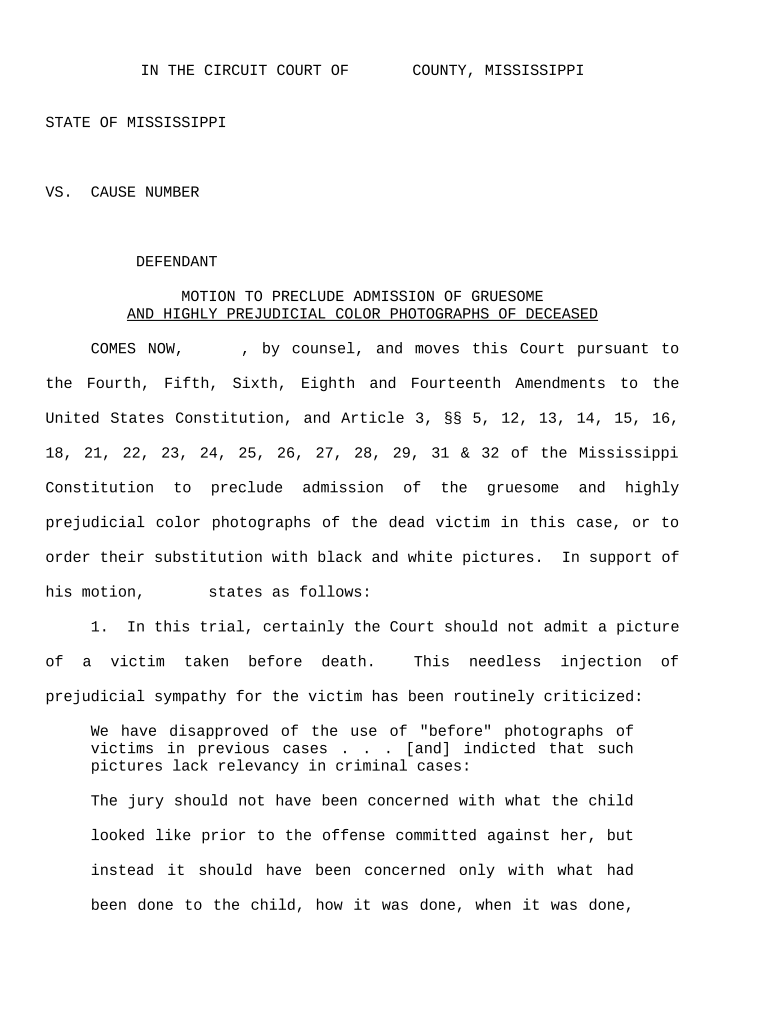
Motion Preclude Form


What is the Motion Preclude
The motion preclude is a legal document used in various judicial proceedings to request the court to prevent a party from taking certain actions. This form is essential in ensuring that legal rights are protected during litigation. It serves as a formal request to the court, outlining the reasons why the requested action should be prohibited. Understanding the specific context and purpose of the motion preclude is crucial for its effective use in legal scenarios.
How to use the Motion Preclude
Using the motion preclude involves several steps to ensure that it is properly filed and considered by the court. First, identify the specific legal grounds for your request. This may include reasons such as preventing harm or preserving evidence. Next, complete the motion preclude form by providing all necessary information, including the names of the parties involved and relevant case details. After filling out the form, it must be filed with the appropriate court, and copies should be served to all parties involved in the case.
Steps to complete the Motion Preclude
Completing the motion preclude requires careful attention to detail. Follow these steps:
- Gather all relevant information about the case, including case numbers and party names.
- Clearly state the legal basis for the motion, including any supporting evidence.
- Fill out the motion preclude form accurately, ensuring all sections are completed.
- Review the document for errors and ensure compliance with court rules.
- File the completed form with the court and serve copies to all involved parties.
Legal use of the Motion Preclude
The legal use of the motion preclude is governed by specific rules and regulations within the judicial system. It is essential to understand the legal framework surrounding its use, as improper filing or lack of sufficient grounds can lead to dismissal. Courts typically require that the motion be supported by evidence and legal arguments that justify the request. Compliance with local court rules and procedures is critical to ensure that the motion is legally valid and enforceable.
Key elements of the Motion Preclude
Several key elements must be included in the motion preclude to ensure its effectiveness:
- Title of the Motion: Clearly indicate that it is a motion preclude.
- Parties Involved: List all parties to the case, including their roles.
- Legal Grounds: Provide a detailed explanation of the reasons for the motion.
- Supporting Evidence: Include any documents or affidavits that support the request.
- Signature: Ensure the motion is signed by the requesting party or their attorney.
Examples of using the Motion Preclude
Examples of situations where a motion preclude may be used include:
- Preventing a party from disposing of evidence that may be critical to the case.
- Restricting a party from engaging in certain actions that could harm the other party.
- Requesting the court to prohibit the introduction of specific evidence that is deemed inadmissible.
Quick guide on how to complete motion preclude
Complete Motion Preclude effortlessly on any gadget
Digital document management has gained traction among companies and individuals. It serves as an ideal eco-conscious alternative to conventional printed and signed paperwork, allowing you to access the correct form and securely store it online. airSlate SignNow provides you with all the resources necessary to create, edit, and eSign your documents promptly without delays. Handle Motion Preclude on any system with airSlate SignNow Android or iOS applications and enhance any document-oriented procedure today.
The most efficient way to modify and eSign Motion Preclude seamlessly
- Locate Motion Preclude and click Get Form to begin.
- Use the tools we offer to complete your form.
- Highlight pertinent sections of the documents or redact sensitive information with tools specifically provided by airSlate SignNow for that purpose.
- Generate your signature with the Sign tool, which takes mere seconds and carries the same legal validity as a traditional handwritten signature.
- Review the details and click on the Done button to save your modifications.
- Select how you would like to send your form, via email, SMS, or invitation link, or download it to your computer.
Say goodbye to missing or misplaced documents, tedious form searching, or errors that require new document copies to be printed. airSlate SignNow meets your document management needs in just a few clicks from a device of your choice. Edit and eSign Motion Preclude and ensure outstanding communication at any stage of your form preparation with airSlate SignNow.
Create this form in 5 minutes or less
Create this form in 5 minutes!
People also ask
-
What is motion preclude and how does it relate to airSlate SignNow?
Motion preclude refers to the ability to prevent specific actions or motions in legal documents. With airSlate SignNow, you can seamlessly incorporate motion preclude clauses ensuring that your contracts and agreements maintain their integrity and adhere to legal standards.
-
Does airSlate SignNow support motion preclude in document templates?
Yes, airSlate SignNow allows you to create and customize document templates that include motion preclude provisions. This functionality ensures that your agreements are legally sound and can prevent unwanted changes once they are signed.
-
What are the pricing options for airSlate SignNow?
airSlate SignNow offers a variety of pricing plans tailored to meet different business needs. Each plan provides access to features that enable you to enforce motion preclude provisions effectively, making it a cost-effective solution for every organization.
-
What features does airSlate SignNow offer for managing legal documents?
airSlate SignNow provides robust features such as document tracking, eSignatures, and the ability to add motion preclude clauses. These features streamline your workflow and enhance the security of your legal agreements.
-
How can airSlate SignNow benefit my business with motion preclude functionalities?
By utilizing airSlate SignNow's motion preclude capabilities, your business can ensure that all legal documents are protected from unauthorized modifications. This increases compliance and boosts client trust, making it easier to conduct business transactions smoothly.
-
Are there any integrations available with airSlate SignNow for enhanced functionality?
Absolutely! airSlate SignNow integrates with various popular applications, allowing you to include motion preclude clauses in your documents and manage workflows efficiently across platforms. This integration capability enhances productivity and collaboration.
-
What industries can benefit from using airSlate SignNow's motion preclude features?
Various industries, including legal, real estate, and healthcare, can benefit from airSlate SignNow's motion preclude features. These functionalities are essential for ensuring compliance and protecting critical documents from unauthorized changes.
Get more for Motion Preclude
Find out other Motion Preclude
- How To eSign Colorado High Tech Forbearance Agreement
- eSign Illinois Healthcare / Medical Resignation Letter Mobile
- eSign Illinois Healthcare / Medical Job Offer Easy
- eSign Hawaii High Tech Claim Later
- How To eSign Hawaii High Tech Confidentiality Agreement
- How Do I eSign Hawaii High Tech Business Letter Template
- Can I eSign Hawaii High Tech Memorandum Of Understanding
- Help Me With eSign Kentucky Government Job Offer
- eSign Kentucky Healthcare / Medical Living Will Secure
- eSign Maine Government LLC Operating Agreement Fast
- eSign Kentucky Healthcare / Medical Last Will And Testament Free
- eSign Maine Healthcare / Medical LLC Operating Agreement Now
- eSign Louisiana High Tech LLC Operating Agreement Safe
- eSign Massachusetts Government Quitclaim Deed Fast
- How Do I eSign Massachusetts Government Arbitration Agreement
- eSign Maryland High Tech Claim Fast
- eSign Maine High Tech Affidavit Of Heirship Now
- eSign Michigan Government LLC Operating Agreement Online
- eSign Minnesota High Tech Rental Lease Agreement Myself
- eSign Minnesota High Tech Rental Lease Agreement Free