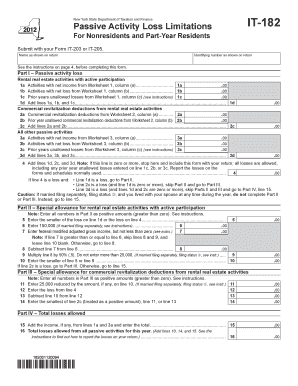
It 182 Form


What is the IT 182?
The IT 182 form is a specific document used in the United States for tax purposes. It is primarily utilized by individuals and businesses to report certain types of income or deductions. This form plays a vital role in ensuring compliance with federal and state tax regulations. Understanding its purpose is essential for accurate tax reporting and avoiding potential penalties.
How to use the IT 182
Using the IT 182 form involves several key steps. First, gather all necessary financial documents, including income statements and receipts for deductions. Next, fill out the form accurately, ensuring that all information is complete and correct. It is important to double-check calculations to avoid errors. Once completed, the form can be submitted electronically or via mail, depending on the specific requirements set by the IRS or state tax authorities.
Steps to complete the IT 182
Completing the IT 182 form requires careful attention to detail. Follow these steps for successful completion:
- Gather relevant financial documents, such as W-2s, 1099s, and expense receipts.
- Fill in personal information, including name, address, and Social Security number.
- Report income accurately in the designated sections of the form.
- Include any applicable deductions and credits to reduce taxable income.
- Review the form for accuracy and completeness before submission.
Legal use of the IT 182
The IT 182 form must be used in accordance with U.S. tax laws to ensure its legal validity. This includes adhering to the guidelines established by the IRS regarding the types of income and deductions that can be reported. Proper use of the form helps to maintain compliance and can protect taxpayers from audits or penalties. It is advisable to consult with a tax professional if there are uncertainties regarding its legal implications.
Filing Deadlines / Important Dates
Filing deadlines for the IT 182 form are crucial for compliance. Typically, the form must be submitted by April 15 of the tax year. However, extensions may be available under certain circumstances. It is important to stay informed about any changes to deadlines, especially in light of evolving tax regulations. Marking these dates on a calendar can help ensure timely submission and avoid late fees.
Required Documents
To complete the IT 182 form, specific documents are required. These typically include:
- W-2 forms from employers.
- 1099 forms for freelance or contract work.
- Receipts for deductible expenses.
- Any other relevant financial statements.
Having these documents ready will streamline the process of filling out the form and help ensure accuracy in reporting.
Quick guide on how to complete it 182
Prepare It 182 effortlessly on any gadget
Online document management has become increasingly prevalent among businesses and individuals. It offers an ideal eco-friendly substitute for traditional printed and signed documents, enabling you to obtain the necessary form and securely store it online. airSlate SignNow provides all the tools you need to create, modify, and eSign your documents quickly without any delays. Manage It 182 on any device using airSlate SignNow's Android or iOS applications and simplify any document-related process today.
How to modify and eSign It 182 with ease
- Obtain It 182 and then click Get Form to begin.
- Leverage the tools we provide to complete your form.
- Emphasize important sections of the documents or redact sensitive information with tools that airSlate SignNow specifically offers for that purpose.
- Create your signature using the Sign tool, which takes just seconds and carries the same legal validity as a conventional wet ink signature.
- Review the details and then click on the Done button to save your modifications.
- Select how you would like to share your form, whether by email, SMS, or invitation link, or download it to your computer.
Eliminate concerns about lost or misplaced documents, tedious form navigation, or errors that require printing new document copies. airSlate SignNow fulfills your document management needs in just a few clicks from a device of your preference. Alter and eSign It 182 and ensure excellent communication at any stage of your form preparation process with airSlate SignNow.
Create this form in 5 minutes or less
Create this form in 5 minutes!
How to create an eSignature for the it 182
How to create an electronic signature for a PDF online
How to create an electronic signature for a PDF in Google Chrome
How to create an e-signature for signing PDFs in Gmail
How to create an e-signature right from your smartphone
How to create an e-signature for a PDF on iOS
How to create an e-signature for a PDF on Android
People also ask
-
What is the purpose of using airSlate SignNow in relation to it 182?
airSlate SignNow is designed to streamline the document signing process, making it easier for businesses to send and eSign documents efficiently. With its user-friendly interface and powerful features, it 182 helps eliminate paperwork, saving time and reducing costs.
-
How much does airSlate SignNow cost for using it 182?
The pricing for airSlate SignNow varies based on the plan you choose. Users interested in it 182 can explore flexible pricing options that cater to different business needs, ensuring a cost-effective solution for eSigning documents.
-
What are the key features of airSlate SignNow for it 182?
airSlate SignNow offers several key features including customizable templates, advanced security measures, and real-time tracking of document status. These tools empower users within the it 182 framework to manage documents seamlessly and effectively.
-
What benefits does airSlate SignNow provide for businesses utilizing it 182?
By adopting airSlate SignNow, businesses can enhance their operational efficiency through faster document processing and improved collaboration. The benefits of using it 182 include better workflow management and the ability to integrate with various tools, leading to a more productive workplace.
-
Can airSlate SignNow integrate with other applications while using it 182?
Yes, airSlate SignNow supports numerous integrations with popular applications such as Google Drive, Salesforce, and Microsoft Office. This flexibility enables businesses using it 182 to create a cohesive digital ecosystem, facilitating easier document management and sharing.
-
Is airSlate SignNow user-friendly for individuals new to it 182?
Absolutely! airSlate SignNow is designed with a user-friendly interface that makes it accessible even for those unfamiliar with it 182. The platform provides clear instructions and support resources, ensuring a smooth onboarding experience.
-
What security measures does airSlate SignNow implement while using it 182?
airSlate SignNow prioritizes security with features such as data encryption, user authentication, and compliance with industry standards. By implementing these measures, it 182 ensures that your documents and signatures remain secure and confidential.
Get more for It 182
- Wisconsin condominium addendum to real estate condition report march form
- Resedokument form
- Housse nclb teacher requirements certificate of compliance acoe form
- National contracts commission application form 29560511
- Behavioral health outpatient prior authorization form magellan
- Dealer orginal vehicle dealer application form
- Answers microsoft comen usmsofficedatedif error does it give the number of full months or not form
- Building permit application example form
Find out other It 182
- eSignature Louisiana Courts Cease And Desist Letter Online
- How Can I Electronic signature Arkansas Banking Lease Termination Letter
- eSignature Maryland Courts Rental Application Now
- eSignature Michigan Courts Affidavit Of Heirship Simple
- eSignature Courts Word Mississippi Later
- eSignature Tennessee Sports Last Will And Testament Mobile
- How Can I eSignature Nevada Courts Medical History
- eSignature Nebraska Courts Lease Agreement Online
- eSignature Nebraska Courts LLC Operating Agreement Easy
- Can I eSignature New Mexico Courts Business Letter Template
- eSignature New Mexico Courts Lease Agreement Template Mobile
- eSignature Courts Word Oregon Secure
- Electronic signature Indiana Banking Contract Safe
- Electronic signature Banking Document Iowa Online
- Can I eSignature West Virginia Sports Warranty Deed
- eSignature Utah Courts Contract Safe
- Electronic signature Maine Banking Permission Slip Fast
- eSignature Wyoming Sports LLC Operating Agreement Later
- Electronic signature Banking Word Massachusetts Free
- eSignature Wyoming Courts Quitclaim Deed Later