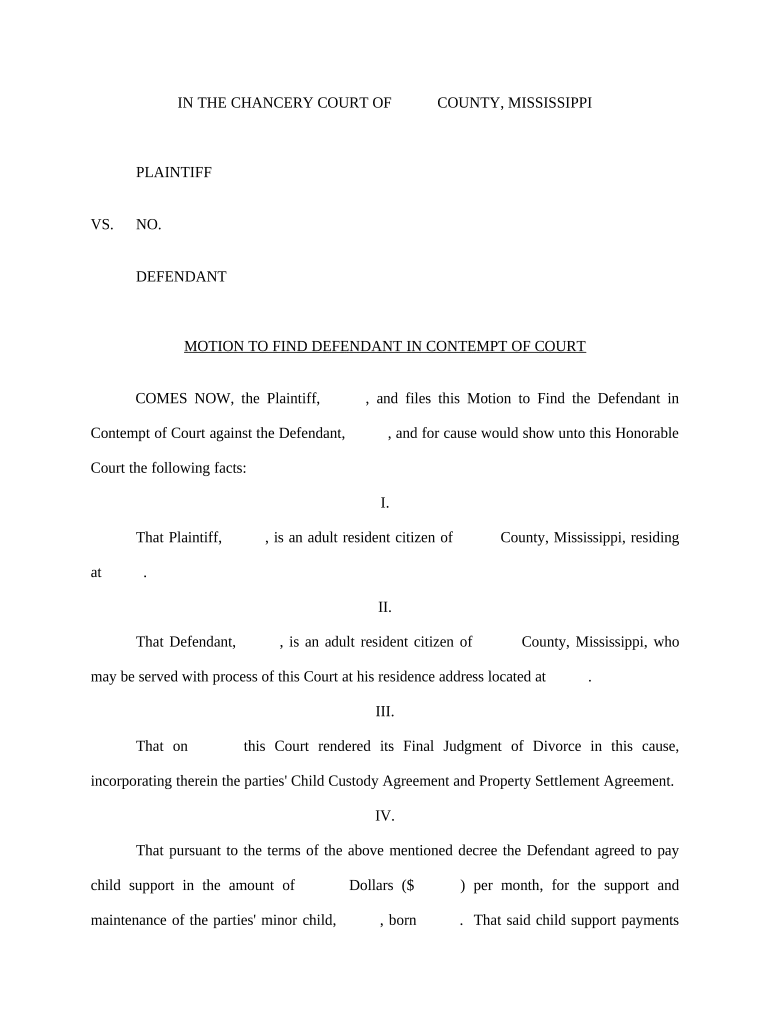
Contempt Court Form


What is the Contempt Court?
The contempt court in Mississippi is a specialized legal forum that addresses issues related to non-compliance with court orders. This court has the authority to enforce its rulings, ensuring that parties adhere to legal obligations. Common cases heard in contempt court include disputes over child support, visitation rights, and other family law matters. The court's primary function is to uphold the integrity of its orders and maintain respect for the judicial process.
Steps to Complete the Contempt Court Application
Filing a contempt court application in Mississippi involves several key steps. First, gather all necessary documentation that supports your claim of contempt. This may include previous court orders, evidence of non-compliance, and any relevant correspondence. Next, complete the contempt form accurately, ensuring all required fields are filled out. After filling out the form, submit it to the appropriate court, either online or in person, depending on local regulations. Finally, prepare for a hearing where you will present your case before the judge.
Required Documents for Contempt Court
When filing a contempt court application, specific documents are essential for a successful submission. These typically include:
- Copies of the original court order that is allegedly being violated.
- Any evidence demonstrating non-compliance, such as payment records or communication logs.
- A completed contempt form, which outlines the details of the alleged contempt.
Having these documents ready can help streamline the process and strengthen your case.
Legal Use of the Contempt Court
The contempt court serves a critical role in the legal system by ensuring compliance with court orders. It operates under specific legal frameworks that dictate how contempt cases are handled. In Mississippi, the court can impose various penalties for contempt, including fines or even jail time, depending on the severity of the non-compliance. Understanding the legal implications of contempt is essential for anyone involved in a case, as it can significantly impact the outcome.
State-Specific Rules for the Contempt Court
Each state has its own rules governing contempt proceedings. In Mississippi, the rules dictate the types of cases that can be brought before the contempt court, the procedures for filing, and the potential penalties for non-compliance. It is crucial for individuals to familiarize themselves with these state-specific regulations to navigate the process effectively. Consulting with a legal professional can also provide clarity on how these rules apply to specific situations.
Penalties for Non-Compliance in Contempt Court
Penalties for failing to comply with court orders in Mississippi can vary widely based on the nature of the contempt. Common penalties include:
- Monetary fines that must be paid to the court.
- Modification of existing court orders, which may affect custody or support arrangements.
- Imprisonment for willful non-compliance, particularly in severe cases.
Understanding these potential consequences is vital for individuals involved in contempt proceedings, as they highlight the importance of adhering to court orders.
Quick guide on how to complete contempt court 497314953
Effortlessly Prepare Contempt Court on Any Device
Digital document management has become increasingly popular among businesses and individuals alike. It offers an ideal eco-friendly alternative to conventional printed and signed documents, allowing you to access the necessary forms and securely store them online. airSlate SignNow provides all the tools required to create, modify, and electronically sign your documents quickly and without delays. Manage Contempt Court on any device with the airSlate SignNow applications for Android or iOS and enhance any document-based task today.
How to Modify and Electronically Sign Contempt Court with Ease
- Find Contempt Court and click on Get Form to begin.
- Make use of the tools we offer to fill out your form.
- Emphasize pertinent sections of the documents or obscure sensitive data using the features that airSlate SignNow specifically provides for this purpose.
- Generate your electronic signature utilizing the Sign tool, which takes just seconds and carries the same legal validity as a conventional wet ink signature.
- Review the details and click on the Done button to save your modifications.
- Choose how you wish to send your form, whether by email, text message (SMS), invite link, or download it to your computer.
Eliminate concerns about lost or misplaced files, exhausting form searches, or errors requiring new document prints. airSlate SignNow fulfills all your document management needs in just a few clicks from any device you prefer. Transform and electronically sign Contempt Court while ensuring excellent communication at any stage of the form preparation process with airSlate SignNow.
Create this form in 5 minutes or less
Create this form in 5 minutes!
People also ask
-
What is a contempt court file and how can airSlate SignNow help?
A contempt court file is a legal document filed when a person fails to comply with a court order. airSlate SignNow simplifies the process of creating and managing such documents, allowing users to eSign and send them securely. Our platform ensures that all necessary signatures are obtained efficiently, helping you avoid potential legal complications.
-
Can I use airSlate SignNow to file a contempt court file electronically?
Yes, airSlate SignNow allows you to file a contempt court file electronically, streamlining the entire process. You can easily upload your document, add eSignatures, and send it directly to relevant parties, ensuring compliance with legal standards. This saves time and reduces the risk of errors in the filing process.
-
What features does airSlate SignNow offer for managing legal documents like contempt court files?
airSlate SignNow offers a variety of features tailored for legal document management, including customizable templates, secure eSignature capabilities, and document tracking. These features make it easy to create and manage your contempt court file, ensuring you have all necessary elements in place. Additionally, our platform is user-friendly, so you can navigate it without extensive training.
-
Is airSlate SignNow affordable for regular users needing to file contempt court files?
Absolutely! airSlate SignNow provides a cost-effective solution for individuals and businesses needing to file contempt court files. Our pricing plans are designed to accommodate various needs, ensuring that users have access to essential features without breaking the bank. You can choose a plan that fits your budget while still enjoying the benefits of our platform.
-
How secure is airSlate SignNow for filing a contempt court file?
Security is a priority at airSlate SignNow. We utilize advanced encryption methods and follow industry standards to protect your sensitive legal documents, including contempt court files. You can rest assured that your data is safe while utilizing our platform for efficient document management.
-
Can I integrate airSlate SignNow with other tools for managing contempt court files?
Yes, airSlate SignNow offers seamless integrations with various tools and platforms commonly used in legal processes. This allows you to incorporate our eSigning solution into your existing workflow, making it easier to manage contempt court files alongside other documents. Enjoy enhanced productivity by connecting airSlate SignNow with your favorite applications.
-
What are the benefits of using airSlate SignNow for contempt court file management?
Using airSlate SignNow for your contempt court file management offers numerous benefits, including faster processing times, enhanced compliance, and reduced administrative burdens. Our solution enables you to quickly gather signatures and track document status, ensuring that your filings are submitted on time. This efficiency can ultimately save you resources and minimize the potential for legal issues.
Get more for Contempt Court
- 500 east third street form
- City of albuquerque temporary food permit form
- Direct deposit form simmons college simmons
- Multiplication worksheet grade 3 form
- Volkswagen credit application pdf form
- Landlord waiver form sample
- Directors toolbox va infant ampamp toddler specialist form
- Librarian application form template
Find out other Contempt Court
- eSign Hawaii High Tech Claim Later
- How To eSign Hawaii High Tech Confidentiality Agreement
- How Do I eSign Hawaii High Tech Business Letter Template
- Can I eSign Hawaii High Tech Memorandum Of Understanding
- Help Me With eSign Kentucky Government Job Offer
- eSign Kentucky Healthcare / Medical Living Will Secure
- eSign Maine Government LLC Operating Agreement Fast
- eSign Kentucky Healthcare / Medical Last Will And Testament Free
- eSign Maine Healthcare / Medical LLC Operating Agreement Now
- eSign Louisiana High Tech LLC Operating Agreement Safe
- eSign Massachusetts Government Quitclaim Deed Fast
- How Do I eSign Massachusetts Government Arbitration Agreement
- eSign Maryland High Tech Claim Fast
- eSign Maine High Tech Affidavit Of Heirship Now
- eSign Michigan Government LLC Operating Agreement Online
- eSign Minnesota High Tech Rental Lease Agreement Myself
- eSign Minnesota High Tech Rental Lease Agreement Free
- eSign Michigan Healthcare / Medical Permission Slip Now
- eSign Montana High Tech Lease Agreement Online
- eSign Mississippi Government LLC Operating Agreement Easy