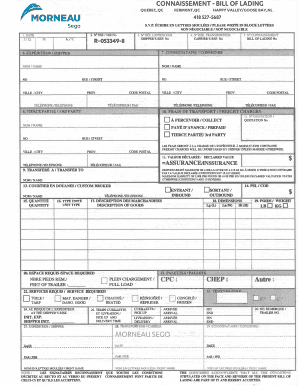
CONNAISSEMENT BILL of LADING Form


What is the CONNAISSEMENT BILL OF LADING
The CONNAISSEMENT BILL OF LADING is a crucial document in the shipping and logistics industry. It serves as a receipt for the goods being transported and a contract between the shipper and the carrier. This document outlines the details of the shipment, including the type of goods, their quantity, and the destination. It is essential for both legal and operational purposes, as it ensures that all parties involved have a clear understanding of the shipment's terms and conditions.
How to use the CONNAISSEMENT BILL OF LADING
Using the CONNAISSEMENT BILL OF LADING involves several key steps. First, ensure that all necessary information is accurately filled out, including the names and addresses of the shipper and consignee, a detailed description of the goods, and any special instructions. Once completed, the document should be signed by the shipper and the carrier. This signed document serves as proof of the agreement and must accompany the shipment throughout its journey.
Key elements of the CONNAISSEMENT BILL OF LADING
The key elements of the CONNAISSEMENT BILL OF LADING include:
- Shipper Information: Name and address of the person or company sending the goods.
- Consignee Information: Name and address of the recipient of the goods.
- Description of Goods: Detailed information about the items being shipped, including weight and dimensions.
- Shipping Instructions: Any specific instructions related to the handling or delivery of the shipment.
- Carrier Information: Name of the shipping company responsible for transporting the goods.
Steps to complete the CONNAISSEMENT BILL OF LADING
Completing the CONNAISSEMENT BILL OF LADING requires careful attention to detail. Here are the steps to follow:
- Gather all necessary information regarding the shipment.
- Fill in the shipper and consignee details accurately.
- Provide a comprehensive description of the goods, including any special handling requirements.
- Review the document for accuracy and completeness.
- Sign the document and ensure that the carrier also signs it.
Legal use of the CONNAISSEMENT BILL OF LADING
The CONNAISSEMENT BILL OF LADING is legally binding when executed correctly. It must meet specific legal requirements, including proper signatures and adherence to shipping regulations. This document can be used in legal proceedings to establish the terms of the shipment and the responsibilities of the parties involved. Understanding the legal implications of this document is essential for businesses engaged in shipping and logistics.
Digital vs. Paper Version
Both digital and paper versions of the CONNAISSEMENT BILL OF LADING are widely used. The digital version offers advantages such as ease of access, faster processing times, and enhanced security features. Electronic signatures can be applied to ensure compliance with legal standards. Conversely, the paper version remains a traditional method, often preferred by those who require physical documentation for their records. Choosing between digital and paper depends on the specific needs and preferences of the parties involved.
Quick guide on how to complete connaissement bill of lading
Complete CONNAISSEMENT BILL OF LADING effortlessly on any device
Digital document management has gained traction among businesses and individuals. It offers an ideal eco-friendly substitute for traditional printed and signed documents, allowing you to obtain the correct form and securely store it online. airSlate SignNow provides you with all the resources necessary to create, alter, and eSign your documents swiftly without delays. Handle CONNAISSEMENT BILL OF LADING on any device using airSlate SignNow Android or iOS applications and simplify any document-based task today.
How to modify and eSign CONNAISSEMENT BILL OF LADING effortlessly
- Obtain CONNAISSEMENT BILL OF LADING and click Get Form to begin.
- Utilize the tools we offer to complete your form.
- Highlight pertinent sections of the documents or redact sensitive information with features that airSlate SignNow provides specifically for that purpose.
- Create your signature with the Sign tool, which takes mere seconds and holds the same legal validity as a conventional wet ink signature.
- Review the details and click the Done button to save your modifications.
- Choose how you want to send your form, via email, SMS, or invitation link, or download it to your computer.
Eliminate concerns about lost or misplaced files, tedious form navigation, or mistakes that necessitate printing new document copies. airSlate SignNow meets all your document management needs in a few clicks from any device you prefer. Modify and eSign CONNAISSEMENT BILL OF LADING and ensure clear communication throughout the form preparation process with airSlate SignNow.
Create this form in 5 minutes or less
Create this form in 5 minutes!
How to create an eSignature for the connaissement bill of lading
How to create an electronic signature for a PDF online
How to create an electronic signature for a PDF in Google Chrome
How to create an e-signature for signing PDFs in Gmail
How to create an e-signature right from your smartphone
How to create an e-signature for a PDF on iOS
How to create an e-signature for a PDF on Android
People also ask
-
What is a CONNAISSEMENT BILL OF LADING?
A CONNAISSEMENT BILL OF LADING is a legal document that serves as a receipt for goods and a contract between the shipper and the carrier. It is crucial in international shipping and trade, providing detailed information about the cargo being transported. Understanding this document can help businesses streamline their shipping processes.
-
How can airSlate SignNow help with managing CONNAISSEMENT BILL OF LADING?
airSlate SignNow offers a seamless platform for creating, signing, and managing CONNAISSEMENT BILL OF LADING documents electronically. Our user-friendly interface ensures that businesses can easily draft and modify these documents while maintaining compliance and security. This helps reduce paperwork and speeds up the shipping process.
-
What are the pricing options for airSlate SignNow’s services related to CONNAISSEMENT BILL OF LADING?
airSlate SignNow offers flexible pricing plans that cater to businesses of all sizes looking to manage CONNAISSEMENT BILL OF LADING documents efficiently. Our pricing is competitive and transparent, with no hidden fees. This cost-effective solution allows you to access all the necessary features without straining your budget.
-
What features does airSlate SignNow provide for CONNAISSEMENT BILL OF LADING?
airSlate SignNow provides robust features for handling CONNAISSEMENT BILL OF LADING documents, including electronic signatures, templates, and real-time tracking. These features enhance usability, save time, and ensure that all stakeholders are kept in the loop. The platform also supports document collaboration, making it easier to work with team members.
-
Can I integrate airSlate SignNow with other software for handling CONNAISSEMENT BILL OF LADING?
Yes, airSlate SignNow offers integration capabilities with various software applications commonly used in logistics and shipping. This allows for seamless data transfer and efficient document management concerning your CONNAISSEMENT BILL OF LADING. Our platform is designed to enhance your existing workflows by automating processes.
-
Is airSlate SignNow secure for handling CONNAISSEMENT BILL OF LADING documents?
Absolutely! airSlate SignNow employs industry-standard security protocols to ensure that all CONNAISSEMENT BILL OF LADING documents are securely processed and stored. With features like encryption and secure access controls, you can trust that your sensitive information remains protected at all times.
-
What benefits can businesses expect from using airSlate SignNow for CONNAISSEMENT BILL OF LADING?
Utilizing airSlate SignNow for your CONNAISSEMENT BILL OF LADING processes can lead to improved efficiency and reduced turnaround times. Businesses can expect to minimize errors associated with manual paperwork and enhance compliance with regulatory standards. Overall, this results in smoother operations and better customer satisfaction.
Get more for CONNAISSEMENT BILL OF LADING
Find out other CONNAISSEMENT BILL OF LADING
- How To eSignature Rhode Island Standard residential lease agreement
- eSignature Mississippi Commercial real estate contract Fast
- eSignature Arizona Contract of employment Online
- eSignature Texas Contract of employment Online
- eSignature Florida Email Contracts Free
- eSignature Hawaii Managed services contract template Online
- How Can I eSignature Colorado Real estate purchase contract template
- How To eSignature Mississippi Real estate purchase contract template
- eSignature California Renter's contract Safe
- eSignature Florida Renter's contract Myself
- eSignature Florida Renter's contract Free
- eSignature Florida Renter's contract Fast
- eSignature Vermont Real estate sales contract template Later
- Can I eSignature Texas New hire forms
- How Can I eSignature California New hire packet
- How To eSignature South Carolina Real estate document
- eSignature Florida Real estate investment proposal template Free
- How To eSignature Utah Real estate forms
- How Do I eSignature Washington Real estate investment proposal template
- Can I eSignature Kentucky Performance Contract