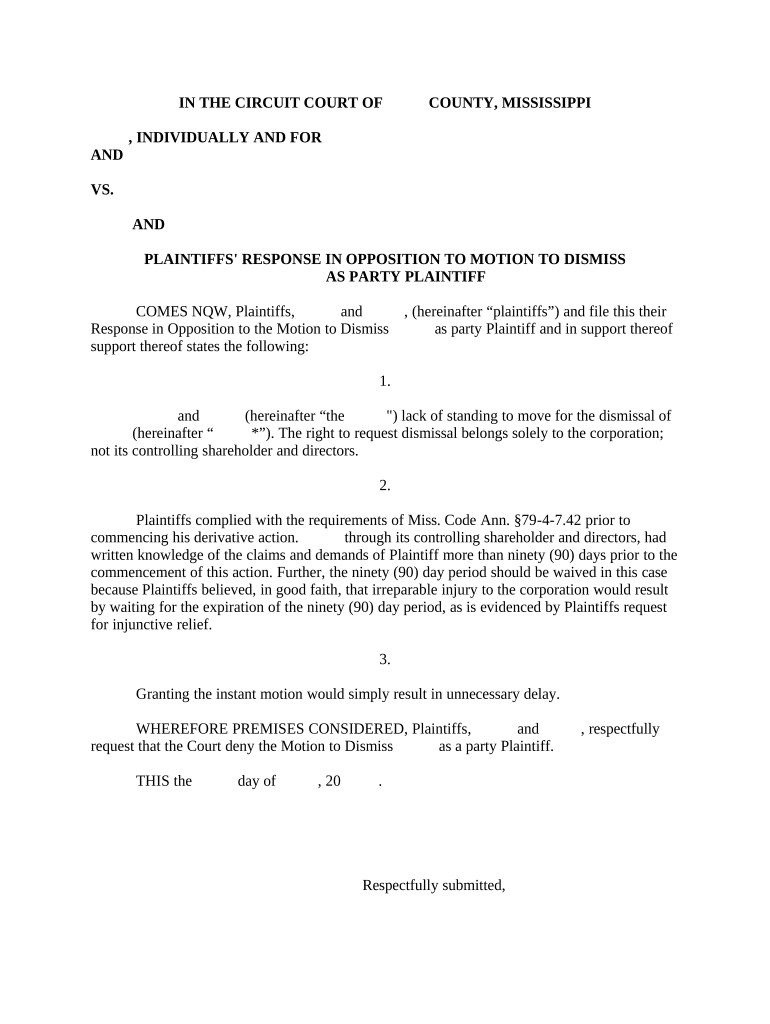
Opposition Motion Form


What is the Opposition Motion
The opposition motion is a formal legal document filed in response to a motion made by another party in a court case. It serves to contest or oppose the claims or requests made in the original motion. In the context of Mississippi, this document is crucial for ensuring that all parties have the opportunity to present their arguments and evidence before a decision is made. The opposition motion must clearly outline the reasons for the opposition, supported by relevant facts and legal precedents.
How to use the Opposition Motion
To effectively use the opposition motion, one must first review the original motion thoroughly. Identify the key points that require a response and gather any supporting evidence. The opposition motion should be structured to address each point made in the original motion, providing counterarguments and supporting documentation. It is essential to adhere to local court rules regarding formatting and submission deadlines to ensure the document is accepted by the court.
Steps to complete the Opposition Motion
Completing the opposition motion involves several key steps:
- Review the original motion to understand its claims.
- Gather evidence and legal references to support your opposition.
- Draft the motion, clearly stating your objections and supporting arguments.
- Ensure compliance with local court formatting requirements.
- File the motion with the appropriate court by the specified deadline.
Key elements of the Opposition Motion
When drafting an opposition motion, certain key elements must be included to ensure its effectiveness:
- Caption: Include the court name, case number, and title of the document.
- Introduction: Briefly state the purpose of the motion and the specific motion being opposed.
- Arguments: Present clear, organized counterarguments to each point in the original motion.
- Conclusion: Summarize the reasons for the opposition and request the court to deny the original motion.
Legal use of the Opposition Motion
The legal use of the opposition motion is governed by procedural rules specific to each jurisdiction. In Mississippi, it is vital to ensure that the motion is filed within the designated timeframe and complies with all local court rules. This legal document must be signed and may require service to the opposing party, ensuring that all parties are informed of the arguments being presented.
State-specific rules for the Opposition Motion
Mississippi has specific rules regarding the filing and content of opposition motions. These include requirements for formatting, deadlines for submission, and the necessity of including supporting documents. Familiarity with the Mississippi Rules of Civil Procedure is essential for anyone preparing an opposition motion to ensure compliance and avoid potential dismissal of the motion.
Quick guide on how to complete opposition motion 497315004
Prepare Opposition Motion effortlessly on any device
Web-based document management has become increasingly favored by businesses and individuals. It offers an ideal eco-friendly substitute for traditional printed and signed paperwork, allowing you to access the necessary form and securely keep it online. airSlate SignNow equips you with all the resources required to create, modify, and eSign your documents rapidly without delays. Handle Opposition Motion on any platform using airSlate SignNow's Android or iOS applications and streamline any document-related procedure today.
How to modify and eSign Opposition Motion with ease
- Obtain Opposition Motion and click on Get Form to begin.
- Utilize the tools we provide to fill out your document.
- Emphasize relevant sections of the documents or obscure sensitive details with tools that airSlate SignNow specifically offers for that purpose.
- Create your eSignature using the Sign feature, which takes mere seconds and carries the same legal validity as a conventional wet ink signature.
- Review all the information carefully and click on the Done button to finalize your changes.
- Choose your preferred method to send your form, via email, text message (SMS), or invitation link, or download it to your computer.
Eliminate concerns over lost or misplaced documents, tedious form searching, or mistakes that necessitate printing new document copies. airSlate SignNow fulfills your document management needs in just a few clicks from any device you select. Edit and eSign Opposition Motion to ensure exceptional communication throughout your form preparation process with airSlate SignNow.
Create this form in 5 minutes or less
Create this form in 5 minutes!
People also ask
-
What is the Mississippi dismiss printable, and how can I use it?
The Mississippi dismiss printable is a standardized form that allows individuals to officially dismiss a lawsuit in Mississippi. You can easily obtain and fill out the form using airSlate SignNow, ensuring that your dismissal is legally binding and recognized in court.
-
How can airSlate SignNow help me with my Mississippi dismiss printable?
airSlate SignNow offers a seamless platform to create, send, and eSign your Mississippi dismiss printable. With user-friendly templates and electronic signatures, you can manage your legal documents quickly and efficiently, freeing up your time for other important tasks.
-
Is there a cost associated with using airSlate SignNow for Mississippi dismiss printable forms?
Yes, airSlate SignNow offers affordable pricing plans that cater to various business needs. Whether you’re a sole practitioner or a larger firm, our pricing is competitive, ensuring you can access essential tools for managing your Mississippi dismiss printable without breaking the bank.
-
Can I integrate airSlate SignNow with other software for better workflow management?
Absolutely! airSlate SignNow integrates with numerous applications, such as Google Workspace and Dropbox, enhancing your workflow when working with Mississippi dismiss printable documents. These integrations streamline processes and allow for better document management, ultimately improving productivity.
-
What features does airSlate SignNow offer for managing Mississippi dismiss printable documents?
airSlate SignNow provides a variety of features specifically designed for document management, including drag-and-drop editing, electronic signatures, and secure cloud storage. This makes handling your Mississippi dismiss printable not only easy but also secure and efficient.
-
How long does it take to complete a Mississippi dismiss printable using airSlate SignNow?
Using airSlate SignNow, you can complete a Mississippi dismiss printable in just a few minutes. The intuitive interface allows for quick entry and editing, ensuring you can prepare and send your documents without unnecessary delays.
-
Can I share my Mississippi dismiss printable with others for review before finalizing?
Yes, airSlate SignNow allows you to easily share your Mississippi dismiss printable with colleagues or legal advisors for review and feedback. Collaborating is simple with our sharing features, ensuring that your document is accurate and meets all legal requirements before submission.
Get more for Opposition Motion
Find out other Opposition Motion
- eSign New Hampshire Orthodontists Medical History Online
- eSign Massachusetts Plumbing Job Offer Mobile
- How To eSign Pennsylvania Orthodontists Letter Of Intent
- eSign Rhode Island Orthodontists Last Will And Testament Secure
- eSign Nevada Plumbing Business Letter Template Later
- eSign Nevada Plumbing Lease Agreement Form Myself
- eSign Plumbing PPT New Jersey Later
- eSign New York Plumbing Rental Lease Agreement Simple
- eSign North Dakota Plumbing Emergency Contact Form Mobile
- How To eSign North Dakota Plumbing Emergency Contact Form
- eSign Utah Orthodontists Credit Memo Easy
- How To eSign Oklahoma Plumbing Business Plan Template
- eSign Vermont Orthodontists Rental Application Now
- Help Me With eSign Oregon Plumbing Business Plan Template
- eSign Pennsylvania Plumbing RFP Easy
- Can I eSign Pennsylvania Plumbing RFP
- eSign Pennsylvania Plumbing Work Order Free
- Can I eSign Pennsylvania Plumbing Purchase Order Template
- Help Me With eSign South Carolina Plumbing Promissory Note Template
- How To eSign South Dakota Plumbing Quitclaim Deed