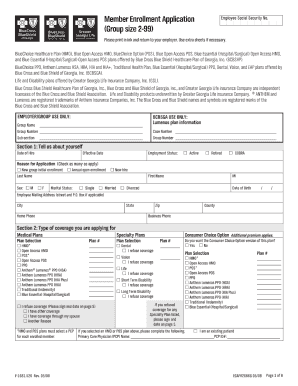
Blue Cross Blue Shield Member Enrollment Application Group Size 2 99 Form


What is the Blue Cross Blue Shield Member Enrollment Application Group Size 2 99 Form
The Blue Cross Blue Shield Member Enrollment Application Group Size 2 99 Form is a crucial document used for enrolling eligible members in health insurance plans provided by Blue Cross Blue Shield. This form is specifically designed for groups with a size ranging from two to ninety-nine members, making it essential for small to medium-sized businesses seeking health coverage options for their employees. The form collects vital information about the group and its members, ensuring that all necessary details are accurately captured for the enrollment process.
Steps to complete the Blue Cross Blue Shield Member Enrollment Application Group Size 2 99 Form
Completing the Blue Cross Blue Shield Member Enrollment Application involves several key steps to ensure accuracy and compliance. Begin by gathering all necessary information about the group and its members, including names, addresses, and social security numbers. Next, fill out the form carefully, ensuring that all sections are completed. Review the information for any errors or omissions, as inaccuracies can delay the enrollment process. Once the form is complete, it can be submitted electronically or via traditional mail, depending on the preferred method of submission.
How to obtain the Blue Cross Blue Shield Member Enrollment Application Group Size 2 99 Form
The Blue Cross Blue Shield Member Enrollment Application can be obtained through various channels. Most commonly, it is available on the official Blue Cross Blue Shield website, where users can download the form directly. Additionally, insurance agents or brokers who work with Blue Cross Blue Shield can provide the form and assist with any questions regarding its completion. It is advisable to ensure that you have the most current version of the form to avoid any issues during the enrollment process.
Legal use of the Blue Cross Blue Shield Member Enrollment Application Group Size 2 99 Form
The legal use of the Blue Cross Blue Shield Member Enrollment Application is governed by various regulations that ensure the document is valid and binding. To be legally recognized, the form must be completed accurately and signed by authorized representatives of the group. Furthermore, compliance with electronic signature laws, such as the ESIGN Act and UETA, is essential when submitting the form digitally. This ensures that the enrollment process adheres to legal standards, protecting both the group and the insurance provider.
Key elements of the Blue Cross Blue Shield Member Enrollment Application Group Size 2 99 Form
Several key elements must be included in the Blue Cross Blue Shield Member Enrollment Application to ensure its effectiveness. These include the group’s name, address, and contact information, as well as details about each member, such as their date of birth and coverage selection. Additionally, the form requires signatures from authorized individuals, confirming the accuracy of the provided information. Ensuring that all these elements are present and correct is vital for a smooth enrollment process.
Eligibility Criteria
Eligibility for the Blue Cross Blue Shield Member Enrollment Application is primarily determined by the size of the group and the specific health plans offered. Generally, groups must consist of at least two members and no more than ninety-nine to qualify for this application. Other eligibility factors may include the nature of the business, the residency of the members, and compliance with state regulations. It is important to review these criteria carefully to ensure that the group qualifies for enrollment.
Quick guide on how to complete blue cross blue shield member enrollment application group size 2 99 form
Prepare Blue Cross Blue Shield Member Enrollment Application Group Size 2 99 Form effortlessly on any device
Online document management has gained traction among businesses and individuals alike. It serves as an ideal eco-friendly alternative to conventional printed and signed documents, allowing you to locate the necessary form and store it securely online. airSlate SignNow provides you with all the resources required to create, alter, and electronically sign your documents swiftly without any delays. Manage Blue Cross Blue Shield Member Enrollment Application Group Size 2 99 Form on any device using airSlate SignNow's Android or iOS applications and simplify any document-related tasks today.
The easiest way to alter and electronically sign Blue Cross Blue Shield Member Enrollment Application Group Size 2 99 Form with ease
- Find Blue Cross Blue Shield Member Enrollment Application Group Size 2 99 Form and click Get Form to initiate.
- Utilize the tools we offer to complete your document.
- Highlight pertinent sections of your documents or conceal sensitive information using tools specifically designed for that purpose by airSlate SignNow.
- Create your signature with the Sign tool, which takes just seconds and carries the same legal validity as a traditional handwritten signature.
- Verify all the details and click the Done button to save your modifications.
- Select your preferred method for submitting your form, whether by email, SMS, invitation link, or download to your PC.
Disregard concerns over lost or misplaced documents, the hassle of locating forms, or mistakes that necessitate printing new document copies. airSlate SignNow addresses all your document management needs with just a few clicks from a device of your choosing. Edit and electronically sign Blue Cross Blue Shield Member Enrollment Application Group Size 2 99 Form and ensure outstanding communication at any stage of the form preparation process with airSlate SignNow.
Create this form in 5 minutes or less
Create this form in 5 minutes!
How to create an eSignature for the blue cross blue shield member enrollment application group size 2 99 form
How to create an electronic signature for a PDF online
How to create an electronic signature for a PDF in Google Chrome
How to create an e-signature for signing PDFs in Gmail
How to create an e-signature right from your smartphone
How to create an e-signature for a PDF on iOS
How to create an e-signature for a PDF on Android
People also ask
-
What is blue cross blue shield enrollment?
Blue cross blue shield enrollment refers to the process of signing up for health insurance plans offered by Blue Cross Blue Shield entities. This enrollment allows individuals to access a variety of healthcare services under the Blue Cross Blue Shield network. Understanding this process is crucial for ensuring you have the coverage you need.
-
How can airSlate SignNow facilitate blue cross blue shield enrollment?
AirSlate SignNow offers an efficient way to send and electronically sign documents required for blue cross blue shield enrollment. With an intuitive interface, users can quickly fill out and submit necessary forms, ensuring a smooth enrollment process. This streamlining of document management saves time and reduces stress.
-
What are the benefits of using airSlate SignNow for blue cross blue shield enrollment?
Using airSlate SignNow for blue cross blue shield enrollment simplifies the overall process by providing an easy-to-navigate platform for document signing. It enhances compliance and accuracy, reducing the likelihood of errors in applications. Additionally, the ability to track document status in real-time improves communication and efficiency.
-
Are there any costs associated with blue cross blue shield enrollment through airSlate SignNow?
While airSlate SignNow subscription costs may apply, the platform offers a cost-effective solution for managing the blue cross blue shield enrollment process. By reducing printing and mailing expenses, businesses can save money in the long run. It’s advisable to review the pricing plans to find the best fit for your needs.
-
Can airSlate SignNow integrate with other tools for blue cross blue shield enrollment?
Yes, airSlate SignNow easily integrates with a variety of productivity and business applications essential for blue cross blue shield enrollment. This ensures a seamless workflow by connecting with CRM systems, cloud storage solutions, and other necessary software. The ability to integrate facilitates better data management and efficiency.
-
What features does airSlate SignNow offer that benefit blue cross blue shield enrollment?
AirSlate SignNow includes features like customizable templates, automated reminders, and secure cloud storage which are particularly beneficial during blue cross blue shield enrollment. These features help streamline the document preparation and signing processes. Moreover, advanced security measures ensure that sensitive information remains protected.
-
Is support available for users during blue cross blue shield enrollment with airSlate SignNow?
Yes, airSlate SignNow provides customer support for users during blue cross blue shield enrollment. Whether you have questions about the platform, technical issues, or need assistance with document signing, the support team is available to help. Access to quality support enhances the user experience and ensures smooth processing.
Get more for Blue Cross Blue Shield Member Enrollment Application Group Size 2 99 Form
Find out other Blue Cross Blue Shield Member Enrollment Application Group Size 2 99 Form
- Sign Rhode Island Finance & Tax Accounting Cease And Desist Letter Computer
- Sign Vermont Finance & Tax Accounting RFP Later
- Can I Sign Wyoming Finance & Tax Accounting Cease And Desist Letter
- Sign California Government Job Offer Now
- How Do I Sign Colorado Government Cease And Desist Letter
- How To Sign Connecticut Government LLC Operating Agreement
- How Can I Sign Delaware Government Residential Lease Agreement
- Sign Florida Government Cease And Desist Letter Online
- Sign Georgia Government Separation Agreement Simple
- Sign Kansas Government LLC Operating Agreement Secure
- How Can I Sign Indiana Government POA
- Sign Maryland Government Quitclaim Deed Safe
- Sign Louisiana Government Warranty Deed Easy
- Sign Government Presentation Massachusetts Secure
- How Can I Sign Louisiana Government Quitclaim Deed
- Help Me With Sign Michigan Government LLC Operating Agreement
- How Do I Sign Minnesota Government Quitclaim Deed
- Sign Minnesota Government Affidavit Of Heirship Simple
- Sign Missouri Government Promissory Note Template Fast
- Can I Sign Missouri Government Promissory Note Template