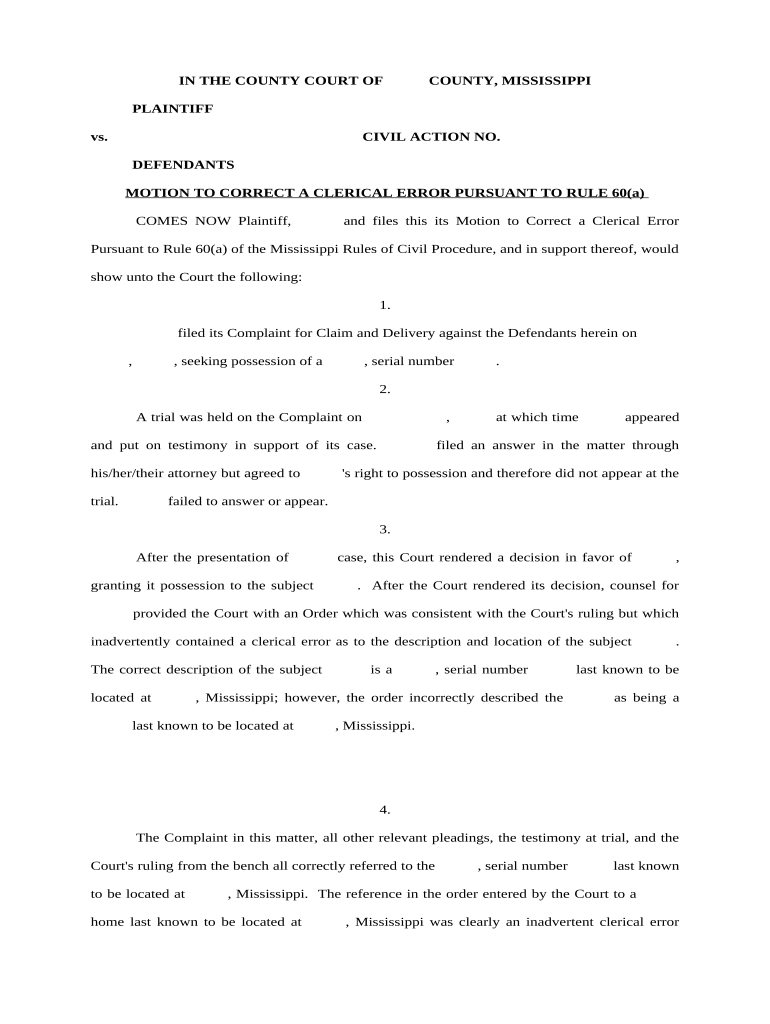
Correct Clerical Form


What is the correct clerical?
The correct clerical refers to a specific type of documentation used to amend or rectify clerical errors in official forms or records. These errors can include mistakes in names, dates, or numerical entries that do not reflect the accurate information. In the context of legal and administrative processes, it is vital that these corrections are made properly to ensure that the documents maintain their validity and are recognized by relevant authorities.
Steps to complete the correct clerical
Completing the correct clerical involves several key steps to ensure accuracy and compliance with legal standards:
- Identify the error: Review the original document carefully to pinpoint the specific clerical error that needs correction.
- Gather necessary information: Collect any supporting documents or information that may be required to substantiate the correction.
- Fill out the correct clerical form: Use the appropriate form designated for making clerical corrections. Ensure all fields are filled out accurately.
- Provide signatures: Ensure that all required parties sign the document to validate the corrections.
- Submit the form: Follow the designated submission method, whether online, by mail, or in person, to ensure the correction is processed.
Legal use of the correct clerical
The legal use of the correct clerical is governed by specific regulations that vary by jurisdiction. It is essential to understand the legal framework surrounding clerical corrections to ensure compliance. Generally, a correct clerical is considered legally binding if it meets the necessary requirements, such as being properly signed and submitted within the stipulated timeframes. Adhering to these legal standards helps protect against potential disputes and ensures that the corrected document is recognized by courts and other authorities.
Key elements of the correct clerical
Several key elements must be present in a correct clerical for it to be considered valid:
- Accurate identification: The document must clearly identify the original record that is being amended.
- Detailed description of the error: A clear explanation of the clerical error being corrected should be included.
- Corrected information: The accurate information must be provided in place of the erroneous details.
- Signatures: All necessary parties must provide their signatures to validate the correction.
Examples of using the correct clerical
Examples of when to use the correct clerical include:
- Correcting a misspelled name on a legal document.
- Updating an incorrect date of birth on a government form.
- Amending numerical errors in financial statements or tax forms.
These examples illustrate the importance of accuracy in official documentation and the role of the correct clerical in maintaining the integrity of records.
Form submission methods
Submitting the correct clerical can be done through various methods, depending on the requirements of the issuing authority:
- Online submission: Many agencies allow electronic submission of corrections through their websites, which can expedite the process.
- Mail: Sending the completed form via postal service is a traditional method that remains widely used.
- In-person submission: Some corrections may require personal delivery to ensure immediate processing or to provide additional documentation.
Quick guide on how to complete correct clerical 497315230
Effortlessly Prepare Correct Clerical on Any Device
Managing documents online has gained traction among businesses and individuals. It offers an excellent eco-conscious substitute to traditional printed and signed paperwork, allowing you to access the correct form and securely store it in the cloud. airSlate SignNow provides all the tools necessary to create, modify, and electronically sign your documents quickly and without delays. Handle Correct Clerical on any platform using airSlate SignNow's Android or iOS applications, and simplify any document-related process today.
Steps to Modify and eSign Correct Clerical with Ease
- Locate Correct Clerical and click on Get Form to begin.
- Utilize the tools we offer to complete your form.
- Emphasize relevant sections of the documents or conceal sensitive information using tools provided by airSlate SignNow for that specific purpose.
- Create your signature with the Sign tool, which takes seconds and carries the same legal validity as a traditional wet ink signature.
- Review the details and click on the Done button to save your changes.
- Choose your preferred method to send your form, whether by email, SMS, or invitation link, or download it to your computer.
Eliminate concerns over lost or misplaced files, tedious form searches, or errors that necessitate printing new document copies. airSlate SignNow meets all your document management needs with just a few clicks from any device you prefer. Modify and eSign Correct Clerical to ensure outstanding communication throughout the form preparation process with airSlate SignNow.
Create this form in 5 minutes or less
Create this form in 5 minutes!
People also ask
-
What are the key features of airSlate SignNow that support correct clerical?
airSlate SignNow offers features like document templates, advanced eSignature capabilities, and real-time collaboration tools that support correct clerical processes. These features ensure accuracy and efficiency in managing documents, making it easy to correct clerical errors before finalizing contracts and agreements.
-
How does airSlate SignNow help in minimizing correct clerical errors?
By providing automated workflows and error-checking functions, airSlate SignNow signNowly reduces the chances of correct clerical mistakes. This solution allows users to quickly identify and rectify inaccuracies before documents are sent for signatures, enhancing overall accuracy.
-
What is the pricing structure for airSlate SignNow and does it support correct clerical tasks?
airSlate SignNow offers various pricing plans tailored to different business needs, making it a cost-effective solution for tasks requiring correct clerical attention. Each plan includes features designed to streamline document management and ensure compliance, helping businesses operate efficiently without incurring high costs.
-
Can airSlate SignNow integrate with other software to enhance correct clerical workflows?
Yes, airSlate SignNow integrates seamlessly with various third-party applications such as CRM systems and cloud storage providers. These integrations help create a unified workflow that promotes correct clerical practices by ensuring that all necessary information is readily accessible and up-to-date.
-
What are the benefits of using airSlate SignNow for correct clerical management?
The primary benefits of using airSlate SignNow for correct clerical management include improved accuracy, reduced processing time, and enhanced compliance. By utilizing digital signatures and automated processes, businesses can achieve higher levels of precision in their documentation, ensuring that clerical errors are minimized.
-
Is airSlate SignNow user-friendly for maintaining correct clerical tasks?
Absolutely! airSlate SignNow is designed with usability in mind, making it accessible for users at any skill level. Its intuitive interface allows users to easily navigate the platform, ensuring that correct clerical tasks can be completed quickly and efficiently.
-
How does airSlate SignNow support remote teams in maintaining correct clerical standards?
airSlate SignNow provides a robust platform that enables remote teams to collaborate effectively on documents while maintaining correct clerical standards. Its electronic signature feature and real-time document sharing empower teams to work together seamlessly, regardless of location, while minimizing errors.
Get more for Correct Clerical
- Parc placement and readiness checklists part 2a form
- Residential listing input form
- Dc firearm registration form
- Icheme red book pdf download form
- Kingsborough community college transcript form
- J bryan and norma r mccann charitable and educat form
- Delgado39s financial aid appeal form dcc
- Faqsdepartment of housing and residence life form
Find out other Correct Clerical
- How To Integrate Sign in Banking
- How To Use Sign in Banking
- Help Me With Use Sign in Banking
- Can I Use Sign in Banking
- How Do I Install Sign in Banking
- How To Add Sign in Banking
- How Do I Add Sign in Banking
- How Can I Add Sign in Banking
- Can I Add Sign in Banking
- Help Me With Set Up Sign in Government
- How To Integrate eSign in Banking
- How To Use eSign in Banking
- How To Install eSign in Banking
- How To Add eSign in Banking
- How To Set Up eSign in Banking
- How To Save eSign in Banking
- How To Implement eSign in Banking
- How To Set Up eSign in Construction
- How To Integrate eSign in Doctors
- How To Use eSign in Doctors