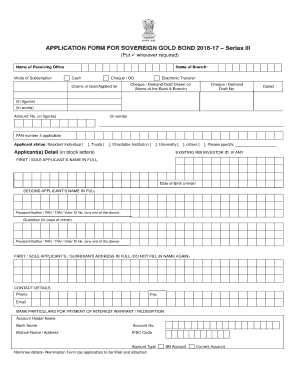
Uco Application Form


What is the Uco Application Form
The Uco application form is a crucial document used for various administrative processes, particularly in educational and financial institutions. It serves as a formal request for enrollment, withdrawal, or other services provided by the institution. The form typically requires detailed personal information, including the applicant's name, contact details, and any relevant identification numbers. Understanding the purpose and requirements of the Uco application form is essential for ensuring a smooth submission process.
Steps to Complete the Uco Application Form
Completing the Uco application form involves several key steps to ensure accuracy and compliance. First, gather all necessary personal information and documents, such as identification and any supporting materials required by the institution. Next, fill out the form carefully, ensuring that all fields are completed as required. Double-check for any errors or omissions before submission. Finally, submit the form through the designated method, whether online, by mail, or in person, as specified by the institution.
Legal Use of the Uco Application Form
The Uco application form holds legal significance, especially when it comes to enrollment and withdrawal processes. For the form to be considered valid, it must comply with relevant legal standards, including proper signatures and adherence to institutional policies. Electronic submissions of the Uco application form are legally binding, provided they meet the requirements set forth by eSignature laws such as ESIGN and UETA. This ensures that the form is recognized by institutions and courts as a legitimate document.
Required Documents
When submitting the Uco application form, certain documents may be required to support the application. Commonly requested documents include proof of identity, such as a government-issued ID, and any previous academic records or financial statements relevant to the application. It is important to check the specific requirements of the institution to ensure that all necessary documents are included, as missing documentation can delay the processing of the application.
Form Submission Methods
The Uco application form can typically be submitted through various methods, offering flexibility to applicants. Common submission options include online submission through the institution's website, mailing a physical copy of the form, or delivering it in person to the appropriate office. Each method may have its own set of guidelines and deadlines, so it is essential to choose the option that best suits your needs while ensuring compliance with the institution's requirements.
Eligibility Criteria
Eligibility criteria for the Uco application form can vary depending on the specific purpose of the application, such as enrollment or withdrawal. Generally, applicants must meet certain prerequisites, which may include age requirements, residency status, or prior academic achievements. It is crucial to review the eligibility requirements set by the institution to determine if you qualify before completing the application form.
Quick guide on how to complete uco application form
Prepare Uco Application Form effortlessly on any device
The management of online documents has gained signNow traction among businesses and individuals alike. It offers an ideal environmentally friendly substitute for conventional printed and signed documents, allowing you to locate the necessary form and securely store it on the internet. airSlate SignNow provides you with all the resources necessary to create, modify, and electronically sign your documents promptly without delays. Handle Uco Application Form on any device via the airSlate SignNow Android or iOS applications and simplify any document-related task today.
How to modify and electronically sign Uco Application Form easily
- Obtain Uco Application Form and click on Get Form to initiate the process.
- Utilize the tools we provide to fill out your form.
- Emphasize pertinent sections of the documents or redact sensitive information with the tools that airSlate SignNow offers specifically for that purpose.
- Generate your electronic signature with the Sign feature, which takes just seconds and carries the same legal validity as a conventional handwritten signature.
- Review all the details and click on the Done button to save your modifications.
- Select your preferred method for sending your form, whether by email, text message (SMS), invitation link, or download it to your computer.
Eliminate the hassle of lost or misplaced documents, tedious form searches, or errors that necessitate printing new document copies. airSlate SignNow meets all your document management needs in just a few clicks from your chosen device. Modify and electronically sign Uco Application Form to ensure excellent communication throughout the form preparation process with airSlate SignNow.
Create this form in 5 minutes or less
Create this form in 5 minutes!
How to create an eSignature for the uco application form
How to create an electronic signature for a PDF online
How to create an electronic signature for a PDF in Google Chrome
How to create an e-signature for signing PDFs in Gmail
How to create an e-signature right from your smartphone
How to create an e-signature for a PDF on iOS
How to create an e-signature for a PDF on Android
People also ask
-
What are UCO forms and how do they work with airSlate SignNow?
UCO forms are user-completed online forms that streamline data collection and processing. With airSlate SignNow, you can easily create, send, and eSign UCO forms, making it an ideal solution for businesses that require efficient document management.
-
How much does airSlate SignNow cost for using UCO forms?
airSlate SignNow offers flexible pricing plans that cater to different business needs, including those that utilize UCO forms. Pricing varies based on features and the number of users. You'll find that our competitive pricing makes eSigning UCO forms cost-effective.
-
What features does airSlate SignNow offer for managing UCO forms?
With airSlate SignNow, users can create customizable UCO forms, automate workflows, and track document status in real-time. Our features make it easy to handle UCO forms, ensuring compliance and speeding up the signing process.
-
Can I integrate UCO forms with other applications using airSlate SignNow?
Yes! airSlate SignNow provides seamless integrations with popular applications and platforms, allowing you to incorporate UCO forms into your existing workflows. This enhances productivity and ensures efficient data transfer between systems.
-
What are the benefits of using UCO forms with airSlate SignNow?
Using UCO forms with airSlate SignNow offers numerous benefits, including increased efficiency, reduced paperwork, and improved compliance. The ability to eSign UCO forms instantly reduces turnaround times and enhances customer satisfaction.
-
Are UCO forms secure when using airSlate SignNow?
Absolutely! airSlate SignNow prioritizes security and employs advanced encryption measures to protect UCO forms and user data. You can trust that your UCO forms are handled with the utmost security, ensuring confidentiality and compliance.
-
How long does it take to set up UCO forms in airSlate SignNow?
Setting up UCO forms in airSlate SignNow is quick and user-friendly. Most users can create and deploy their first UCO form in just a few minutes, thanks to our intuitive interface and helpful support resources.
Get more for Uco Application Form
- Disability questionnaire activities of daily living form
- Baker hughes payroll formxls southernfederalcu
- Chime dispute form
- Credit application bsmapincbbcomb form
- Account closure deactivation form
- Business membership account opening checklist we form
- Phh mortgage services form
- Annex ix transfer assets ownership form
Find out other Uco Application Form
- How Can I Electronic signature Oklahoma Doctors Document
- How Can I Electronic signature Alabama Finance & Tax Accounting Document
- How To Electronic signature Delaware Government Document
- Help Me With Electronic signature Indiana Education PDF
- How To Electronic signature Connecticut Government Document
- How To Electronic signature Georgia Government PDF
- Can I Electronic signature Iowa Education Form
- How To Electronic signature Idaho Government Presentation
- Help Me With Electronic signature Hawaii Finance & Tax Accounting Document
- How Can I Electronic signature Indiana Government PDF
- How Can I Electronic signature Illinois Finance & Tax Accounting PPT
- How To Electronic signature Maine Government Document
- How To Electronic signature Louisiana Education Presentation
- How Can I Electronic signature Massachusetts Government PDF
- How Do I Electronic signature Montana Government Document
- Help Me With Electronic signature Louisiana Finance & Tax Accounting Word
- How To Electronic signature Pennsylvania Government Document
- Can I Electronic signature Texas Government PPT
- How To Electronic signature Utah Government Document
- How To Electronic signature Washington Government PDF