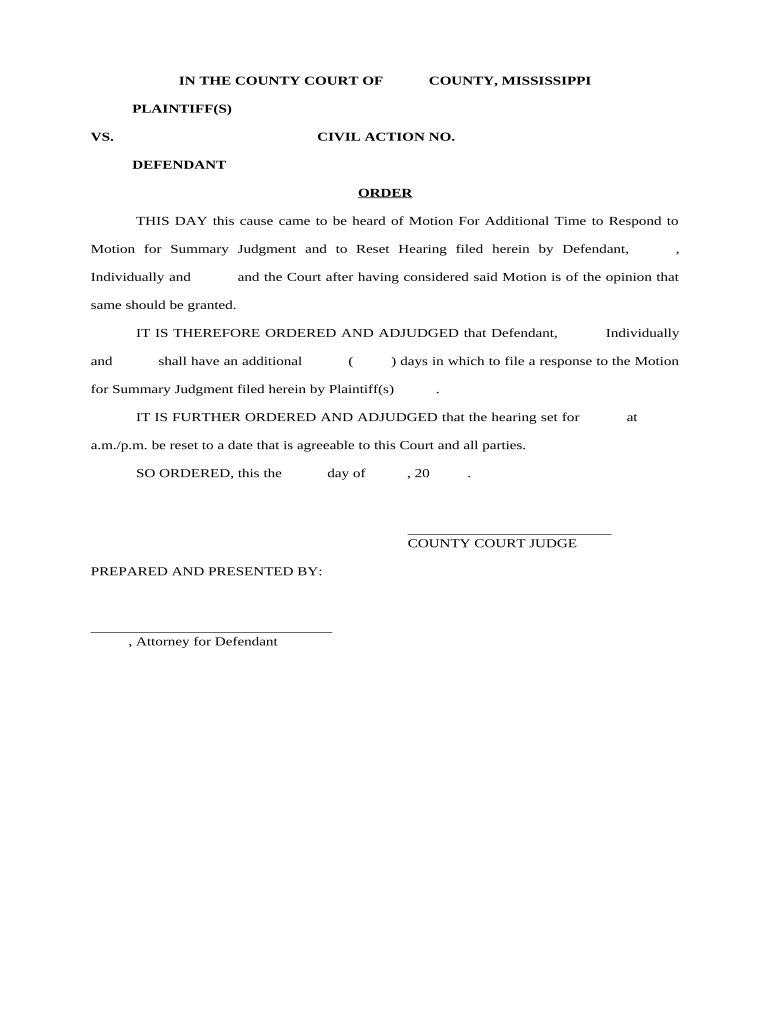
Motion Additional Form


What is the motion additional?
The motion additional is a legal document used in various legal proceedings to request additional information or action from a court. This form is essential in situations where parties seek to clarify or expand upon previous motions or filings. It serves as a formal request for the court’s consideration of additional evidence or arguments that may not have been included in the original submissions.
How to use the motion additional
Using the motion additional involves several key steps. First, identify the specific legal context in which the form is applicable. Next, gather all necessary information and documentation that supports your request. Complete the form by clearly stating the reasons for the additional motion, including any relevant facts or legal precedents. Finally, submit the completed form to the appropriate court, ensuring that all parties involved are notified of the motion.
Steps to complete the motion additional
Completing the motion additional requires careful attention to detail. Follow these steps:
- Review the court rules regarding the motion additional to ensure compliance.
- Gather supporting documents and evidence that justify the need for the additional motion.
- Fill out the form accurately, providing all required information, including case details and the specific relief sought.
- Sign and date the form, ensuring that it is properly executed.
- File the motion with the court and serve copies to all relevant parties.
Legal use of the motion additional
The legal use of the motion additional is governed by specific court rules and procedures. It is crucial to ensure that the motion is filed within the appropriate timeframes and that it complies with all relevant legal standards. Courts typically require that the motion clearly articulates the reasons for the request and includes any necessary supporting documentation. Failure to adhere to these legal requirements may result in the motion being denied.
Key elements of the motion additional
Several key elements must be included in the motion additional to ensure its effectiveness:
- Case Caption: The title of the case, including the names of the parties involved and the court in which the case is filed.
- Statement of Facts: A concise summary of the relevant facts that support the request for additional action.
- Legal Basis: A clear explanation of the legal grounds for the motion, citing relevant statutes or case law.
- Relief Sought: A specific statement of what you are asking the court to do.
Who issues the motion additional?
The motion additional is typically filed by a party involved in a legal proceeding, such as a plaintiff or defendant. The party must have a legitimate reason to seek additional information or action from the court. Once filed, the court is responsible for reviewing the motion and determining whether to grant the request based on the merits presented.
Quick guide on how to complete motion additional 497315232
Complete Motion Additional seamlessly on any device
Digital document management has become increasingly popular among businesses and individuals. It offers an ideal eco-friendly alternative to conventional printed and signed documents, allowing you to access the appropriate form and safely store it online. airSlate SignNow equips you with all the tools necessary to create, edit, and eSign your documents swiftly without delays. Manage Motion Additional on any device using airSlate SignNow Android or iOS applications and enhance any document-centric process today.
The easiest way to modify and eSign Motion Additional effortlessly
- Obtain Motion Additional and click on Get Form to begin.
- Make use of the tools we offer to complete your form.
- Emphasize pertinent sections of the documents or mask sensitive information with tools that airSlate SignNow offers specifically for that purpose.
- Generate your eSignature using the Sign feature, which takes only seconds and carries the same legal validity as a conventional wet ink signature.
- Verify all the information and click on the Done button to save your changes.
- Select how you'd like to share your form, via email, SMS, or invitation link, or download it to your computer.
Eliminate concerns about lost or misplaced files, tedious form searches, or mistakes that require reprinting new document copies. airSlate SignNow takes care of your document management needs in just a few clicks from any device of your preference. Edit and eSign Motion Additional and ensure effective communication at every stage of your form preparation process with airSlate SignNow.
Create this form in 5 minutes or less
Create this form in 5 minutes!
People also ask
-
What is the 'motion additional' feature in airSlate SignNow?
The 'motion additional' feature in airSlate SignNow allows users to add extra actions or requests during the document signing process. This functionality enhances the flexibility of workflows, enabling users to set up more complex signing processes that cater to specific business needs.
-
How does airSlate SignNow handle pricing for 'motion additional' features?
Pricing for the 'motion additional' feature in airSlate SignNow is designed to be cost-effective and scalable. Users can choose from various subscription plans that include access to advanced features, ensuring that businesses only pay for what they need while enjoying the full benefits of streamlined document processes.
-
What are the benefits of using the 'motion additional' feature?
By utilizing the 'motion additional' feature, businesses can optimize their workflow by automating additional requests without complicated setups. This leads to faster turnaround times, improved document tracking, and a more efficient signing experience for all parties involved.
-
Can 'motion additional' be integrated with other tools?
Yes, airSlate SignNow's 'motion additional' feature can be seamlessly integrated with various third-party applications. This allows users to enhance their document workflows by connecting with tools they already use, thus streamlining processes and minimizing interruptions in their workflow.
-
Is technical support available for the 'motion additional' feature?
Absolutely! airSlate SignNow provides comprehensive technical support for all features, including 'motion additional'. Users can access tutorials, knowledge resources, or connect with customer support experts for personalized assistance, ensuring they leverage the feature to its full potential.
-
How secure is the 'motion additional' feature?
Security is a top priority at airSlate SignNow, and this extends to the 'motion additional' feature. The platform employs robust encryption methods and compliance with industry standards to protect sensitive documents, ensuring that data remains safe throughout the signing process.
-
What types of documents can use the 'motion additional' feature?
The 'motion additional' feature in airSlate SignNow is versatile and can be applied to a variety of document types. Whether dealing with contracts, agreements, or internal forms, this feature allows businesses to customize the signing process to meet their unique requirements.
Get more for Motion Additional
- A birth plan is a useful tool to let the hospital staff know your preferences for the labor and delivery form
- Homework checklist pdf form
- Cemetery maintenance inspection form chicora foundation
- Ffa greenhand degree application wccsonlinecom form
- How to fill solemn declaration form
- Evr instructions va form 21p 0510
- Ct gutter pro order form docx
- Www sanantonio govfinancetaxeslicensesfeesproperty tax information san antonio
Find out other Motion Additional
- How To eSignature West Virginia Police POA
- eSignature Rhode Island Real Estate Letter Of Intent Free
- eSignature Rhode Island Real Estate Business Letter Template Later
- eSignature South Dakota Real Estate Lease Termination Letter Simple
- eSignature Tennessee Real Estate Cease And Desist Letter Myself
- How To eSignature New Mexico Sports Executive Summary Template
- Can I eSignature Utah Real Estate Operating Agreement
- eSignature Vermont Real Estate Warranty Deed Online
- eSignature Vermont Real Estate Operating Agreement Online
- eSignature Utah Real Estate Emergency Contact Form Safe
- eSignature Washington Real Estate Lease Agreement Form Mobile
- How Can I eSignature New York Sports Executive Summary Template
- eSignature Arkansas Courts LLC Operating Agreement Now
- How Do I eSignature Arizona Courts Moving Checklist
- eSignature Wyoming Real Estate Quitclaim Deed Myself
- eSignature Wyoming Real Estate Lease Agreement Template Online
- How Can I eSignature Delaware Courts Stock Certificate
- How Can I eSignature Georgia Courts Quitclaim Deed
- Help Me With eSignature Florida Courts Affidavit Of Heirship
- Electronic signature Alabama Banking RFP Online