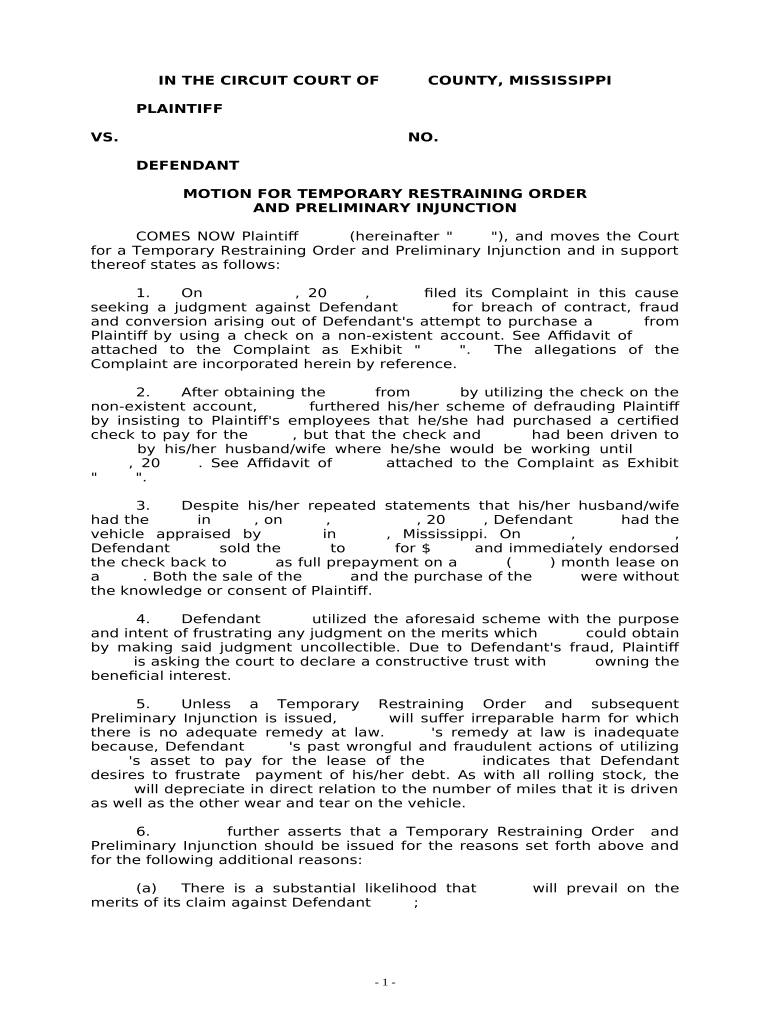
Restraining Order Form


What is the Restraining Order
A restraining order in Mississippi is a legal order issued by a court to protect an individual from harassment, stalking, or threats by another person. This order can prohibit the alleged abuser from contacting or coming near the victim. Restraining orders are crucial for ensuring the safety and well-being of individuals who feel threatened. They can be temporary or permanent, depending on the circumstances and the court's decision.
How to Obtain the Restraining Order
To obtain a restraining order in Mississippi, an individual must file a petition with the appropriate court. This petition typically includes details about the relationship between the parties involved, specific incidents of abuse or harassment, and any evidence supporting the claims. After filing, a hearing may be scheduled where both parties can present their cases. If the court finds sufficient evidence, it may issue a temporary restraining order until a final decision is made.
Steps to Complete the Restraining Order
Completing a restraining order involves several key steps:
- Gather necessary information, including personal details and evidence of harassment or threats.
- Fill out the Mississippi restraining order form accurately, ensuring all required information is included.
- File the completed form with the court, paying any applicable filing fees.
- Attend the court hearing to present your case and provide any additional evidence.
- If granted, ensure you understand the terms of the order and keep a copy for your records.
Legal Use of the Restraining Order
The legal use of a restraining order is to provide protection to individuals from potential harm. It is essential to adhere to the terms outlined in the order, as violating it can result in legal penalties. The order can be enforced by law enforcement, and individuals who feel threatened should not hesitate to contact authorities if the order is violated.
State-Specific Rules for the Restraining Order
Each state, including Mississippi, has specific rules regarding restraining orders. In Mississippi, the process may vary depending on the type of restraining order being sought, such as a temporary restraining order or a permanent order. It is important to familiarize yourself with state laws and procedures to ensure compliance and effectiveness of the order.
Required Documents
When filing for a restraining order in Mississippi, certain documents are typically required. These may include:
- The completed restraining order form.
- Any evidence of harassment or threats, such as text messages, emails, or witness statements.
- Identification documents to verify the identity of the petitioner.
Form Submission Methods
In Mississippi, restraining order forms can be submitted through various methods. Individuals can file in person at the courthouse, or in some cases, they may be able to submit the forms online. It is essential to check with the local court for specific submission methods and any requirements related to filing fees or documentation.
Quick guide on how to complete restraining order 497315236
Prepare Restraining Order effortlessly on any device
Digital document management has become increasingly prevalent among organizations and individuals. It offers an ideal eco-friendly alternative to traditional printed and signed paperwork, allowing you to locate the required form and securely store it online. airSlate SignNow provides all the tools necessary to create, modify, and eSign your documents swiftly without delays. Handle Restraining Order on any platform using airSlate SignNow’s Android or iOS applications and enhance any document-based procedure today.
How to edit and eSign Restraining Order with ease
- Locate Restraining Order and click on Get Form to begin.
- Utilize the tools we offer to complete your form.
- Highlight important sections of your documents or obscure sensitive information using tools specifically provided by airSlate SignNow for this purpose.
- Create your signature with the Sign feature, which takes mere seconds and carries the same legal significance as a conventional wet ink signature.
- Review all the details and click on the Done button to save your changes.
- Choose your preferred method for sending your form—via email, text message (SMS), or invitation link, or download it to your computer.
Eliminate the frustration of lost or misplaced documents, tedious form searching, or mistakes that require generating new document copies. airSlate SignNow meets your document management needs in just a few clicks from any device you select. Edit and eSign Restraining Order and ensure outstanding communication at every stage of your form preparation process with airSlate SignNow.
Create this form in 5 minutes or less
Create this form in 5 minutes!
People also ask
-
What is a restraining order in Mississippi?
A restraining order in Mississippi is a legal order issued by a court to protect an individual from harassment or harm. It restricts the abuser from coming into proximity with the victim. Understanding this process is crucial, and airSlate SignNow provides tools to facilitate those needing to navigate the legal system regarding a restraining order in Mississippi.
-
How can I file a restraining order in Mississippi?
To file a restraining order in Mississippi, you must complete the required forms and present them to the appropriate court. This process can be complex, but airSlate SignNow simplifies document management, ensuring you can efficiently handle your paperwork for a restraining order in Mississippi.
-
What features does airSlate SignNow offer for managing restraining orders?
airSlate SignNow offers robust document management features, including eSigning, secure storage, and template creation for restraining orders. Users can easily customize templates to suit their legal needs for a restraining order in Mississippi, making the process smoother and more efficient.
-
How much does it cost to use airSlate SignNow for filing restraining orders?
airSlate SignNow provides cost-effective pricing plans that cater to both individuals and businesses. The affordable plans make it easy for those needing a restraining order in Mississippi to manage their legal documents without breaking the bank.
-
Can I use airSlate SignNow on any device for my restraining order documents?
Yes, airSlate SignNow is designed to be mobile-friendly, allowing users to access and manage their restraining order documents from any device, whether it’s a computer, tablet, or smartphone. This flexibility is essential for those dealing with urgent matters, such as a restraining order in Mississippi.
-
What are the benefits of eSigning restraining orders in Mississippi?
eSigning restraining orders streamlines the process, allowing for quicker approvals and less paperwork. With airSlate SignNow, you can ensure your restraining order in Mississippi is signed and filed efficiently, helping to expedite your legal protections.
-
Does airSlate SignNow integrate with other legal tools?
Yes, airSlate SignNow offers integrations with various legal and productivity tools, enhancing its flexibility for users. This ensures that when dealing with processes like a restraining order in Mississippi, you can incorporate other applications you’re already using.
Get more for Restraining Order
- Please download and complete our release form galway downs
- Ppampk entry form and release of liability nfl ppampk
- Printable chargemaster forms
- Narrative observation template 429740022 form
- Ics 231 form
- The official website of platte county wyoming planning form
- Self reporting form
- Pdf registration to participate in laptop program alaska bar association form
Find out other Restraining Order
- Electronic signature Minnesota Doctors Last Will And Testament Later
- How To Electronic signature Michigan Doctors LLC Operating Agreement
- How Do I Electronic signature Oregon Construction Business Plan Template
- How Do I Electronic signature Oregon Construction Living Will
- How Can I Electronic signature Oregon Construction LLC Operating Agreement
- How To Electronic signature Oregon Construction Limited Power Of Attorney
- Electronic signature Montana Doctors Last Will And Testament Safe
- Electronic signature New York Doctors Permission Slip Free
- Electronic signature South Dakota Construction Quitclaim Deed Easy
- Electronic signature Texas Construction Claim Safe
- Electronic signature Texas Construction Promissory Note Template Online
- How To Electronic signature Oregon Doctors Stock Certificate
- How To Electronic signature Pennsylvania Doctors Quitclaim Deed
- Electronic signature Utah Construction LLC Operating Agreement Computer
- Electronic signature Doctors Word South Dakota Safe
- Electronic signature South Dakota Doctors Confidentiality Agreement Myself
- How Do I Electronic signature Vermont Doctors NDA
- Electronic signature Utah Doctors Promissory Note Template Secure
- Electronic signature West Virginia Doctors Bill Of Lading Online
- Electronic signature West Virginia Construction Quitclaim Deed Computer