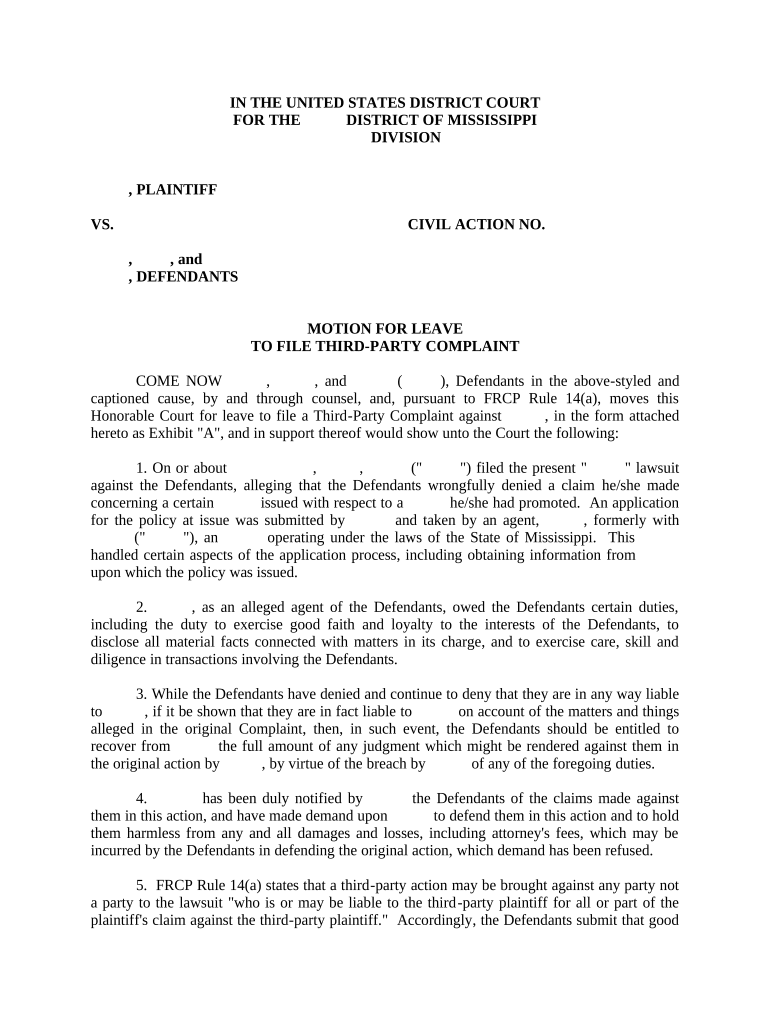
File Third Party Form


What is the File Third Party
The file third party form is a document used in various scenarios where a third party is involved in a transaction or agreement. This form is crucial for ensuring that all parties have a clear understanding of their roles and responsibilities. It is commonly utilized in legal, financial, and business contexts, where documentation is essential for compliance and record-keeping. The form typically includes details about the parties involved, the nature of the agreement, and any specific terms that need to be adhered to.
How to Use the File Third Party
Using the file third party form involves several key steps. First, gather all necessary information about the parties involved, including their names, addresses, and contact details. Next, clearly outline the terms of the agreement, specifying the obligations of each party. Once the form is completed, it should be reviewed for accuracy before being signed by all parties. Digital platforms like signNow facilitate this process by allowing users to fill out and sign the form electronically, ensuring a smooth and efficient workflow.
Steps to Complete the File Third Party
Completing the file third party form requires careful attention to detail. Follow these steps for a successful completion:
- Gather necessary information about all parties involved.
- Clearly define the purpose of the agreement and any specific terms.
- Fill out the form accurately, ensuring all fields are completed.
- Review the form for any errors or omissions.
- Obtain signatures from all parties, either digitally or in person.
Legal Use of the File Third Party
The file third party form is legally binding when completed correctly. For it to be enforceable, it must meet specific legal requirements, such as having the necessary signatures and being compliant with relevant laws. In the United States, electronic signatures are recognized under the ESIGN Act and UETA, provided that the signers consent to use electronic means. This legal recognition ensures that the file third party form can be used effectively in a digital environment.
Key Elements of the File Third Party
Several key elements must be included in the file third party form to ensure its validity:
- Identification of Parties: Clearly state the names and addresses of all parties involved.
- Terms of Agreement: Outline the specific terms and conditions that govern the agreement.
- Signatures: Ensure that all parties sign the document, indicating their agreement to the terms.
- Date: Include the date on which the agreement is executed.
Examples of Using the File Third Party
The file third party form can be utilized in various scenarios, such as:
- Real estate transactions where multiple parties are involved.
- Financial agreements between lenders and borrowers.
- Contracts for services where a third party is providing support or resources.
Quick guide on how to complete file third party
Complete File Third Party effortlessly across any device
Online document management has become increasingly popular among businesses and individuals. It offers an ideal eco-friendly alternative to traditional printed and signed documents, as you can find the necessary form and securely store it online. airSlate SignNow provides you with all the tools required to create, modify, and eSign your documents swiftly without delays. Manage File Third Party on any platform with airSlate SignNow's Android or iOS applications and streamline any document-related task today.
How to alter and eSign File Third Party effortlessly
- Find File Third Party and click Get Form to begin.
- Utilize the tools we offer to fill out your document.
- Highlight essential parts of your documents or obscure sensitive information with tools that airSlate SignNow provides specifically for that purpose.
- Create your signature using the Sign tool, which takes mere seconds and holds the same legal validity as a conventional wet ink signature.
- Verify all the information and click on the Done button to save your changes.
- Select how you wish to deliver your form, whether by email, SMS, or invitation link, or download it to your computer.
Bid farewell to lost or misfiled documents, tedious form searching, or errors that necessitate printing new document copies. airSlate SignNow meets all your document management needs in just a few clicks from any device you prefer. Edit and eSign File Third Party and ensure excellent communication throughout the form preparation process with airSlate SignNow.
Create this form in 5 minutes or less
Create this form in 5 minutes!
People also ask
-
What is the process to file third party documents using airSlate SignNow?
To file third party documents with airSlate SignNow, simply upload your document, specify the signers, and utilize our intuitive interface to add signatures and fields. Once your document is complete, you can send it directly to third parties for signing. Our platform ensures that all parties are informed and can access the document easily.
-
How does airSlate SignNow ensure the security of third party filings?
When you file third party documents using airSlate SignNow, your data is protected with advanced encryption and secure cloud storage. We prioritize security by implementing industry-leading protocols to ensure that only authorized users can access sensitive information. Additionally, audit trails are provided for transparency.
-
Is there a cost associated with filing third party documents?
Yes, airSlate SignNow offers various pricing plans that include the ability to file third party documents. Our plans are designed to be cost-effective, providing different levels of features to suit your business's needs. You can choose a plan that allows you to manage and file third party documents efficiently.
-
What features are available to help me file third party documents?
Our airSlate SignNow platform includes essential features like templates, bulk sending, and workflow automation to streamline your document management process. When you file third party documents, you can customize your templates for faster processing. These features help save time and enhance collaboration with third parties.
-
Can I integrate airSlate SignNow with other applications to file third party documents?
Yes, airSlate SignNow easily integrates with numerous applications, allowing you to file third party documents directly from systems you're already using. Integration tools help enhance your workflow and provide a seamless experience for managing documents with third parties. Popular integrations include Google Drive, Dropbox, and CRM systems.
-
What are the benefits of using airSlate SignNow to file third party documents?
Using airSlate SignNow to file third party documents offers numerous benefits such as increased efficiency, reduced turnaround times, and improved visibility into document status. The automated process ensures that your documents signNow the right people quickly, facilitating faster approvals. Moreover, you save on printing and postage costs.
-
How can I track the status of filed third party documents?
With airSlate SignNow, you can easily track the status of your filed third party documents in real time. The dashboard provides updates on who has signed, who is pending, and any actions taken on the document. This transparency helps you follow up effectively and ensures timely completions.
Get more for File Third Party
- Retiree re employment notification form motion picture industry ww mpiphp
- Bruma finance loan application form pdf 28430924
- Vat4 form
- Laurel highlands council pennsylvania resident bb lhc bsa form
- Service request formrevised docx
- Business entity limited liability company requirements form
- Fd 1 form
- Older adult ages 60 file lacounty form
Find out other File Third Party
- Can I Sign Wyoming Finance & Tax Accounting Cease And Desist Letter
- Sign California Government Job Offer Now
- How Do I Sign Colorado Government Cease And Desist Letter
- How To Sign Connecticut Government LLC Operating Agreement
- How Can I Sign Delaware Government Residential Lease Agreement
- Sign Florida Government Cease And Desist Letter Online
- Sign Georgia Government Separation Agreement Simple
- Sign Kansas Government LLC Operating Agreement Secure
- How Can I Sign Indiana Government POA
- Sign Maryland Government Quitclaim Deed Safe
- Sign Louisiana Government Warranty Deed Easy
- Sign Government Presentation Massachusetts Secure
- How Can I Sign Louisiana Government Quitclaim Deed
- Help Me With Sign Michigan Government LLC Operating Agreement
- How Do I Sign Minnesota Government Quitclaim Deed
- Sign Minnesota Government Affidavit Of Heirship Simple
- Sign Missouri Government Promissory Note Template Fast
- Can I Sign Missouri Government Promissory Note Template
- Sign Nevada Government Promissory Note Template Simple
- How To Sign New Mexico Government Warranty Deed