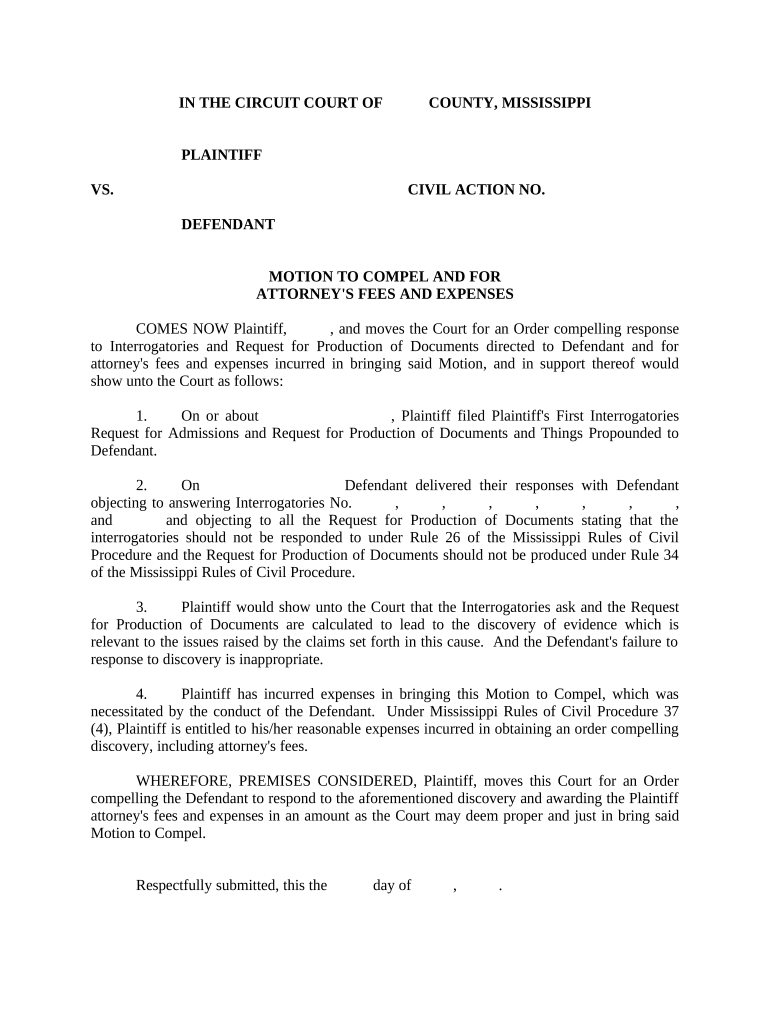
Mississippi Motion Form


What is the Mississippi Motion?
The Mississippi motion, often referred to in legal contexts, is a formal request made to a court to compel a party to take a specific action or to provide certain information. This motion is typically utilized in civil litigation, particularly in discovery disputes. It aims to ensure compliance with procedural rules and can address issues such as the production of documents or the answering of interrogatories. Understanding the nuances of this motion is essential for legal practitioners and individuals involved in litigation in Mississippi.
Key elements of the Mississippi Motion
When preparing a Mississippi motion, several key elements must be included to ensure its effectiveness:
- Title of the Motion: Clearly state that it is a motion to compel.
- Case Information: Include the case number and names of the parties involved.
- Grounds for the Motion: Specify the reasons why the motion is necessary, citing relevant rules or statutes.
- Relief Sought: Clearly articulate what you are asking the court to order.
- Supporting Affidavit: Attach any necessary affidavits or evidence that support your request.
Steps to complete the Mississippi Motion
Completing a Mississippi motion involves several important steps:
- Draft the Motion: Begin by drafting the motion, ensuring all key elements are included.
- Gather Supporting Documents: Collect any necessary evidence or affidavits that support your motion.
- Review Legal Standards: Familiarize yourself with the applicable legal standards and requirements for filing.
- File the Motion: Submit the completed motion to the appropriate court, following local filing procedures.
- Serve the Other Party: Ensure that all parties involved in the case receive a copy of the motion.
Legal use of the Mississippi Motion
The legal use of the Mississippi motion is governed by specific rules and regulations. It is crucial to ensure that the motion complies with the Mississippi Rules of Civil Procedure. This includes adhering to deadlines for filing and serving the motion. Additionally, the motion must be based on valid legal grounds, such as a party's failure to comply with discovery requests. Courts will evaluate the motion based on its merits and the evidence presented.
State-specific rules for the Mississippi Motion
Mississippi has unique rules that govern the filing and handling of motions. These rules dictate the format, content, and timing of motions. For instance, motions must be filed within specific timeframes after a discovery request has been denied or ignored. It is essential to consult the Mississippi Rules of Civil Procedure to ensure compliance with these state-specific requirements.
Examples of using the Mississippi Motion
There are various scenarios in which a Mississippi motion may be utilized. For example:
- A party may file a motion to compel when the opposing party fails to produce requested documents during discovery.
- If a party does not adequately respond to interrogatories, a motion to compel may be necessary to obtain complete answers.
- In family law cases, a motion may be filed to compel a parent to provide financial documents for child support calculations.
Required Documents
When filing a Mississippi motion, several documents are typically required:
- The Motion Itself: A formal document outlining the request.
- Supporting Affidavit: Evidence supporting the motion's claims.
- Notice of Hearing: If applicable, a notice indicating when the motion will be heard.
- Proof of Service: Documentation showing that the motion has been served to all parties involved.
Quick guide on how to complete mississippi motion 497315251
Prepare Mississippi Motion effortlessly on any device
Online document management has become increasingly popular among businesses and individuals alike. It presents an excellent eco-friendly alternative to traditional printed and signed documents, allowing you to access the necessary forms and securely save them online. airSlate SignNow equips you with all the features required to create, adjust, and electronically sign your documents quickly and without delays. Handle Mississippi Motion on any platform using airSlate SignNow Android or iOS applications and enhance any document-related process today.
How to edit and electronically sign Mississippi Motion with ease
- Locate Mississippi Motion and click Get Form to begin.
- Utilize the tools we provide to fill out your document.
- Emphasize important sections of the documents or redact sensitive information using the tools that airSlate SignNow specifically offers for that purpose.
- Create your electronic signature using the Sign tool, which takes mere seconds and carries the same legal validity as a conventional wet ink signature.
- Review all the details and click the Done button to preserve your modifications.
- Choose your preferred method to send your form, whether by email, SMS, invitation link, or download it to your computer.
Eliminate concerns about lost or misfiled documents, the hassle of searching for forms, or mistakes that necessitate printing new copies. airSlate SignNow meets all your document management requirements with just a few clicks from your chosen device. Edit and electronically sign Mississippi Motion and guarantee outstanding communication at any phase of your form preparation process with airSlate SignNow.
Create this form in 5 minutes or less
Create this form in 5 minutes!
People also ask
-
What is the Mississippi motion feature in airSlate SignNow?
The Mississippi motion feature in airSlate SignNow allows users to speed up the signing process by enabling multiple signers to receive and sign documents simultaneously. This ensures that your document workflows are efficient and timely, which is especially important for fast-moving businesses in Mississippi.
-
How does airSlate SignNow ensure the security of my documents during a Mississippi motion?
airSlate SignNow employs advanced encryption protocols and secure servers to protect all documents during the Mississippi motion process. This means your sensitive information remains safe while being shared and signed by multiple parties.
-
What is the cost of using airSlate SignNow for Mississippi motion?
The pricing for airSlate SignNow varies based on the features and number of users you need, but it remains cost-effective for small and large businesses alike. Explore our pricing plans to find an option that suits your needs for managing Mississippi motion signings efficiently.
-
Can I integrate airSlate SignNow with other tools for Mississippi motion management?
Yes, airSlate SignNow offers integrations with various tools like CRM systems and project management software to streamline your Mississippi motion management. This allows for a seamless workflow, connecting all your essential applications in one place.
-
What are the benefits of using airSlate SignNow for Mississippi motion?
Using airSlate SignNow for Mississippi motion enhances your document signing process with speed, efficiency, and ease of use. The platform simplifies the entire workflow, making it easier for your team to focus on what matters while ensuring every document is signed on time.
-
Is there a mobile app available for handling Mississippi motion?
Yes, airSlate SignNow offers a mobile app that allows you to manage Mississippi motion on-the-go. Users can send, receive, and sign documents directly from their smartphones or tablets, making it convenient for busy professionals.
-
How can Mississippi businesses benefit from airSlate SignNow’s eSigning capabilities?
Mississippi businesses can signNowly benefit from airSlate SignNow’s eSigning capabilities by eliminating the need for printing, scanning, and mailing documents. This not only saves time but also reduces costs associated with traditional paper-based processes.
Get more for Mississippi Motion
- The hartford fmla forms pdf 74163
- 111225342 casa corporate internet banking form 160317
- Veterinary instruction and release form
- If central registry history is found that identifi form
- Case information release form h1826
- Dfps 2085 b form designated medical consenters for
- Prescriptive authority amp protocol agreement form
Find out other Mississippi Motion
- Electronic signature Virginia Courts Business Plan Template Fast
- How To Electronic signature Utah Courts Operating Agreement
- Electronic signature West Virginia Courts Quitclaim Deed Computer
- Electronic signature West Virginia Courts Quitclaim Deed Free
- Electronic signature Virginia Courts Limited Power Of Attorney Computer
- Can I Sign Alabama Banking PPT
- Electronic signature Washington Sports POA Simple
- How To Electronic signature West Virginia Sports Arbitration Agreement
- Electronic signature Wisconsin Sports Residential Lease Agreement Myself
- Help Me With Sign Arizona Banking Document
- How Do I Sign Arizona Banking Form
- How Can I Sign Arizona Banking Form
- How Can I Sign Arizona Banking Form
- Can I Sign Colorado Banking PPT
- How Do I Sign Idaho Banking Presentation
- Can I Sign Indiana Banking Document
- How Can I Sign Indiana Banking PPT
- How To Sign Maine Banking PPT
- Help Me With Sign Massachusetts Banking Presentation
- Can I Sign Michigan Banking PDF