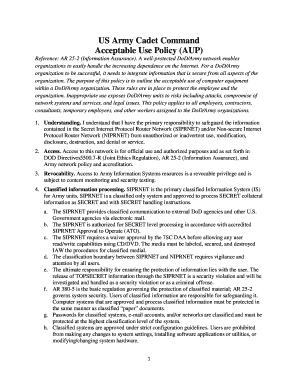
Army Aup Form


What is the Army AUP?
The Army Acceptable Use Policy (AUP) outlines the guidelines for appropriate use of Army information systems and resources. It is designed to protect the integrity of Army networks and ensure that all personnel understand their responsibilities when accessing and using these systems. The AUP is essential for maintaining security and compliance within the Army, as it governs the conduct of all users, including active duty, reserve, and civilian personnel.
How to Use the Army AUP
To effectively use the Army AUP, personnel must familiarize themselves with its contents and adhere to the specified guidelines. This includes understanding acceptable behaviors, such as appropriate internet usage, email etiquette, and data protection measures. Users should regularly review the AUP to stay updated on any changes and ensure compliance with the latest regulations. Training sessions may also be provided to reinforce the principles outlined in the policy.
Steps to Complete the Army AUP
Completing the Army AUP involves several key steps:
- Review the full text of the AUP to understand its requirements.
- Complete any mandatory training sessions related to the AUP.
- Sign the AUP acknowledgment form to confirm understanding and compliance.
- Submit the signed acknowledgment to the appropriate authority within your unit.
Legal Use of the Army AUP
The Army AUP is legally binding, meaning that all personnel must comply with its terms. Non-compliance can lead to disciplinary actions, including administrative measures or legal consequences. It is crucial for users to understand that the AUP is not only a guideline but a framework that supports the legal and ethical use of Army resources. Adhering to the AUP helps protect sensitive information and maintain operational security.
Key Elements of the Army AUP
Several key elements are central to the Army AUP:
- Data Protection: Guidelines on how to handle sensitive information securely.
- Network Security: Rules regarding the use of Army networks and devices.
- Internet Usage: Expectations for appropriate online behavior while using Army resources.
- Consequences of Violations: Clear descriptions of potential repercussions for non-compliance.
Examples of Using the Army AUP
Examples of applying the Army AUP include:
- Accessing Army email accounts only from secure devices.
- Using Army networks for official purposes and avoiding personal activities.
- Reporting any suspicious activity or potential breaches of security immediately.
Quick guide on how to complete army aup 79769700
Complete Army Aup effortlessly on any gadget
Digital document management has become increasingly favored among businesses and individuals. It offers an ideal eco-friendly alternative to conventional printed and signed documents, as you can locate the necessary form and securely store it online. airSlate SignNow provides you with all the resources you need to create, modify, and eSign your documents swiftly without hurdles. Handle Army Aup on any gadget using airSlate SignNow’s Android or iOS applications and streamline any document-related task today.
How to modify and eSign Army Aup with ease
- Obtain Army Aup and click Get Form to begin.
- Use the resources we provide to finalize your document.
- Emphasize relevant sections of the documents or obscure sensitive information with tools that airSlate SignNow provides specifically for this purpose.
- Create your signature using the Sign tool, which takes mere seconds and holds the same legal significance as a conventional wet ink signature.
- Verify all the details and click on the Done button to save your modifications.
- Select how you wish to send your form, via email, SMS, or invitation link, or download it to your computer.
Eliminate concerns about lost or misplaced documents, tedious form searching, or inaccuracies that require printing new document copies. airSlate SignNow caters to your document management needs in just a few clicks from a device of your choosing. Adjust and eSign Army Aup and maintain seamless communication at every stage of the form preparation process with airSlate SignNow.
Create this form in 5 minutes or less
Create this form in 5 minutes!
How to create an eSignature for the army aup 79769700
How to create an electronic signature for a PDF online
How to create an electronic signature for a PDF in Google Chrome
How to create an e-signature for signing PDFs in Gmail
How to create an e-signature right from your smartphone
How to create an e-signature for a PDF on iOS
How to create an e-signature for a PDF on Android
People also ask
-
What is the AUP Army and how does it relate to airSlate SignNow?
The AUP Army refers to a dedicated user base within airSlate SignNow that prioritizes using the platform for efficient document management. By utilizing the features offered by airSlate SignNow, members of the AUP Army can streamline their signing processes, enhancing productivity and collaboration.
-
How does airSlate SignNow pricing compare for the AUP Army?
AirSlate SignNow offers flexible pricing plans tailored to meet the needs of the AUP Army. With various subscription options, businesses of any size can find a cost-effective solution that allows them to fully leverage document automation and eSigning capabilities.
-
What features does airSlate SignNow offer for the AUP Army?
AirSlate SignNow is equipped with a range of features tailored for the AUP Army, including easy document sharing, secure eSigning, templates for repetitive tasks, and workflow automation. These features empower users to manage documents efficiently while ensuring compliance and security.
-
What benefits can members of the AUP Army expect from using airSlate SignNow?
Members of the AUP Army can expect enhanced efficiency, cost savings, and improved document turnaround times when using airSlate SignNow. The platform's user-friendly interface and robust features help users reduce errors and ensure signatures are acquired promptly.
-
Are there integrations available for the AUP Army with airSlate SignNow?
Yes, airSlate SignNow offers multiple integrations that benefit the AUP Army. Users can connect the platform with popular applications like Google Drive, Salesforce, and Dropbox, making it easy to incorporate eSigning and document management into their existing workflows.
-
How secure is airSlate SignNow for the AUP Army?
AirSlate SignNow prioritizes security for its users in the AUP Army by implementing industry-standard encryption and compliance measures. This guarantees that all documents are protected throughout the signing process, ensuring that sensitive information remains secure.
-
Can the AUP Army use mobile devices with airSlate SignNow?
Absolutely! AirSlate SignNow is mobile-friendly, allowing members of the AUP Army to access, send, and sign documents from anywhere at any time. This flexibility empowers users to stay productive on-the-go and never miss a signing opportunity.
Get more for Army Aup
- Ic3 gs5 exam questions and answers pdf form
- Cabinet installation contract template form
- Autotoll cancellation form
- Download and read convert pdf to fillable form
- Walmart receipt generator 414913998 form
- Plagiarism checker online 420231968 form
- Information and instructions to help you complete
- Real id ny application form
Find out other Army Aup
- How Do I Electronic signature Iowa Construction Document
- How Can I Electronic signature South Carolina Charity PDF
- How Can I Electronic signature Oklahoma Doctors Document
- How Can I Electronic signature Alabama Finance & Tax Accounting Document
- How To Electronic signature Delaware Government Document
- Help Me With Electronic signature Indiana Education PDF
- How To Electronic signature Connecticut Government Document
- How To Electronic signature Georgia Government PDF
- Can I Electronic signature Iowa Education Form
- How To Electronic signature Idaho Government Presentation
- Help Me With Electronic signature Hawaii Finance & Tax Accounting Document
- How Can I Electronic signature Indiana Government PDF
- How Can I Electronic signature Illinois Finance & Tax Accounting PPT
- How To Electronic signature Maine Government Document
- How To Electronic signature Louisiana Education Presentation
- How Can I Electronic signature Massachusetts Government PDF
- How Do I Electronic signature Montana Government Document
- Help Me With Electronic signature Louisiana Finance & Tax Accounting Word
- How To Electronic signature Pennsylvania Government Document
- Can I Electronic signature Texas Government PPT