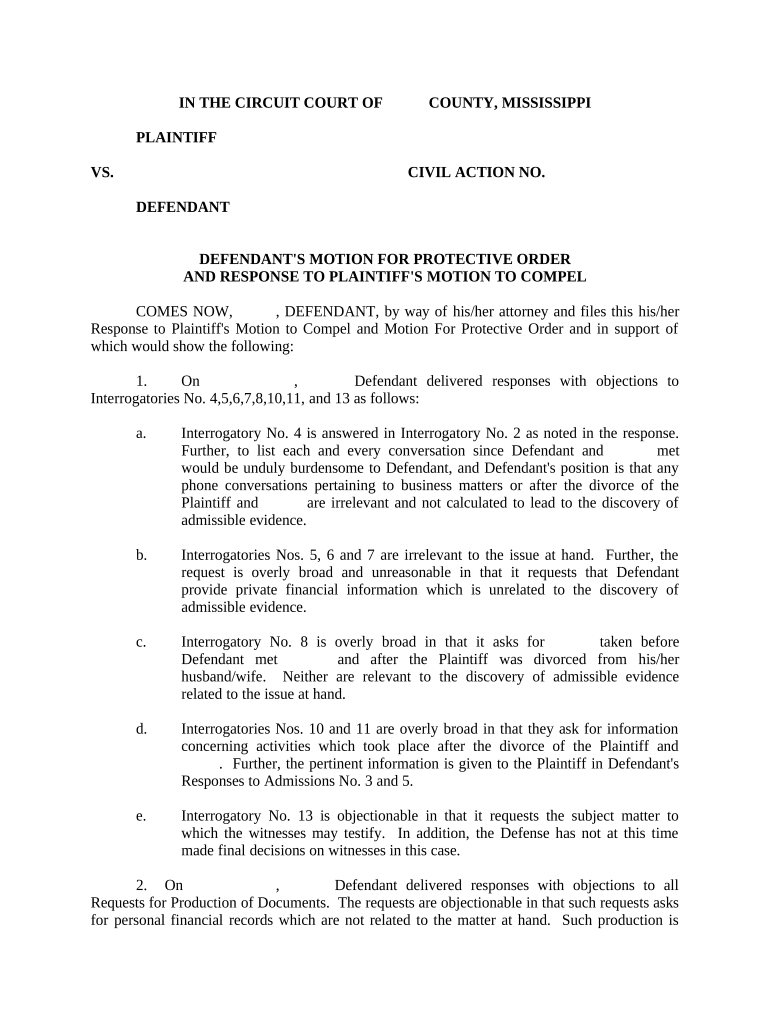
Mississippi Protective Order Form


What is the Mississippi Protective Order
The Mississippi Protective Order is a legal document designed to provide protection to individuals who may be facing threats, harassment, or violence. This order can restrict the actions of the individual causing harm, ensuring the safety of the protected person. It is crucial in situations involving domestic violence, stalking, or other forms of abuse. Understanding the specifics of this order is essential for those seeking legal protection in Mississippi.
How to obtain the Mississippi Protective Order
To obtain a Mississippi Protective Order, individuals must file a petition in the appropriate court. This process typically involves completing specific forms that outline the reasons for seeking protection. The petitioner may need to provide evidence of threats or abuse, including any relevant documentation or witness statements. Once the petition is filed, a hearing will be scheduled where both parties can present their case before a judge.
Steps to complete the Mississippi Protective Order
Completing a Mississippi Protective Order involves several key steps:
- Gather necessary documentation, including evidence of threats or abuse.
- Fill out the required forms accurately, ensuring all information is complete.
- File the petition with the appropriate court, paying any necessary fees.
- Attend the scheduled hearing to present your case.
- If granted, ensure you understand the terms of the order and how to enforce it.
Legal use of the Mississippi Protective Order
The legal use of a Mississippi Protective Order is vital for ensuring the safety of individuals. Once issued, the order is enforceable by law enforcement, meaning that violations can lead to legal consequences for the offending party. It is important for the protected individual to keep a copy of the order on hand and to report any violations to the authorities promptly.
Key elements of the Mississippi Protective Order
A Mississippi Protective Order typically includes several key elements:
- The names of both the petitioner and the respondent.
- The specific restrictions placed on the respondent, such as prohibiting contact.
- The duration of the order, which can vary based on the circumstances.
- Any additional provisions for custody or property disputes.
State-specific rules for the Mississippi Protective Order
Mississippi has specific rules governing the issuance and enforcement of Protective Orders. These rules dictate the eligibility criteria for applicants, the types of evidence required, and the procedures for filing and serving the order. Familiarity with these state-specific regulations is essential for individuals seeking protection under Mississippi law.
Quick guide on how to complete mississippi protective order
Complete Mississippi Protective Order effortlessly on any device
Internet-based document management has gained traction with businesses and individuals. It offers an ideal environmentally friendly alternative to conventional printed and signed documents, allowing you to locate the appropriate form and securely store it online. airSlate SignNow equips you with all the necessary tools to create, modify, and electronically sign your documents quickly without delays. Handle Mississippi Protective Order on any platform with airSlate SignNow’s Android or iOS applications and simplify any document-related task today.
How to change and eSign Mississippi Protective Order with ease
- Locate Mississippi Protective Order and click on Get Form to begin.
- Utilize the tools we offer to complete your document.
- Emphasize important sections of the documents or obscure sensitive data using tools that airSlate SignNow provides specifically for that purpose.
- Create your signature using the Sign feature, which takes mere seconds and carries the same legal validity as a conventional wet ink signature.
- Review the details and click on the Done button to save your modifications.
- Select how you want to share your form, via email, SMS, invitation link, or download it to your computer.
Eliminate concerns about lost or misplaced documents, tiresome form searching, or errors that necessitate printing new document copies. airSlate SignNow addresses all your document management requirements in just a few clicks from any device you prefer. Edit and eSign Mississippi Protective Order and guarantee excellent communication throughout your form preparation process with airSlate SignNow.
Create this form in 5 minutes or less
Create this form in 5 minutes!
People also ask
-
What is a motion protective order file?
A motion protective order file is a formal request submitted to the court to obtain a protective order that limits access to certain information or documents. This type of order ensures confidentiality and safeguards sensitive information during legal proceedings.
-
How does airSlate SignNow help with motion protective order files?
airSlate SignNow streamlines the process of creating, sending, and eSigning motion protective order files. Our platform offers templates and a user-friendly interface, making it easy to draft and manage legal documents efficiently.
-
Is there a cost associated with using airSlate SignNow for motion protective order files?
Yes, airSlate SignNow offers various pricing plans tailored to suit different business needs. Each plan provides access to features that simplify the process of managing motion protective order files, ensuring you get value for your investment.
-
What features does airSlate SignNow offer for handling motion protective order files?
airSlate SignNow includes features like document templates, secure eSignature functionality, customizable workflows, and real-time tracking of motion protective order files. These features enhance document management and ensure compliance with legal standards.
-
Can I integrate airSlate SignNow with other applications for motion protective order files?
Yes, airSlate SignNow supports integration with various applications like Google Drive, Dropbox, and other document management systems. This integration allows for seamless data transfer and easy access to your motion protective order files from multiple platforms.
-
How secure is airSlate SignNow when dealing with motion protective order files?
airSlate SignNow prioritizes the security of your motion protective order files by employing industry-standard encryption and compliance measures. We ensure that all documents are protected during transfer and storage, giving you peace of mind.
-
Can I track the status of my motion protective order files with airSlate SignNow?
Absolutely! airSlate SignNow provides real-time tracking features that allow you to monitor the status of your motion protective order files. You can see when documents are opened, signed, and completed, ensuring a transparent process.
Get more for Mississippi Protective Order
Find out other Mississippi Protective Order
- eSign Nebraska Charity LLC Operating Agreement Secure
- How Do I eSign Nevada Charity Lease Termination Letter
- eSign New Jersey Charity Resignation Letter Now
- eSign Alaska Construction Business Plan Template Mobile
- eSign Charity PPT North Carolina Now
- eSign New Mexico Charity Lease Agreement Form Secure
- eSign Charity PPT North Carolina Free
- eSign North Dakota Charity Rental Lease Agreement Now
- eSign Arkansas Construction Permission Slip Easy
- eSign Rhode Island Charity Rental Lease Agreement Secure
- eSign California Construction Promissory Note Template Easy
- eSign Colorado Construction LLC Operating Agreement Simple
- Can I eSign Washington Charity LLC Operating Agreement
- eSign Wyoming Charity Living Will Simple
- eSign Florida Construction Memorandum Of Understanding Easy
- eSign Arkansas Doctors LLC Operating Agreement Free
- eSign Hawaii Construction Lease Agreement Mobile
- Help Me With eSign Hawaii Construction LLC Operating Agreement
- eSign Hawaii Construction Work Order Myself
- eSign Delaware Doctors Quitclaim Deed Free