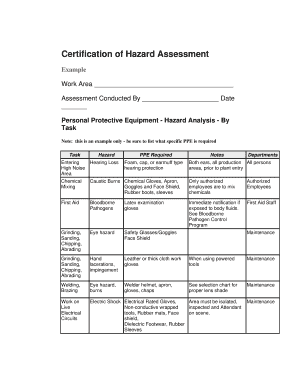
Personal Protective Equipment Hazard Analysis Train Printable Forms


Understanding the Personal Protective Equipment Hazard Assessment Form
The Personal Protective Equipment (PPE) Hazard Assessment Form is a critical document used to identify potential hazards in the workplace and determine the necessary protective equipment required to ensure employee safety. This form serves as a systematic approach to evaluating risks associated with specific tasks or environments, helping organizations comply with Occupational Safety and Health Administration (OSHA) regulations. By conducting a thorough assessment, employers can effectively mitigate risks and enhance workplace safety.
Key Elements of the Personal Protective Equipment Hazard Assessment Form
A comprehensive PPE hazard assessment form includes several essential components that guide the evaluation process. Key elements typically consist of:
- Identification of hazards: Recognizing physical, chemical, biological, and ergonomic hazards present in the workplace.
- Job tasks analysis: Detailing specific tasks performed by employees that may expose them to hazards.
- Recommended PPE: Listing appropriate personal protective equipment based on the identified hazards.
- Employee training requirements: Outlining necessary training for employees on the proper use and maintenance of PPE.
- Review and update schedule: Establishing a timeline for regular reviews and updates of the assessment to reflect any changes in the workplace.
Steps to Complete the Personal Protective Equipment Hazard Assessment Form
Completing a PPE hazard assessment form involves a systematic approach to ensure all relevant factors are considered. The following steps can guide the process:
- Gather information: Collect data on workplace hazards, job tasks, and existing safety measures.
- Conduct a walkthrough: Perform a physical inspection of the workplace to identify potential hazards.
- Engage employees: Involve workers in discussions about their experiences and concerns regarding PPE and hazards.
- Document findings: Fill out the assessment form with detailed information about identified hazards and required PPE.
- Review and approve: Have the assessment reviewed by safety personnel or management to ensure accuracy and completeness.
- Implement recommendations: Ensure that the recommended PPE is provided and that employees are trained on its proper use.
Legal Use of the Personal Protective Equipment Hazard Assessment Form
The legal validity of the PPE hazard assessment form is grounded in compliance with OSHA regulations and other workplace safety laws. Employers are required to conduct hazard assessments and provide appropriate PPE to employees. Failure to comply can result in legal penalties, including fines and increased liability in the event of workplace accidents. Therefore, maintaining accurate and up-to-date assessments is crucial for legal protection and employee safety.
Examples of Using the Personal Protective Equipment Hazard Assessment Form
Practical examples of utilizing the PPE hazard assessment form can illustrate its importance in various industries. For instance:
- Construction sites: Assessing risks related to heavy machinery and falling objects, leading to the recommendation of hard hats and safety goggles.
- Laboratories: Identifying chemical exposure risks and necessitating gloves, goggles, and lab coats.
- Manufacturing plants: Evaluating noise exposure and recommending hearing protection devices.
Obtaining the Personal Protective Equipment Hazard Assessment Form
Organizations can obtain a PPE hazard assessment form through various channels. Many safety organizations provide templates that can be customized to meet specific needs. Additionally, businesses may choose to develop their own forms based on industry standards and regulatory requirements. Ensuring that the form is comprehensive and tailored to the unique hazards of the workplace is vital for effective risk management.
Quick guide on how to complete personal protective equipment hazard analysis train printable forms
Complete Personal Protective Equipment Hazard Analysis Train Printable Forms easily on any device
Digital document management has become increasingly popular among businesses and individuals. It serves as an ideal eco-friendly substitute for conventional printed and signed documents, allowing you to find the correct template and securely save it online. airSlate SignNow offers all the tools required to create, modify, and eSign your documents quickly and without delays. Manage Personal Protective Equipment Hazard Analysis Train Printable Forms on any device with airSlate SignNow's Android or iOS applications and enhance any document-based workflow today.
How to edit and eSign Personal Protective Equipment Hazard Analysis Train Printable Forms effortlessly
- Locate Personal Protective Equipment Hazard Analysis Train Printable Forms and click Get Form to begin.
- Use the tools we offer to fill out your document.
- Select important sections of the documents or redact sensitive information with tools that airSlate SignNow specifically provides for that purpose.
- Create your signature using the Sign tool, which takes seconds and carries the same legal validity as a conventional wet ink signature.
- Review the information and click the Done button to save your updates.
- Choose how you wish to send your form, whether by email, SMS, or invitation link, or download it to your computer.
Say goodbye to lost or misplaced documents, tedious form searches, or errors that necessitate reprinting new copies. airSlate SignNow fulfills your document management needs in just a few clicks from any device you prefer. Edit and eSign Personal Protective Equipment Hazard Analysis Train Printable Forms and ensure effective communication at any stage of your document preparation process with airSlate SignNow.
Create this form in 5 minutes or less
Create this form in 5 minutes!
How to create an eSignature for the personal protective equipment hazard analysis train printable forms
How to create an electronic signature for a PDF online
How to create an electronic signature for a PDF in Google Chrome
How to create an e-signature for signing PDFs in Gmail
How to create an e-signature right from your smartphone
How to create an e-signature for a PDF on iOS
How to create an e-signature for a PDF on Android
People also ask
-
What is a PPE hazard assessment form and why is it important?
A PPE hazard assessment form is a critical tool used to identify workplace hazards and determine the necessary personal protective equipment (PPE) required to ensure safety. It helps businesses comply with safety regulations and protect employees from potential risks, thus minimizing workplace accidents.
-
How can airSlate SignNow assist with creating a PPE hazard assessment form?
airSlate SignNow simplifies the process of creating a PPE hazard assessment form by providing easy-to-use templates and editing features. You can customize your form to fit your business needs, making it accessible and efficient for your team to complete necessary assessments.
-
Is there a cost associated with using airSlate SignNow for PPE hazard assessment forms?
Yes, airSlate SignNow offers various pricing plans tailored for different business sizes and needs. These plans include all features necessary for creating and managing PPE hazard assessment forms, ensuring you have a cost-effective solution for your document management.
-
What benefits does using airSlate SignNow offer for managing PPE hazard assessment forms?
Using airSlate SignNow for your PPE hazard assessment forms increases efficiency through digital signing and easy document sharing. You benefit from a secure platform that maintains compliance with legal standards, while also streamlining the process for faster approvals and record-keeping.
-
Can I integrate airSlate SignNow with other tools I use for safety management?
Absolutely! airSlate SignNow supports several integrations that allow you to connect with popular safety management and project management tools. This seamless integration enables you to manage PPE hazard assessment forms alongside other workflows effectively.
-
What features does airSlate SignNow offer for PPE hazard assessment forms?
airSlate SignNow provides features such as customizable templates, real-time tracking, and secure electronic signatures for PPE hazard assessment forms. Additionally, you can automate reminders for form completion, ensuring that safety procedures are consistently followed.
-
How can I ensure compliance with regulations when using a PPE hazard assessment form?
With airSlate SignNow, you can ensure compliance by utilizing our templates that are designed according to industry regulations. It also provides an audit trail for your PPE hazard assessment forms, allowing you to keep detailed records necessary for regulatory inspections.
Get more for Personal Protective Equipment Hazard Analysis Train Printable Forms
- How to register in philgeps as buyer form
- Airtel money agent application form
- Brick paver order form
- Reserve account deposit coupon form
- Business consult contract template form
- Business consultant contract template form
- Business development consultant contract template form
- Business contract template form
Find out other Personal Protective Equipment Hazard Analysis Train Printable Forms
- Electronic signature Iowa Overtime Authorization Form Online
- Electronic signature Illinois Employee Appraisal Form Simple
- Electronic signature West Virginia Business Ethics and Conduct Disclosure Statement Free
- Electronic signature Alabama Disclosure Notice Simple
- Electronic signature Massachusetts Disclosure Notice Free
- Electronic signature Delaware Drug Testing Consent Agreement Easy
- Electronic signature North Dakota Disclosure Notice Simple
- Electronic signature California Car Lease Agreement Template Free
- How Can I Electronic signature Florida Car Lease Agreement Template
- Electronic signature Kentucky Car Lease Agreement Template Myself
- Electronic signature Texas Car Lease Agreement Template Easy
- Electronic signature New Mexico Articles of Incorporation Template Free
- Electronic signature New Mexico Articles of Incorporation Template Easy
- Electronic signature Oregon Articles of Incorporation Template Simple
- eSignature Montana Direct Deposit Enrollment Form Easy
- How To Electronic signature Nevada Acknowledgement Letter
- Electronic signature New Jersey Acknowledgement Letter Free
- Can I eSignature Oregon Direct Deposit Enrollment Form
- Electronic signature Colorado Attorney Approval Later
- How To Electronic signature Alabama Unlimited Power of Attorney