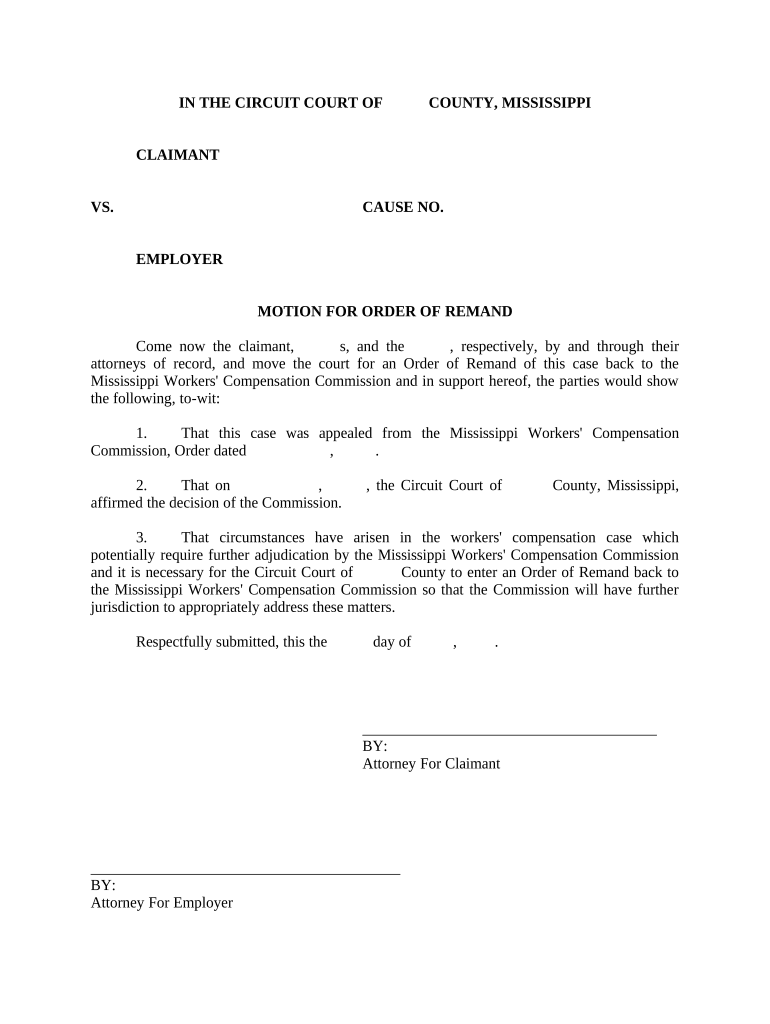
Remand Form


What is the Remand Form
The remand form, specifically known as remand form 1, is a legal document used to request the transfer of a case or matter back to a lower court or administrative body. This form is essential in various legal proceedings, allowing parties to seek a review or reconsideration of a previous decision. It serves as a formal mechanism to ensure that the appropriate authority can reassess the facts or legal arguments presented in a case.
How to Use the Remand Form
Using the remand form involves several key steps. First, ensure that you have the correct version of the form, as different jurisdictions may have specific requirements. Next, fill out the form accurately, providing all necessary details such as case numbers, parties involved, and the reasons for the remand request. After completing the form, it must be submitted to the appropriate court or agency, following any specific filing procedures outlined by that authority.
Steps to Complete the Remand Form
Completing the remand form requires attention to detail. Here are the steps to follow:
- Obtain the correct remand form from the relevant court or agency.
- Provide your contact information and the details of the case, including case numbers and involved parties.
- Clearly state the reasons for the remand request, citing any relevant laws or precedents.
- Review the completed form for accuracy and completeness before submission.
- Submit the form according to the guidelines provided by the court or agency.
Legal Use of the Remand Form
The remand form must be used in accordance with legal standards to be considered valid. This includes adhering to jurisdictional requirements and ensuring that the form is submitted within any applicable deadlines. Proper use of the remand form can facilitate a fair review process and uphold the integrity of legal proceedings.
Key Elements of the Remand Form
Key elements of the remand form typically include:
- Case Information: Details about the case, including case numbers and parties involved.
- Grounds for Remand: A clear explanation of why the remand is being requested.
- Signature: The signature of the party submitting the form, affirming the accuracy of the information provided.
Form Submission Methods
The remand form can usually be submitted through various methods, depending on the jurisdiction. Common submission methods include:
- Online: Many courts allow electronic filing through their websites.
- Mail: The form can be mailed to the appropriate court or agency.
- In-Person: Submitting the form in person may be required in some cases, especially for urgent matters.
Quick guide on how to complete remand form
Complete Remand Form seamlessly on any device
Online document organization has become increasingly favored by businesses and individuals. It offers an ideal eco-friendly substitute to traditional printed and signed documents, as you can obtain the correct form and securely store it online. airSlate SignNow provides you with all the resources necessary to create, amend, and electronically sign your documents promptly without interruptions. Manage Remand Form on any device with airSlate SignNow Android or iOS applications and simplify any document-related process today.
How to adjust and electronically sign Remand Form effortlessly
- Locate Remand Form and then click Get Form to begin.
- Utilize the tools we provide to finish your form.
- Highlight pertinent sections of the documents or obscure sensitive information with tools that airSlate SignNow offers specifically for that purpose.
- Create your signature using the Sign tool, which takes mere seconds and holds the same legal validity as a conventional wet ink signature.
- Review the details and then click on the Done button to save your changes.
- Choose how you want to share your form, whether by email, text message (SMS), or invitation link, or download it to your computer.
Eliminate the issues of lost or misplaced files, tedious form searches, or errors that require printing new document copies. airSlate SignNow meets your document management needs in just a few clicks from your chosen device. Edit and electronically sign Remand Form and ensure exceptional communication at every stage of your form preparation process with airSlate SignNow.
Create this form in 5 minutes or less
Create this form in 5 minutes!
People also ask
-
What is a remand form 1?
A remand form 1 is a specific document used in legal proceedings to request the return of an individual who has been remanded into custody. This form is essential for ensuring proper legal processes are followed and can signNowly impact court outcomes.
-
How can airSlate SignNow assist with remand form 1?
airSlate SignNow provides a seamless way to electronically sign and send remand form 1 documents securely. By utilizing our platform, you can ensure that your documents are legally compliant and easily accessible to all relevant parties.
-
What are the pricing options for using airSlate SignNow for remand form 1?
airSlate SignNow offers flexible pricing plans tailored to suit various needs, including options for individual users and enterprise solutions. Each plan provides access to features that make managing documents like remand form 1 efficient and cost-effective.
-
What features does airSlate SignNow offer for remand form 1 management?
Our platform includes features such as customizable templates, automated workflows, and real-time tracking, which streamline the process of managing remand form 1. These tools help ensure that your documents are completed accurately and on time.
-
Are there integrations available for remand form 1 with airSlate SignNow?
Yes, airSlate SignNow integrates seamlessly with a variety of platforms, allowing you to manage your remand form 1 alongside other tools you may use. This connectivity helps streamline your workflow and keeps all your documents organized in one place.
-
What are the benefits of using airSlate SignNow for remand form 1 versus traditional signing methods?
Using airSlate SignNow for remand form 1 offers numerous advantages over traditional methods, including faster turnaround times, enhanced security, and reduced paper use. Our electronic signing solution simplifies the process and ensures that your documents are stored safely in the cloud.
-
Can I customize a remand form 1 within airSlate SignNow?
Absolutely! airSlate SignNow allows you to personalize your remand form 1 with your branding and organizational requirements, ensuring it meets your specific needs. This customization feature enhances professionalism and coherence in your legal documentation.
Get more for Remand Form
- Standard industrialcommercial multi tenant lease modified net form
- No tax due missouri form
- Jampk bopee org form
- Privacy release form
- Bmp inspection form fillable
- Values continuum form
- San joaquin housing authority rental listings form
- Getting started applying for children s health care benefits chip and children s medicaid these programs offer health care form
Find out other Remand Form
- eSignature Delaware Software Development Proposal Template Now
- eSignature Kentucky Product Development Agreement Simple
- eSignature Georgia Mobile App Design Proposal Template Myself
- eSignature Indiana Mobile App Design Proposal Template Now
- eSignature Utah Mobile App Design Proposal Template Now
- eSignature Kentucky Intellectual Property Sale Agreement Online
- How Do I eSignature Arkansas IT Consulting Agreement
- eSignature Arkansas IT Consulting Agreement Safe
- eSignature Delaware IT Consulting Agreement Online
- eSignature New Jersey IT Consulting Agreement Online
- How Can I eSignature Nevada Software Distribution Agreement
- eSignature Hawaii Web Hosting Agreement Online
- How Do I eSignature Hawaii Web Hosting Agreement
- eSignature Massachusetts Web Hosting Agreement Secure
- eSignature Montana Web Hosting Agreement Myself
- eSignature New Jersey Web Hosting Agreement Online
- eSignature New York Web Hosting Agreement Mobile
- eSignature North Carolina Web Hosting Agreement Secure
- How Do I eSignature Utah Web Hosting Agreement
- eSignature Connecticut Joint Venture Agreement Template Myself