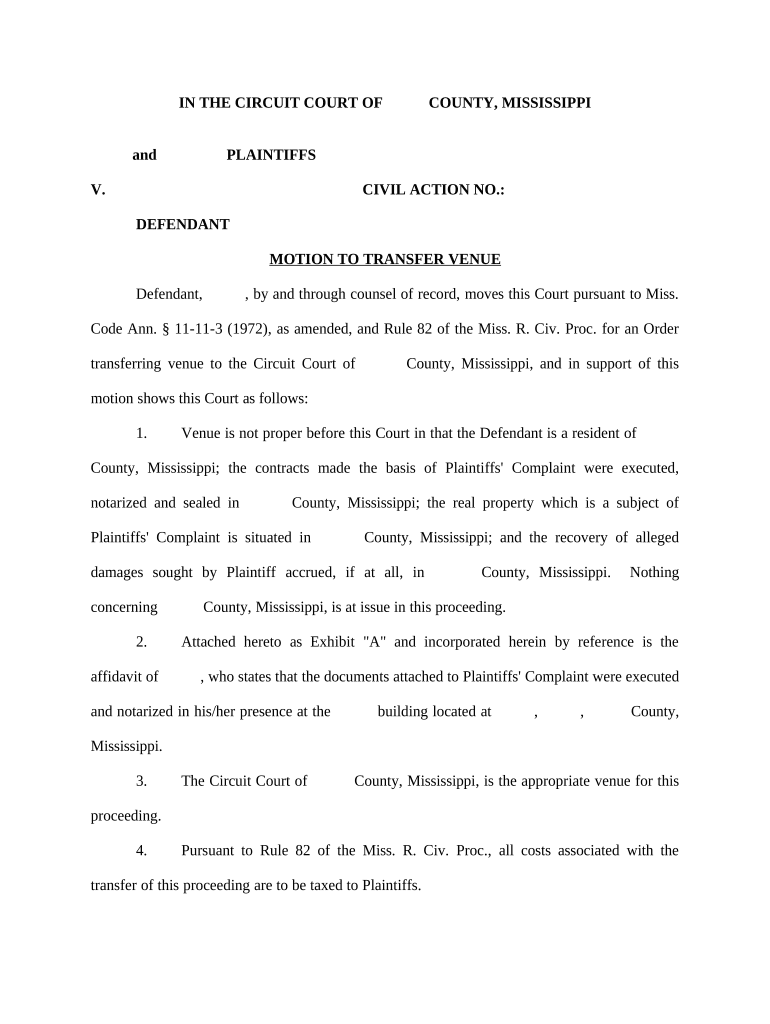
Transfer Venue Order Form


What is the Transfer Venue Order
The transfer venue order is a legal document used to request the transfer of a case from one court to another. This order is often necessary when a party believes that a fair trial cannot be conducted in the current jurisdiction. The motion transfer venue serves to ensure that legal proceedings occur in a location that is more appropriate for the parties involved, considering factors such as convenience and impartiality.
How to Use the Transfer Venue Order
To effectively use the transfer venue order, a party must file a motion with the court outlining the reasons for the transfer. This includes presenting evidence that supports the claim that the current venue is unsuitable. The motion should detail the desired new venue and explain why it would be more appropriate. It is important to follow local court rules regarding formatting and submission to ensure the motion is considered valid.
Steps to Complete the Transfer Venue Order
Completing a transfer venue order involves several key steps:
- Identify the appropriate court to which you wish to transfer the case.
- Gather evidence and documentation that supports your request for a transfer.
- Draft the motion for the transfer venue, including all necessary details and supporting arguments.
- File the motion with the current court, adhering to local rules and procedures.
- Serve the motion to all parties involved in the case.
- Attend any hearings related to the motion, if required, to present your case.
Legal Use of the Transfer Venue Order
The legal use of a transfer venue order is governed by specific laws and regulations. In the United States, the transfer must comply with the relevant state and federal rules of civil procedure. Courts typically consider factors such as the convenience of parties, witnesses, and the interests of justice when deciding on a motion to transfer. It is essential to ensure that the motion is well-supported by legal precedent and factual evidence to increase the likelihood of approval.
Key Elements of the Transfer Venue Order
Key elements of a transfer venue order include:
- Case Information: Details about the existing case, including case number and parties involved.
- Reasons for Transfer: A clear explanation of why the current venue is inappropriate.
- Proposed Venue: The specific court or jurisdiction to which the case is being transferred.
- Supporting Evidence: Documentation or testimony that supports the request for transfer.
State-Specific Rules for the Transfer Venue Order
Each state in the U.S. has its own rules governing the transfer venue order. These rules dictate the procedures for filing a motion, the criteria for transfer, and any required documentation. It is crucial to consult the local court rules for the specific jurisdiction where the case is filed to ensure compliance and proper handling of the transfer request.
Quick guide on how to complete transfer venue order
Effortlessly Prepare Transfer Venue Order on Any Device
The management of online documents has become increasingly popular among businesses and individuals alike. It offers an ideal eco-friendly alternative to traditional printed and signed paperwork, allowing you to access the appropriate template and securely archive it online. airSlate SignNow equips you with all the tools necessary to create, modify, and electronically sign your documents promptly and without delays. Manage Transfer Venue Order on any device using the airSlate SignNow applications for Android or iOS and streamline any document-related process today.
How to Modify and Electronically Sign Transfer Venue Order With Ease
- Find Transfer Venue Order and click Get Form to initiate the process.
- Use the tools we offer to complete your form.
- Select important sections of your documents or redact sensitive information with tools that airSlate SignNow provides for that purpose.
- Create your signature using the Sign tool, which only takes a few seconds and carries the same legal validity as a conventional wet ink signature.
- Review all the details and click on the Done button to save your amendments.
- Decide how you wish to send your form, whether via email, text message (SMS), an invitation link, or download it to your computer.
Eliminate concerns about lost or misplaced documents, monotonous form navigation, or errors that require new document copies to be printed. airSlate SignNow addresses all your document management needs in just a few clicks from your chosen device. Modify and electronically sign Transfer Venue Order and ensure outstanding communication at any stage of your form preparation journey with airSlate SignNow.
Create this form in 5 minutes or less
Create this form in 5 minutes!
People also ask
-
What does it mean to transfer venue using airSlate SignNow?
Transferring venue with airSlate SignNow means changing the designated location where a document signing takes place. This feature is beneficial for businesses looking to streamline their document management process while ensuring compliance with legal requirements. With our platform, you can easily modify signatory details and pertinent information for a seamless transfer venue experience.
-
How can I optimize my document workflow when I transfer venue?
To optimize your document workflow when you transfer venue, utilize airSlate SignNow's automated features for document preparation and routing. Our platform supports custom templates that can be tailored for specific venues, ensuring that all necessary information is included without back-and-forth emails. This efficiency allows your team to focus more on core activities rather than administrative tasks.
-
Are there any costs associated with transferring a venue in airSlate SignNow?
Using airSlate SignNow to transfer venue does not incur additional costs beyond your regular subscription. We offer various pricing plans designed to fit businesses of all sizes, ensuring that you receive value for your investment. Our customer support can help clarify specific inquiries related to costs or features included in your plan.
-
What features support the transfer venue process?
airSlate SignNow includes unique features that facilitate the transfer venue process, such as real-time collaboration, document tracking, and customizable workflows. These tools ensure that all stakeholders are on the same page during the transfer venue, reducing errors and enhancing efficiency. Our user-friendly interface also simplifies these tasks for all team members.
-
Can I integrate airSlate SignNow with other tools to enhance venue management?
Yes, airSlate SignNow offers seamless integrations with various third-party applications, enhancing your overall venue management process. Whether you're using CRM systems, project management tools, or communication platforms, you can easily connect them with airSlate SignNow for better document flow. Efficient integrations ensure that your transfer venue process works smoothly across all your tools.
-
What are the benefits of using airSlate SignNow for transferring a venue?
The primary benefits of using airSlate SignNow for transferring a venue include increased efficiency, reduced paper usage, and enhanced security. By digitizing document signing, you can save time and minimize paperwork errors. Additionally, our platform provides audit trails and secure storage to ensure compliance during and after the transfer venue.
-
Is there support available if I encounter issues while transferring venue?
Absolutely! airSlate SignNow provides comprehensive customer support to assist you with any issues that may arise while transferring venue. You can signNow out to our support team via chat, email, or phone, ensuring you get the help you need promptly. Our resources also include tutorials and FAQs for quick troubleshooting.
Get more for Transfer Venue Order
- Official officers word ladder answer key form
- Lic cc1 california department of insurance state of california insurance ca form
- Rent roll form eastern bank
- Nelson denny practice test pdf form
- Mail to animal matters hearing board for charles county form
- Copy of copy of wchs cheer tryout application2021 22 docx form
- Pfs6a daily pesticide app rec form doc
- Sample gaming internal control manual form
Find out other Transfer Venue Order
- How To Sign Wisconsin Plumbing Cease And Desist Letter
- Sign Colorado Real Estate LLC Operating Agreement Simple
- How Do I Sign Connecticut Real Estate Operating Agreement
- Sign Delaware Real Estate Quitclaim Deed Secure
- Sign Georgia Real Estate Business Plan Template Computer
- Sign Georgia Real Estate Last Will And Testament Computer
- How To Sign Georgia Real Estate LLC Operating Agreement
- Sign Georgia Real Estate Residential Lease Agreement Simple
- Sign Colorado Sports Lease Agreement Form Simple
- How To Sign Iowa Real Estate LLC Operating Agreement
- Sign Iowa Real Estate Quitclaim Deed Free
- How To Sign Iowa Real Estate Quitclaim Deed
- Sign Mississippi Orthodontists LLC Operating Agreement Safe
- Sign Delaware Sports Letter Of Intent Online
- How Can I Sign Kansas Real Estate Job Offer
- Sign Florida Sports Arbitration Agreement Secure
- How Can I Sign Kansas Real Estate Residential Lease Agreement
- Sign Hawaii Sports LLC Operating Agreement Free
- Sign Georgia Sports Lease Termination Letter Safe
- Sign Kentucky Real Estate Warranty Deed Myself