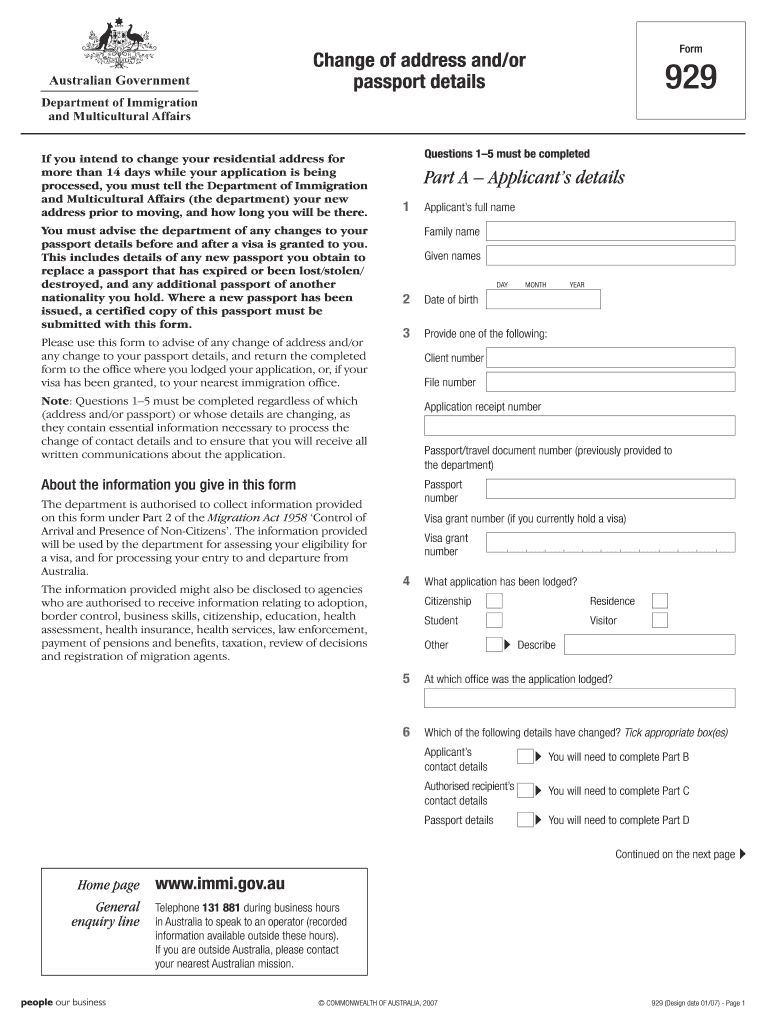
Form 929


What is the Form 929
The Form 929, also known as the DIPB Form 929, is an official document used in immigration processes. It is primarily utilized to notify the Department of Home Affairs in Australia about changes in personal circumstances, such as a change of address or contact details. This form is crucial for maintaining accurate records and ensuring that the immigration department can reach individuals when necessary. Understanding the purpose of the Form 929 is essential for anyone navigating immigration procedures.
How to use the Form 929
Using the Form 929 involves several steps to ensure that all necessary information is accurately provided. First, you need to download the form from the official immigration website. Once you have the form, fill it out with your current information, including your personal details and the changes you wish to report. After completing the form, you can submit it either online or via mail, depending on your preference. It is important to keep a copy of the submitted form for your records.
Steps to complete the Form 929
Completing the Form 929 requires careful attention to detail. Here are the steps to follow:
- Download the Form 929 from the official website.
- Fill in your personal details accurately, ensuring that all information matches your official documents.
- Specify the changes you are reporting, such as a new address or contact number.
- Review the form for any errors or omissions before submission.
- Submit the completed form online or mail it to the appropriate office, depending on your choice.
Legal use of the Form 929
The legal use of the Form 929 is vital to ensure compliance with immigration regulations. Submitting this form correctly helps maintain your immigration status and ensures that the Department of Home Affairs has up-to-date information. Failure to report changes may lead to complications in your immigration process, including delays or misunderstandings regarding your status. Therefore, it is essential to understand the legal implications of using the Form 929.
Form Submission Methods (Online / Mail / In-Person)
There are several methods available for submitting the Form 929, allowing flexibility based on individual preferences. You can choose to submit the form online through the Department of Home Affairs' website, which is often the quickest option. Alternatively, you can mail the completed form to the designated office, ensuring that you use the correct address to avoid delays. In-person submissions are generally not required for this form, but checking with local offices for specific instructions is advisable.
Required Documents
When completing the Form 929, certain documents may be required to support your application. Typically, you should have identification documents, such as a passport or driver's license, that verify your identity and the changes you are reporting. Additionally, any relevant immigration documents should be included to provide context for your submission. Ensuring that all required documents are attached can facilitate a smoother processing experience.
Quick guide on how to complete how to fill in form 929 online
Complete Form 929 seamlessly on any device
Digital document management has become increasingly favored by businesses and individuals alike. It offers a superb eco-friendly substitute for traditional printed and signed documents, enabling you to access the necessary form and keep it securely online. airSlate SignNow equips you with all the tools required to create, edit, and eSign your documents quickly and effortlessly. Handle Form 929 on any device with the airSlate SignNow apps for Android or iOS and streamline any document-related process today.
The simplest way to modify and eSign Form 929 effortlessly
- Find Form 929 and click on Get Form to begin.
- Utilize the tools we offer to fill out your form.
- Mark important parts of your documents or redact sensitive data using tools that airSlate SignNow provides for this purpose.
- Generate your signature with the Sign tool, which takes just a few seconds and carries the same legal validity as a conventional wet ink signature.
- Review all the information and click on the Done button to save your modifications.
- Choose your preferred method to submit your form, whether by email, text message (SMS), invite link, or downloading it to your computer.
Say goodbye to lost or misplaced documents, laborious form searches, or errors necessitating the printing of new document copies. airSlate SignNow addresses all your document management needs in just a few clicks from any device you prefer. Edit and eSign Form 929 and ensure excellent communication at every stage of your form preparation with airSlate SignNow.
Create this form in 5 minutes or less
FAQs
-
How do I fill out an Indian passport form online?
You need to be careful while filling up the Passport form online. If is better if you download the Passport form and fill it up offline. You can upload the form again after you completely fill it up. You can check the complete procedure to know : How to Apply for Indian Passport Online ?
-
How do I fill taxes online?
you can file taxes online by using different online platforms. by using this online platform you can easily submit the income tax returns, optimize your taxes easily.Tachotax provides the most secure, easy and fast way of tax filing.
-
How do I fill out the income tax for online job payment? Are there any special forms to fill it?
I am answering to your question with the UNDERSTANDING that you are liableas per Income Tax Act 1961 of Republic of IndiaIf you have online source of Income as per agreement as an employer -employee, It will be treated SALARY income and you will file ITR 1 for FY 2017–18If you are rendering professional services outside India with an agreement as professional, in that case you need to prepare Financial Statements ie. Profit and loss Account and Balance sheet for FY 2017–18 , finalize your income and pay taxes accordingly, You will file ITR -3 for FY 2017–1831st Dec.2018 is last due date with minimum penalty, grab that opportunity and file income tax return as earliest
-
Why don't schools teach children about taxes and bills and things that they will definitely need to know as adults to get by in life?
Departments of education and school districts always have to make decisions about what to include in their curriculum. There are a lot of life skills that people need that aren't taught in school. The question is should those skills be taught in schools?I teach high school, so I'll talk about that. The typical high school curriculum is supposed to give students a broad-based education that prepares them to be citizens in a democracy and to be able to think critically. For a democracy to work, we need educated, discerning citizens with the ability to make good decisions based on evidence and objective thought. In theory, people who are well informed about history, culture, science, mathematics, etc., and are capable of critical, unbiased thinking, will have the tools to participate in a democracy and make good decisions for themselves and for society at large. In addition to that, they should be learning how to be learners, how to do effective, basic research, and collaborate with other people. If that happens, figuring out how to do procedural tasks in real life should not provide much of a challenge. We can't possibly teach every necessary life skill people need, but we can help students become better at knowing how to acquire the skills they need. Should we teach them how to change a tire when they can easily consult a book or search the internet to find step by step instructions for that? Should we teach them how to balance a check book or teach them how to think mathematically and make sense of problems so that the simple task of balancing a check book (which requires simple arithmetic and the ability to enter numbers and words in columns and rows in obvious ways) is easy for them to figure out. If we teach them to be good at critical thinking and have some problem solving skills they will be able to apply those overarching skills to all sorts of every day tasks that shouldn't be difficult for someone with decent cognitive ability to figure out. It's analogous to asking why a culinary school didn't teach its students the steps and ingredients to a specific recipe. The school taught them about more general food preparation and food science skills so that they can figure out how to make a lot of specific recipes without much trouble. They're also able to create their own recipes.So, do we want citizens with very specific skill sets that they need to get through day to day life or do we want citizens with critical thinking, problem solving, and other overarching cognitive skills that will allow them to easily acquire ANY simple, procedural skill they may come to need at any point in their lives?
-
How can I fill out Google's intern host matching form to optimize my chances of receiving a match?
I was selected for a summer internship 2016.I tried to be very open while filling the preference form: I choose many products as my favorite products and I said I'm open about the team I want to join.I even was very open in the location and start date to get host matching interviews (I negotiated the start date in the interview until both me and my host were happy.) You could ask your recruiter to review your form (there are very cool and could help you a lot since they have a bigger experience).Do a search on the potential team.Before the interviews, try to find smart question that you are going to ask for the potential host (do a search on the team to find nice and deep questions to impress your host). Prepare well your resume.You are very likely not going to get algorithm/data structure questions like in the first round. It's going to be just some friendly chat if you are lucky. If your potential team is working on something like machine learning, expect that they are going to ask you questions about machine learning, courses related to machine learning you have and relevant experience (projects, internship). Of course you have to study that before the interview. Take as long time as you need if you feel rusty. It takes some time to get ready for the host matching (it's less than the technical interview) but it's worth it of course.
-
How can you make online form filling fun?
Personally, I feel filling forms are never fun, We can just make it less boring with some techniques. As far as,the fun element is concerned, they can always be added through visual aids. Our mind fundamentally is more of a visual tool than that of a Textual tool. Even the fun elements can be added as part of design, here are some suggestions:Lets reduce the Cognitive load with adding simple interaction elements like Buttons, sliders, drop down menu. The idea is to include the natural human tendency to act in a certain way. A lot of animations and Jquery can actually make the form unusable.The Visual Load can be reduced with keeping the basic eye movements under consideration while designing the fields. In below image we can see how designing form in certain way can lower visual load. The Motor load can be diminished with the use of larger intuitive buttons.I am writing down some of the ideas that I know with which we can make Form Filling Less cumbersome if not playful or fun, You may add in comments too.The idea is create Engagement/Interactions not forms. E.g. Take for example Tripit. This application for managing your travel plans by using your travel confirmation emails could easily have asked all new members to sign up through a registration form. Instead, to the join the service new members simply have to send Tripit a travel confirmation email. From this email, Tripit creates an account and extracts the information it needs to create a rich travel plan for new members. No form required. People sign up for Tripit by using it and learning what the application can do for them.A different type of Sign Up form Minimize the Key Inputs, try to make it point and click for web and Touch oriented for Mobiles.Using Web Services for Login : Web services allow people to log-in to a new service using their profile and contact information from other Web sites. The idea here is to make use of information people have already provided elsewhere instead of having them fill it all in again on your sign-up form.Other Communication Tools like Email. Tripit already uses it, Posterous, which is a blogging service, let you write a blog post in your email, attach a photo, send it over to Posterous, and they'll essentially publish that whole thing for you, no need to ever get out of your email client. The idea is that input can come from anywhere. You can use your email client to provide input. You can use your IM client to provide input. You can use Twitter, or you can use your calendar. You can use book marklets or browser extensions. Mad Libs forms ask people the same questions found in typical sign-up forms in a narrative format. They present input fields to people as blanks within sentences. Create Data Extractions points at various points of user interaction. Asking people for information once they are already using an application is often more successful than asking them before they start using the application. These days linkedin.com is trying to do the same.
-
How do you convert forms to fill in online?
To convert forms you can fill in online you can use Paperjet. Go Paperless they can turn any PDF formatted document into a fillable form in 2 seconds. It's that simple
Create this form in 5 minutes!
How to create an eSignature for the how to fill in form 929 online
How to create an electronic signature for the How To Fill In Form 929 Online online
How to create an electronic signature for your How To Fill In Form 929 Online in Chrome
How to generate an electronic signature for putting it on the How To Fill In Form 929 Online in Gmail
How to create an electronic signature for the How To Fill In Form 929 Online from your smartphone
How to create an eSignature for the How To Fill In Form 929 Online on iOS devices
How to create an eSignature for the How To Fill In Form 929 Online on Android devices
People also ask
-
What is a 929 form and how can airSlate SignNow help with it?
The 929 form is a document often used for various business processes. airSlate SignNow allows you to easily create, send, and eSign the 929 form, simplifying the workflow and ensuring compliance. With our platform, you can manage your documents efficiently and securely.
-
Is there a cost associated with using airSlate SignNow for the 929 form?
Yes, airSlate SignNow offers flexible pricing plans tailored to different business needs. You can choose a plan that covers the use of the 929 form and other document types. We provide a cost-effective solution that ensures you get value without compromising on features.
-
What features does airSlate SignNow offer for the 929 form?
airSlate SignNow includes features like document templates, customizable workflows, and secure eSigning options for the 929 form. These features enhance your document management capabilities and save you time during the signing process. You can also track the status of your documents in real-time.
-
Can I integrate airSlate SignNow with other applications for managing the 929 form?
Absolutely! airSlate SignNow seamlessly integrates with many popular applications, allowing you to manage your 929 form and other documents across various platforms. This ensures a more streamlined workflow and better productivity for your team.
-
How does airSlate SignNow ensure the security of the 929 form?
airSlate SignNow takes the security of the 929 form seriously by implementing top-notch security measures. We use encryption and secure servers to protect your documents during transit and storage. Your business information remains safe and confidential.
-
Can multiple users collaborate on the 929 form in airSlate SignNow?
Yes, multiple users can collaborate on the 929 form using airSlate SignNow. Our platform supports real-time collaboration features, enabling teams to work together efficiently. You can track changes, comments, and signatures all in one place.
-
What are the benefits of using airSlate SignNow for the 929 form compared to traditional methods?
Using airSlate SignNow for the 929 form offers numerous benefits over traditional methods, including faster turnaround times and reduced paper usage. Our digital solution ensures you can send, sign, and store documents efficiently, leading to greater cost savings and enhanced productivity.
Get more for Form 929
- Letter from tenant to landlord for failure of landlord to return all prepaid and unearned rent and security recoverable by form
- Arizona codes form
- Drug alcohol policy form
- Az letter landlord form
- Letter from landlord to tenant for failure to keep premises as clean and safe as condition of premises permits remedy or lease 497297115 form
- Arizona in rules form
- Letter from landlord to tenant for failure to keep all plumbing fixtures in the dwelling unit as clean as their condition 497297117 form
- Arizona landlord in form
Find out other Form 929
- Can I Sign Georgia Charity Warranty Deed
- How To Sign Iowa Charity LLC Operating Agreement
- Sign Kentucky Charity Quitclaim Deed Myself
- Sign Michigan Charity Rental Application Later
- How To Sign Minnesota Charity Purchase Order Template
- Sign Mississippi Charity Affidavit Of Heirship Now
- Can I Sign Nevada Charity Bill Of Lading
- How Do I Sign Nebraska Charity Limited Power Of Attorney
- Sign New Hampshire Charity Residential Lease Agreement Online
- Sign New Jersey Charity Promissory Note Template Secure
- How Do I Sign North Carolina Charity Lease Agreement Form
- How To Sign Oregon Charity Living Will
- Sign South Dakota Charity Residential Lease Agreement Simple
- Sign Vermont Charity Business Plan Template Later
- Sign Arkansas Construction Executive Summary Template Secure
- How To Sign Arkansas Construction Work Order
- Sign Colorado Construction Rental Lease Agreement Mobile
- Sign Maine Construction Business Letter Template Secure
- Can I Sign Louisiana Construction Letter Of Intent
- How Can I Sign Maryland Construction Business Plan Template