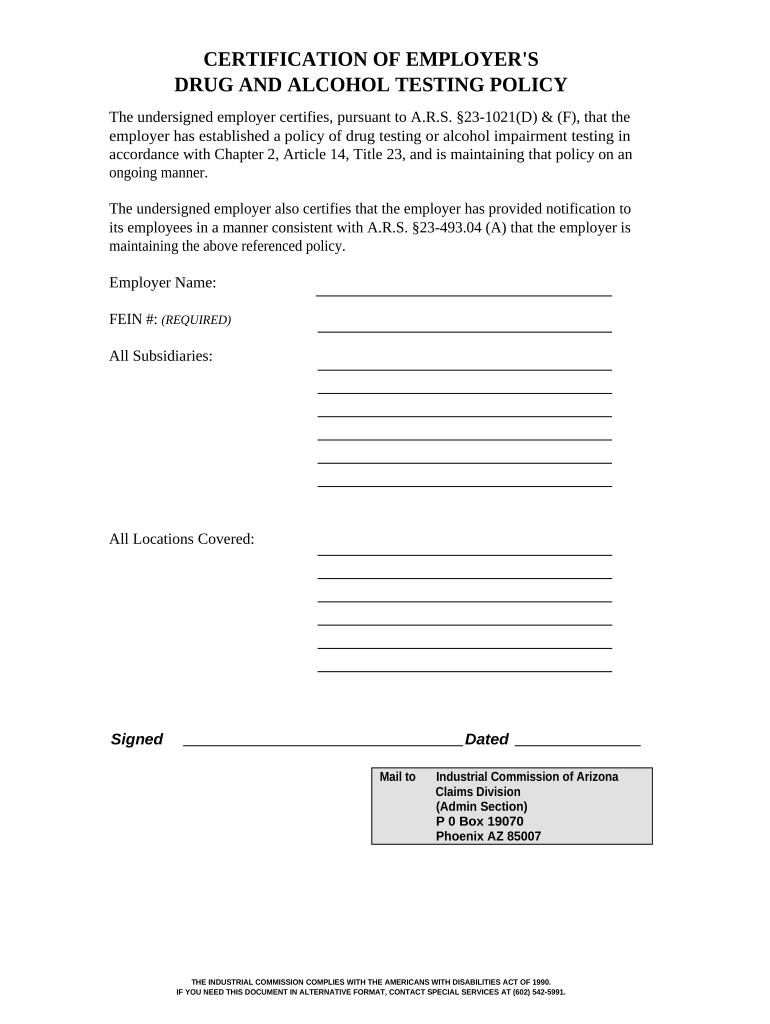
Drug Alcohol Policy Form


What is the Drug Alcohol Policy
The Drug Alcohol Policy is a formal document established by employers to outline their stance on drug and alcohol use within the workplace. This policy serves to promote a safe and productive work environment by setting clear expectations for employee behavior regarding substance use. It typically includes definitions of prohibited substances, the consequences of policy violations, and the procedures for testing and reporting incidents. Understanding this policy is crucial for both employers and employees to ensure compliance with legal regulations and maintain workplace safety.
Key elements of the Drug Alcohol Policy
A comprehensive Drug Alcohol Policy should include several key elements to be effective and enforceable. These elements typically consist of:
- Scope: Defines who the policy applies to, including all employees, contractors, and visitors.
- Prohibited substances: Lists the specific drugs and alcohol that are not allowed in the workplace.
- Testing procedures: Outlines the circumstances under which drug and alcohol testing may occur, including pre-employment, random, and post-incident testing.
- Consequences: Details the disciplinary actions that may be taken in the event of a policy violation, which can range from warnings to termination.
- Support resources: Provides information on employee assistance programs or counseling services available for those struggling with substance use.
How to use the Drug Alcohol Policy
Using the Drug Alcohol Policy effectively involves several steps. First, employees should familiarize themselves with the policy to understand their rights and responsibilities. Employers should ensure that the policy is communicated clearly and made accessible to all staff. Regular training sessions can help reinforce the policy's importance and clarify any questions. Additionally, employers should consistently enforce the policy and document any incidents or violations to maintain accountability and transparency.
Steps to complete the Drug Alcohol Policy
Completing a Drug Alcohol Policy involves a systematic approach. Here are the steps to follow:
- Assessment: Evaluate the specific needs of your organization and the legal requirements in your state.
- Drafting: Create a draft of the policy that includes all essential elements and aligns with your company culture.
- Review: Consult with legal counsel or HR professionals to ensure compliance with local and federal laws.
- Approval: Present the policy to management for approval before implementation.
- Distribution: Share the finalized policy with all employees and provide training on its contents.
Legal use of the Drug Alcohol Policy
For a Drug Alcohol Policy to be legally sound, it must comply with various federal and state laws. This includes adhering to the Americans with Disabilities Act (ADA), which protects employees from discrimination based on substance use disorders. Additionally, the policy should align with the Occupational Safety and Health Administration (OSHA) regulations regarding workplace safety. Employers must ensure that the policy is applied consistently and fairly to avoid potential legal challenges.
Examples of using the Drug Alcohol Policy
Employers can implement the Drug Alcohol Policy in various scenarios. For instance, if an employee is suspected of being under the influence while at work, the policy provides a framework for conducting a drug test. In another example, during a company-wide training session, employers can use the policy to educate employees about the importance of substance-free work environments. Documenting incidents and following the outlined procedures ensures that the policy is enforced effectively and fairly.
Quick guide on how to complete drug alcohol policy
Prepare Drug Alcohol Policy effortlessly on any device
Digital document management has gained popularity among companies and individuals. It offers an excellent eco-friendly substitute for conventional printed and signed documents, allowing you to obtain the necessary form and securely store it online. airSlate SignNow provides all the tools required to create, modify, and eSign your documents swiftly without delays. Handle Drug Alcohol Policy on any device with airSlate SignNow's Android or iOS applications and enhance any document-based workflow today.
The simplest way to modify and eSign Drug Alcohol Policy effortlessly
- Locate Drug Alcohol Policy and then click Get Form to begin.
- Use the tools we provide to complete your document.
- Emphasize important parts of your documents or obscure sensitive information using tools that airSlate SignNow specifically offers for that purpose.
- Create your signature with the Sign tool, which takes mere seconds and holds the same legal validity as a traditional wet ink signature.
- Review all the details and click on the Done button to save your changes.
- Select how you wish to deliver your form, via email, text message (SMS), invitation link, or download it to your computer.
Eliminate concerns about lost or misplaced files, tedious form navigation, or mistakes that require reprinting new document copies. airSlate SignNow meets all your document management needs in just a few clicks from any device you prefer. Edit and eSign Drug Alcohol Policy and ensure excellent communication at every stage of your form preparation process with airSlate SignNow.
Create this form in 5 minutes or less
Create this form in 5 minutes!
People also ask
-
What is a drug alcohol policy pdf?
A drug alcohol policy PDF is a formal document outlining a company's stance on substance use and abuse in the workplace. It serves as a guideline for employees regarding expected behavior and the consequences of policy violations. This type of policy is essential for maintaining a safe and productive work environment.
-
How can airSlate SignNow help in creating a drug alcohol policy pdf?
AirSlate SignNow provides tools that simplify the creation and management of a drug alcohol policy PDF. With easy-to-use templates, you can customize the policy to meet your organization’s needs, ensuring compliance and clarity. Additionally, you can easily distribute the policy document for eSignature.
-
What features does airSlate SignNow offer for document management?
AirSlate SignNow offers features like eSigning, document templates, and automated workflows to streamline your document management process. You can create a drug alcohol policy PDF quickly and easily while ensuring all signatures and approvals are captured electronically. These features enhance document security and tracking.
-
Is there a cost associated with using airSlate SignNow for a drug alcohol policy PDF?
Yes, airSlate SignNow offers various pricing plans designed for businesses of all sizes. Each plan includes capabilities for creating and managing a drug alcohol policy PDF, while ensuring you only pay for the features you need. You can start with a free trial to explore its benefits.
-
How does airSlate SignNow ensure compliance with my drug alcohol policy pdf?
AirSlate SignNow adheres to industry standards and regulations to help ensure your drug alcohol policy PDF is compliant. By providing customizable templates and legally binding eSignatures, you can confidently manage compliance. Regular updates further ensure alignment with changing laws.
-
Can I integrate airSlate SignNow with other tools for managing my drug alcohol policy pdf?
Absolutely! AirSlate SignNow integrates seamlessly with various software applications such as Google Workspace, Microsoft Office, and more. This allows you to efficiently manage your drug alcohol policy PDF alongside your existing workflows, enhancing productivity and accessibility.
-
What are the benefits of having a drug alcohol policy pdf in my organization?
Having a drug alcohol policy PDF establishes clear expectations for employee behavior, promotes a safe work environment, and mitigates legal risks. It also facilitates transparent communication about substance use, encouraging employees to seek help when needed. Overall, it enhances workplace culture and accountability.
Get more for Drug Alcohol Policy
- Mutual wills package with last wills and testaments for married couple with adult and minor children new hampshire form
- Legal last will and testament form for a widow or widower with adult children new hampshire
- Legal last will and testament form for widow or widower with minor children new hampshire
- Legal last will form for a widow or widower with no children new hampshire
- Legal last will and testament form for a widow or widower with adult and minor children new hampshire
- Legal last will and testament form for divorced and remarried person with mine yours and ours children new hampshire
- Legal last will and testament form with all property to trust called a pour over will new hampshire
- Written revocation of will new hampshire form
Find out other Drug Alcohol Policy
- Electronic signature Michigan Police Business Associate Agreement Simple
- Electronic signature Mississippi Police Living Will Safe
- Can I Electronic signature South Carolina Real Estate Work Order
- How To Electronic signature Indiana Sports RFP
- How Can I Electronic signature Indiana Sports RFP
- Electronic signature South Dakota Real Estate Quitclaim Deed Now
- Electronic signature South Dakota Real Estate Quitclaim Deed Safe
- Electronic signature Indiana Sports Forbearance Agreement Myself
- Help Me With Electronic signature Nevada Police Living Will
- Electronic signature Real Estate Document Utah Safe
- Electronic signature Oregon Police Living Will Now
- Electronic signature Pennsylvania Police Executive Summary Template Free
- Electronic signature Pennsylvania Police Forbearance Agreement Fast
- How Do I Electronic signature Pennsylvania Police Forbearance Agreement
- How Can I Electronic signature Pennsylvania Police Forbearance Agreement
- Electronic signature Washington Real Estate Purchase Order Template Mobile
- Electronic signature West Virginia Real Estate Last Will And Testament Online
- Electronic signature Texas Police Lease Termination Letter Safe
- How To Electronic signature Texas Police Stock Certificate
- How Can I Electronic signature Wyoming Real Estate Quitclaim Deed