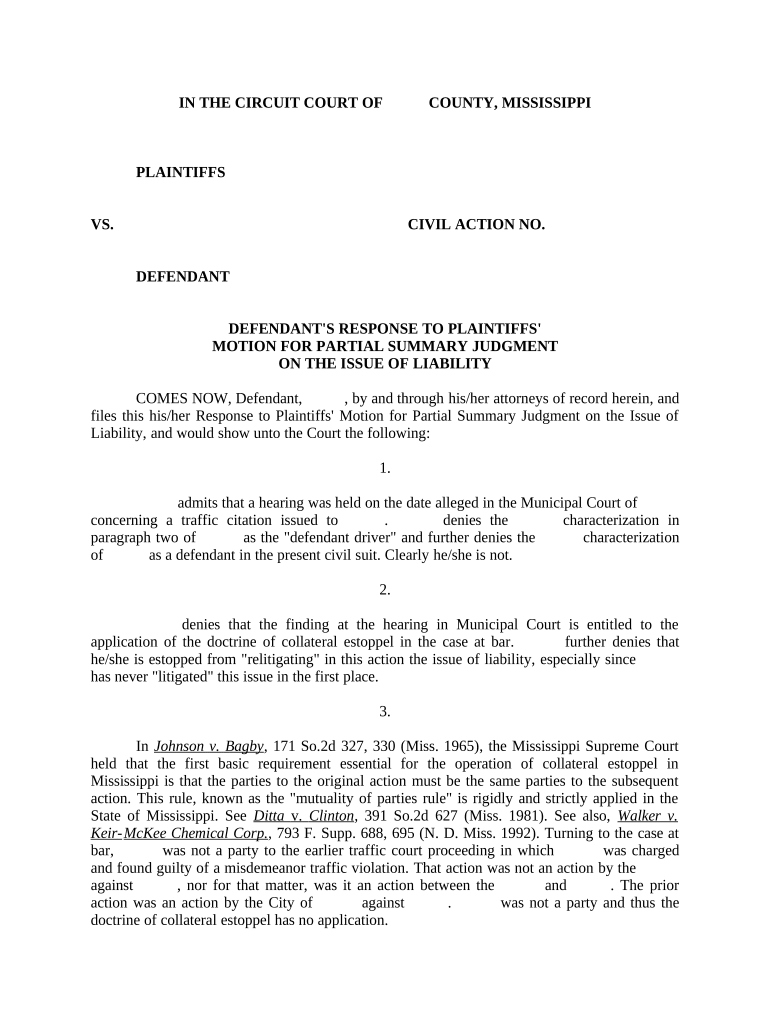
Defendant Response Form


What is the defendant response?
The defendant response is a legal document filed by a defendant in response to a complaint or motion filed against them in a court of law. This form serves to outline the defendant's position regarding the claims made by the plaintiff. It is essential for the defendant to clearly articulate their defenses and any counterclaims they may have. The defendant response is a critical component of the legal process, ensuring that the court is informed of the defendant's stance and allowing for a fair hearing of the case.
Steps to complete the defendant response
Completing the defendant response involves several important steps to ensure accuracy and compliance with legal standards:
- Review the complaint: Understand the claims made against you to address them appropriately.
- Gather necessary information: Collect all relevant documents and evidence that support your defense.
- Draft your response: Clearly state your position on each claim, including any defenses or counterclaims.
- Include required legal language: Ensure that your response adheres to the legal format and terminology required by your jurisdiction.
- Review for accuracy: Check for any errors or omissions before finalizing the document.
- File the response: Submit the completed form to the appropriate court by the specified deadline.
Key elements of the defendant response
A well-structured defendant response should include several key elements to be effective:
- Caption: This includes the court's name, the case number, and the parties involved.
- Introduction: A brief statement identifying the defendant and acknowledging the complaint.
- Admissions and denials: Clearly state which allegations are admitted and which are denied.
- Affirmative defenses: Present any defenses that may absolve you from liability.
- Counterclaims: If applicable, include any claims you wish to assert against the plaintiff.
- Signature block: Provide space for your signature and date, affirming the truthfulness of the response.
Legal use of the defendant response
The legal use of the defendant response is crucial in the litigation process. This document not only informs the court of the defendant's position but also helps to establish the framework for the case. By filing a defendant response, the defendant preserves their right to contest the claims made against them. Failure to respond adequately can result in a default judgment, where the court may rule in favor of the plaintiff without considering the defendant's side. Therefore, understanding the legal implications of this response is vital for any defendant.
How to obtain the defendant response
Obtaining the defendant response form can typically be done through the following methods:
- Court website: Many courts provide downloadable forms on their official websites.
- Legal aid offices: These organizations can offer assistance and may provide the necessary forms.
- Local law libraries: These libraries often have access to legal forms and resources.
- Consulting an attorney: Legal professionals can guide you in obtaining the correct form and completing it accurately.
Filing deadlines / Important dates
It is essential to be aware of filing deadlines when submitting the defendant response. Each jurisdiction has specific timelines that must be adhered to, often dictated by local court rules. Generally, the defendant is required to file their response within a set number of days after being served with the complaint, commonly ranging from twenty to thirty days. Missing these deadlines can have serious consequences, including the possibility of a default judgment against the defendant. Therefore, keeping track of these important dates is crucial for a successful legal defense.
Quick guide on how to complete defendant response
Prepare Defendant Response effortlessly on any device
Managing documents online has gained popularity among companies and individuals. It serves as an ideal environmentally friendly alternative to conventional printed and signed documents, enabling you to locate the necessary form and securely archive it online. airSlate SignNow equips you with all the resources required to create, edit, and electronically sign your documents swiftly without interruptions. Handle Defendant Response on any device using airSlate SignNow's Android or iOS applications and enhance any document-related task today.
How to edit and electronically sign Defendant Response with ease
- Locate Defendant Response and then click Get Form to commence.
- Take advantage of the tools we offer to complete your form.
- Emphasize relevant sections of the documents or obscure sensitive data with instruments that airSlate SignNow provides specifically for this purpose.
- Create your signature using the Sign feature, which takes mere seconds and holds the same legal validity as a conventional wet ink signature.
- Review all the details and then click on the Done button to save your modifications.
- Choose how you would like to send your form, via email, SMS, or invitation link, or download it to your computer.
Forget about lost or misplaced files, cumbersome document searches, or errors that necessitate printing new copies. airSlate SignNow addresses all your document management requirements in just a few clicks from any device you prefer. Alter and electronically sign Defendant Response and secure excellent communication throughout your form preparation process with airSlate SignNow.
Create this form in 5 minutes or less
Create this form in 5 minutes!
People also ask
-
What is a defendant response in legal terms?
A defendant response refers to the formal reply from a defendant to the allegations made in a lawsuit. It outlines the defendant's position and any defenses they may have. With airSlate SignNow, creating and sending these responses is streamlined and efficient.
-
How does airSlate SignNow assist with drafting a defendant response?
airSlate SignNow provides templates that can simplify the drafting process of a defendant response. Users can easily customize these templates to suit their specific case needs. This feature not only saves time but also ensures accuracy in the legal documentation.
-
What are the pricing options for using airSlate SignNow for legal documents?
airSlate SignNow offers various pricing plans suitable for different business needs, including options for single users and teams. Each plan includes features that cater to the creation and management of documents, including defendant responses. Visit our pricing page for more details and choose the plan that fits your requirements.
-
Can I integrate airSlate SignNow with other legal software?
Yes, airSlate SignNow integrates seamlessly with various legal software and applications. This capability allows for smoother workflows when handling legal documents like a defendant response. The integrations enhance the overall efficiency of managing legal processes.
-
What security measures are in place for documents processed with airSlate SignNow?
airSlate SignNow prioritizes document security, employing advanced encryption and compliance with legal standards. This ensures that your defendant response and other sensitive documents are protected. Our platform provides users with peace of mind when handling confidential information.
-
How can I ensure my defendant response is legally valid?
To ensure that your defendant response is legally valid, use our legally vetted templates as a foundation. airSlate SignNow supports adding necessary signatures and timestamps to documents, which are critical for legitimacy. Additionally, consult with a legal professional for specific guidance tailored to your situation.
-
Is it easy to track changes made to my defendant response?
Absolutely! airSlate SignNow features robust version control that allows users to track changes made to documents, including defendant responses. This functionality helps maintain clarity and organization, especially when collaborating with legal teams.
Get more for Defendant Response
- Attending physician s report date policy holder date of accident to assist us in determining benefits due under the autobomile form
- Employment verification form workforce solutions northeast texas
- Mediexpress claim form
- Away from home care guest membership application p form
- Homeowners insurance questionnaire form
- Transfer form tcm
- Fillable online mnchoices referral form anoka county
Find out other Defendant Response
- Help Me With eSignature Tennessee Banking PDF
- How Can I eSignature Virginia Banking PPT
- How Can I eSignature Virginia Banking PPT
- Can I eSignature Washington Banking Word
- Can I eSignature Mississippi Business Operations Document
- How To eSignature Missouri Car Dealer Document
- How Can I eSignature Missouri Business Operations PPT
- How Can I eSignature Montana Car Dealer Document
- Help Me With eSignature Kentucky Charity Form
- How Do I eSignature Michigan Charity Presentation
- How Do I eSignature Pennsylvania Car Dealer Document
- How To eSignature Pennsylvania Charity Presentation
- Can I eSignature Utah Charity Document
- How Do I eSignature Utah Car Dealer Presentation
- Help Me With eSignature Wyoming Charity Presentation
- How To eSignature Wyoming Car Dealer PPT
- How To eSignature Colorado Construction PPT
- How To eSignature New Jersey Construction PDF
- How To eSignature New York Construction Presentation
- How To eSignature Wisconsin Construction Document