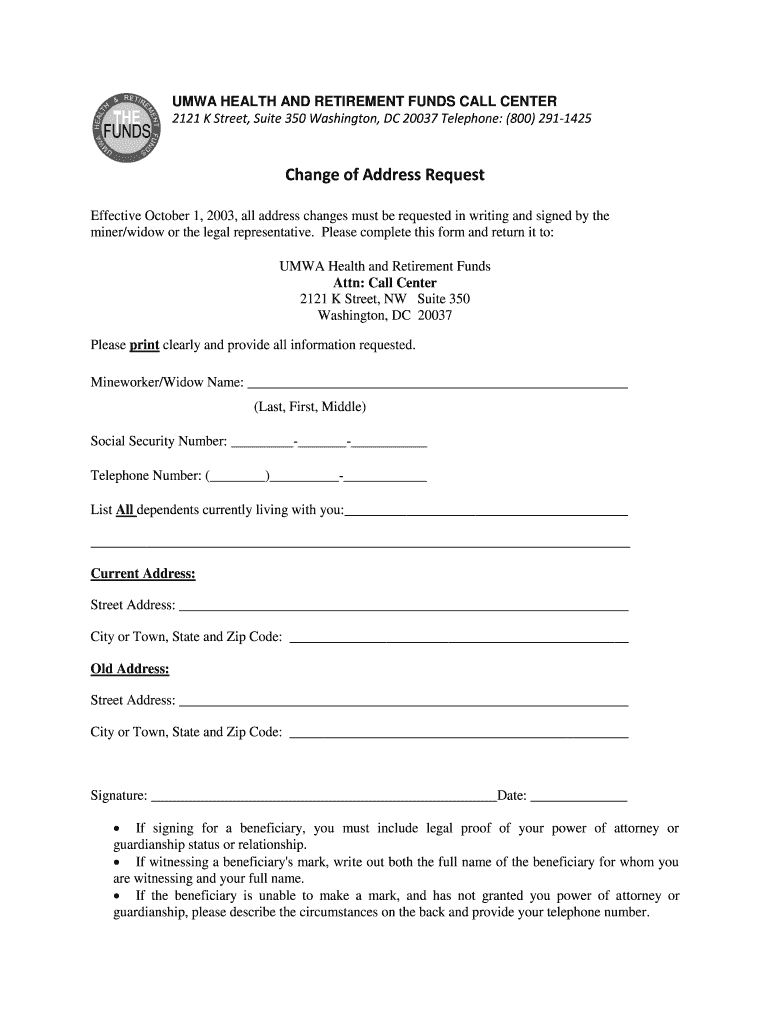
Contact Umwa Form


Understanding the Umwa Prior Authorization
The umwa prior authorization is a crucial document that allows individuals to request approval for specific services or benefits under the UMWA health plan. This form is essential for ensuring that the requested services are covered and can be processed efficiently. The authorization process helps both the provider and the patient understand what is necessary for obtaining the required care while adhering to the guidelines set forth by the UMWA.
Steps to Complete the Umwa Prior Authorization Form
Completing the umwa prior authorization form involves several key steps to ensure accuracy and compliance. Begin by gathering all necessary information, including patient details, the specific services requested, and any relevant medical documentation. Next, fill out the form carefully, ensuring that all sections are completed. It is important to double-check for any errors or missing information before submission. Once completed, submit the form through the designated method, whether online, by mail, or in person, to ensure timely processing.
Required Documents for Umwa Prior Authorization
When submitting the umwa prior authorization, certain documents are typically required to support the request. These may include:
- Patient identification information
- Medical records or notes from the healthcare provider
- Details of the requested services or treatments
- Any previous authorization approvals, if applicable
Having these documents ready can streamline the approval process and reduce the likelihood of delays.
Form Submission Methods for Umwa Prior Authorization
The umwa prior authorization form can be submitted through various methods to accommodate different preferences. Options typically include:
- Online submission via the UMWA health plan portal
- Mailing the completed form to the designated address
- In-person submission at local UMWA offices
Choosing the appropriate submission method can help ensure that the request is processed efficiently and effectively.
Legal Use of the Umwa Prior Authorization
The umwa prior authorization form must be used in compliance with legal requirements to ensure its validity. It is essential to understand the regulations governing health care authorizations, including the Health Insurance Portability and Accountability Act (HIPAA) and any state-specific laws. Proper use of the form protects patient information and ensures that the authorization process adheres to legal standards.
Eligibility Criteria for Umwa Prior Authorization
Eligibility for the umwa prior authorization is typically determined by specific criteria set forth by the UMWA health plan. Factors that may influence eligibility include:
- Membership status within the UMWA health plan
- Type of services or treatments being requested
- Medical necessity as determined by healthcare providers
Understanding these criteria can help individuals assess their likelihood of obtaining the necessary authorization for their requested services.
Quick guide on how to complete umwa address form
The simplest method to obtain and endorse Contact Umwa
On the scale of your entire organization, ineffective procedures related to paper approvals can consume a signNow amount of working hours. Endorsing documents like Contact Umwa is a fundamental aspect of operations in any enterprise, which is why the efficiency of each agreement’s lifecycle impacts the organization’s overall productivity. With airSlate SignNow, endorsing your Contact Umwa is as straightforward and rapid as possible. You will discover on this platform the latest version of nearly every form. Even better, you can sign it instantly without needing to install any third-party applications on your computer or printing anything as physical copies.
Steps to obtain and endorse your Contact Umwa
- Explore our library by category or utilize the search feature to find the document you require.
- View the form preview by clicking Learn more to confirm it is the correct one.
- Click Get form to start editing immediately.
- Fill out your form and include any necessary information using the toolbar.
- When finished, click the Sign tool to endorse your Contact Umwa.
- Choose the signature method that is most suitable for you: Draw, Create initials, or upload an image of your handwritten signature.
- Click Done to complete editing and move on to document-sharing options as required.
With airSlate SignNow, you possess everything necessary to handle your documentation efficiently. You can find, complete, modify, and even send your Contact Umwa all in one tab without any trouble. Enhance your workflows by utilizing a single, intelligent eSignature solution.
Create this form in 5 minutes or less
FAQs
-
How do I change my address in the Aadhar card?
You can change the following details in Aadhar Card:NameGenderDate of BirthAddressE-mail IDTHINGS TO REMEMBER BEFORE APPLYING FOR AADHAR CARD DETAILS CHANGE:Your Registered Mobile Number is mandatory in the online process.You need to submit Documents for change of – Name, Date of Birth and Address. However, Change in Gender and E-mail ID do not require any document.You have to fill details in both – English and Regional/Local language (Eg. Hindi, Oriya, Bengali etc)Aadhar Card Details are not changed instantly. It is changed after Verification and Validation by the authoritySTEPS TO AADHAR CARD DETAILS CHANGE ONLINE:Click Here for going to the link.Enter your Aadhar Number.Fill Text VerificationClick on Send OTP. OTP is sent on your Registered mobile number.Also Read: Simple Steps to Conduct Aadhar Card Status Enquiry by NameYou will be asked to choose the Aadhar Card Details that you want to change.You can select multiple fields. Select the field and Submit.In next window fill the Correct Detail in both – English and Local language (if asked) and Submit.For Example – Here one has to fill the Email IdNOTE – If you are changing – Name, Date of Birth or Address, you have to upload the scanned documents. Click Here to know the Documents or Check them here.Verify the details that you have filled. If all the details look good then proceed or you can go back and edit once again.You may be asked for BPO Service Provider Selection. Select the provider belonging to your region.At last – You will be given an Update Request Number. Download or Print the document and keep it safe. It is required in checking the status of the complaint in future.So this step completes the process of Aadhar Card details change online.CHECK THE STATUS OF YOUR AADHAR CARD DETAILS CHANGE REQUESTStep 1 – Go the website by Clicking HereStep 2 – Fill the Aadhaar No. and URN – Update Request NumberStep 3 – Click on “Get Status”You are done. The new window on the screen will show the status of your request for change in Aadhar Card Details.
-
How do I fill out Address Line 1 on an Online Form?
(street number) (street name) (street suffix)101 Main StreetYou can query the post office on your address, best as you know it, for the “standard” way of presenting your address. USPS.com® - ZIP Code Lookup or whatever service is offered in your country. That will tell you the standard way to fill out address lines.
-
How do I fill out a address line 1?
The recipients name/company:Name (John, Smith)Adresss (1000 County Way, Unit 200)ZIP, City, State, Country (90254, Neverland, CA, USAIn Europe the addressing scheme is slightly different:AustriaHerr Franz HuberBeethovenstrasse 121010 WIENAUSTRIABelgiumMr Willy JanssensLange Stationsstraat 3523000 LEUVENBELGIUMM. Emile DuboisRue du Diamant 2154800 VERVIERSBELGIUMDenmarkMr Thor NielsenTietgensgade 1378800 VIBORGDENMARKMr Torben RaldorfPO Box 100COPENHAGEN1004 VIBORGDENMARKFinlandMr Asko TeirilaPO Box 51139140 AKDENMAAFINLANDFranceM. Robert MARINRue de l’EgliseDunes82340 AUVILLARFRANCEMme Marie PAGE23 Rue de Grenell75700 PARIS CEDEXFRANCEWhen addressing mail to France, write the addressee’s surname in CAPITAL letters.GermanyMrs F MeierWeberstr. 253113 BONN 1GERMANYMr P KundeLange Str. 1204103 LEIPZIGGERMANYGermany has strict rules about receiving mail, which, if ignored, may result in your mail being returned to you with no attempt at delivery. When addressing mail to Germany, always:• Use the new five-digit postcode (using an old four-digit postcode will cause delay)• Put the postcode before the town name• Put the house number after the street nameGreeceMr George LatsisAlkamenou 37117 80 ATHENSGREECEIcelandMr Jon JonssonEinimel 80107 REYKJAVIKICELANDIrelandFrom 15 July 2015, a new seven digit postcode system has been developed for Ireland and should be used in all addresses, other than those for PO Boxes.All mail for Ireland should now be addressed as illustrated below:Eason80 Abbey Street MiddleDUBLIN 1DO1 P8N3IRELANDThe introduction of the new codes will not in any way affect the existing address structure. The postcode will occupy a new line at the bottom of addresses for domestic mail and the penultimate line for international mail.ItalySig. Giovanni Mascivia Garibaldi 2747037 RIMINI RNITALYLuxembourgM. Jaques Muller71 route de Longway4750 PETANGELUXEMBOURGMonacoAs FranceThe NetherlandsMr J van DietenMorsstr 1112312 BK LEIDENTHE NETHERLANDS(There should be a double space between the postcode and the post town)NorwayHerr Hans HansenSvingen 229230 BEKKEHAUGNORWAYPortugalSenhor Carlos Manuel PereiraAv das A’Augsa LivresMonte Trigo7220 PORTELPORTUGALRosalina SilvaR Conde Redondo 801192 LISBOA CODEXPORTUGALSpainSra Ana JimenezMimbreras 403201 ELCHE (Alicante)SPAIN(The province should be included in brackets after the town)SwedenFru Inger LiljaVasavagen 3 4tr582 20 LINKOPINGSWEDENSwitzerlandM. Andre PerretSchanzenstrasse 73030 BERNESWITZERLAND
-
How do you fill out a customs form when visiting a country with no permanent address or phone?
No country will let a visitor in if they believe that person intends to be homeless. The ability to look after yourself and not be a burden on the state is one of the reasons visitors are screened in the first place.No, you can't leave it blank when you are trying to enter a country as a visitor. If you are returning home however, you're not a visitor and in my experience no country seeks address information for citizens returning home.
-
How will changing my address after filling out the IGNOU term end exam form affect me?
You need to contact your regional centre immediately.They will better guide you.All the best.
-
After filling out the PAN card form online, which address do I need to send it to?
If you have e-verify done for your PAN card then you dont need to send it as a hard copy.else send a hard copy with required docs attached with to below address :INCOME TAX PAN SERVICES UNIT (Managed by NSDL e-Governance Infrastructure Limited)5th Floor, Mantri Sterling, Plot No. 341, Survey No. 997 /8, Model Colony, Near Deep Bungalow Chowk, Pune - 411 016
Create this form in 5 minutes!
How to create an eSignature for the umwa address form
How to generate an electronic signature for the Umwa Address Form in the online mode
How to make an electronic signature for your Umwa Address Form in Chrome
How to generate an eSignature for signing the Umwa Address Form in Gmail
How to generate an electronic signature for the Umwa Address Form straight from your mobile device
How to create an electronic signature for the Umwa Address Form on iOS devices
How to generate an electronic signature for the Umwa Address Form on Android devices
People also ask
-
What is UMWA prior authorization and how does airSlate SignNow support it?
UMWA prior authorization refers to the process of obtaining approval from the United Mine Workers of America for specific medical treatments. airSlate SignNow simplifies this process by allowing healthcare providers to electronically send and sign prior authorization requests, reducing delays and improving patient care.
-
What features does airSlate SignNow offer for managing UMWA prior authorization?
airSlate SignNow includes features such as customizable document templates, automated workflows, and secure eSigning, which streamline the UMWA prior authorization process. These tools help ensure that all necessary information is captured and processed efficiently, saving time and improving accuracy.
-
Is airSlate SignNow cost-effective for handling UMWA prior authorization?
Yes, airSlate SignNow offers affordable pricing plans tailored for businesses of all sizes. By using this platform for UMWA prior authorization, organizations can reduce administrative costs and eliminate the need for expensive paper-based processes.
-
Can airSlate SignNow integrate with existing systems for UMWA prior authorization?
Absolutely! airSlate SignNow integrates seamlessly with various healthcare management systems. This compatibility allows for efficient data transfer, enabling healthcare providers to streamline the UMWA prior authorization process without disrupting their current workflows.
-
How secure is airSlate SignNow for UMWA prior authorization?
Security is a top priority at airSlate SignNow. The platform employs strong encryption measures and complies with HIPAA regulations, ensuring that all UMWA prior authorization documents and patient information remain confidential and secure throughout the entire process.
-
What are the benefits of using airSlate SignNow for UMWA prior authorization?
Using airSlate SignNow for UMWA prior authorization offers numerous benefits, including faster turnaround times, improved compliance, and enhanced user experience. This leads to a more efficient workflow for healthcare providers and better outcomes for patients requiring necessary treatments.
-
How can I get started with airSlate SignNow for UMWA prior authorization?
Getting started with airSlate SignNow for UMWA prior authorization is easy! Simply visit our website to sign up for a free trial, where you can explore the platform's features and test its capabilities in managing your UMWA prior authorization needs.
Get more for Contact Umwa
- Letter from tenant to landlord containing notice of wrongful deductions from security deposit and demand for return arizona form
- Complaint bad faith form
- Letter from tenant to landlord containing request for permission to sublease arizona form
- Letter landlord tenant 497297138 form
- Letter from landlord to tenant that sublease granted rent paid by subtenant old tenant released from liability for rent arizona form
- Letter tenant about sample form
- Injury workers compensation form
- Letter from landlord to tenant with 30 day notice of expiration of lease and nonrenewal by landlord vacate by expiration arizona form
Find out other Contact Umwa
- eSign Mississippi Government LLC Operating Agreement Easy
- eSign Ohio High Tech Letter Of Intent Later
- eSign North Dakota High Tech Quitclaim Deed Secure
- eSign Nebraska Healthcare / Medical LLC Operating Agreement Simple
- eSign Nebraska Healthcare / Medical Limited Power Of Attorney Mobile
- eSign Rhode Island High Tech Promissory Note Template Simple
- How Do I eSign South Carolina High Tech Work Order
- eSign Texas High Tech Moving Checklist Myself
- eSign Texas High Tech Moving Checklist Secure
- Help Me With eSign New Hampshire Government Job Offer
- eSign Utah High Tech Warranty Deed Simple
- eSign Wisconsin High Tech Cease And Desist Letter Fast
- eSign New York Government Emergency Contact Form Online
- eSign North Carolina Government Notice To Quit Now
- eSign Oregon Government Business Plan Template Easy
- How Do I eSign Oklahoma Government Separation Agreement
- How Do I eSign Tennessee Healthcare / Medical Living Will
- eSign West Virginia Healthcare / Medical Forbearance Agreement Online
- eSign Alabama Insurance LLC Operating Agreement Easy
- How Can I eSign Alabama Insurance LLC Operating Agreement