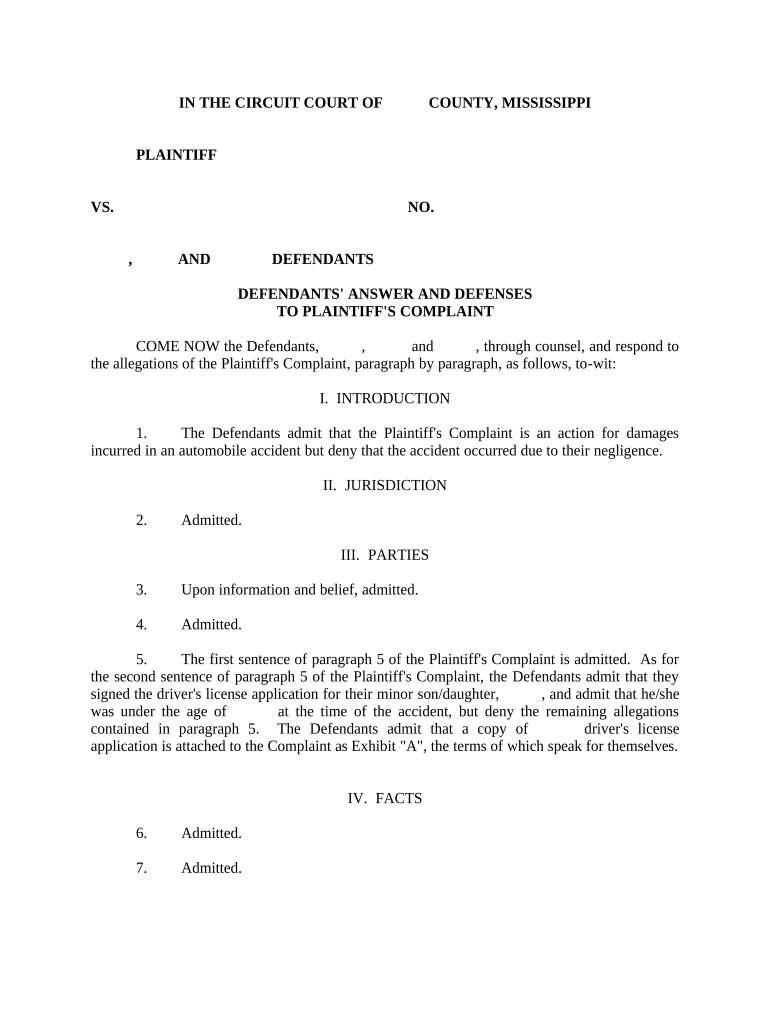
Answer Defendants Complaint Form


What is the Answer Defendants Complaint
The answer defendants complaint is a legal document filed in response to a complaint made against a defendant in a civil lawsuit. This document allows the defendant to address the allegations presented by the plaintiff and outline their defenses. It serves as a critical component of the litigation process, ensuring that the defendant has the opportunity to present their side of the story and assert any counterclaims or defenses they may have. Understanding the structure and content of this document is essential for anyone involved in a legal dispute.
Steps to complete the Answer Defendants Complaint
Completing the answer defendants complaint involves several key steps. First, the defendant should carefully read the original complaint to understand the allegations made against them. Next, they should gather any relevant evidence or documentation that supports their defense. After this, the defendant can begin drafting their answer, which typically includes the following elements:
- Caption: This includes the court's name, the parties involved, and the case number.
- Admissions and Denials: The defendant must respond to each allegation, admitting or denying its validity.
- Affirmative Defenses: The defendant can include any legal defenses that may absolve them of liability.
- Counterclaims: If applicable, the defendant may assert claims against the plaintiff.
Once the document is complete, it should be signed and filed with the court, adhering to any specific filing requirements set by the jurisdiction.
Legal use of the Answer Defendants Complaint
The answer defendants complaint is legally significant as it establishes the defendant's position in the case. It is essential for maintaining the right to defend against the claims made by the plaintiff. In many jurisdictions, failing to file an answer can result in a default judgment against the defendant, meaning the court may rule in favor of the plaintiff without hearing the defendant's side. Therefore, understanding the legal implications and ensuring timely filing is crucial for anyone responding to a complaint.
State-specific rules for the Answer Defendants Complaint
Each state in the U.S. has its own rules and procedures regarding the answer defendants complaint. These rules dictate specific requirements such as formatting, filing deadlines, and permissible defenses. For instance, in Mississippi, there may be particular guidelines on how to structure the answer and the timeline for submission. It is important for defendants to familiarize themselves with their state's rules to ensure compliance and avoid any procedural missteps that could jeopardize their case.
Examples of using the Answer Defendants Complaint
Examples of using the answer defendants complaint can help clarify its application in real-world scenarios. For instance, if a defendant is accused of breach of contract, their answer may include a denial of the allegations, alongside evidence demonstrating compliance with the contract terms. Another example could involve a personal injury case where the defendant admits to certain facts but asserts that the plaintiff's actions contributed to the incident. These examples illustrate how the answer can be tailored to address specific legal situations effectively.
Form Submission Methods (Online / Mail / In-Person)
Submitting the answer defendants complaint can typically be done through various methods, depending on the court's rules. Common submission methods include:
- Online Filing: Many courts offer electronic filing systems that allow defendants to submit their answers digitally.
- Mail: Defendants can also send their completed forms via postal service to the appropriate court.
- In-Person Submission: Delivering the document directly to the courthouse is another option, allowing for immediate confirmation of receipt.
Choosing the appropriate submission method is important for ensuring that the answer is filed correctly and on time.
Quick guide on how to complete answer defendants complaint
Complete Answer Defendants Complaint effortlessly on any device
Digital document management has become increasingly popular among businesses and individuals. It offers an ideal eco-friendly substitute for traditional printed and signed documents, allowing you to access the correct form and securely store it online. airSlate SignNow provides all the tools you require to create, modify, and electronically sign your documents swiftly without any hold-ups. Manage Answer Defendants Complaint on any device using the airSlate SignNow Android or iOS applications and simplify any document-driven task today.
The easiest way to modify and electronically sign Answer Defendants Complaint effortlessly
- Obtain Answer Defendants Complaint and click on Get Form to begin.
- Utilize the tools available to complete your form.
- Highlight important sections of the documents or redact sensitive information with tools that airSlate SignNow specifically offers for that purpose.
- Create your electronic signature with the Sign tool, which takes only seconds and carries the same legal validity as a conventional wet ink signature.
- Verify the details and click on the Done button to save your changes.
- Choose your preferred method for sending your form, whether by email, text message (SMS), invitation link, or download it to your PC.
Eliminate issues of lost or misplaced documents, tedious form searches, or errors that necessitate printing new document copies. airSlate SignNow fulfills all your document management needs in just a few clicks from any device of your preference. Edit and electronically sign Answer Defendants Complaint and ensure excellent communication at every stage of your form preparation process with airSlate SignNow.
Create this form in 5 minutes or less
Create this form in 5 minutes!
People also ask
-
What is the process to answer defendants complaint using airSlate SignNow?
To answer defendants complaint with airSlate SignNow, start by uploading your document, then use our intuitive editing tools to fill in the necessary fields. Once completed, you can send the document for eSignature to all relevant parties. This streamlines the legal process and ensures timely responses.
-
How does airSlate SignNow ensure the security of documents when answering defendants complaint?
airSlate SignNow prioritizes security with end-to-end encryption and compliant storage solutions, ensuring that your documents remain confidential and secure while answering defendants complaint. Our platform also offers audit trails for tracking document activity, providing peace of mind for all users.
-
What features can help me efficiently answer defendants complaint?
Featuring electronic signatures, document templates, and real-time collaboration, airSlate SignNow makes it easy to answer defendants complaint. Our advanced editing tools allow you to customize your responses quickly, helping you manage and streamline your legal documentation effectively.
-
Is there a free trial available for airSlate SignNow when answering defendants complaint?
Yes, airSlate SignNow offers a free trial, allowing you to explore its features and see how it can help you answer defendants complaint without any financial commitment. This trial allows you to experience the ease of use and efficiency of our platform firsthand.
-
Can I integrate airSlate SignNow with other tools while answering defendants complaint?
Absolutely! airSlate SignNow seamlessly integrates with various tools and platforms such as Google Drive, Dropbox, and CRM systems, which aids in managing documents more effectively when you need to answer defendants complaint. This enhances your workflow and improves document accessibility.
-
What are the pricing options for using airSlate SignNow for legal documents?
airSlate SignNow offers flexible pricing plans tailored to meet different business needs, making it cost-effective for answering defendants complaint. You can choose from monthly or annual subscriptions, ensuring you find the right fit for your legal document management requirements.
-
How can airSlate SignNow improve my response time when answering defendants complaint?
Using airSlate SignNow can dramatically improve your response time when answering defendants complaint by automating the document sending and signing processes. With real-time notifications and reminders, you can quickly track who has viewed or signed the document, ensuring timely communications.
Get more for Answer Defendants Complaint
Find out other Answer Defendants Complaint
- Sign Washington Affidavit of Death Easy
- Help Me With Sign Pennsylvania Cohabitation Agreement
- Sign Montana Child Support Modification Online
- Sign Oregon Last Will and Testament Mobile
- Can I Sign Utah Last Will and Testament
- Sign Washington Last Will and Testament Later
- Sign Wyoming Last Will and Testament Simple
- Sign Connecticut Living Will Online
- How To Sign Georgia Living Will
- Sign Massachusetts Living Will Later
- Sign Minnesota Living Will Free
- Sign New Mexico Living Will Secure
- How To Sign Pennsylvania Living Will
- Sign Oregon Living Will Safe
- Sign Utah Living Will Fast
- Sign Wyoming Living Will Easy
- How Can I Sign Georgia Pet Care Agreement
- Can I Sign Kansas Moving Checklist
- How Do I Sign Rhode Island Pet Care Agreement
- How Can I Sign Virginia Moving Checklist