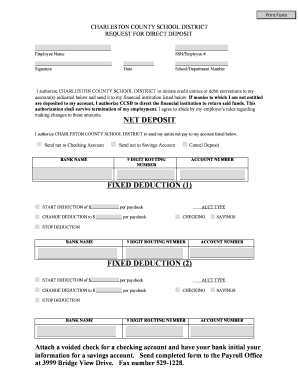
Direct Deposit Form Charleston County School District


What is the Direct Deposit Form Charleston County School District
The Direct Deposit Form for Charleston County School District is a crucial document that allows employees to authorize the direct deposit of their paychecks into their bank accounts. This form simplifies the payment process, ensuring that employees receive their salaries promptly and securely. By opting for direct deposit, employees can avoid the hassle of physical checks and the potential for lost or stolen payments.
How to use the Direct Deposit Form Charleston County School District
Using the Direct Deposit Form involves a few straightforward steps. First, employees must obtain the form, which can typically be found on the Charleston County School District's official website or through the human resources department. After acquiring the form, employees need to fill it out with their personal information, including bank account details. Once completed, the form should be submitted to the appropriate department for processing. This ensures that future paychecks are deposited directly into the specified account.
Steps to complete the Direct Deposit Form Charleston County School District
Completing the Direct Deposit Form requires attention to detail. Here are the steps to follow:
- Obtain the form from the Charleston County School District's website or human resources.
- Fill in your name, address, and employee identification number.
- Provide your bank account number and the bank's routing number.
- Indicate whether you want to deposit your entire paycheck or a specific amount.
- Sign and date the form to authorize the direct deposit.
- Submit the completed form to the designated HR representative.
Key elements of the Direct Deposit Form Charleston County School District
Several key elements must be included in the Direct Deposit Form for it to be valid. These elements typically include:
- Employee Information: Full name, employee ID, and contact details.
- Bank Information: Bank name, routing number, and account number.
- Authorization: A signature confirming the employee's consent to direct deposit.
- Deposit Amount: Specification of whether the entire paycheck or a portion is to be deposited.
Legal use of the Direct Deposit Form Charleston County School District
The legal use of the Direct Deposit Form is governed by various regulations that ensure its validity. For the form to be legally binding, it must be completed accurately and signed by the employee. Additionally, the form must comply with federal and state laws regarding electronic payments and employee compensation. By utilizing a reliable digital platform for submission, employees can ensure that their forms meet these legal requirements, making the process secure and efficient.
Form Submission Methods
Employees can submit the Direct Deposit Form through several methods. Common submission options include:
- Online Submission: Many districts offer a secure portal for submitting forms digitally.
- Mail: Employees can send the completed form to the human resources department via postal mail.
- In-Person: Submitting the form directly to HR allows for immediate confirmation of receipt.
Quick guide on how to complete direct deposit form charleston county school district
Effortlessly Complete Direct Deposit Form Charleston County School District on Any Device
Digital document management has gained traction among businesses and individuals. It serves as an excellent eco-friendly substitute for traditional printed and signed documents, allowing you to locate the required form and securely store it online. airSlate SignNow equips you with all the necessary tools to create, edit, and eSign your documents swiftly without delays. Manage Direct Deposit Form Charleston County School District on any device with airSlate SignNow's Android or iOS applications and enhance any document-based workflow today.
How to Edit and eSign Direct Deposit Form Charleston County School District with Ease
- Locate Direct Deposit Form Charleston County School District and click Get Form to begin.
- Utilize the tools we offer to complete your document.
- Emphasize key sections of your documents or obscure sensitive information with tools that airSlate SignNow specifically offers for that purpose.
- Generate your signature using the Sign tool, which only takes seconds and is legally equivalent to a conventional wet ink signature.
- Review the details and click the Done button to save your changes.
- Choose how you want to share your form, whether by email, SMS, invitation link, or download it to your computer.
Eliminate the worry of lost or misplaced documents, tedious form searches, and mistakes that necessitate printing new document copies. airSlate SignNow meets your document management needs with just a few clicks from any device of your choice. Edit and eSign Direct Deposit Form Charleston County School District and ensure outstanding communication at every stage of the form preparation process with airSlate SignNow.
Create this form in 5 minutes or less
Create this form in 5 minutes!
How to create an eSignature for the direct deposit form charleston county school district
How to create an electronic signature for a PDF online
How to create an electronic signature for a PDF in Google Chrome
How to create an e-signature for signing PDFs in Gmail
How to create an e-signature right from your smartphone
How to create an e-signature for a PDF on iOS
How to create an e-signature for a PDF on Android
People also ask
-
What is the Direct Deposit Form for Charleston County School District?
The Direct Deposit Form for Charleston County School District is a document that allows employees to set up automatic payments to their bank accounts. This process ensures timely and secure transfers of salary without the need for paper checks.
-
How can I access the Direct Deposit Form for Charleston County School District?
You can easily access the Direct Deposit Form for Charleston County School District through our website. Once you visit the dedicated section, you can download the form and fill it out online or print it for submission.
-
What are the benefits of using the Direct Deposit Form for Charleston County School District?
Using the Direct Deposit Form for Charleston County School District offers numerous benefits, such as faster payment processing and increased security. Employees can enjoy peace of mind knowing their funds are directly deposited into their accounts without delays.
-
Are there any fees associated with the Direct Deposit Form for Charleston County School District?
There are no fees associated with completing the Direct Deposit Form for Charleston County School District. This service is provided as a convenient option to ensure you receive your salary promptly and securely.
-
Is the Direct Deposit Form for Charleston County School District secure?
Yes, the Direct Deposit Form for Charleston County School District is designed with security in mind. The electronic submission process ensures that your personal and banking information is encrypted, providing a safe experience.
-
Can I update my Direct Deposit information using the form?
Absolutely! If you wish to update your banking information, you can fill out a new Direct Deposit Form for Charleston County School District. Submitting the updated form will ensure that your future payments are directed to your preferred account.
-
How long does it take to process the Direct Deposit Form for Charleston County School District?
The processing time for the Direct Deposit Form for Charleston County School District typically takes one full pay cycle. However, please check with your payroll department for any specific timelines regarding your submissions.
Get more for Direct Deposit Form Charleston County School District
- 19 silver final report forms doc
- Age retirement benefit application age retirement benefit application form
- Royal australian naval college new entry officers course 63 form
- Workers will be able to identify each component of their fall protection system that requires form
- Pen923 form
- Trade licence application form
- Personal loan application form no collateral no co maker
- Washington state department of revenue audit divis form
Find out other Direct Deposit Form Charleston County School District
- eSignature Oregon Amendment to an LLC Operating Agreement Free
- Can I eSign Hawaii Managed services contract template
- How Do I eSign Iowa Managed services contract template
- Can I eSignature Wyoming Amendment to an LLC Operating Agreement
- eSign Massachusetts Personal loan contract template Simple
- How Do I eSign Massachusetts Personal loan contract template
- How To eSign Mississippi Personal loan contract template
- How Do I eSign Oklahoma Personal loan contract template
- eSign Oklahoma Managed services contract template Easy
- Can I eSign South Carolina Real estate contracts
- eSign Texas Renter's contract Mobile
- How Do I eSign Texas Renter's contract
- eSign Hawaii Sales contract template Myself
- How Can I eSign Washington Real estate sales contract template
- How To eSignature California Stock Certificate
- How Can I eSignature Texas Stock Certificate
- Help Me With eSign Florida New employee checklist
- How To eSign Illinois Rental application
- How To eSignature Maryland Affidavit of Identity
- eSignature New York Affidavit of Service Easy