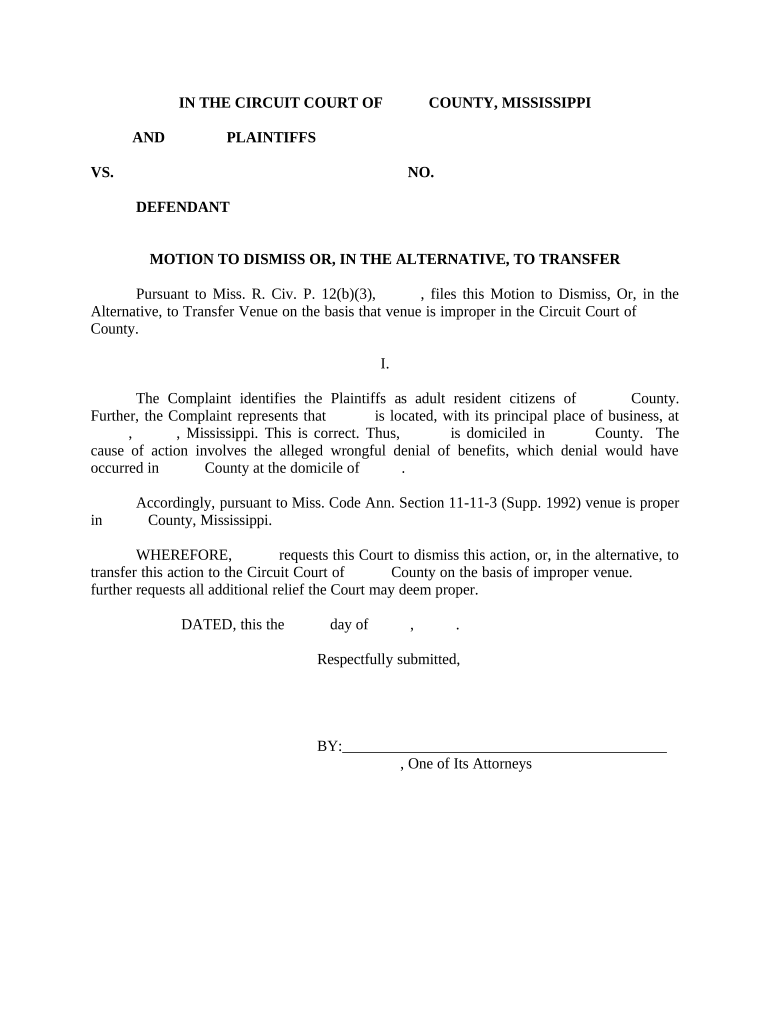
Mississippi Motion Dismiss Form


What is the Mississippi Motion Dismiss
The Mississippi Motion Dismiss is a legal document used in the state of Mississippi to request the dismissal of a case or claim before it proceeds to trial. This motion can be filed by either party involved in a lawsuit and is typically grounded in various legal arguments, such as lack of jurisdiction, failure to state a claim upon which relief can be granted, or other procedural issues. Understanding the purpose and implications of this motion is crucial for anyone involved in legal proceedings in Mississippi.
How to use the Mississippi Motion Dismiss
Using the Mississippi Motion Dismiss involves several steps. First, the party wishing to file the motion must prepare the document, clearly stating the grounds for dismissal. This includes citing relevant laws or precedents that support the request. Once the motion is drafted, it must be filed with the appropriate court and served to the opposing party. It is essential to follow local court rules regarding formatting and submission to ensure the motion is considered valid.
Steps to complete the Mississippi Motion Dismiss
Completing the Mississippi Motion Dismiss requires careful attention to detail. Here are the steps to follow:
- Draft the motion, including a title, introduction, and statement of facts.
- Clearly outline the legal basis for the dismissal.
- Include a conclusion that summarizes the request for dismissal.
- File the motion with the court, ensuring compliance with local rules.
- Serve the motion to the opposing party, providing proof of service to the court.
Key elements of the Mississippi Motion Dismiss
Several key elements must be included in the Mississippi Motion Dismiss for it to be effective:
- Title: Clearly label the document as a motion to dismiss.
- Introduction: Briefly state the purpose of the motion.
- Statement of Facts: Provide a concise overview of the case and relevant facts.
- Legal Grounds: Detail the specific legal reasons for seeking dismissal.
- Conclusion: Summarize the request and any supporting arguments.
Legal use of the Mississippi Motion Dismiss
The legal use of the Mississippi Motion Dismiss is governed by state rules and procedures. It is essential for parties to understand the specific grounds upon which they can file this motion, as well as the time limits for doing so. Courts typically require that the motion be filed before the trial begins, and failure to adhere to these timelines can result in the motion being denied. Additionally, the motion must be supported by legal arguments that demonstrate why the case should not proceed.
State-specific rules for the Mississippi Motion Dismiss
Mississippi has specific rules regarding the filing and processing of a Motion Dismiss. These rules dictate the format of the motion, the required notice to the opposing party, and the timeline for filing. It is crucial for individuals to familiarize themselves with the Mississippi Rules of Civil Procedure, particularly Rule 12, which outlines the grounds and procedures for filing a motion to dismiss. Adhering to these state-specific rules ensures that the motion is properly considered by the court.
Quick guide on how to complete mississippi motion dismiss 497315356
Complete Mississippi Motion Dismiss effortlessly on any device
Web-based document management has become increasingly favored by businesses and individuals alike. It offers an ideal environmentally friendly substitute for traditional printed and signed documents, as you can access the necessary form and securely store it online. airSlate SignNow equips you with all the functionality required to create, alter, and electronically sign your documents swiftly without delays. Handle Mississippi Motion Dismiss on any device using airSlate SignNow’s Android or iOS applications and simplify any document-related task today.
The simplest way to modify and electronically sign Mississippi Motion Dismiss with ease
- Locate Mississippi Motion Dismiss and click Get Form to begin.
- Use the tools at your disposal to complete your document.
- Emphasize important sections of your documents or obscure sensitive information with tools specifically designed by airSlate SignNow for that purpose.
- Generate your signature using the Sign feature, which takes mere seconds and holds the same legal validity as a conventional ink signature.
- Review all the details and then click the Done button to finalize your changes.
- Choose your preferred method to share your form, whether by email, text message (SMS), or link invitation, or download it to your computer.
Eliminate the hassle of missing or lost files, tedious form searches, or errors that necessitate reprinting documents. airSlate SignNow addresses all your document management needs with just a few clicks from any device you choose. Adjust and electronically sign Mississippi Motion Dismiss and ensure outstanding communication at every stage of the form preparation process with airSlate SignNow.
Create this form in 5 minutes or less
Create this form in 5 minutes!
People also ask
-
What is a Mississippi motion dismiss?
A Mississippi motion dismiss is a legal request made to a court to terminate a case without a trial. This motion asserts that the plaintiff has failed to state a valid legal claim or that the court lacks jurisdiction. Understanding how to effectively prepare a Mississippi motion dismiss can signNowly influence the outcome of legal proceedings.
-
How can airSlate SignNow assist with filing a Mississippi motion dismiss?
airSlate SignNow streamlines the process of preparing and signing legal documents needed for a Mississippi motion dismiss. The platform enables users to generate, edit, and eSign documents with ease, ensuring compliance with legal standards. This efficiency helps legal professionals save time and reduce the risk of errors during the filing process.
-
What are the costs associated with using airSlate SignNow for Mississippi motion dismiss documentation?
airSlate SignNow offers a cost-effective subscription model that caters to various business needs. Users can choose from different pricing tiers based on features required for handling Mississippi motion dismisses and other legal documents. The affordable pricing structure makes it accessible for solo practitioners as well as larger firms.
-
Does airSlate SignNow provide templates for Mississippi motion dismiss?
Yes, airSlate SignNow provides customizable templates designed specifically for Mississippi motion dismiss documentation. These templates guide users through the necessary components, ensuring all critical information is included. This feature not only saves time but also helps users create professional and legally sound documents.
-
What are the benefits of using airSlate SignNow for legal firms dealing with Mississippi motion dismiss?
Using airSlate SignNow allows legal firms to enhance efficiency by automating document workflows associated with Mississippi motion dismiss. The platform ensures secure eSigning and document management, promoting faster turnaround times. Additionally, it reduces operational costs by minimizing printing and mailing expenses.
-
Can I integrate airSlate SignNow with other tools to assist with Mississippi motion dismiss cases?
Absolutely! airSlate SignNow offers robust integrations with various applications, allowing legal professionals to connect their preferred software tools. This includes integrations with practice management systems and cloud storage solutions, which can help streamline the management of cases involving Mississippi motion dismiss.
-
Is it easy to get started with airSlate SignNow for my Mississippi motion dismiss needs?
Yes, getting started with airSlate SignNow is straightforward and user-friendly. New users can sign up for a free trial to explore features tailored for handling Mississippi motion dismiss documentation. The platform's intuitive interface ensures that users can quickly learn how to create, manage, and eSign documents.
Get more for Mississippi Motion Dismiss
- Understanding random sampling independent practice worksheet answer key form
- Visualization of patent analys is for emerging technology form
- Daily excavation checklist 323963148 form
- Action plans enterprenure form
- Gizmo food chain form
- Form 499 a fill in
- Use of school facilities form fluvanna county public fluco
- Oklahoma general power of attorney for care and custody of child or children form
Find out other Mississippi Motion Dismiss
- eSignature Mississippi Government Limited Power Of Attorney Myself
- Can I eSignature South Dakota Doctors Lease Agreement Form
- eSignature New Hampshire Government Bill Of Lading Fast
- eSignature Illinois Finance & Tax Accounting Purchase Order Template Myself
- eSignature North Dakota Government Quitclaim Deed Free
- eSignature Kansas Finance & Tax Accounting Business Letter Template Free
- eSignature Washington Government Arbitration Agreement Simple
- Can I eSignature Massachusetts Finance & Tax Accounting Business Plan Template
- Help Me With eSignature Massachusetts Finance & Tax Accounting Work Order
- eSignature Delaware Healthcare / Medical NDA Secure
- eSignature Florida Healthcare / Medical Rental Lease Agreement Safe
- eSignature Nebraska Finance & Tax Accounting Business Letter Template Online
- Help Me With eSignature Indiana Healthcare / Medical Notice To Quit
- eSignature New Jersey Healthcare / Medical Credit Memo Myself
- eSignature North Dakota Healthcare / Medical Medical History Simple
- Help Me With eSignature Arkansas High Tech Arbitration Agreement
- eSignature Ohio Healthcare / Medical Operating Agreement Simple
- eSignature Oregon Healthcare / Medical Limited Power Of Attorney Computer
- eSignature Pennsylvania Healthcare / Medical Warranty Deed Computer
- eSignature Texas Healthcare / Medical Bill Of Lading Simple