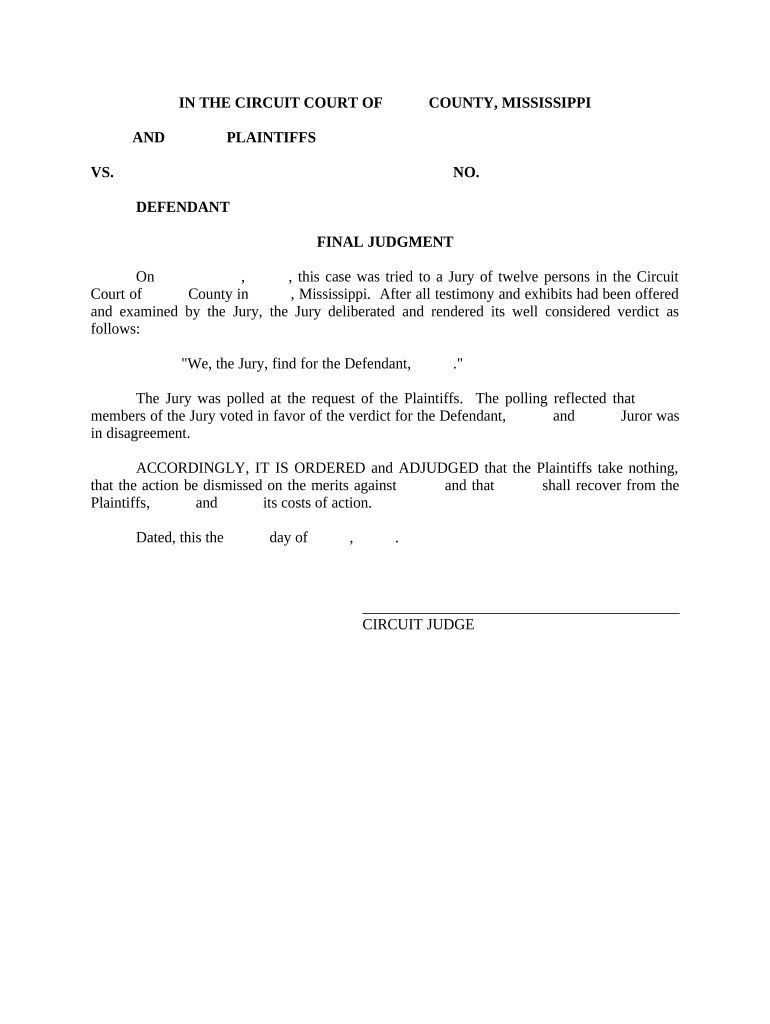
Final Judgment Mississippi Form


What is the Final Judgment Mississippi
The Final Judgment Mississippi refers to a legal document issued by a court that signifies the conclusion of a legal proceeding. This document outlines the court's final decision regarding the matters at hand, including any orders or directives that must be followed by the parties involved. It is crucial for establishing the legal rights and obligations of the parties post-litigation.
How to Obtain the Final Judgment Mississippi
To obtain the Final Judgment Mississippi, individuals typically need to request it from the court that presided over their case. This can often be done by filing a formal request or motion with the court clerk. It may be necessary to provide specific case details, such as the case number and names of the parties involved. In some instances, a fee may be required for the issuance of the document.
Steps to Complete the Final Judgment Mississippi
Completing the Final Judgment Mississippi involves several key steps:
- Review the court's decision to ensure all aspects are accurately reflected.
- Draft the judgment document, including all required elements such as case number, parties' names, and the court's orders.
- Obtain signatures from the judge and any necessary parties, ensuring compliance with local court rules.
- File the completed judgment with the court clerk to make it an official record.
Legal Use of the Final Judgment Mississippi
The Final Judgment Mississippi serves as a legally binding document that can be enforced in various ways. It is essential for resolving disputes and clarifying the responsibilities of each party following a court ruling. This document can be used in future legal proceedings to demonstrate compliance or to enforce the terms set forth by the court.
Key Elements of the Final Judgment Mississippi
Key elements of the Final Judgment Mississippi include:
- The title of the case, including the names of the parties involved.
- The case number assigned by the court.
- A clear statement of the court's findings and orders.
- The date the judgment was issued.
- The signature of the presiding judge.
State-Specific Rules for the Final Judgment Mississippi
Each state has specific rules governing the issuance and content of a Final Judgment. In Mississippi, these rules may include requirements for formatting, the necessity of a judge's signature, and timelines for filing the judgment. It is important for individuals to familiarize themselves with these regulations to ensure compliance and validity of the document.
Quick guide on how to complete final judgment mississippi 497315363
Effortlessly Complete Final Judgment Mississippi on Any Device
Online document management has become increasingly popular among businesses and individuals. It offers an ideal eco-friendly alternative to conventional printed and signed documents, allowing you to find the correct form and securely store it online. airSlate SignNow equips you with all the necessary tools to create, modify, and eSign your documents quickly without delays. Handle Final Judgment Mississippi on any device using airSlate SignNow's Android or iOS applications and simplify any document-related task today.
The Easiest Way to Modify and eSign Final Judgment Mississippi Effortlessly
- Obtain Final Judgment Mississippi and click Get Form to begin.
- Utilize the features we provide to fill out your document.
- Mark important sections of your documents or hide sensitive information with tools that airSlate SignNow specifically offers for that purpose.
- Create your signature using the Sign tool, which takes just moments and has the same legal validity as a traditional handwritten signature.
- Review all the details and click on the Done button to save your changes.
- Choose your preferred method for sending your form, whether by email, SMS, invitation link, or download it to your computer.
Say goodbye to lost or misplaced documents, tedious form searches, or errors that require printing new copies. airSlate SignNow caters to your document management needs in just a few clicks from any device you prefer. Modify and eSign Final Judgment Mississippi to guarantee exceptional communication at every stage of the form preparation process with airSlate SignNow.
Create this form in 5 minutes or less
Create this form in 5 minutes!
People also ask
-
What is a Final Judgment in Mississippi?
A Final Judgment in Mississippi is a court's final decision regarding a legal matter, which resolves the disputes between parties. This judgment is crucial as it determines the outcome of the case, whether it involves financial compensation or other legal remedies. Understanding the implications of a Final Judgment in Mississippi can help businesses navigate legal processes more effectively.
-
How can airSlate SignNow assist with the Final Judgment process in Mississippi?
airSlate SignNow offers a streamlined solution for businesses to easily send and eSign documents related to the Final Judgment process in Mississippi. Our platform provides secure and efficient electronic signatures, ensuring that documentation is handled promptly. With airSlate SignNow, you can manage all your legal documents with ease.
-
What features does airSlate SignNow offer for managing Final Judgments in Mississippi?
airSlate SignNow includes a range of features that simplify the management of Final Judgments in Mississippi. Key features include customizable templates, automated workflows, and real-time tracking of document status. These capabilities help ensure that your legal documents are processed quickly and efficiently.
-
Is there a cost associated with using airSlate SignNow for Final Judgments in Mississippi?
Yes, there is a cost associated with using airSlate SignNow for handling Final Judgments in Mississippi. However, our pricing is competitive and offers flexible plans to accommodate businesses of all sizes. Investing in airSlate SignNow can be cost-effective considering the time and resources saved in document management.
-
Can airSlate SignNow integrate with other software for Final Judgment processing?
Absolutely! airSlate SignNow seamlessly integrates with various software solutions to enhance the process of handling Final Judgments in Mississippi. Whether you use CRM systems or accounting software, our integrations allow for smooth data flow and improved efficiency in managing legal documentation.
-
What are the benefits of using airSlate SignNow for Final Judgments in Mississippi?
Using airSlate SignNow for Final Judgments in Mississippi provides numerous benefits, including improved compliance, enhanced security, and expedited processes. Our platform ensures that your documents are legally binding and securely stored, which minimizes the risk of disputes. Additionally, you can track document progress in real-time, ensuring everyone stays informed.
-
How does airSlate SignNow ensure the security of documents related to Final Judgments in Mississippi?
AirSlate SignNow prioritizes document security, implementing strong encryption and compliance protocols to protect your legal documents involving Final Judgments in Mississippi. We follow industry standards, ensuring that your information remains confidential and secure from unauthorized access. With our platform, you can have peace of mind knowing your documents are safe.
Get more for Final Judgment Mississippi
- Consent to receive injection for hyperhidrosis form
- Lesson 5 skills practice percent of change form
- Custer county atv permit form
- Transfer form 504allt11 ally
- Ttb f 5600 35 ttb form
- Name based criminal history record information consentinquiry form
- Medical assistant self assessment skills checklist vqagroup form
- Student agreement form
Find out other Final Judgment Mississippi
- Sign North Carolina Life Sciences Purchase Order Template Computer
- Sign Ohio Non-Profit LLC Operating Agreement Secure
- Can I Sign Ohio Non-Profit LLC Operating Agreement
- Sign South Dakota Non-Profit Business Plan Template Myself
- Sign Rhode Island Non-Profit Residential Lease Agreement Computer
- Sign South Carolina Non-Profit Promissory Note Template Mobile
- Sign South Carolina Non-Profit Lease Agreement Template Online
- Sign Oregon Life Sciences LLC Operating Agreement Online
- Sign Texas Non-Profit LLC Operating Agreement Online
- Can I Sign Colorado Orthodontists Month To Month Lease
- How Do I Sign Utah Non-Profit Warranty Deed
- Help Me With Sign Colorado Orthodontists Purchase Order Template
- Sign Virginia Non-Profit Living Will Fast
- How To Sign Virginia Non-Profit Lease Agreement Template
- How To Sign Wyoming Non-Profit Business Plan Template
- How To Sign Wyoming Non-Profit Credit Memo
- Sign Wisconsin Non-Profit Rental Lease Agreement Simple
- Sign Wisconsin Non-Profit Lease Agreement Template Safe
- Sign South Dakota Life Sciences Limited Power Of Attorney Mobile
- Sign Alaska Plumbing Moving Checklist Later