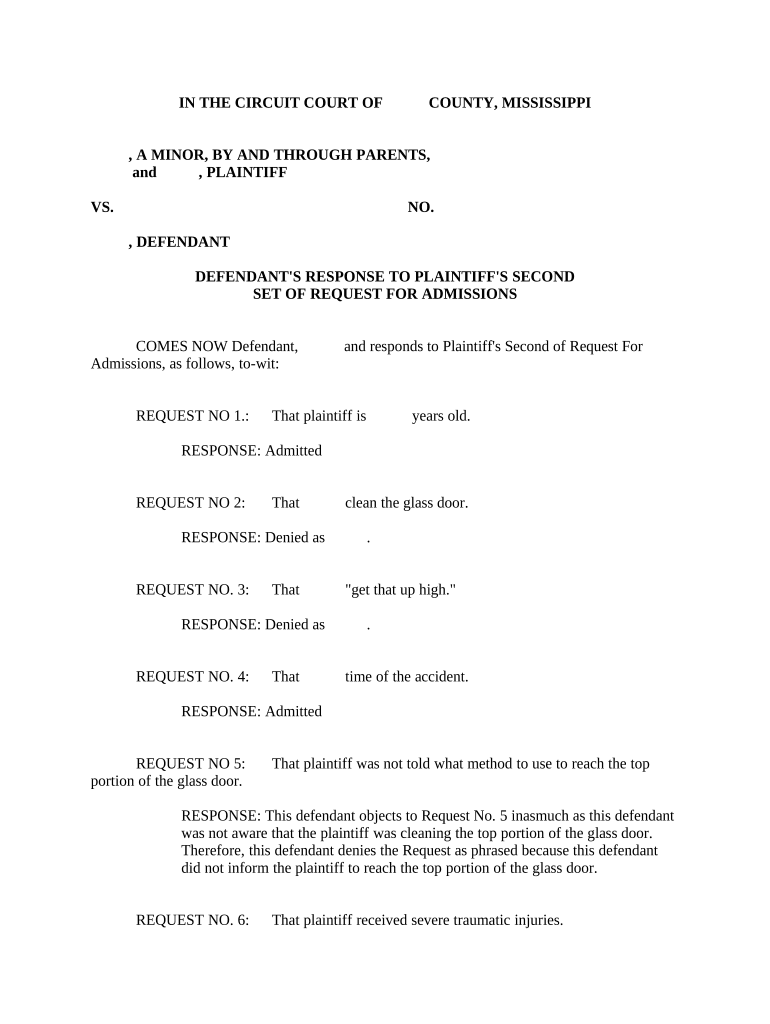
Response Admissions Form


Understanding the Response Admissions
The response admissions is a legal document used in the context of litigation, particularly in civil cases. This document allows a defendant to formally respond to requests made by the opposing party, typically concerning the facts of the case or specific allegations. It is crucial for the defendant to provide accurate and complete information in their response, as it can significantly impact the outcome of the trial.
Steps to Complete the Response Admissions
Completing the response admissions involves several key steps to ensure accuracy and compliance with legal standards. First, review the requests carefully to understand what information is being sought. Next, gather all relevant documents and evidence that support your responses. After compiling the necessary information, draft your responses clearly and concisely, addressing each request individually. Finally, ensure that the document is signed and dated appropriately before submission.
Legal Use of the Response Admissions
The response admissions serves as a formal declaration in legal proceedings, making it essential that it is completed in accordance with applicable laws. In the United States, the document must comply with the Federal Rules of Civil Procedure or relevant state rules. This ensures that the responses are admissible in court and can be relied upon by the judge or jury during the trial. Failure to adhere to these legal standards may result in penalties or adverse judgments.
Key Elements of the Response Admissions
Several key elements are critical to include in the response admissions. These include:
- Identification of Parties: Clearly state the names of the parties involved in the case.
- Specific Responses: Address each request individually, providing a clear answer—either admitting, denying, or stating insufficient information.
- Signature: The document must be signed by the defendant or their legal representative, affirming the truthfulness of the responses.
- Date: Include the date of submission to establish a timeline for the case.
How to Obtain the Response Admissions
To obtain the response admissions, a defendant typically receives a set of requests from the opposing party as part of the discovery process. These requests may be delivered via mail or electronically. Once received, the defendant should carefully review the requests and prepare their responses accordingly. If assistance is needed, consulting with a legal professional can provide guidance on how to navigate the process effectively.
Examples of Using the Response Admissions
Examples of using the response admissions can vary based on the nature of the case. For instance, in a personal injury lawsuit, the defendant may need to respond to requests regarding the circumstances of the incident, medical records, or witness information. In a contract dispute, the responses may involve clarifying terms of the agreement and addressing any alleged breaches. Each case will have unique requirements, so tailoring responses to fit the specific context is essential.
Quick guide on how to complete response admissions
Complete Response Admissions seamlessly on any device
Digital document management has gained popularity among businesses and individuals. It serves as an ideal eco-friendly alternative to traditional printed and signed documents, allowing you to find the correct form and securely store it online. airSlate SignNow equips you with all the tools necessary to create, modify, and eSign your documents swiftly without delays. Manage Response Admissions on any device with airSlate SignNow's Android or iOS applications and enhance any document-based task today.
The most efficient way to modify and eSign Response Admissions effortlessly
- Obtain Response Admissions and then click Get Form to begin.
- Leverage the tools we provide to complete your form.
- Emphasize important sections of your documents or redact sensitive information using tools specifically designed for that purpose by airSlate SignNow.
- Create your eSignature with the Sign tool, which takes mere seconds and carries the same legal validity as a conventional wet ink signature.
- Verify the details and click on the Done button to save your changes.
- Select your preferred method to send your form, whether via email, SMS, invitation link, or download it to your computer.
Forget about lost or misfiled documents, tedious form searches, or mistakes that require printing new document copies. airSlate SignNow takes care of all your document management needs in just a few clicks from a device of your choice. Modify and eSign Response Admissions and maintain effective communication at every stage of your form preparation process with airSlate SignNow.
Create this form in 5 minutes or less
Create this form in 5 minutes!
People also ask
-
What is the process for submitting a defendant request using airSlate SignNow?
To submit a defendant request with airSlate SignNow, first create your document and add the necessary fields. Then, invite your signers to review and eSign the document electronically. Our platform ensures a seamless experience, allowing you to track the status of your defendant request easily.
-
Is there a cost associated with sending a defendant request through airSlate SignNow?
airSlate SignNow offers a variety of pricing plans that cater to different needs. You can send a defendant request for free during the trial period, and thereafter, our affordable plans ensure that you have access to essential features without breaking the bank.
-
What features does airSlate SignNow offer for managing defendant requests?
We offer various features to assist with managing your defendant requests, such as document templates, in-app messaging, and audit trails. These tools streamline your workflow, minimize errors, and ensure compliance during the entire signing process.
-
How can airSlate SignNow benefit my business when handling defendant requests?
Using airSlate SignNow for your defendant requests can signNowly save time and resources by automating the eSigning process. This increases efficiency and helps maintain accurate records, ensuring that you focus on what truly matters: your business's growth.
-
Can I integrate airSlate SignNow with other platforms for handling defendant requests?
Yes, airSlate SignNow allows seamless integration with various platforms such as Google Drive, Dropbox, and Salesforce. This means you can manage your defendant requests alongside other business processes to enhance overall productivity.
-
How secure is the process of sending a defendant request through airSlate SignNow?
Security is our top priority at airSlate SignNow. We implement industry-standard encryption, secure access controls, and comply with various regulations such as GDPR to ensure that your defendant requests remain private and protected.
-
What kind of customer support does airSlate SignNow provide for defendant request inquiries?
We offer comprehensive customer support to assist you with your defendant request needs. Whether through live chat, email, or an extensive knowledge base, our dedicated team is here to help you navigate the platform effortlessly.
Get more for Response Admissions
- Declaration of academic honesty form
- Cf038 centrelink customer confirmation form bnistcb
- I 589 27024252 form
- Form xxv
- Schedule of expected pension contributions schedule of expected contributions to be filed with the alberta superintendent of form
- Letter of intent usports form
- The patientclient or hisher authorized representative must complete this form before alberta health services ahs will
- Direct deposit c078 workersampampamp39 compensation form
Find out other Response Admissions
- How To Sign Rhode Island Emergency Contact Form
- Can I Sign Utah Executive Summary Template
- Sign Washington Executive Summary Template Free
- Sign Connecticut New Hire Onboarding Mobile
- Help Me With Sign Wyoming CV Form Template
- Sign Mississippi New Hire Onboarding Simple
- Sign Indiana Software Development Proposal Template Easy
- Sign South Dakota Working Time Control Form Now
- Sign Hawaii IT Project Proposal Template Online
- Sign Nebraska Operating Agreement Now
- Can I Sign Montana IT Project Proposal Template
- Sign Delaware Software Development Agreement Template Now
- How To Sign Delaware Software Development Agreement Template
- How Can I Sign Illinois Software Development Agreement Template
- Sign Arkansas IT Consulting Agreement Computer
- Can I Sign Arkansas IT Consulting Agreement
- Sign Iowa Agile Software Development Contract Template Free
- How To Sign Oregon IT Consulting Agreement
- Sign Arizona Web Hosting Agreement Easy
- How Can I Sign Arizona Web Hosting Agreement