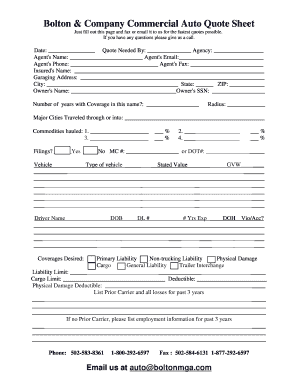
Commercial Insurance Quote Sheet Form


What is the Commercial Insurance Quote Sheet
The commercial insurance quote sheet is a vital document used by businesses to outline the details of their insurance coverage options. It serves as a comprehensive summary that includes information about various types of coverage, premiums, deductibles, and limits. This sheet allows businesses to compare different insurance providers and policies, ensuring they select the most suitable coverage for their specific needs. By utilizing a commercial insurance quote sheet template, companies can streamline the process of gathering and analyzing quotes from multiple insurers.
How to Use the Commercial Insurance Quote Sheet
Using a commercial insurance quote sheet involves several key steps. First, gather relevant information about your business, including its size, industry, and specific insurance needs. Next, fill out the template with this information, ensuring that all fields are completed accurately. This may include details such as the type of coverage required, business location, and employee count. Once the sheet is filled out, you can distribute it to various insurance providers to obtain quotes. The completed quote sheet simplifies the comparison process, allowing you to assess the options effectively.
Steps to Complete the Commercial Insurance Quote Sheet
Completing a commercial insurance quote sheet requires careful attention to detail. Follow these steps for an effective completion:
- Identify your business's insurance needs based on industry requirements and risk factors.
- Gather necessary information, including business details, employee counts, and previous insurance history.
- Fill in the template with accurate data, ensuring clarity and completeness in each section.
- Review the completed sheet for any errors or omissions before sending it to insurers.
- Submit the quote sheet to multiple insurance providers to receive competitive quotes.
Key Elements of the Commercial Insurance Quote Sheet
A comprehensive commercial insurance quote sheet should include several essential elements. These typically encompass:
- Business Information: Name, address, and contact details of the business.
- Coverage Types: Specific insurance types being requested, such as general liability, property, or workers' compensation.
- Premium Estimates: Initial estimates of insurance costs based on the provided information.
- Deductibles and Limits: Information on deductibles and coverage limits for each type of insurance.
- Additional Notes: Space for any unique considerations or requests related to the insurance coverage.
Legal Use of the Commercial Insurance Quote Sheet
The commercial insurance quote sheet is a legally recognized document when filled out correctly. It serves as a formal request for insurance quotes and can be used in negotiations with insurers. To ensure its legal validity, it is important to follow applicable regulations and guidelines related to insurance documentation. This includes maintaining accurate records and ensuring that all information provided is truthful and complete. Utilizing a reliable eSignature solution can further enhance the legitimacy of the document, ensuring compliance with legal standards.
Digital vs. Paper Version
In today's digital age, businesses have the option to use either a digital or paper version of the commercial insurance quote sheet. The digital format offers several advantages, including easier distribution, faster processing times, and the ability to store documents securely. Digital tools, such as eSignature platforms, ensure that the quote sheet can be signed and submitted electronically, streamlining the entire process. Conversely, paper versions may still be used in traditional settings but can lead to delays and increased risk of errors. Transitioning to a digital format is often recommended for efficiency and convenience.
Quick guide on how to complete commercial insurance quote sheet 81265354
Complete Commercial Insurance Quote Sheet effortlessly on any device
Online document management has gained popularity among businesses and individuals. It offers a perfect eco-friendly substitute to traditional printed and signed documents, allowing you to find the necessary form and securely store it online. airSlate SignNow provides you with all the tools required to create, edit, and eSign your documents quickly without any delays. Manage Commercial Insurance Quote Sheet on any platform with airSlate SignNow Android or iOS applications and enhance any document-based process today.
How to edit and eSign Commercial Insurance Quote Sheet with ease
- Find Commercial Insurance Quote Sheet and click Get Form to begin.
- Utilize the tools we offer to fill out your form.
- Highlight important sections of the documents or redact sensitive information with tools that airSlate SignNow provides specifically for that purpose.
- Create your signature using the Sign tool, which takes moments and holds the same legal validity as a conventional wet ink signature.
- Review the details and click on the Done button to save your changes.
- Select how you wish to send your form, whether by email, SMS, or invitation link, or download it to your computer.
Eliminate the worry of lost or misplaced files, tedious form searching, or errors that necessitate printing out new document copies. airSlate SignNow fulfills all your document management needs in just a few clicks from any device you choose. Modify and eSign Commercial Insurance Quote Sheet and ensure excellent communication at every stage of the form preparation process with airSlate SignNow.
Create this form in 5 minutes or less
Create this form in 5 minutes!
How to create an eSignature for the commercial insurance quote sheet 81265354
How to create an electronic signature for a PDF online
How to create an electronic signature for a PDF in Google Chrome
How to create an e-signature for signing PDFs in Gmail
How to create an e-signature right from your smartphone
How to create an e-signature for a PDF on iOS
How to create an e-signature for a PDF on Android
People also ask
-
What is a commercial insurance quote sheet?
A commercial insurance quote sheet is a document that outlines the details and costs associated with different insurance coverage options for businesses. It helps you compare various policies and premiums to find the best fit for your company's needs.
-
How can airSlate SignNow help with the commercial insurance quote sheet process?
airSlate SignNow streamlines the process of obtaining and signing a commercial insurance quote sheet by allowing users to easily send and eSign documents online. This not only speeds up the workflow but also ensures that all necessary documents are securely stored and accessible.
-
Are there any costs associated with using airSlate SignNow for commercial insurance quote sheets?
While airSlate SignNow offers various pricing plans, many users find that the cost is justified by the time saved and increased efficiency in managing commercial insurance quote sheets. We recommend reviewing our pricing options to choose a plan that fits your business needs.
-
What features does airSlate SignNow offer for managing commercial insurance quote sheets?
airSlate SignNow offers a range of features that enhance the management of commercial insurance quote sheets, including customizable templates, advanced editing tools, and real-time collaboration. These features ensure that your documents are accurate and tailored to your specifications.
-
Can I integrate airSlate SignNow with other software to manage commercial insurance quote sheets?
Yes, airSlate SignNow easily integrates with a variety of software solutions, making it convenient to manage your commercial insurance quote sheets alongside other essential business tools. This integration helps streamline your workflow and reduces manual data entry.
-
How secure is the data on my commercial insurance quote sheets with airSlate SignNow?
Security is a top priority at airSlate SignNow. We utilize industry-standard encryption and comply with data protection regulations to ensure that your commercial insurance quote sheets and other sensitive documents are protected from unauthorized access.
-
What are the benefits of using airSlate SignNow for commercial insurance quote sheets?
Using airSlate SignNow for commercial insurance quote sheets offers multiple benefits, including faster turnaround times, reduced paper usage, and improved document tracking. Plus, our user-friendly interface makes the eSigning process effortless for all parties involved.
Get more for Commercial Insurance Quote Sheet
Find out other Commercial Insurance Quote Sheet
- How Can I eSignature Maine Charity Quitclaim Deed
- How Do I eSignature Michigan Charity LLC Operating Agreement
- eSignature North Carolina Car Dealer NDA Now
- eSignature Missouri Charity Living Will Mobile
- eSignature New Jersey Business Operations Memorandum Of Understanding Computer
- eSignature North Dakota Car Dealer Lease Agreement Safe
- eSignature Oklahoma Car Dealer Warranty Deed Easy
- eSignature Oregon Car Dealer Rental Lease Agreement Safe
- eSignature South Carolina Charity Confidentiality Agreement Easy
- Can I eSignature Tennessee Car Dealer Limited Power Of Attorney
- eSignature Utah Car Dealer Cease And Desist Letter Secure
- eSignature Virginia Car Dealer Cease And Desist Letter Online
- eSignature Virginia Car Dealer Lease Termination Letter Easy
- eSignature Alabama Construction NDA Easy
- How To eSignature Wisconsin Car Dealer Quitclaim Deed
- eSignature California Construction Contract Secure
- eSignature Tennessee Business Operations Moving Checklist Easy
- eSignature Georgia Construction Residential Lease Agreement Easy
- eSignature Kentucky Construction Letter Of Intent Free
- eSignature Kentucky Construction Cease And Desist Letter Easy