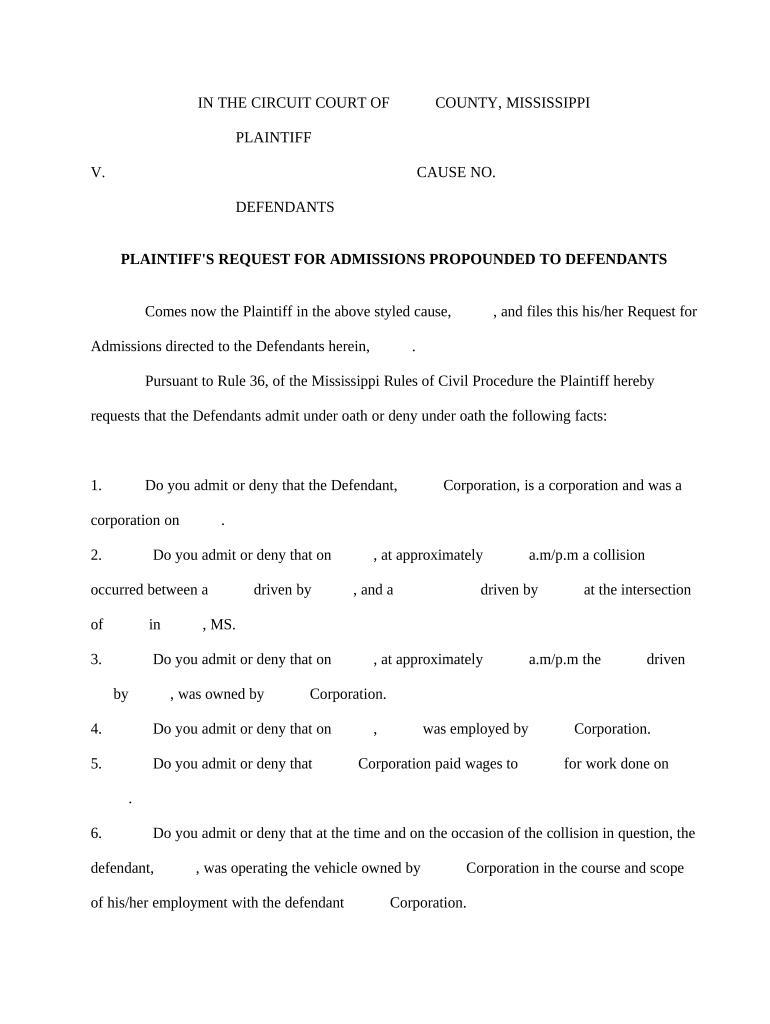
Ms Motor Vehicle Form


What is the MS Motor Vehicle?
The MS Motor Vehicle form is a crucial document used in the state of Mississippi for various vehicle-related transactions. This form is typically required for vehicle registration, title transfers, and other legal matters concerning motor vehicles. Understanding the purpose and requirements of this form is essential for vehicle owners and prospective buyers in Mississippi.
How to Obtain the MS Motor Vehicle
To obtain the MS Motor Vehicle form, individuals can visit the official website of the Mississippi Department of Revenue or their local tax collector's office. The form may also be available at designated state agencies or through authorized online platforms. It is important to ensure that you are using the most current version of the form to avoid any complications during submission.
Steps to Complete the MS Motor Vehicle
Completing the MS Motor Vehicle form involves several key steps:
- Gather necessary information, including vehicle identification number (VIN), owner details, and any previous registration information.
- Fill out the form accurately, ensuring that all required fields are completed.
- Review the form for any errors or omissions before submission.
- Submit the form either online, by mail, or in person at your local tax collector's office.
Legal Use of the MS Motor Vehicle
The legal use of the MS Motor Vehicle form is governed by state laws and regulations. It is essential to ensure that the form is filled out correctly and submitted in accordance with Mississippi law to avoid potential legal issues. Proper execution of this form helps establish ownership and compliance with state vehicle regulations.
Required Documents
When completing the MS Motor Vehicle form, several documents may be required to support your application. These typically include:
- Proof of identity, such as a driver's license or state ID.
- Title or bill of sale for the vehicle.
- Proof of residency in Mississippi.
- Any previous registration documents, if applicable.
Form Submission Methods
The MS Motor Vehicle form can be submitted through various methods to accommodate different preferences:
- Online: Many users prefer to submit the form electronically via the Mississippi Department of Revenue's website.
- By Mail: Completed forms can be mailed to the appropriate tax collector's office.
- In-Person: Individuals can also visit their local tax collector's office to submit the form directly.
Penalties for Non-Compliance
Failing to comply with the requirements associated with the MS Motor Vehicle form can result in various penalties. These may include fines, delays in processing vehicle registration, or even legal action in severe cases. It is important to adhere to all deadlines and provide accurate information to avoid these consequences.
Quick guide on how to complete ms motor vehicle 497315430
Complete Ms Motor Vehicle effortlessly on any device
Online file management has become favored by businesses and individuals alike. It serves as an ideal eco-friendly alternative to traditional printed and signed documents, allowing you to access the necessary form and securely store it online. airSlate SignNow equips you with all the tools required to create, edit, and eSign your files quickly and without delays. Manage Ms Motor Vehicle on any device using airSlate SignNow’s Android or iOS applications and simplify any document-related tasks today.
The easiest way to edit and eSign Ms Motor Vehicle seamlessly
- Obtain Ms Motor Vehicle and click on Get Form to initiate.
- Utilize the tools available to complete your document.
- Emphasize important sections of your documents or redact sensitive information using the tools that airSlate SignNow provides specifically for that purpose.
- Create your eSignature using the Sign tool, which takes seconds and has the same legal validity as a conventional wet ink signature.
- Review the information and click on the Done button to save your changes.
- Choose your preferred method for sharing your form, via email, text message (SMS), invitation link, or download it to your computer.
Put an end to lost or misfiled documents, cumbersome form searching, or errors that necessitate printing new copies. airSlate SignNow addresses all your document management needs in just a few clicks from any device of your choice. Modify and eSign Ms Motor Vehicle and ensure excellent communication throughout your form preparation process with airSlate SignNow.
Create this form in 5 minutes or less
Create this form in 5 minutes!
People also ask
-
What is the ms motor vehicle document signing process with airSlate SignNow?
The ms motor vehicle document signing process with airSlate SignNow is designed to be streamlined and efficient. Users can easily upload their MS motor vehicle documents, add necessary signatures, and send them for eSigning within minutes. This eliminates the hassle of physical paperwork and ensures that all documents are securely signed and stored.
-
How much does airSlate SignNow cost for managing ms motor vehicle documents?
airSlate SignNow offers various pricing plans to cater to different business needs, including those managing ms motor vehicle documents. The plans are cost-effective and allow businesses to choose the best option based on their volume of transactions. You can start with a free trial to explore features before committing to a paid plan.
-
What features does airSlate SignNow offer for ms motor vehicle document management?
airSlate SignNow provides a range of features for ms motor vehicle document management, including customizable templates, in-person signing, and advanced tracking capabilities. Users can easily create and modify documents to meet their specific regulatory requirements. The platform also supports bulk send options, enhancing efficiency for businesses.
-
Can airSlate SignNow integrate with my existing ms motor vehicle systems?
Yes, airSlate SignNow can integrate seamlessly with various systems used in ms motor vehicle management. It supports a wide range of integrations with popular software applications, making it easy to embed eSigning solutions into your existing workflows. This ensures that your business processes remain uninterrupted while adopting new technologies.
-
What are the benefits of using airSlate SignNow for ms motor vehicle documentation?
Using airSlate SignNow for ms motor vehicle documentation offers numerous benefits, including improved efficiency, reduced operational costs, and enhanced compliance with legal regulations. The platform allows for quick access to signed documents and automates the tracking of who signed and when. This not only saves time but also improves overall organizational productivity.
-
Is it secure to use airSlate SignNow for ms motor vehicle documents?
Absolutely! airSlate SignNow prioritizes the security of your ms motor vehicle documents with top-notch encryption and secure cloud storage. The platform complies with industry standards, ensuring that your sensitive information remains protected. Users can manage and send documents confidently, knowing they are safeguarded against unauthorized access.
-
Can I access my ms motor vehicle documents from multiple devices on airSlate SignNow?
Yes, airSlate SignNow is fully accessible from multiple devices, including desktops, tablets, and smartphones. This flexibility allows users to manage their ms motor vehicle documents anytime and anywhere, ensuring that important transactions are never delayed. The mobile-friendly interface makes signing and sending documents on the go a breeze.
Get more for Ms Motor Vehicle
Find out other Ms Motor Vehicle
- eSign Wyoming Shareholder Agreement Template Safe
- eSign Kentucky Strategic Alliance Agreement Secure
- Can I eSign Alaska Equipment Rental Agreement Template
- eSign Michigan Equipment Rental Agreement Template Later
- Help Me With eSignature Washington IOU
- eSign Indiana Home Improvement Contract Myself
- eSign North Dakota Architectural Proposal Template Online
- How To eSignature Alabama Mechanic's Lien
- Can I eSign Alabama Car Insurance Quotation Form
- eSign Florida Car Insurance Quotation Form Mobile
- eSign Louisiana Car Insurance Quotation Form Online
- Can I eSign Massachusetts Car Insurance Quotation Form
- eSign Michigan Car Insurance Quotation Form Online
- eSign Michigan Car Insurance Quotation Form Mobile
- eSignature Massachusetts Mechanic's Lien Online
- eSignature Massachusetts Mechanic's Lien Free
- eSign Ohio Car Insurance Quotation Form Mobile
- eSign North Dakota Car Insurance Quotation Form Online
- eSign Pennsylvania Car Insurance Quotation Form Mobile
- eSignature Nevada Mechanic's Lien Myself