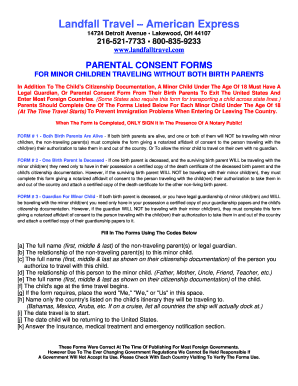
Consent Form Landfall Travel


Understanding the Parental Consent Affidavit Form
The parental consent affidavit form is a legal document that allows a parent or guardian to grant permission for a minor to engage in specific activities, such as travel, medical treatment, or participation in events. This form is particularly important when a minor is traveling without their parent or guardian, ensuring that they have the necessary consent to do so. It serves as a protective measure, safeguarding the rights of both the minor and the consenting adult.
Key Elements of the Parental Consent Affidavit Form
When filling out a parental consent affidavit form, several key elements must be included to ensure its validity:
- Minor's Information: Full name, date of birth, and any relevant identification details.
- Parent or Guardian's Information: Name, address, and contact details of the consenting parent or guardian.
- Details of the Consent: A clear description of the activities or travel for which consent is being granted.
- Duration of Consent: Specify the time frame during which the consent is valid.
- Signature and Notarization: The form must be signed by the parent or guardian and may require notarization to enhance its legal standing.
Steps to Complete the Parental Consent Affidavit Form
Completing the parental consent affidavit form involves a series of straightforward steps:
- Gather necessary information about the minor and the consenting parent or guardian.
- Clearly outline the specific activities for which consent is being granted.
- Fill out the form accurately, ensuring all required fields are completed.
- Review the form for any errors or omissions.
- Sign the form in the presence of a notary, if required.
- Provide copies to all relevant parties, including the minor and any organizations involved.
Legal Use of the Parental Consent Affidavit Form
The parental consent affidavit form is legally binding when completed correctly. It is often used in various scenarios, such as:
- Traveling with a minor, especially internationally.
- Medical treatment for minors when parents are unavailable.
- Participation in school trips or extracurricular activities.
Ensuring that the form is properly executed can help avoid legal complications and protect the rights of the minor.
State-Specific Rules for the Parental Consent Affidavit Form
Each state in the U.S. may have specific requirements regarding the parental consent affidavit form. It is essential to check local laws to ensure compliance, as some states may require additional information or specific notarization practices. Familiarizing oneself with these regulations can prevent issues during travel or other activities requiring consent.
Examples of Using the Parental Consent Affidavit Form
Real-world scenarios illustrate the importance of the parental consent affidavit form:
- A grandparent taking their grandchild on a trip may need this form to avoid complications at airports.
- A parent who is unable to attend a medical appointment with their child may use the form to authorize treatment.
- During school trips, teachers often request this form to ensure they have permission from parents for minors to participate.
Quick guide on how to complete consent form landfall travel
Effortlessly Prepare Consent Form Landfall Travel on Any Device
Digital document management has gained signNow traction among businesses and individuals. It serves as an ideal environmentally friendly alternative to traditional printed and signed documents, allowing you to access the right form and securely store it online. airSlate SignNow provides all the tools necessary to create, edit, and electronically sign your documents quickly and efficiently. Manage Consent Form Landfall Travel on any device using the airSlate SignNow Android or iOS applications and enhance any document-related task today.
Edit and eSign Consent Form Landfall Travel with Ease
- Find Consent Form Landfall Travel and click on Get Form to begin.
- Utilize the tools we offer to complete your document.
- Emphasize pertinent sections of your documents or conceal sensitive information using tools specifically designed for that purpose by airSlate SignNow.
- Create your eSignature with the Sign tool, which takes only seconds and holds the same legal validity as a conventional handwritten signature.
- Review all the details and click the Done button to save your modifications.
- Choose how you wish to send your document, whether by email, text message (SMS), or invitation link, or download it to your computer.
Say goodbye to lost or misplaced documents, tedious form searching, or mistakes that require reprinting new document copies. airSlate SignNow meets your document management needs in just a few clicks from any device you prefer. Edit and eSign Consent Form Landfall Travel to ensure excellent communication throughout your document preparation process with airSlate SignNow.
Create this form in 5 minutes or less
Create this form in 5 minutes!
How to create an eSignature for the consent form landfall travel
How to create an electronic signature for a PDF online
How to create an electronic signature for a PDF in Google Chrome
How to create an e-signature for signing PDFs in Gmail
How to create an e-signature right from your smartphone
How to create an e-signature for a PDF on iOS
How to create an e-signature for a PDF on Android
People also ask
-
What is a parental consent affidavit form?
A parental consent affidavit form is a legal document that allows a parent or guardian to grant permission for a specific action, such as travel or medical treatment, on behalf of a minor. This form is essential for ensuring that the rights and responsibilities of parents are respected in various situations.
-
How can I create a parental consent affidavit form using airSlate SignNow?
Creating a parental consent affidavit form with airSlate SignNow is simple and efficient. You can start by selecting a template or creating your own document, then customize it to include all necessary details. Once completed, you can easily send it for eSignature.
-
Is there a cost associated with using the parental consent affidavit form on airSlate SignNow?
Yes, airSlate SignNow offers various pricing plans that cater to different needs, including options for individuals and businesses. The cost of using the parental consent affidavit form will depend on the plan you choose, but it remains a cost-effective solution for document management.
-
What features does airSlate SignNow offer for the parental consent affidavit form?
airSlate SignNow provides a range of features for the parental consent affidavit form, including customizable templates, secure eSigning, and document tracking. These features ensure that your documents are handled efficiently and securely, making the process seamless.
-
Can I integrate airSlate SignNow with other applications for managing parental consent affidavit forms?
Absolutely! airSlate SignNow offers integrations with various applications, such as Google Drive, Dropbox, and CRM systems. This allows you to manage your parental consent affidavit forms alongside other tools you already use, enhancing your workflow.
-
What are the benefits of using airSlate SignNow for a parental consent affidavit form?
Using airSlate SignNow for your parental consent affidavit form streamlines the process of document creation and signing. It saves time, reduces paperwork, and ensures that your documents are legally binding and secure, providing peace of mind for parents and guardians.
-
How secure is the parental consent affidavit form created with airSlate SignNow?
Security is a top priority at airSlate SignNow. The parental consent affidavit form is protected with advanced encryption and complies with industry standards to ensure that your sensitive information remains confidential and secure throughout the signing process.
Get more for Consent Form Landfall Travel
- National skill registry form
- Arkansas tobacco control form
- Form 541 es estimated tax for fiduciaries form 541 es estimated tax for fiduciaries
- Passport application form fa form no 79
- 28 rate gain worksheet form
- T 47 residential real property affidavit form
- Illinois lottery winner claim form
- Ar8453 c form
Find out other Consent Form Landfall Travel
- Can I Sign South Dakota Non-Profit Word
- Can I Sign South Dakota Non-Profit Form
- How To Sign Delaware Orthodontists PPT
- How Can I Sign Massachusetts Plumbing Document
- How To Sign New Hampshire Plumbing PPT
- Can I Sign New Mexico Plumbing PDF
- How To Sign New Mexico Plumbing Document
- How To Sign New Mexico Plumbing Form
- Can I Sign New Mexico Plumbing Presentation
- How To Sign Wyoming Plumbing Form
- Help Me With Sign Idaho Real Estate PDF
- Help Me With Sign Idaho Real Estate PDF
- Can I Sign Idaho Real Estate PDF
- How To Sign Idaho Real Estate PDF
- How Do I Sign Hawaii Sports Presentation
- How Do I Sign Kentucky Sports Presentation
- Can I Sign North Carolina Orthodontists Presentation
- How Do I Sign Rhode Island Real Estate Form
- Can I Sign Vermont Real Estate Document
- How To Sign Wyoming Orthodontists Document