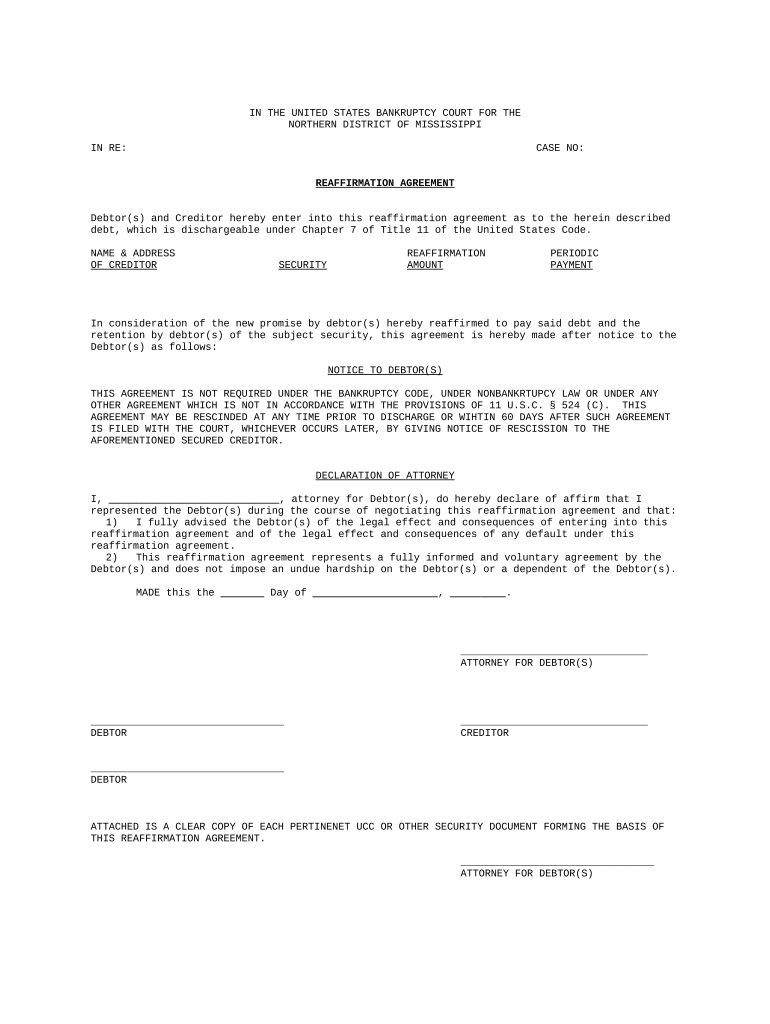
Reaffirmation Agreement Form


What is the Reaffirmation Agreement Form
The reaffirmation agreement form is a legal document used primarily in bankruptcy proceedings. It allows a debtor to reaffirm their obligation to pay a debt, typically for secured loans such as mortgages or car loans. By signing this form, the debtor agrees to continue making payments on the debt, despite the bankruptcy filing. This form is crucial for individuals who wish to retain certain assets while discharging other debts in bankruptcy.
How to use the Reaffirmation Agreement Form
To effectively use the reaffirmation agreement form, a debtor must first understand the implications of reaffirming a debt. It is essential to consult with a bankruptcy attorney to ensure that reaffirming the debt is in the best interest of the debtor. Once the decision is made, the debtor should complete the form by providing accurate information about the debt, including the creditor's details and the terms of the agreement. After filling out the form, both the debtor and the creditor must sign it, and it must be filed with the bankruptcy court.
Steps to complete the Reaffirmation Agreement Form
Completing the reaffirmation agreement form involves several key steps:
- Gather necessary information about the debt, including the account number, loan amount, and payment terms.
- Consult with a bankruptcy attorney to understand the implications of reaffirming the debt.
- Fill out the form accurately, ensuring all required fields are completed.
- Review the form with the creditor to confirm all details are correct.
- Sign the form, along with the creditor, to validate the agreement.
- File the completed form with the bankruptcy court before the deadline.
Legal use of the Reaffirmation Agreement Form
The legal use of the reaffirmation agreement form is governed by specific bankruptcy laws. For the agreement to be enforceable, it must comply with the requirements set forth in the Bankruptcy Code. This includes ensuring that the debtor is fully informed of their rights and the consequences of reaffirming the debt. Additionally, the court must approve the reaffirmation agreement to ensure it is in the best interest of the debtor.
Key elements of the Reaffirmation Agreement Form
Several key elements must be included in the reaffirmation agreement form to ensure its validity:
- Debtor's name and contact information.
- Creditor's name and contact information.
- Details of the debt being reaffirmed, including the original loan amount and current balance.
- Payment terms, including interest rates and payment schedules.
- Signatures of both the debtor and the creditor.
- Certification that the debtor understands the implications of reaffirming the debt.
State-specific rules for the Reaffirmation Agreement Form
Each state may have specific rules and regulations regarding the reaffirmation agreement form. It is important for debtors to familiarize themselves with their state's requirements, as these can affect the enforceability of the agreement. Some states may require additional disclosures or have different procedures for filing the form. Consulting with a local bankruptcy attorney can provide clarity on state-specific rules and ensure compliance.
Quick guide on how to complete reaffirmation agreement form
Complete Reaffirmation Agreement Form effortlessly on any device
Digital document management has become increasingly favored by companies and individuals alike. It serves as an ideal eco-friendly alternative to traditional printed and signed documents, as you can obtain the necessary form and securely keep it online. airSlate SignNow equips you with all the tools required to create, modify, and electronically sign your documents quickly without delays. Manage Reaffirmation Agreement Form on any device with airSlate SignNow Android or iOS applications and enhance any document-focused workflow today.
The easiest method to modify and electronically sign Reaffirmation Agreement Form with ease
- Obtain Reaffirmation Agreement Form and click Get Form to begin.
- Utilize the tools we offer to complete your form.
- Emphasize important sections of the documents or obscure sensitive information with tools specially provided by airSlate SignNow for that purpose.
- Create your signature using the Sign feature, which takes mere seconds and holds the same legal validity as a conventional wet ink signature.
- Review the details and click on the Done button to save your modifications.
- Choose how you wish to send your form, whether by email, SMS, or invitation link, or download it to your computer.
No more worrying about lost or misplaced documents, tedious form searches, or mistakes that require printing new document versions. airSlate SignNow meets your document management needs in just a few clicks from any device of your choosing. Modify and electronically sign Reaffirmation Agreement Form and ensure outstanding communication at any stage of your form preparation process with airSlate SignNow.
Create this form in 5 minutes or less
Create this form in 5 minutes!
People also ask
-
What is a reaffirmation agreement form?
A reaffirmation agreement form is a legal document that allows a debtor to reaffirm their obligation to pay a debt that might otherwise be discharged in bankruptcy. This form is essential for individuals who want to keep certain assets, such as a home or car, while still managing their finances. Understanding how to properly fill out this form can be crucial for those navigating financial challenges.
-
How can airSlate SignNow help in creating a reaffirmation agreement form?
With airSlate SignNow, you can easily create and manage your reaffirmation agreement form through our user-friendly interface. Our platform allows you to customize templates, ensuring all necessary information is included while maintaining compliance with legal requirements. This simplifies the process, making it efficient for users to handle their legal obligations.
-
Is there a cost associated with using the reaffirmation agreement form feature in airSlate SignNow?
Yes, airSlate SignNow offers various pricing plans that include access to the reaffirmation agreement form feature. We provide a cost-effective solution tailored to different business needs, allowing you to select the plan that works best for you. Each plan is designed to provide value while ensuring you have all the necessary tools for effective document management.
-
What features does airSlate SignNow offer for the reaffirmation agreement form?
AirSlate SignNow includes features like customizable templates, eSignature capabilities, and document tracking for your reaffirmation agreement form. Additionally, you can manage multiple signers and automate reminders to expedite the signing process. These features ensure that your document stays organized and legally binding.
-
Can I integrate airSlate SignNow with other software for managing my reaffirmation agreement form?
Absolutely! AirSlate SignNow seamlessly integrates with various CRM, accounting, and document management systems. This capability allows you to streamline your workflow and easily manage your reaffirmation agreement form alongside other business processes. Integration enhances efficiency, reducing the time spent on paperwork.
-
What are the benefits of using airSlate SignNow for a reaffirmation agreement form?
Using airSlate SignNow for your reaffirmation agreement form offers numerous benefits, including ease of use, faster processing times, and increased accuracy in documentation. Our platform minimizes the risk of errors and helps ensure that important deadlines are met. Additionally, it provides a secure environment for sensitive information.
-
Is airSlate SignNow suitable for individuals and businesses when dealing with reaffirmation agreement forms?
Yes, airSlate SignNow is suitable for both individuals and businesses. Whether you are a consumer looking to navigate a personal bankruptcy or a business assisting clients with financial documentation, our platform caters to various needs. This versatility makes it an ideal choice for anyone handling reaffirmation agreement forms.
Get more for Reaffirmation Agreement Form
Find out other Reaffirmation Agreement Form
- Can I eSignature Massachusetts Finance & Tax Accounting Business Plan Template
- Help Me With eSignature Massachusetts Finance & Tax Accounting Work Order
- eSignature Delaware Healthcare / Medical NDA Secure
- eSignature Florida Healthcare / Medical Rental Lease Agreement Safe
- eSignature Nebraska Finance & Tax Accounting Business Letter Template Online
- Help Me With eSignature Indiana Healthcare / Medical Notice To Quit
- eSignature New Jersey Healthcare / Medical Credit Memo Myself
- eSignature North Dakota Healthcare / Medical Medical History Simple
- Help Me With eSignature Arkansas High Tech Arbitration Agreement
- eSignature Ohio Healthcare / Medical Operating Agreement Simple
- eSignature Oregon Healthcare / Medical Limited Power Of Attorney Computer
- eSignature Pennsylvania Healthcare / Medical Warranty Deed Computer
- eSignature Texas Healthcare / Medical Bill Of Lading Simple
- eSignature Virginia Healthcare / Medical Living Will Computer
- eSignature West Virginia Healthcare / Medical Claim Free
- How To eSignature Kansas High Tech Business Plan Template
- eSignature Kansas High Tech Lease Agreement Template Online
- eSignature Alabama Insurance Forbearance Agreement Safe
- How Can I eSignature Arkansas Insurance LLC Operating Agreement
- Help Me With eSignature Michigan High Tech Emergency Contact Form