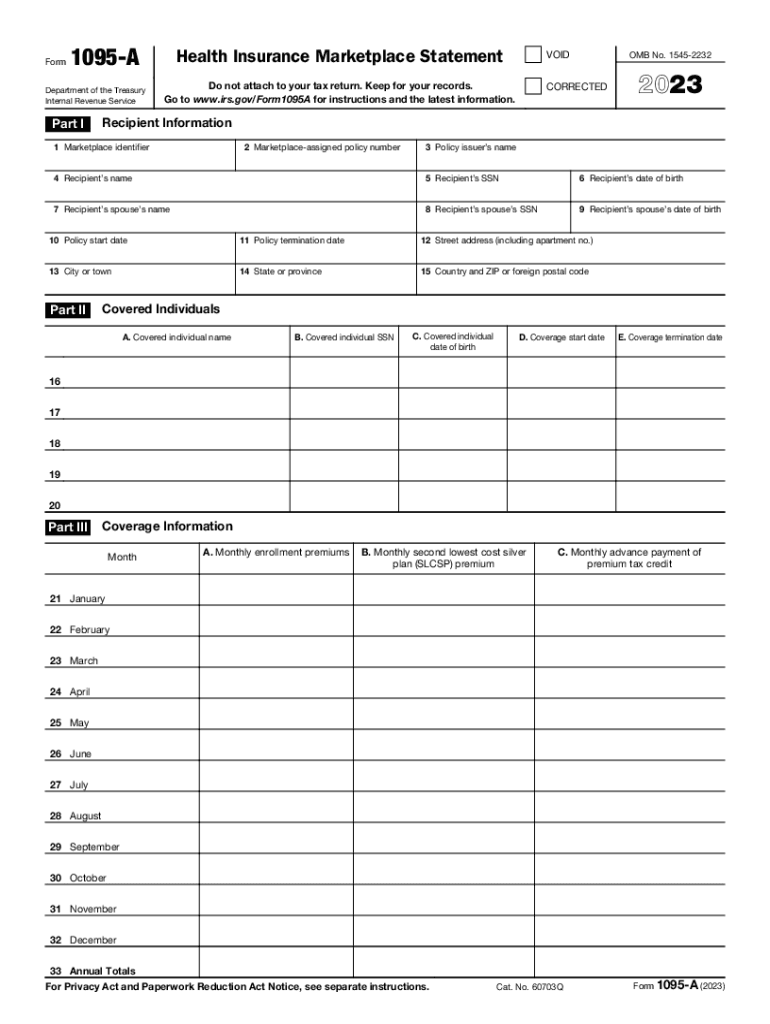
Form 1095 a


What is the Form 1095 A
The Form 1095 A is a tax document issued by health insurance marketplaces. It provides important information about the health coverage you received through the marketplace, including details about the premiums paid and the months of coverage. This form is essential for individuals who wish to reconcile their premium tax credits on their federal tax returns. The IRS 1095 A form is a crucial part of the Affordable Care Act (ACA) compliance process, ensuring that taxpayers can accurately report their health insurance status.
How to obtain the Form 1095 A
You can obtain the blank 1095 A form from the health insurance marketplace where you purchased your coverage. Most marketplaces provide the form electronically through their websites, allowing you to download and print it. If you prefer a physical copy, you can request it directly from the marketplace. It is important to ensure that you have the correct form for the tax year you are filing, as the information may vary from year to year.
Steps to complete the Form 1095 A
Filling out the IRS form 1095 A involves several key steps:
- Gather necessary information: Collect your health insurance details, including policy numbers and coverage dates.
- Fill in your personal information: Enter your name, address, and Social Security number at the top of the form.
- Report coverage details: Complete the sections that outline the months you had coverage, the premium amounts, and any premium tax credits received.
- Review for accuracy: Double-check all entries to ensure that the information matches your records and is free from errors.
Key elements of the Form 1095 A
The blank 1095 A form contains several key elements that are crucial for tax reporting:
- Policy Information: This includes the name of the insurance provider and the policy number.
- Coverage Period: Details about the specific months during which you were enrolled in a health plan.
- Premium Amounts: Total premiums paid for the coverage during the year, which may affect your tax credits.
- Premium Tax Credit: Information regarding any tax credits you received, which are essential for reconciling your tax return.
IRS Guidelines
The IRS provides specific guidelines for completing and submitting the Form 1095 A. It is important to follow these guidelines to avoid penalties and ensure compliance. Taxpayers should refer to the IRS instructions for the 1095 A form, which detail how to report the information accurately on their tax returns. Additionally, the IRS outlines the deadlines for submitting the form, which typically align with the tax filing deadlines.
Penalties for Non-Compliance
Failing to provide accurate information on the Form 1095 A can result in penalties from the IRS. If you do not file the form or provide incorrect information, you may face fines and delays in processing your tax return. It is essential to ensure that all details are correct and that the form is submitted on time to avoid these potential penalties. Understanding the implications of non-compliance can help taxpayers stay informed and compliant with tax laws.
Quick guide on how to complete form 1095 a
Effortlessly Prepare Form 1095 A on Any Device
The management of online documents has gained traction among businesses and individuals alike. It presents a superb eco-friendly substitute for traditional printed and signed papers, allowing you to obtain the right form and securely save it online. airSlate SignNow supplies you with all the tools necessary to create, modify, and eSign your documents swiftly without hindrance. Handle Form 1095 A on any device using airSlate SignNow’s Android or iOS apps and enhance any document-related process today.
How to Edit and eSign Form 1095 A with Ease
- Locate Form 1095 A and click on Get Form to begin.
- Utilize the tools we offer to complete your form.
- Highlight relevant sections of your documents or obscure sensitive information using tools specifically designed for that purpose by airSlate SignNow.
- Create your signature with the Sign feature, which takes mere seconds and holds the same legal validity as a conventional wet ink signature.
- Review all the details and then select the Done button to save your changes.
- Decide how you wish to send your form—via email, text message (SMS), invite link, or download it to your computer.
Say goodbye to lost or misplaced documents, cumbersome form navigation, or mistakes that necessitate new printed copies. airSlate SignNow meets your document management needs with just a few clicks from any device you choose. Edit and eSign Form 1095 A and guarantee exceptional communication at every phase of your form preparation journey with airSlate SignNow.
Create this form in 5 minutes or less
Create this form in 5 minutes!
How to create an eSignature for the form 1095 a
How to create an electronic signature for a PDF online
How to create an electronic signature for a PDF in Google Chrome
How to create an e-signature for signing PDFs in Gmail
How to create an e-signature right from your smartphone
How to create an e-signature for a PDF on iOS
How to create an e-signature for a PDF on Android
People also ask
-
What is a blank 1095 A form?
The blank 1095 A form is a tax document used to report information regarding health insurance coverage. This form is essential for individuals to verify their health insurance status when filing taxes. By providing a blank 1095 A form, users can easily fill out and submit their coverage details.
-
How can I obtain a blank 1095 A form?
You can obtain a blank 1095 A form directly from the IRS website or through your health insurance provider. Additionally, airSlate SignNow simplifies the process by allowing you to create and eSign this form online. Just access our platform to get started with the blank 1095 A form.
-
Is it easy to edit a blank 1095 A form with airSlate SignNow?
Yes, airSlate SignNow provides a user-friendly interface that makes it easy to edit a blank 1095 A form. You can quickly input your information and make necessary changes without hassle. Our platform ensures that the editing process is straightforward and efficient.
-
What features does airSlate SignNow offer for handling a blank 1095 A form?
AirSlate SignNow offers several features for managing a blank 1095 A form, including eSigning, sharing, and secure storage solutions. Our platform allows users to send the form for signatures and track completion status in real-time. These features streamline the process, making it efficient for users.
-
Is airSlate SignNow a cost-effective solution for managing a blank 1095 A form?
Absolutely! airSlate SignNow is designed to be a cost-effective solution for businesses of all sizes. By digitizing the process of handling a blank 1095 A form, users can save both time and resources while ensuring compliance with tax regulations.
-
Can I integrate airSlate SignNow with other tools for my blank 1095 A form?
Yes, airSlate SignNow integrates seamlessly with various applications, such as CRM systems and document management tools. This makes it easier for users to link their workflows to a blank 1095 A form, enhancing productivity. Explore our integrations to find what best suits your needs.
-
What are the benefits of using airSlate SignNow for a blank 1095 A form?
Using airSlate SignNow for your blank 1095 A form offers numerous benefits, including faster processing times, enhanced security, and ease of use. Our platform allows you to manage multiple forms effortlessly while ensuring that all documents remain compliant with industry standards. Experience the convenience today!
Get more for Form 1095 A
- Employment application please print name form
- Ised isde 3591e changes regarding directors form 6 changes regarding directors
- 4a 214 community property and debt schedule form
- Reemployment services and eligibility assessment resea questionnaire de 8531 rev 3 2 22 form
- Sister to sister compassspecial edition girl scouts of maine form
- Dco 0095 application for family medicaid assistance form
- Alabama medicaid agencyapplicationredetermination form
- Standard verification worksheet form
Find out other Form 1095 A
- Sign Connecticut Real Estate Business Plan Template Simple
- How To Sign Wisconsin Plumbing Cease And Desist Letter
- Sign Colorado Real Estate LLC Operating Agreement Simple
- How Do I Sign Connecticut Real Estate Operating Agreement
- Sign Delaware Real Estate Quitclaim Deed Secure
- Sign Georgia Real Estate Business Plan Template Computer
- Sign Georgia Real Estate Last Will And Testament Computer
- How To Sign Georgia Real Estate LLC Operating Agreement
- Sign Georgia Real Estate Residential Lease Agreement Simple
- Sign Colorado Sports Lease Agreement Form Simple
- How To Sign Iowa Real Estate LLC Operating Agreement
- Sign Iowa Real Estate Quitclaim Deed Free
- How To Sign Iowa Real Estate Quitclaim Deed
- Sign Mississippi Orthodontists LLC Operating Agreement Safe
- Sign Delaware Sports Letter Of Intent Online
- How Can I Sign Kansas Real Estate Job Offer
- Sign Florida Sports Arbitration Agreement Secure
- How Can I Sign Kansas Real Estate Residential Lease Agreement
- Sign Hawaii Sports LLC Operating Agreement Free
- Sign Georgia Sports Lease Termination Letter Safe