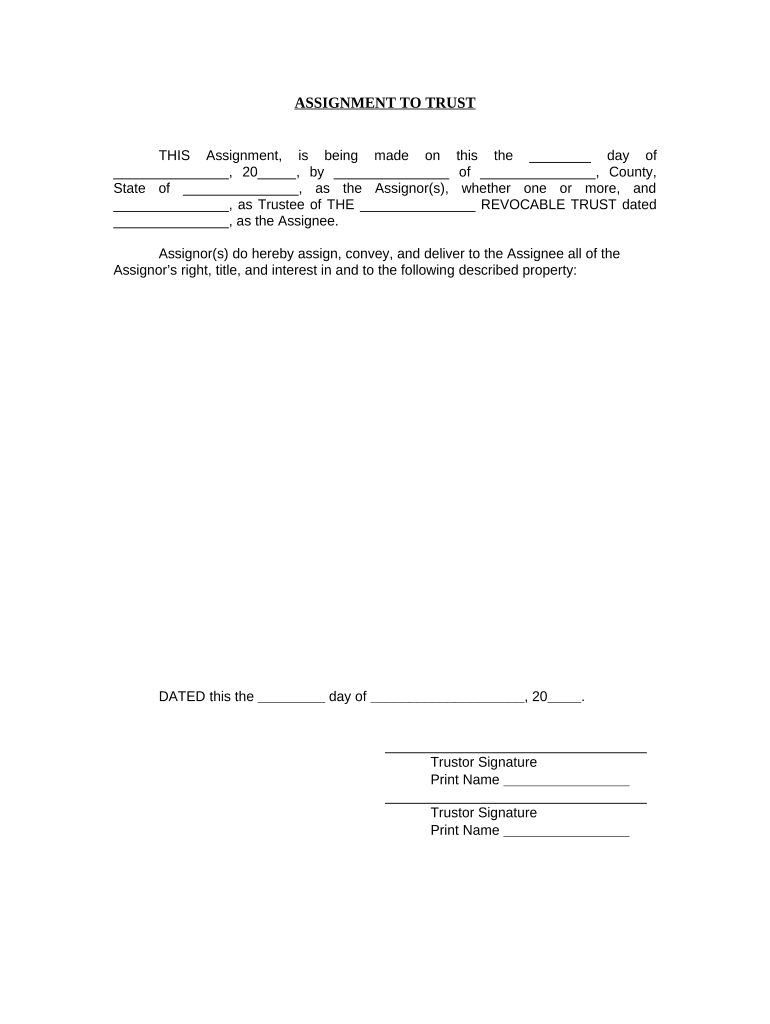
Assignment to Living Trust Mississippi Form


What is the Assignment To Living Trust Mississippi
The Assignment To Living Trust Mississippi is a legal document that facilitates the transfer of ownership of property or assets into a living trust. This process helps individuals manage their assets during their lifetime and ensures a smooth transition of those assets to beneficiaries upon their passing. By assigning property to a living trust, individuals can avoid probate, streamline estate management, and maintain privacy regarding their assets.
How to use the Assignment To Living Trust Mississippi
To use the Assignment To Living Trust Mississippi, individuals must first create a living trust document that outlines the terms and conditions of the trust. Once the trust is established, the assignment form is completed to formally transfer ownership of specific assets into the trust. This may include real estate, bank accounts, and personal property. It is essential to provide accurate descriptions of the assets being assigned and to ensure that the trust document is referenced correctly within the assignment form.
Steps to complete the Assignment To Living Trust Mississippi
Completing the Assignment To Living Trust Mississippi involves several key steps:
- Review the living trust document to ensure it is properly drafted and executed.
- Gather all necessary information about the assets being assigned, including titles and account numbers.
- Fill out the assignment form, including details about the trust and the assets being transferred.
- Sign the form in accordance with Mississippi state laws, ensuring that all required signatures are obtained.
- Keep a copy of the completed assignment for personal records and provide copies to relevant parties, such as the trustee.
Key elements of the Assignment To Living Trust Mississippi
Several key elements must be included in the Assignment To Living Trust Mississippi to ensure its validity:
- The name of the trust and the date it was established.
- A clear description of the assets being assigned to the trust.
- The names and signatures of the granter (the person transferring the assets) and the trustee.
- A statement affirming that the granter has the authority to transfer the assets.
- Notarization, if required, to enhance the document's legal standing.
State-specific rules for the Assignment To Living Trust Mississippi
Mississippi has specific rules governing the creation and execution of living trusts and the associated assignment forms. It is crucial to comply with state laws regarding the transfer of property, including any requirements for notarization and witness signatures. Additionally, Mississippi law may dictate how certain types of assets, such as real estate, must be transferred into a trust, often requiring a deed to be filed with the county clerk.
Legal use of the Assignment To Living Trust Mississippi
The Assignment To Living Trust Mississippi is legally binding when executed correctly. To ensure its legal standing, individuals must adhere to Mississippi's laws regarding trusts and property transfers. This includes ensuring that the assignment is clear, unambiguous, and properly signed. Legal counsel may be advisable to navigate complex situations or to confirm compliance with all applicable laws.
Quick guide on how to complete assignment to living trust mississippi
Complete Assignment To Living Trust Mississippi seamlessly on any device
Online document management has gained popularity among organizations and individuals. It serves as an ideal environmentally friendly alternative to traditional printed and signed paperwork, as you can access the necessary forms and securely store them in the cloud. airSlate SignNow provides all the resources you require to create, modify, and eSign your documents swiftly without delays. Manage Assignment To Living Trust Mississippi on any platform using airSlate SignNow's Android or iOS applications and enhance any document-related process today.
The easiest way to modify and eSign Assignment To Living Trust Mississippi without hassle
- Locate Assignment To Living Trust Mississippi and click on Get Form to begin.
- Utilize the tools we provide to complete your document.
- Highlight important sections of the documents or obscure sensitive information with tools specifically designed by airSlate SignNow for that purpose.
- Create your signature using the Sign tool, which takes seconds and holds the same legal validity as a conventional handwritten signature.
- Review all the information and click on the Done button to save your modifications.
- Select your preferred method to send your form, whether by email, SMS, or invitation link, or download it to your computer.
Eliminate concerns about lost or misplaced files, tedious form searches, or mistakes that necessitate printing additional document copies. airSlate SignNow addresses all your document management needs in just a few clicks from any device you prefer. Edit and eSign Assignment To Living Trust Mississippi while ensuring exceptional communication throughout your document preparation process with airSlate SignNow.
Create this form in 5 minutes or less
Create this form in 5 minutes!
People also ask
-
What is an Assignment To Living Trust Mississippi?
An Assignment To Living Trust in Mississippi is a legal document that transfers ownership of property or assets into a trust. This process helps ensure that your assets are managed according to your wishes during your lifetime and after your passing. Using airSlate SignNow simplifies the creation and signing of these documents, making it more efficient.
-
How does airSlate SignNow assist with creating an Assignment To Living Trust Mississippi?
airSlate SignNow provides a user-friendly platform to create and customize your Assignment To Living Trust in Mississippi. You can easily input your details, ensuring each document meets legal requirements. The eSigning feature allows you and your trustees to sign securely, making the process seamless.
-
What are the benefits of using airSlate SignNow for my Assignment To Living Trust Mississippi?
Using airSlate SignNow for your Assignment To Living Trust in Mississippi offers numerous benefits, including efficiency and cost-effectiveness. The platform allows for quick document preparation and easy collaboration with your legal advisors. Additionally, electronic signatures speed up the process, delivering peace of mind.
-
Is there a cost associated with creating an Assignment To Living Trust Mississippi with airSlate SignNow?
There are various pricing plans available for using airSlate SignNow, which cater to different needs. While some features are included at no additional cost, others may require a subscription. Overall, the service remains affordable compared to traditional methods of preparation for an Assignment To Living Trust in Mississippi.
-
Can I customize my Assignment To Living Trust Mississippi using airSlate SignNow?
Yes, airSlate SignNow allows you to fully customize your Assignment To Living Trust in Mississippi. You can easily add specific details, clauses, and conditions based on your unique situation. This flexibility ensures that your trust reflects your specific intentions regarding asset distribution.
-
Does airSlate SignNow provide legal assistance for my Assignment To Living Trust Mississippi?
While airSlate SignNow offers powerful tools to create and sign your Assignment To Living Trust in Mississippi, it does not provide legal advice. We recommend consulting with a qualified attorney to ensure compliance with local laws and regulations, particularly in complex cases.
-
What integrations does airSlate SignNow support for managing my Assignment To Living Trust Mississippi?
airSlate SignNow integrates with several popular applications and platforms, making document management easier. You can connect with tools such as Google Drive, Dropbox, and CRM systems to streamline the process of managing your Assignment To Living Trust in Mississippi. This integration enhances the overall experience and workflow.
Get more for Assignment To Living Trust Mississippi
- Cas completion form
- Form 7525 v shipperamp39s export declaration ibc
- Hung gar pdf form
- Var form 210 fl edits 8 18 11doc
- Department of homeland securityomb control number 766501569 form
- Department of revenue services state of connecticu 772032031 form
- Dispatch carrier agreement template form
- Dispatcher agreement template form
Find out other Assignment To Living Trust Mississippi
- Sign Arizona Sublease Agreement Template Fast
- How To Sign Florida Sublease Agreement Template
- Sign Wyoming Roommate Contract Safe
- Sign Arizona Roommate Rental Agreement Template Later
- How Do I Sign New York Sublease Agreement Template
- How To Sign Florida Roommate Rental Agreement Template
- Can I Sign Tennessee Sublease Agreement Template
- Sign Texas Sublease Agreement Template Secure
- How Do I Sign Texas Sublease Agreement Template
- Sign Iowa Roommate Rental Agreement Template Now
- How Do I Sign Louisiana Roommate Rental Agreement Template
- Sign Maine Lodger Agreement Template Computer
- Can I Sign New Jersey Lodger Agreement Template
- Sign New York Lodger Agreement Template Later
- Sign Ohio Lodger Agreement Template Online
- Sign South Carolina Lodger Agreement Template Easy
- Sign Tennessee Lodger Agreement Template Secure
- Sign Virginia Lodger Agreement Template Safe
- Can I Sign Michigan Home Loan Application
- Sign Arkansas Mortgage Quote Request Online