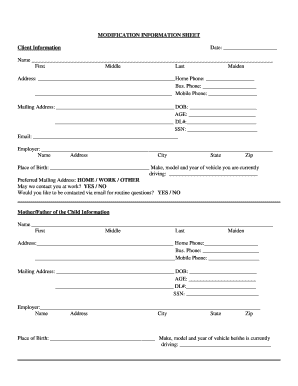
Divorce Sheet Form


What is the Divorce Sheet
The divorce sheet, often referred to as printable blank divorce papers, is a legal document used to initiate the divorce process. It typically includes essential information about both parties, such as names, addresses, and the grounds for divorce. This form serves as a foundational document in the divorce proceedings, outlining the basic terms and conditions that both parties agree upon. Understanding the purpose and components of the divorce sheet is crucial for anyone considering filing for divorce.
How to Use the Divorce Sheet
Using the divorce sheet involves several steps to ensure that all necessary information is accurately captured. First, download the printable blank divorce papers in PDF format. Next, carefully fill out the required fields, including personal information and details about any children or shared assets. It is important to review the completed form for accuracy before proceeding to sign. Once filled out, the divorce sheet must be filed with the appropriate court to initiate the legal process.
Steps to Complete the Divorce Sheet
Completing the divorce sheet requires attention to detail. Follow these steps:
- Download the blank divorce papers PDF from a trusted source.
- Read through the instructions carefully to understand what information is needed.
- Fill in your personal details, including your spouse's information.
- Specify the grounds for divorce and any relevant details about children or property.
- Review the document for any errors or omissions.
- Sign the form, ensuring that all required signatures are present.
Legal Use of the Divorce Sheet
The divorce sheet must comply with state-specific legal requirements to be considered valid. This includes ensuring that all necessary information is provided and that the form is signed by both parties. In many states, the divorce sheet can be filed electronically, making it essential to use a reliable platform that adheres to legal standards. Understanding the legal implications of the divorce sheet is vital for ensuring that the divorce process proceeds smoothly.
Key Elements of the Divorce Sheet
Several key elements must be included in the divorce sheet to ensure its effectiveness:
- Personal Information: Names and addresses of both spouses.
- Grounds for Divorce: The legal reasons for seeking a divorce.
- Children: Information about any minor children involved.
- Property Division: Details about shared assets and debts.
- Signatures: Required signatures from both parties to validate the document.
State-Specific Rules for the Divorce Sheet
Each state has its own rules and regulations regarding the completion and submission of the divorce sheet. It is important to familiarize yourself with the specific requirements of your state, including any additional forms that may be needed. Some states may require a waiting period or additional documentation to accompany the divorce sheet. Consulting with a legal professional or researching state guidelines can help ensure compliance with local laws.
Quick guide on how to complete divorce sheet
Complete Divorce Sheet effortlessly on any device
Online document management has become increasingly favored by businesses and individuals alike. It offers an exceptional eco-friendly alternative to traditional printed and signed documents, allowing you to find the necessary form and securely store it online. airSlate SignNow equips you with all the resources required to create, edit, and eSign your documents swiftly without interruptions. Handle Divorce Sheet on any device using airSlate SignNow's Android or iOS applications and streamline any document-related process today.
How to modify and eSign Divorce Sheet with ease
- Obtain Divorce Sheet and click Get Form to begin.
- Utilize the tools we offer to complete your form.
- Select relevant sections of the documents or redact sensitive information using tools specifically designed by airSlate SignNow for that purpose.
- Create your eSignature with the Sign feature, which takes mere seconds and carries the same legal validity as a conventional wet ink signature.
- Review all the details and click on the Done button to save your modifications.
- Decide how you wish to send your form, whether by email, SMS, or invitation link, or download it to your computer.
Eliminate concerns about lost or misplaced documents, tedious form searching, or mistakes that necessitate printing new copies. airSlate SignNow meets your document management needs in just a few clicks from any device you prefer. Modify and eSign Divorce Sheet to ensure excellent communication at every stage of the form preparation process with airSlate SignNow.
Create this form in 5 minutes or less
Create this form in 5 minutes!
How to create an eSignature for the divorce sheet
How to create an electronic signature for a PDF online
How to create an electronic signature for a PDF in Google Chrome
How to create an e-signature for signing PDFs in Gmail
How to create an e-signature right from your smartphone
How to create an e-signature for a PDF on iOS
How to create an e-signature for a PDF on Android
People also ask
-
What are printable blank divorce papers?
Printable blank divorce papers are legal documents that individuals can use to file for divorce. They are designed to be user-friendly and customizable to meet specific needs, ensuring that all necessary information is captured. With airSlate SignNow, you can easily access and fill out these forms digitally before printing them.
-
How can I obtain printable blank divorce papers through airSlate SignNow?
To obtain printable blank divorce papers with airSlate SignNow, simply visit our platform and select the divorce document template you need. Our easy-to-use interface allows you to fill in your details and customize the papers as required. Once completed, you can download, print, or share the papers directly from the platform.
-
Are printable blank divorce papers legally recognized?
Yes, printable blank divorce papers obtained through airSlate SignNow are legally recognized when filled out correctly according to your state’s requirements. It’s important to ensure that all information is accurate and complies with local laws. We recommend consulting a legal professional if you have specific questions about your situation.
-
What is the cost of using airSlate SignNow for printable blank divorce papers?
airSlate SignNow offers a cost-effective solution for obtaining printable blank divorce papers with various subscription plans to fit your needs. You can choose a plan that aligns with your usage, whether it’s a one-time need or ongoing document management. Visit our pricing page for detailed information on plans and features.
-
Can I customize printable blank divorce papers on airSlate SignNow?
Absolutely! airSlate SignNow allows you to customize printable blank divorce papers to fit your unique circumstances. You can add your information, modify clauses, or choose from different templates to ensure they meet your specific requirements before printing.
-
What are the benefits of using airSlate SignNow for divorce papers?
Using airSlate SignNow for printable blank divorce papers provides numerous benefits, including ease of use, cost-effectiveness, and quick access to legal documents. Additionally, the platform enables you to eSign the papers, streamlining the process signNowly. You'll also have access to our customer support team for any assistance you may need.
-
Can printable blank divorce papers be integrated with other tools?
Yes, printable blank divorce papers created on airSlate SignNow can be easily integrated with various business tools and applications. This allows you to streamline your workflow, manage documents more efficiently, and enhance collaboration. Check our integrations page for a complete list of compatible tools.
Get more for Divorce Sheet
Find out other Divorce Sheet
- Electronic signature Idaho Insurance Letter Of Intent Free
- How To Electronic signature Idaho Insurance POA
- Can I Electronic signature Illinois Insurance Last Will And Testament
- Electronic signature High Tech PPT Connecticut Computer
- Electronic signature Indiana Insurance LLC Operating Agreement Computer
- Electronic signature Iowa Insurance LLC Operating Agreement Secure
- Help Me With Electronic signature Kansas Insurance Living Will
- Electronic signature Insurance Document Kentucky Myself
- Electronic signature Delaware High Tech Quitclaim Deed Online
- Electronic signature Maine Insurance Quitclaim Deed Later
- Electronic signature Louisiana Insurance LLC Operating Agreement Easy
- Electronic signature West Virginia Education Contract Safe
- Help Me With Electronic signature West Virginia Education Business Letter Template
- Electronic signature West Virginia Education Cease And Desist Letter Easy
- Electronic signature Missouri Insurance Stock Certificate Free
- Electronic signature Idaho High Tech Profit And Loss Statement Computer
- How Do I Electronic signature Nevada Insurance Executive Summary Template
- Electronic signature Wisconsin Education POA Free
- Electronic signature Wyoming Education Moving Checklist Secure
- Electronic signature North Carolina Insurance Profit And Loss Statement Secure