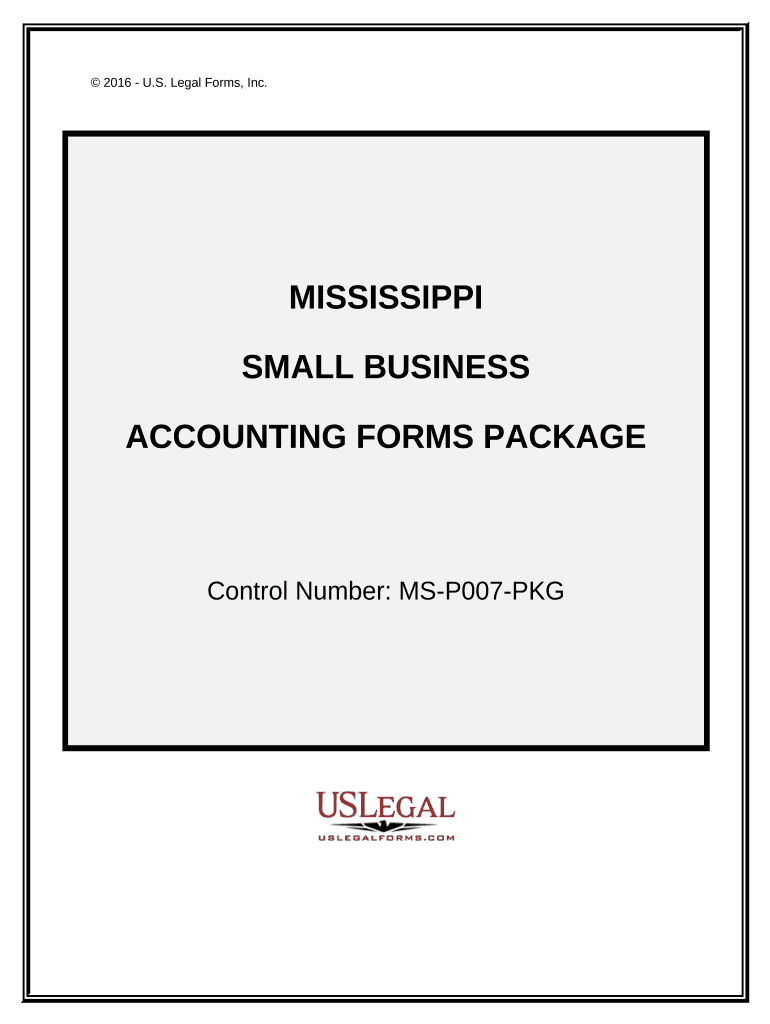
Mississippi Business Form


What is the Mississippi Business
The Mississippi business form is a crucial document for individuals and organizations operating within the state. It serves as a formal declaration of business activities, ensuring compliance with state regulations. This form typically includes essential information such as the business name, address, and type of entity, whether it be a corporation, limited liability company (LLC), or partnership. Understanding its purpose is vital for maintaining legal standing and fulfilling state requirements.
How to use the Mississippi Business
Using the Mississippi business form involves several steps to ensure proper completion and submission. First, gather all necessary information about your business, including ownership details and operational specifics. Next, access the form through the appropriate state agency's website or office. Fill out the form accurately, ensuring that all required fields are completed. Finally, submit the form either online, by mail, or in person, depending on the submission options available.
Steps to complete the Mississippi Business
Completing the Mississippi business form requires careful attention to detail. Follow these steps for a smooth process:
- Gather required information, including business name, address, and ownership structure.
- Access the form from the Mississippi Secretary of State's website or local office.
- Fill out the form accurately, ensuring all fields are complete.
- Review the form for any errors or omissions.
- Submit the completed form through the designated method, whether online, by mail, or in person.
Legal use of the Mississippi Business
The legal use of the Mississippi business form is essential for establishing a legitimate business presence in the state. This form not only registers your business but also ensures compliance with state laws and regulations. By properly filing this document, businesses can avoid legal complications, such as fines or penalties, and gain access to various benefits, including the ability to open bank accounts and apply for loans.
State-specific rules for the Mississippi Business
Mississippi has specific rules governing the completion and submission of its business form. These rules may include guidelines on naming conventions, required signatures, and filing fees. It is important for business owners to familiarize themselves with these regulations to ensure compliance and avoid delays in processing their applications. Additionally, staying updated on any changes to state laws can help maintain ongoing compliance.
Required Documents
When completing the Mississippi business form, several documents may be required to support your application. Commonly required documents include:
- Identification documents for business owners, such as a driver's license or passport.
- Proof of business address, like a lease agreement or utility bill.
- Any necessary licenses or permits specific to your business type.
Having these documents ready can streamline the application process and enhance the likelihood of a successful submission.
Form Submission Methods (Online / Mail / In-Person)
The Mississippi business form can be submitted through various methods, providing flexibility for business owners. Options typically include:
- Online submission via the Mississippi Secretary of State's website, which is often the fastest method.
- Mailing the completed form to the appropriate state office, ensuring to include any required fees.
- In-person submission at designated state offices, allowing for immediate confirmation of receipt.
Choosing the right submission method can depend on personal preferences and the urgency of the business registration process.
Quick guide on how to complete mississippi business
Effortlessly prepare Mississippi Business on any device
Managing documents online has gained traction among businesses and individuals. It offers a superb environmentally-friendly substitute to traditional printed and signed documents, as you can easily locate the necessary form and securely save it online. airSlate SignNow equips you with all the tools you need to create, edit, and eSign your documents swiftly without delays. Handle Mississippi Business on any device using the airSlate SignNow Android or iOS applications and enhance any document-based process today.
The easiest method to modify and eSign Mississippi Business seamlessly
- Obtain Mississippi Business and click Get Form to begin.
- Utilize the tools we offer to complete your form.
- Emphasize key sections of your documents or conceal sensitive information with the tools that airSlate SignNow offers specifically for that purpose.
- Create your eSignature using the Sign feature, which takes mere seconds and holds the same legal validity as a traditional wet ink signature.
- Verify all the details and click on the Done button to save your modifications.
- Choose how you prefer to send your form, via email, text message (SMS), or an invitation link, or download it to your computer.
Eliminate concerns about lost or misplaced documents, tedious form searches, or mistakes that necessitate printing new copies. airSlate SignNow addresses your document management needs in just a few clicks from any device you choose. Modify and eSign Mississippi Business to ensure effective communication at every stage of your form preparation process with airSlate SignNow.
Create this form in 5 minutes or less
Create this form in 5 minutes!
People also ask
-
What is airSlate SignNow and how does it benefit a Mississippi business?
airSlate SignNow is an electronic signature solution that streamlines the process of sending and signing documents. It benefits a Mississippi business by saving time, reducing paperwork, and improving efficiency in contract management. With its user-friendly interface, Mississippi businesses can easily handle document workflows from anywhere.
-
How much does airSlate SignNow cost for Mississippi businesses?
airSlate SignNow offers competitive pricing plans that cater to the needs of Mississippi businesses of all sizes. Plans typically start with a basic option for small businesses and scale up to more advanced features for larger enterprises. By choosing the right plan, a Mississippi business can maximize cost-effectiveness while enhancing document workflow.
-
What features does airSlate SignNow provide for Mississippi businesses?
airSlate SignNow provides features like customizable templates, automated workflows, and real-time tracking of document status. These tools enable a Mississippi business to enhance accuracy and speed in managing essential documents. Additionally, the platform supports multiple file formats, ensuring flexibility for diverse business needs.
-
Are there any integrations available for airSlate SignNow for Mississippi businesses?
Yes, airSlate SignNow integrates seamlessly with a variety of popular applications such as Google Workspace, Salesforce, and Microsoft Office. This compatibility allows a Mississippi business to connect its existing systems and enhance overall productivity. By leveraging these integrations, businesses can automate workflows and save valuable time.
-
Can airSlate SignNow help a Mississippi business comply with legal regulations?
Absolutely! airSlate SignNow complies with industry regulations, including ESIGN and UETA, ensuring that the electronic signatures are legally binding. This compliance offers peace of mind for a Mississippi business when conducting transactions or handling sensitive documents. Leveraging this feature enhances trust with customers and partners alike.
-
What are the benefits of using airSlate SignNow for a Mississippi business?
Using airSlate SignNow provides numerous benefits, including faster turnaround times for document signing and reduced reliance on paper. For a Mississippi business, this translates into improved efficiency and signNow cost savings. Moreover, the platform's easy accessibility makes it simpler for teams to collaborate on documents, regardless of location.
-
Is airSlate SignNow user-friendly for Mississippi business owners?
Yes, airSlate SignNow is designed with user experience in mind, making it accessible even for non-technical users. For Mississippi business owners, the intuitive interface allows for easy navigation and quick onboarding. This simplicity helps teams minimize training time and start benefiting from electronic signatures right away.
Get more for Mississippi Business
- Aarp delta dental pay my bill form
- Employment application for the melampamp39s diner form
- Youth camp personnel chart ideha ideha dhmh maryland form
- In pro per motion to change child support form
- Family health questionnaire form fhq
- Affidavit of residence the purpose of this form is to verify that the children listed below resides within the boundaries for
- Sf5 deped sample form
- Early termination of tenancy agreement template form
Find out other Mississippi Business
- How To eSign New Mexico Education Promissory Note Template
- eSign New Mexico Education Affidavit Of Heirship Online
- eSign California Finance & Tax Accounting IOU Free
- How To eSign North Dakota Education Rental Application
- How To eSign South Dakota Construction Promissory Note Template
- eSign Education Word Oregon Secure
- How Do I eSign Hawaii Finance & Tax Accounting NDA
- eSign Georgia Finance & Tax Accounting POA Fast
- eSign Georgia Finance & Tax Accounting POA Simple
- How To eSign Oregon Education LLC Operating Agreement
- eSign Illinois Finance & Tax Accounting Resignation Letter Now
- eSign Texas Construction POA Mobile
- eSign Kansas Finance & Tax Accounting Stock Certificate Now
- eSign Tennessee Education Warranty Deed Online
- eSign Tennessee Education Warranty Deed Now
- eSign Texas Education LLC Operating Agreement Fast
- eSign Utah Education Warranty Deed Online
- eSign Utah Education Warranty Deed Later
- eSign West Virginia Construction Lease Agreement Online
- How To eSign West Virginia Construction Job Offer