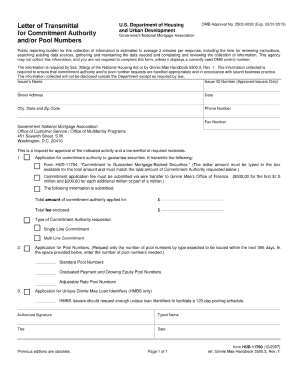
Hud 11700 Form


What is the Hud 11700 Form
The Hud 11700 Form, also known as the "Request for Release of Information," is a crucial document used primarily in the housing sector. It facilitates the release of information related to housing assistance programs, ensuring that relevant parties can access necessary data. This form is typically utilized by individuals seeking to verify their eligibility for assistance or by organizations managing housing programs. Understanding its purpose is essential for both applicants and administrators involved in housing services.
How to use the Hud 11700 Form
Using the Hud 11700 Form involves several straightforward steps. First, ensure you have the correct version of the form, which can be obtained from authorized sources. Next, fill out the required fields accurately, including personal information and details relevant to the housing program. After completing the form, review it for any errors before submission. The form can be submitted electronically or via mail, depending on the requirements of the specific housing authority or organization. It is important to keep a copy for your records.
Steps to complete the Hud 11700 Form
Completing the Hud 11700 Form requires careful attention to detail. Follow these steps for a successful submission:
- Obtain the Hud 11700 Form from an official source.
- Fill in your personal information, including name, address, and contact details.
- Provide any necessary information related to the housing program you are applying for.
- Review the completed form for accuracy and completeness.
- Sign and date the form to validate your request.
- Submit the form according to the specified guidelines, either online or by mail.
Legal use of the Hud 11700 Form
The Hud 11700 Form is legally binding when completed and submitted according to established guidelines. To ensure its legal validity, it is essential to provide accurate information and comply with all relevant regulations. The form's proper execution is crucial for the processing of requests for housing assistance. Additionally, understanding the legal implications of the information shared on the form can help protect your rights and ensure compliance with housing laws.
Key elements of the Hud 11700 Form
The Hud 11700 Form contains several key elements that are vital for its effectiveness. These include:
- Personal Information: This section requires details such as your name, address, and contact information.
- Program Details: Information regarding the specific housing program you are applying for must be included.
- Signature: Your signature is necessary to validate the request and confirm the accuracy of the information provided.
- Date: Including the date of submission is important for record-keeping and processing timelines.
Form Submission Methods
The Hud 11700 Form can be submitted through various methods, depending on the requirements of the housing authority. Common submission methods include:
- Online Submission: Many housing authorities allow electronic submissions through their websites.
- Mail: You can print the completed form and send it via postal service to the designated address.
- In-Person: Some applicants may prefer to submit the form directly at the local housing office.
Quick guide on how to complete hud 11700 form
Effortlessly Prepare Hud 11700 Form on Any Device
Digital document management has become increasingly favored by businesses and individuals alike. It offers an ideal environmentally friendly substitute for conventional printed and signed documents, allowing you to access the necessary form and securely save it online. airSlate SignNow equips you with everything you need to create, edit, and electronically sign your documents quickly and without interruptions. Manage Hud 11700 Form on any device through airSlate SignNow’s Android or iOS applications and streamline any document-related process today.
The easiest way to modify and eSign Hud 11700 Form without hassle
- Obtain Hud 11700 Form and then click Get Form to initiate the process.
- Make use of the tools we provide to fill out your document.
- Emphasize important sections of the documents or obscure sensitive information with tools specifically provided by airSlate SignNow for these tasks.
- Create your eSignature using the Sign feature, which takes just seconds and holds the same legal validity as a conventional wet ink signature.
- Review the details and then click on the Done button to save your changes.
- Select your preferred method of sharing your form, whether by email, text message (SMS), invitation link, or download it to your computer.
Eliminate concerns about lost or misfiled documents, tedious form searches, or errors that necessitate printing new document copies. airSlate SignNow fulfills your document management needs with just a few clicks from any device you choose. Modify and eSign Hud 11700 Form while ensuring effective communication at any point in your form preparation process with airSlate SignNow.
Create this form in 5 minutes or less
Create this form in 5 minutes!
How to create an eSignature for the hud 11700 form
How to create an electronic signature for a PDF online
How to create an electronic signature for a PDF in Google Chrome
How to create an e-signature for signing PDFs in Gmail
How to create an e-signature right from your smartphone
How to create an e-signature for a PDF on iOS
How to create an e-signature for a PDF on Android
People also ask
-
What is the Hud 11700 Form?
The Hud 11700 Form is a standard document used in real estate transactions to record the details of loan applications and payments. This form is crucial for ensuring compliance with federal regulations. Understanding the Hud 11700 Form can help streamline your transaction processes.
-
How can airSlate SignNow assist with the Hud 11700 Form?
airSlate SignNow offers a seamless platform for electronically signing and managing the Hud 11700 Form. With its user-friendly interface, you can easily fill out, eSign, and share the document with all relevant parties. This enhances efficiency and reduces the risk of errors.
-
What are the pricing options for using airSlate SignNow for the Hud 11700 Form?
airSlate SignNow provides various pricing plans tailored to suit different business needs. The basic plan allows for essential eSignature functions, while higher-tier plans offer advanced features for managing forms like the Hud 11700 Form. You can choose a plan that fits your budget and requirements.
-
What features does airSlate SignNow provide for the Hud 11700 Form?
airSlate SignNow includes features such as customizable templates, bulk sending, and real-time tracking for the Hud 11700 Form. These tools make it easier to manage document workflows and ensure all signatures are collected promptly. Additionally, the platform offers secure storage for completed forms.
-
Is the Hud 11700 Form secure when using airSlate SignNow?
Yes, the Hud 11700 Form is secure when processed through airSlate SignNow. The platform implements robust security measures, including encryption and secure cloud storage. Your sensitive information is protected, ensuring compliance with data protection regulations.
-
Can I integrate airSlate SignNow with other applications for the Hud 11700 Form?
Absolutely, airSlate SignNow supports integrations with various applications that can enhance your workflow for the Hud 11700 Form. This includes CRM systems, accounting software, and other productivity tools, helping you connect your digital ecosystem efficiently.
-
What are the benefits of using airSlate SignNow for the Hud 11700 Form?
Using airSlate SignNow for the Hud 11700 Form offers numerous benefits, including faster turnaround times and reduced paperwork. The eSignature solution minimizes the hassle of physical documents, allowing for quick access and streamlined communication among stakeholders.
Get more for Hud 11700 Form
Find out other Hud 11700 Form
- Sign Pennsylvania Legal Moving Checklist Easy
- Sign Pennsylvania Legal Affidavit Of Heirship Computer
- Sign Connecticut Life Sciences Rental Lease Agreement Online
- Sign Connecticut Life Sciences Affidavit Of Heirship Easy
- Sign Tennessee Legal LLC Operating Agreement Online
- How To Sign Tennessee Legal Cease And Desist Letter
- How Do I Sign Tennessee Legal Separation Agreement
- Sign Virginia Insurance Memorandum Of Understanding Easy
- Sign Utah Legal Living Will Easy
- Sign Virginia Legal Last Will And Testament Mobile
- How To Sign Vermont Legal Executive Summary Template
- How To Sign Vermont Legal POA
- How Do I Sign Hawaii Life Sciences Business Plan Template
- Sign Life Sciences PPT Idaho Online
- Sign Life Sciences PPT Idaho Later
- How Do I Sign Hawaii Life Sciences LLC Operating Agreement
- Sign Idaho Life Sciences Promissory Note Template Secure
- How To Sign Wyoming Legal Quitclaim Deed
- Sign Wisconsin Insurance Living Will Now
- Sign Wyoming Insurance LLC Operating Agreement Simple